Alex manages a large diving board manufacturing plant. He oversees production, shipping, budgeting, operational efficiency, and managing the workforce.
Managing the plant’s labor force includes making employee schedules.
And yet, often, he feels like that’s his full-time job — trying to create schedules that adequately cover shifts while factoring in employee availability and preferences.
Then of course, juggling the shift swap requests and schedule gaps that occur AFTER the schedule rolls out.
Creating employee schedules can be one of those jobs that make you want to set your hair on fire.
You’ve got a business to run, and your employees have personal lives.
Alex hears the grumbling about work schedules, and scrambling to fill last-minute schedule gaps is just a day in the life for him.
The complaining and last-minute no-shows are probably due to poor shift planning.
Poorly planned work schedules can result in:
- Decreased productivity
- Employee burnout
- High turnover
- Irrate customers
There’s a better way. Much better.
Believe it or not, you can create exceptional employee shift schedules with cutting-edge tools that honor your employees’ lives and keep your business running smoothly. Today, we’ll teach you how to do just that.
- 7 Elements of an Employee Schedule That Works
- FAQ
- How MakeShift Makes Creating Work Schedules Simple
- Commit to Upgraded Employee Scheduling
1. Understand Your Business Needs
Making an employee work schedule starts by really understanding what your business needs. Here's how you can do it:
Know Your Biz
What kind of business do you have? How many daily or weekly shifts do you need, and how many employees are required to fill each shift?
- Are you a hospital or power plant that’s open 24/7/365?
- Or a restaurant or retail store with waves of mad foot traffic followed by almost no traffic?
- Maybe you’re in construction, where you hit it hard when the weather’s good.
Pinpoint Your Highs & Lows
Nobody knows your business like you do — when you’re busiest and when things are slow.
Identify your daily peak hours and busy seasons. This is trickier if you’re in an on-call industry like an ER or round-the-clock urgent care because you never know who or how many will limp through the door.
Keep It Legit
Every business must adhere to local and national labor regulations.
These include laws regarding overtime compensation, minimum hours between shifts, and mandated breaks. Being familiar with these laws ensures that your scheduling practices are fair and legally compliant.
2. Gather Employee Info
Collecting detailed information about your team is the ONLY way to make a work schedule that jives with your employees’ lives. Here’s what to focus on:
- Availability & Preferences — Ask each employee when they’re available to work and if they have preferred shifts. This helps ensure your schedule meets both business and personal needs.
- Skill Sets — Make note of each team member's skills and strengths. This will help you assign the right person to the right job, especially during busy times.
- Employment Status — Who’s full-time and who’s part-time? Include it with their employee info. Full-time employees might have different expectations and availability compared to part-time staff.
- Time Off Requests — Track vacation requests, personal days, or other leaves. Planning for these absences in advance helps prevent understaffing.
By organizing this data and keeping it up-to-date, you can create more efficient and fair work schedules that optimize your team’s productivity and job satisfaction.
3. Choose Your Scheduling Method
Picking the proper scheduling method is like choosing the right tool for a job — it makes all the difference. Let’s weigh your options:
Manual Scheduling
This is the old-school approach, using pen-and-paper templates or simple spreadsheets. It’s like using a hand saw — familiar but labor-intensive. You can scrape by with manual scheduling for micro teams (1-5 employees), but it gets cumbersome as you scale up.
While manually creating work schedules may feel like old, worn-out, comfy slippers, it lacks modern efficiency and specialized features.
Automated Scheduling Software
Think of staff scheduling software as graduating to power tools. It streamlines the process, automates scheduling, reduces errors, and saves time.

On average, managers spend 20% of their time manually creating employee schedules. In a 40-hour work week, that’s almost an entire day each week consumed by schedule management.
It improves scheduling for any size business, especially complexities like rotating shifts in healthcare or varying part-time hours in retail.
Since it’s custom-built for scheduling, this solution comes with all the bells and whistles:
- Automated scheduling
- Easy shift swaps
- Real-time updates
- Mobility
Whether you choose manual methods or a high-tech solution, remember — the right tool fits the job and grows with it.
If you’re ready to save time and cut the chaos, scheduling software is the obvious choice.
4. Choose Your Type of Schedule
You’ve analyzed your business, gathered employee info, and picked a scheduling method. Now it’s time to decide which schedule best suits your business operation and provides work-life balance for your employees.
There are 9 main scheduling types to choose from:
1. Full-Time — This is the most traditional work schedule. Employees work a standard number of weekly hours, typically around 40, distributed over 5 days.
2. Part-Time — Employees work fewer hours than full-time, usually less than 35 hours per week. The days and hours can vary greatly depending on the employer's needs and the employee’s availability.
3. Fixed Schedule — Workers have consistent work hours and days. For example, a bank employee might always work 9 to 5, Monday through Friday, because that’s when the bank is open.
4. Flextime — Employees can vary their start and end times while still completing a set number of weekly hours. However, there may be "core hours" during which all employees must be present.
5. Rotating Shift — Employees rotate between shifts (morning, afternoon, night) over a certain period. This is common in operations requiring 24/7 coverage, like healthcare, law enforcement, and mining. There are 2 primary types of rotating shift schedules:
DuPont Schedule — Provides 24/7 hour coverage, requires 4 teams, consists of 12-hour shifts (including day & night), and has a 28-day rotation cycle. The cycle is split into 4 stages:
Stage 1: Work 4 night shifts, then get 3 days off.
Stage 2: Work 3 day shifts, get 1 day off, then work 3 nights.
Stage 3: Get 3 days off followed by 4 day shifts.
Stage 4: Get 7 days off.
2-2-3 Schedule (aka Panama Schedule) — Provides 24/7 hour coverage, requires 4 teams, consists of 12-hour shifts, and usually has a 28-day cycle. The cycle is also split into 4 stages:
Stage 1: Work 2 day shifts, get 2 days off, then work 3 more days.
Stage 2: Get 2 days off, then work 2 day shifts, then get 3 days off.
Stage 3: Work 2 nights, get 2 days off, then work 3 nights.
Stage 4: Get 2 days off, work 2 night shifts, then 3 days off.
6. Split Shift — The workday is split into 2 or more segments with substantial breaks in between. For example in a restaurant — working the early morning breakfast shift and returning for an evening shift.
7. On-Call Schedule — Employees aren’t scheduled for regular hours but must be available to work as needed during specific periods.
8. Seasonal — Employment occurs only during a specific season or period of the year, often related to agriculture, tourism, and retail.
9. Compressed Workweek — This schedule type is just what it sounds like — employees complete their full-time hours over fewer days. There are 2 options for using a compressed workweek:
4-10 Schedule — In this schedule, employees work 4 days a week, 10 hours each day. It’s still a 40-hour workweek but gives employees an extra day off, typically Monday or Friday.
9-80 Schedule — The schedule is spread over 2 weeks. Employees work eight 9-hour days and one 8-hour day for 80 hours, with one day off every other week.
This results in an alternating schedule where every other weekend is a 3-day weekend.
5. Create the Schedule
Once you have all the info and tools, it’s time to piece together the puzzle. Follow these steps to create a balanced work schedule:
1. Balance Needs & Preferences — Start by aligning your business needs with employee preferences. This ensures that peak hours are covered while honoring employee availability and preferred times.
2. Divvy Up Shifts Fairly — Ensure shifts and hours are evenly distributed among employees. This prevents burnout and keeps team morale high. Think of it as a relay race where everyone runs an equal leg.
3. Plan Breaks & Compliance — Include mandatory breaks and ensure your schedule meets all labor laws. This is crucial for maintaining a legal and ethical workplace that promotes employee well-being.
4. Use Scheduling Software — Let automated scheduling software take the wheel.
These tools can balance, distribute, and incorporate all necessary elements within seconds. Scheduling software with an AI-powered platform allows you to input all the data from steps 1-3 and then offers scheduling suggestions in seconds.
Use these scheduling examples to kick off your brainstorming:
- Restaurants: Use split shifts to manage the ebb and flow of customers during lunch and dinner rushes. Scheduling software can optimize this to ensure smooth transitions and adequate coverage.
- Emergency Services: For on-call shifts, software can track availability in real-time and ensure there’s always someone ready to respond, making it easier to manage unpredictable workloads.
With these 4 steps, you’ll craft a schedule that meets your business's strategic goals and supports and engages your team. It’s not just about filling shifts, it’s about creating workplace harmony.
6. Distribute the Schedule
Once your schedule is polished and ready, the next step is to get it into the hands of your team efficiently. Here’s how to make sure everyone’s in the loop:
Timely Distribution — Always send out schedules well in advance (we recommend at least 2 weeks). This gives your team ample time to adjust their plans around their work hours.
Community Communication Channel — Choose the best way to share the schedule. Digital methods like scheduling apps are fast and can instantly notify employees of new schedules on their phones.
The quality of your communication impacts your work environment.

- 86% of employees and executives cite ineffective collaboration and communication as the leading cause of workplace failures.
- 97% of employees believe communication impacts their daily task efficiency.
Be Prepared to Handle Changes — Even carefully thought-out schedules may need last-minute tweaks. Scheduling software makes it easy to swap shifts or make other adjustments. These changes can be made in real-time, and the entire team can be updated instantly.
7 Tips to Create an Employee Schedule That Works for Everyone
We covered the nuts and bolts of creating a solid employee work schedule. Now, let’s go deeper into how to approach scheduling from a people-first perspective.
When you do this, you’ll also elevate your scheduling and overall company vibe.
1. Ask For Employee Preferences
Engage directly with your team to get their scheduling preferences. This means asking them about their preferred shifts, days off, and working hours. Where feasible, offer flexible scheduling options, like split shifts or opportunities for remote work.
This approach caters to individual needs and shows your commitment to employees' well-being.
2. Prioritize Work-Life Balance
Emphasize the importance of work-life balance by accommodating personal commitments and family responsibilities.
Offer options like part-time or reduced-hour schedules to support employees who need them, ensuring they can maintain a healthy balance between their professional and personal lives.
3. Communicate Often & Openly
Ensure flexibility is a priority and schedules are shared well in advance to allow employees ample time to organize their personal activities.

40% of deskless workers (mostly shift workers) say they’d rather have a flexible schedule than a pay raise, and 30% say they’ve left a job due to a lack of notice in scheduling changes.
Keep channels of communication open for discussing schedule changes or arranging shift swaps.
Consistent, open communication makes your employees feel valued and respected.
4. Offer Opportunities for Growth
Rotate employees through different roles or departments to sharpen and diversify their skills and prevent job monotony.
Incorporate training and development opportunities into the schedule, allowing employees to grow professionally while they work.
5. Encourage Employee Feedback
Actively seek feedback from your team regarding their schedules and any related concerns.
Use this feedback to continually refine the scheduling process and address issues promptly, demonstrating that you’re responsive to their needs.
6. Put Tech To Work
Adopt scheduling software that provides employees easy access to their schedules, the ability to request time off, and the flexibility to swap shifts.
To further enhance efficiency and transparency, use tools that support real-time communication, schedule updates, and integration of other systems like payroll.
7. Foster a Positive Work Environment
Acknowledge and appreciate the flexibility and contributions of your employees to the scheduling process. Strive to create a supportive culture where employees feel valued and heard, which can seriously boost morale and productivity.
How MakeShift Makes Creating Work Schedules Simple
MakeShift was designed to make work schedule creation and management easier, more accessible, and people-friendly. We’re proud of the high adoption rate when companies implement our scheduling solution.
Our features make scheduling smarter and more intuitive by offering:
- People-First Scheduling — Create more effective schedules based on employee availability, projected budgets, and an optimal schedule template or requirements.

- Mobile App —The MakeShift app for iOS and Android gives your employees an up-to-date view of their work schedule. Employees can subscribe to their preferred calendar app or share their calendar with friends or family.

- ShiftMate AI — Go beyond predicting, automating, and building your staff schedules. With ShiftMate's suite of generative AI-powered modules, you can finally optimize your operations for success and employee wellness. Shiftmate AI can handle workforce forecasting and schedule creation in seconds.

- Availability & Time Off Requests — Empower your workforce to set their availability and submit time off requests on their phones. You can easily view availability or approve requests on the go.

- Shift Swapping—Because work-life balance is important, MakeShift offers a few features to help employees have more control over their schedules. Shift exchange is a system designed to help co-workers trade and cover shifts.

- Team Communication — MakeShift’s online employee schedule software ensures everyone works with the same information. The software and mobile app automatically update scheduled shifts, availability, and other information in real-time. Plus, you can set custom notifications so you’ll know as soon as anything changes.

FAQ
What is the best way to schedule employees?
The best way to schedule employees is to use automated scheduling software. This method allows you to balance business needs with employee preferences, handle shift swaps and time-off requests efficiently, and ensure fair shift distribution. It also keeps everyone updated in real-time and reduces scheduling errors.
How do you create a shift schedule for an employee?
Start by determining the number of hours and shifts you need covered. Collect availability and preferences from employees, then assign shifts based on their input while ensuring coverage during peak times. Use scheduling software to automate the process, allowing for easy adjustments and fair distribution of shifts, including nights, weekends, and holidays.
How do you make a schedule that works?
To create a workable schedule, combine a solid understanding of your business needs with employee availability and preferences. Use scheduling software to efficiently manage and adjust the schedule. Ensure the schedule adheres to labor laws, provides fair shift distribution, and incorporates necessary breaks. Regularly seek feedback from employees to refine the work schedule to accommodate changing needs.
Commit to Upgraded Employee Scheduling
Employee schedule management is a huge responsibility. It impacts your business and your staff’s lives.
Upgrade your scheduling with people-centric tech built with specialized features to make it easier and more efficient.
Ready to see how MakeShift can make scheduling smarter? Schedule your FREE demo today.




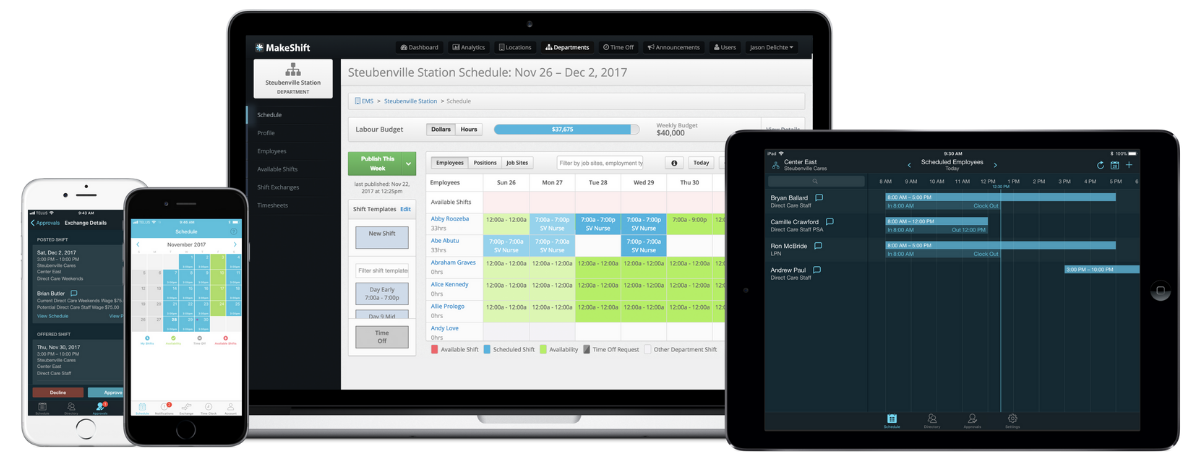



.png)