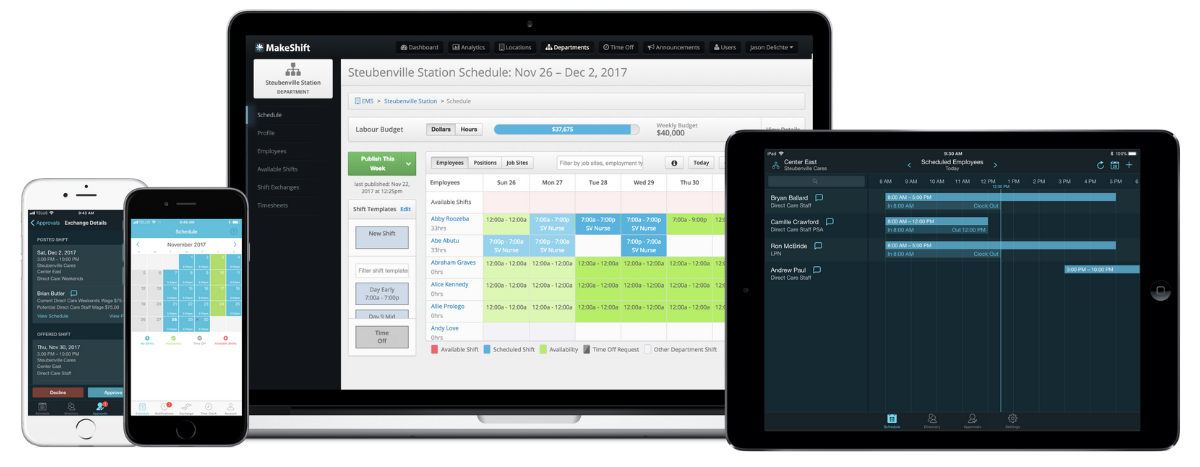Looking for a streamlined and efficient approach to conquer the chaos of employee scheduling?
An employee scheduling template is an efficient tool to streamline the scheduling process.
With its structured framework and organized layout, a template empowers you to create schedules with ease and precision.
However, if you’re looking for total transformation in your staff scheduling system,
scheduling software is the winner.
This cutting-edge solution will revolutionize how you schedule your workforce and your employees will love it.
Prepare to elevate your scheduling game and unleash the true potential of your team.
Today, we’ll cover how to create your own staff scheduling template. We’ll also give you the scoop on how to ditch the template for good.
- How to Easily Create Your Own Staff Scheduling Template
- 4 Symptoms of Inefficient Employee Scheduling
- Swap out Staff Scheduling Templates for Intuitive Tech
- MakeShift Scheduling Software — The Alternative to Templates
- FAQ
- Staff Scheduling — Software Trumps Template
How to Use an Employee Scheduling Template
We’re all trying to save time and squeeze a little more out of our workday. Using templates is a solid way to accomplish that.
An employee schedule template lets you streamline tasks, hours, and expectations using a preexisting format.
Templates can save you time by:
- Quickly building staff schedules
- Utilizing typical employee schedules for shift planning
- Mastering daily / monthly shift rotations and time-offs
- Leveling up your organization
How to Easily Create Your Own Staff Scheduling Template
While there are a plethora of templates available online to use for your staff scheduling, it’s simple to customize your own thanks to spreadsheet programs.
It’s a one-and-done task that’ll save you time again and again. Follow these 6 steps to create and customize your nurse staff scheduling template:
1. Navigate to templates in Excel or Google Sheets (We’ll use Google Sheets for reference).
2. Choose an employee schedule template.
-1.png?width=1269&height=904&name=unnamed%20(1)-1.png)
3. Customize your company name/date/shifts.
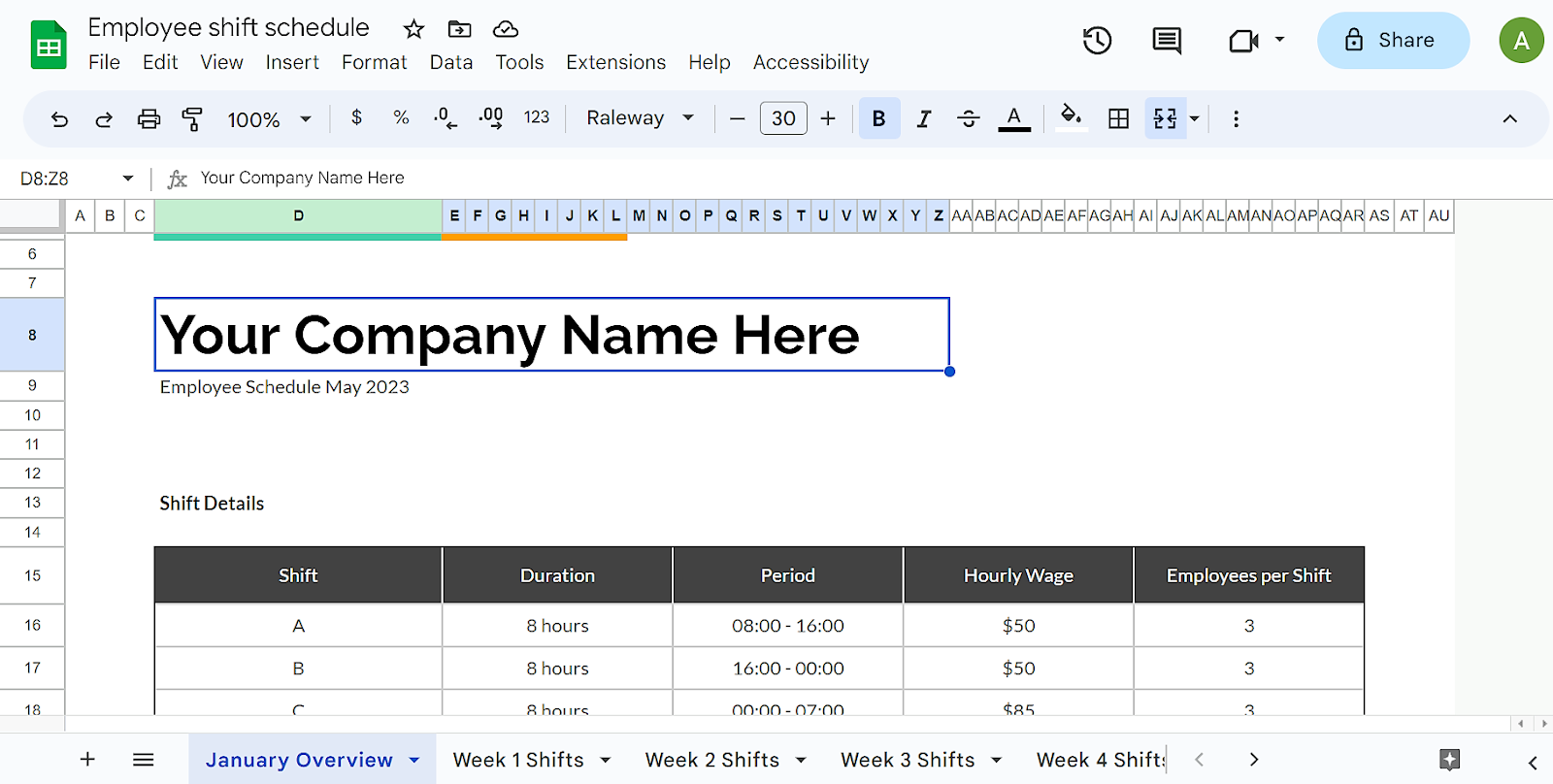
4. Plug in staff names & rates in your monthly overview.
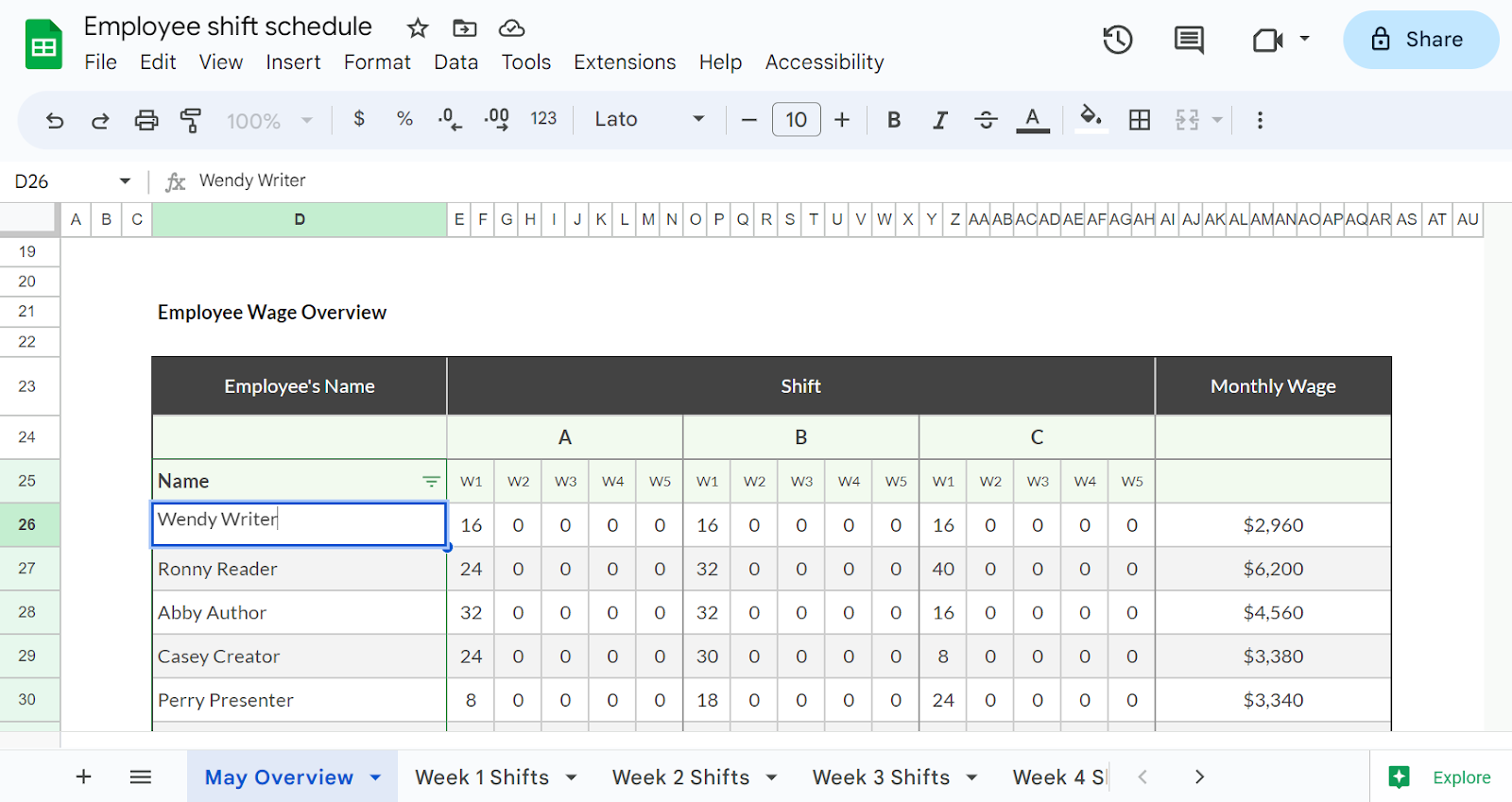
5. Create your staff schedule by the week.
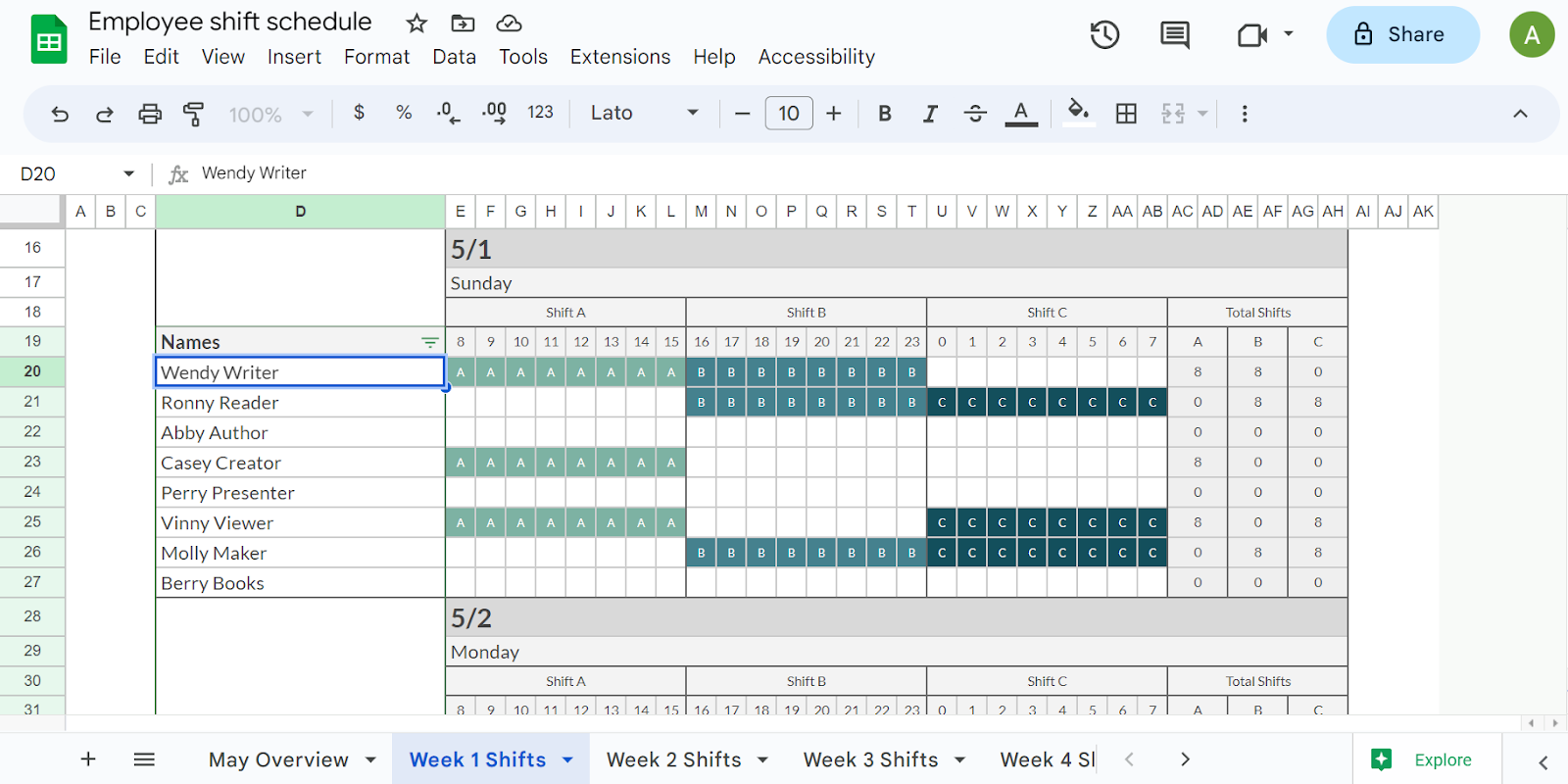
6. Share the schedule by clicking on the “Share’ button in the top right corner (do you want people to able to view, comment, or actually edit the schedule? Keep that in mind when you share it.).
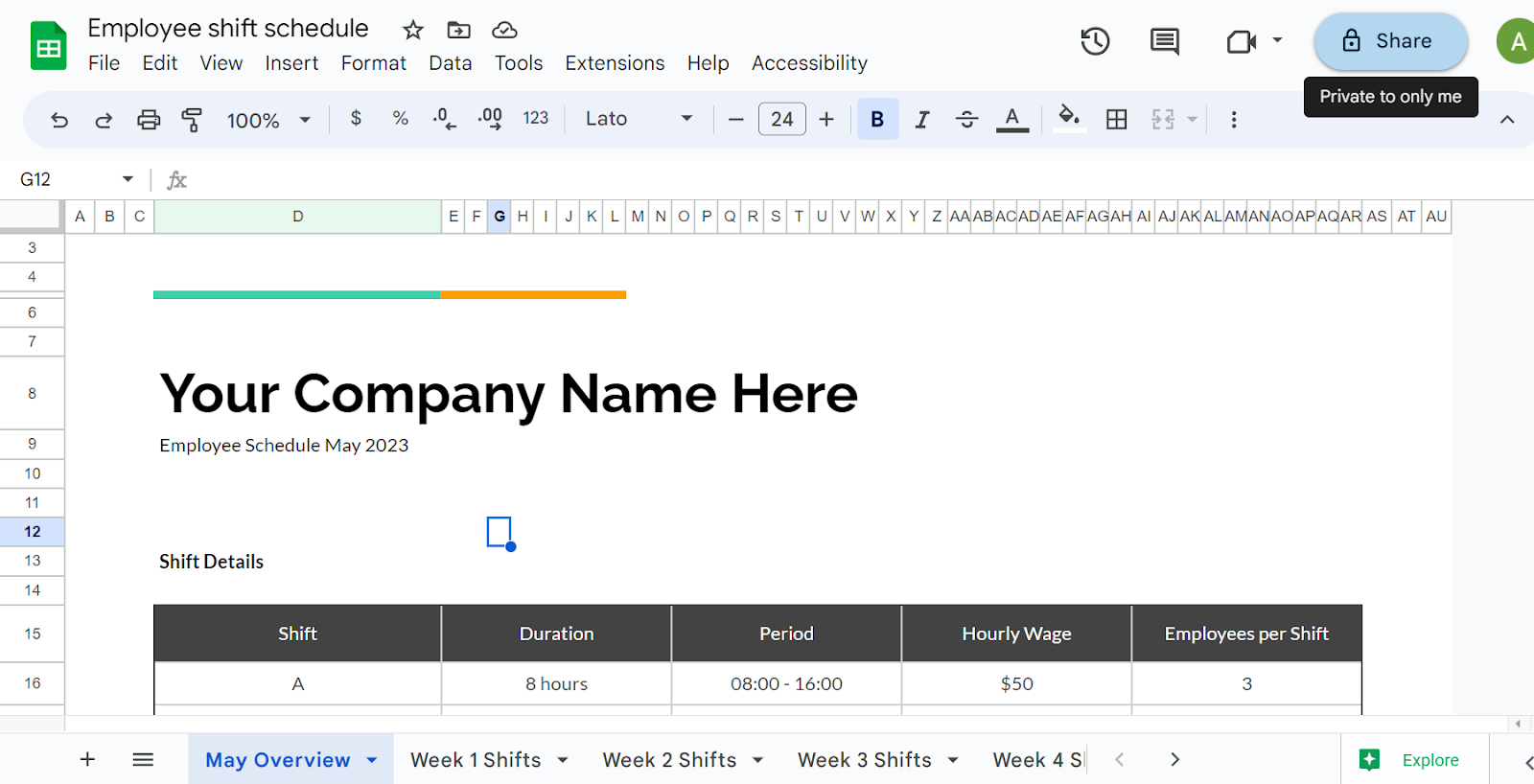
There’s a boatload of helpful YouTube videos available to help familiarize yourself with whichever spreadsheet program you choose to use. The tips in those videos can help you customize the look and usability of your schedule.
4 Symptoms of Inefficient Employee Scheduling
While templates help with schedule creation, managing the entire scheduling process has its own problems. Manual staff scheduling can be clunky, tedious, and not easy to use.
Scan through these 4 symptoms — if you’re experiencing any of these, your scheduling process needs an upgrade.
1. Scheduling drains your time and energy
Do you feel like your scheduling is more reactive than proactive? It’s part of business life to make on-the-fly schedule changes due to unforeseen circumstances like employee absences, unexpected workloads, or customer demands.
Managing shift changes and last-minute schedule adjustments can be a nightmare and disrupt the normal scheduling process if you don’t have an efficient platform to handle this.
Do you struggle to schedule staff for different shifts because you have no idea of your employees’ availability?
For example, your employees may have ultra-specific availability for personal reasons, like childcare, transportation, or changing personal schedules. This limits your ability to schedule them for their preferred shifts if you don’t have easy access to their availability.
On average, managers spend 20% of their time manually creating employee schedules. In a 40-hour work week, that’s almost a full day each week consumed by schedule management.
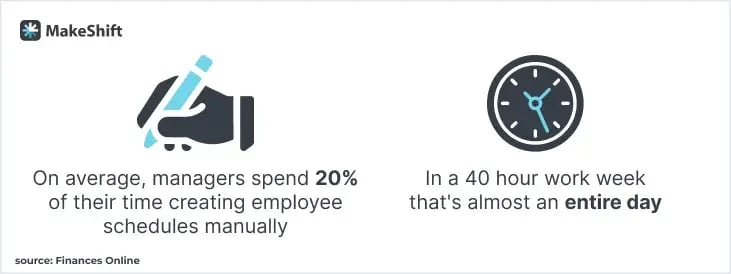
2. Communication feels chaotic
Inefficient communication between managers and employees is a recipe for disaster. Poor communication between you and your team can lead to scheduling errors, misunderstandings, and downright frustration.
The idea of utilizing Facebook Messenger, WhatsApp, or SMS is a step in the right direction of attempting to streamline your team communication.
But, if your entire staff isn’t on the same platform, there’s no consistency in your communication method, and pertinent information may not get distributed in a timely manner.
You may also waste time copying and pasting the same info into messages on multiple channels, hoping all your employees check their go-to channels.
If your employees aren’t informed of their schedules in a timely manner, it can be confusing and make it difficult for them to plan their personal lives.

- 86% of employees and executives cite ineffective collaboration and communication as the leading cause of workplace failures.
- 97% of employees believe communication impacts their task efficiency on a daily basis.
3. Compliance issues abound
Does the idea of compliance give you knots in your stomach? If your scheduling system is outdated, you may find it difficult to comply with labor laws and regulations like overtime pay, minimum rest periods, and maximum working hours.
Failure to comply with these regulations can result in costly legal implications.
Over-scheduling staff can result in unnecessary labor costs while under-scheduling staff can lead to poor customer service and employee burnout.
4. Your workplace is fraught with employee grumbling
Are you noticing more grumbling and complaining?
Your employees may have conflicts with their schedules due to personal reasons, like family responsibilities or health issues, that need to be accommodated in their schedules.
If they feel their personal shift preferences or needs aren’t considered when you create the schedule, dissatisfaction and decreased morale are sure to follow.
Inconsistent scheduling, like irregular shifts or unpredictable schedules, can lead to employee dissatisfaction and turnover. In today’s labor shortage, you can’t afford to lose quality talent because of chaotic schedules.
Workers experiencing regular schedule instability are 50% more likely to leave their jobs than those with schedule stability.

Swap out Staff Scheduling Templates for Intuitive Tech
If you're still using a schedule template for your employee scheduling, you may be missing out on the advantages of intuitive staff scheduling software.
While templates provide a basic framework, they don't offer the automation and flexibility of software.
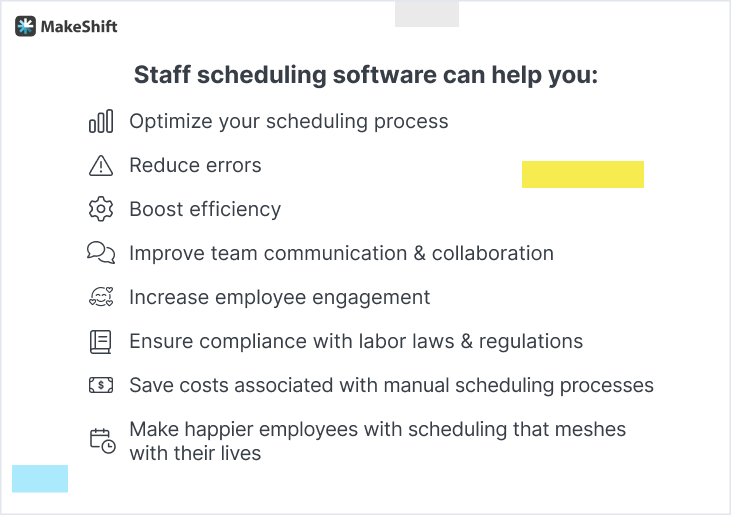
Staff scheduling software can help you:
- Optimize your scheduling process
- Reduce errors
- Boost efficiency
- Improve team communication and collaboration
- Increase employee engagement
- Ensure compliance with labor laws and regulations
- Save costs associated with manual scheduling processes
- Make happier employees with scheduling that meshes with their lives
With real-time updates, clear communication of schedules and shift changes, and automatic monitoring of compliance requirements, you'll have a smarter scheduling process that puts people first.
Why Employees Prefer Scheduling Software Over Templates
Today's employees prefer staff scheduling software over scheduling templates for several reasons.
- Provides employees with more control over their schedules — With mobile options, employees can easily view their schedules, request time off, and swap shifts with colleagues. All without having to rely on their managers to make changes for them. This boosts employee satisfaction and reduces scheduling conflicts.
- It allows for better communication and transparency — Staff scheduling software can send real-time updates and notifications to employees regarding their schedules, shift changes, and other important information. This can help employees plan their lives outside of work and reduce the risk of miscommunication.
- Helps employees achieve a better work-life balance — By providing employees with more control over their schedules and reducing scheduling conflicts, staff scheduling software can help employees better manage their time, reduce stress, and improve their overall well-being.
All of these benefits contribute to higher job satisfaction and retention rates, making staff scheduling software the preferred option for today's employees.
MakeShift Scheduling Software — The Alternative to Templates
MakeShift Scheduling is a better alternative to employee scheduling templates because it offers a people-first approach to employee scheduling.
While scheduling templates can be a bit inflexible and limited in their capabilities, MakeShift provides an intuitive software solution that optimizes the scheduling process and lets you put your people first.
Benefits of MakeShift Scheduling:
We pride ourselves on our people-first approach to scheduling. We offer a solution that builds cohesiveness in your workplace and makes scheduling smarter. Our favorite benefits are:
User-friendly interface — We make it easy for you and your employees. Our software provides self-service options that empower your employees to manage their schedules and shift changes, request time off, and swap shifts.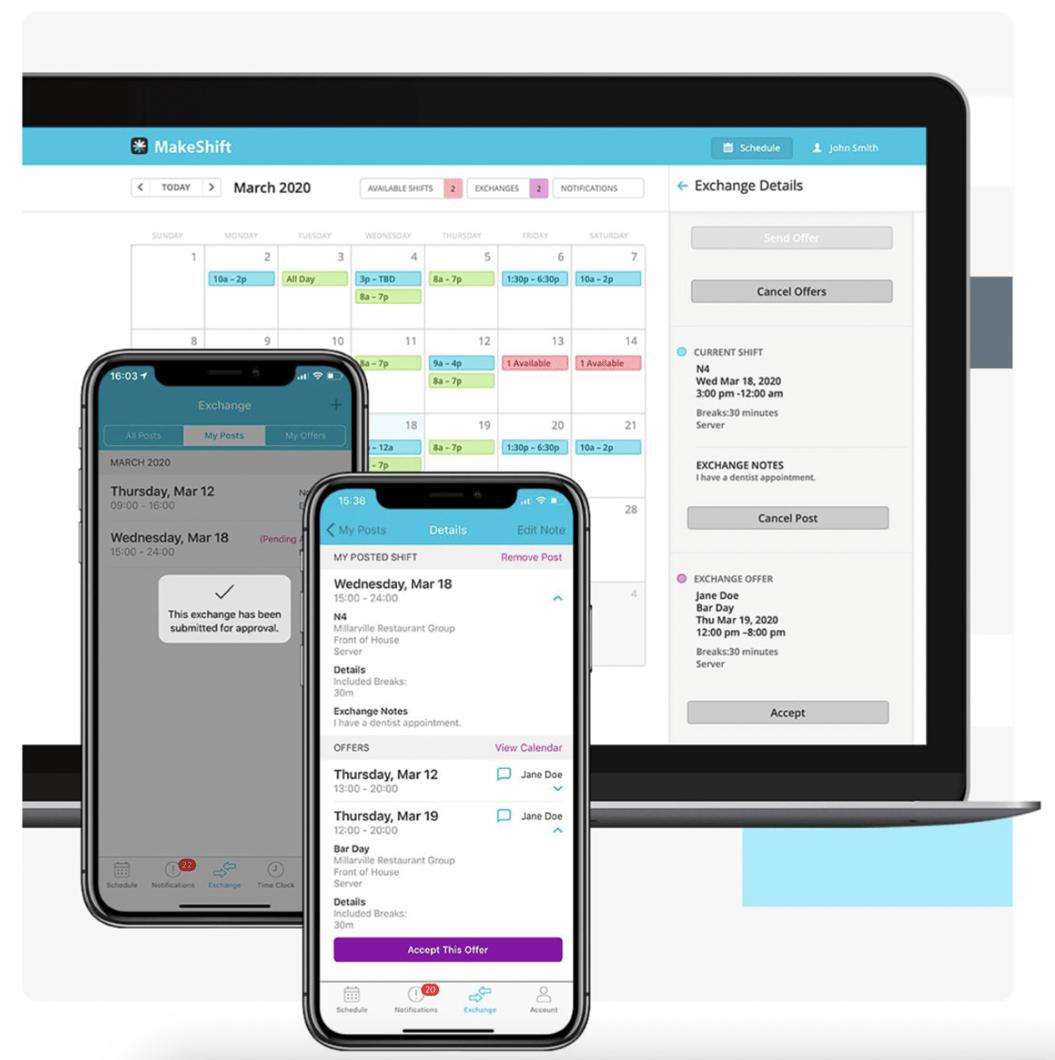
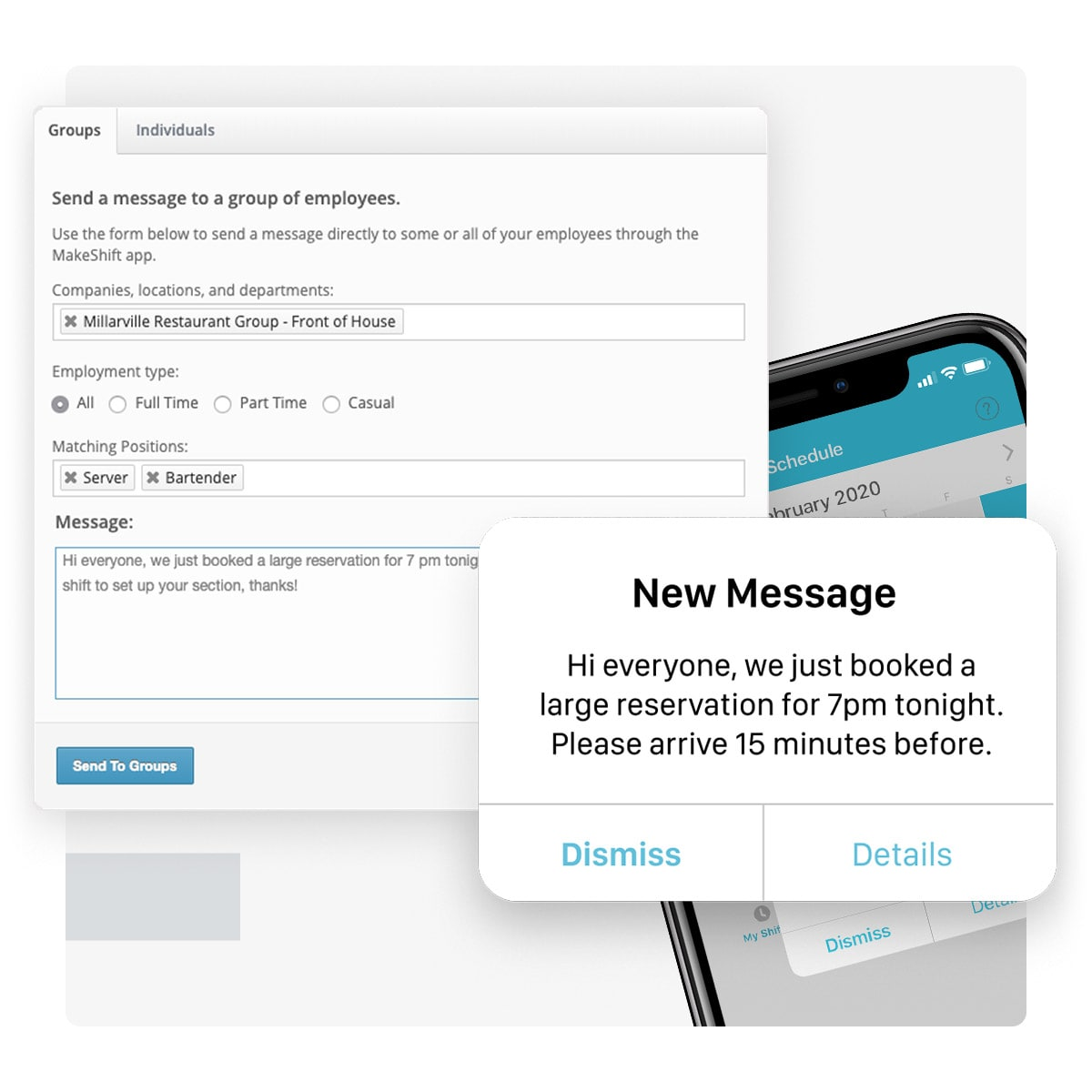
Helps compliance with labor laws and regulations — Track employee hours and enforce overtime rules. This can help to reduce legal risks and ensure fair treatment of your employees.
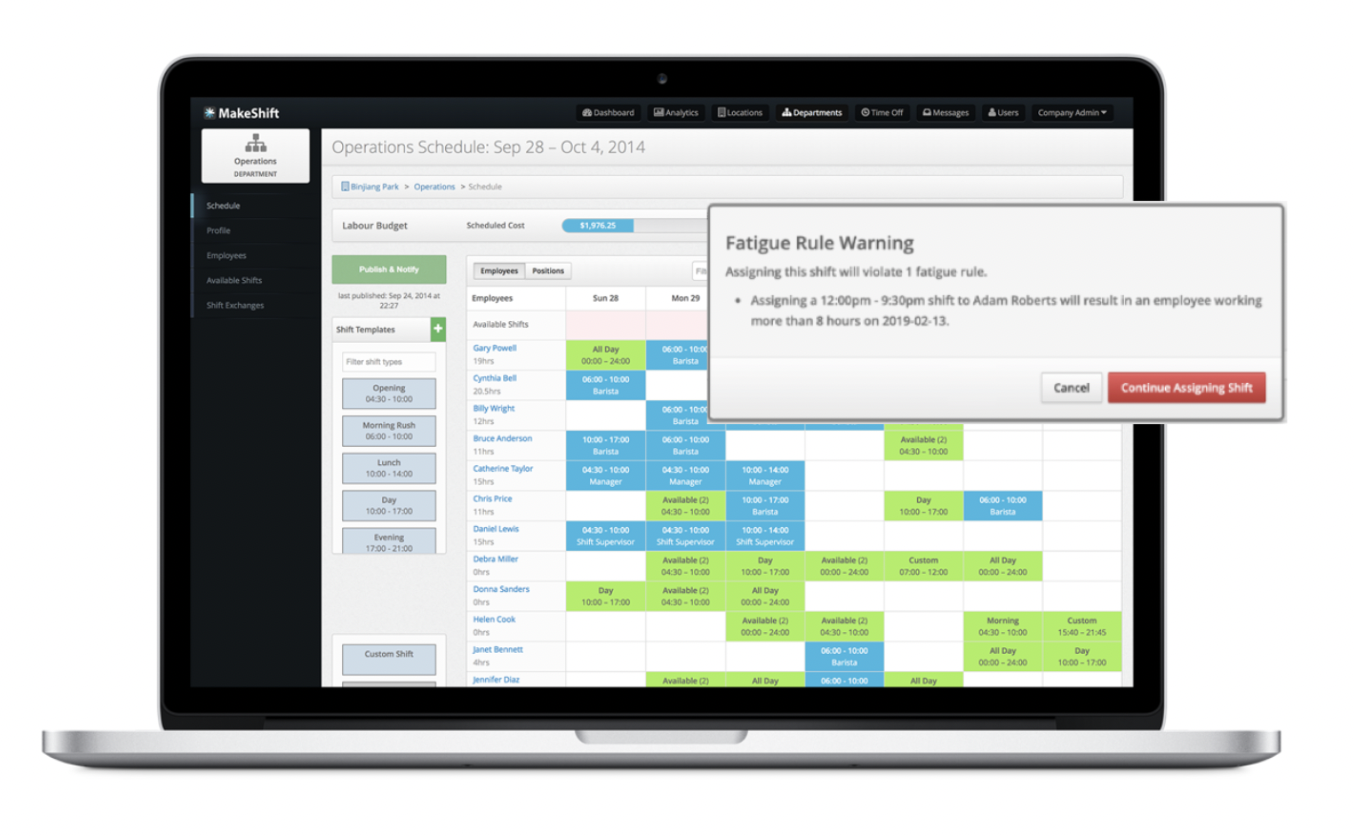
On-the-go schedule management — The MakeShift app for iOS and Android gives you and your employees an up-to-date look at their work schedule. If your staff don't use smartphones, they can use the employee web app instead.
You’ll know who’s working, who’s late, who’s available, and more. Make quick approvals on the fly.
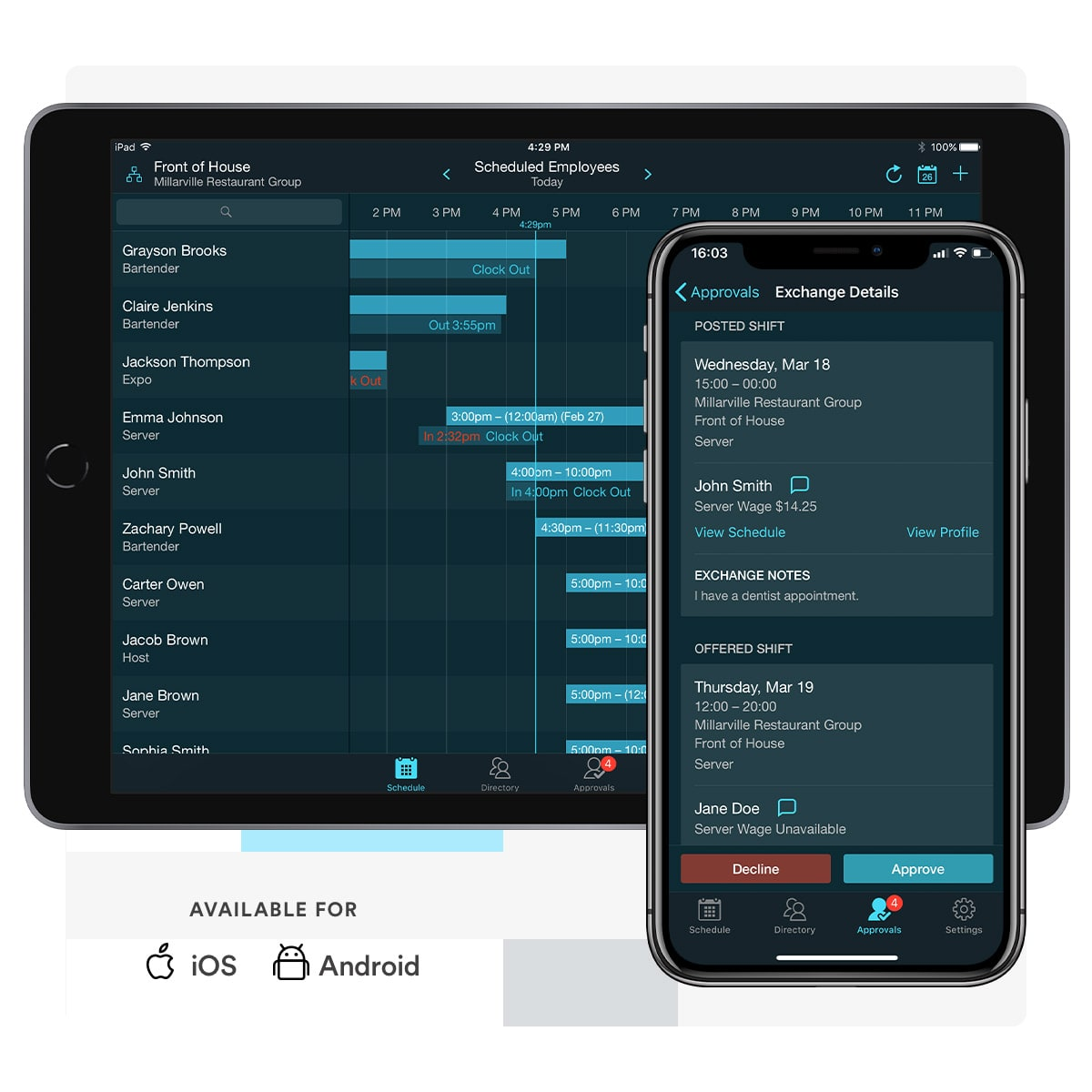
FAQ
How do I create an employee schedule template?
Creating an employee schedule template can provide a solid foundation for building consistent schedules for your workforce. Here’s a quick guide on creating your template:
- Choose a format — Select a spreadsheet or scheduling software for your template.
- Determine time frame — Decide how far in advance the template will cover (e.g., week, 2 weeks, or a month).
- Define shifts — Identify different shifts and their start and end times.
- Consider days off — Determine employees' days off, including weekends & rest days.
- Include break times — Allocate appropriate break times for each shift.
- Add employee names — Create a column for listing employee names.
- Fill in the template — Assign employees to shifts based on availability and preferences.
- Customize details — Add job roles, tasks, or special instructions as needed.
- Make it clear — Organize the template for easy readability using headings and visual cues.
- Test & refine — Test the template with sample schedules and make adjustments.
- Save & distribute — Save the template in a shared location and ensure employees can access it.
** Regularly review and update the template to accommodate changes in staffing and scheduling needs.
Is there an app for scheduling employees?
Yes, there are several apps available for scheduling employees — one notable option is MakeShift scheduling. MakeShift is a user-friendly scheduling app that provides an efficient way to create and manage employee schedules. It offers features like shift templates, employee availability tracking, and shift swapping.
With MakeShift, you can easily assign shifts, communicate schedule changes, and ensure that your employees have access to their schedules anytime, anywhere through the app.
It simplifies the scheduling process, saves time, and helps streamline communication between managers and employees.
What is the 5 2 5 3 work schedule template?
The 5-2-5-3 work schedule template is a popular scheduling arrangement that provides a consistent pattern for employee work shifts. It involves a cycle of 5 consecutive workdays followed by 2 consecutive days off, then another cycle of 5 workdays, and finally 3 consecutive days off.
Essentially, it means employees work for 5 days, have a weekend-like break of 2 days, work another 5, and then enjoy a longer break of 3 days.
This template aims to strike a balance between work and rest, offering employees regular time off to relax and recharge. It can be a great option for maintaining work-life balance and ensuring consistent scheduling patterns for both employees and employers.
Staff Scheduling — Software Trumps Templates
An employee scheduling template will certainly make your life a lot easier, but scheduling software trumps templates every day of the week and twice on Sundays.
There’s no need for staff scheduling to be a dreaded chore that frustrates your team.
Simplify and streamline the whole scheduling process with MakeShift. Schedule a free demo today to experience smarter scheduling.