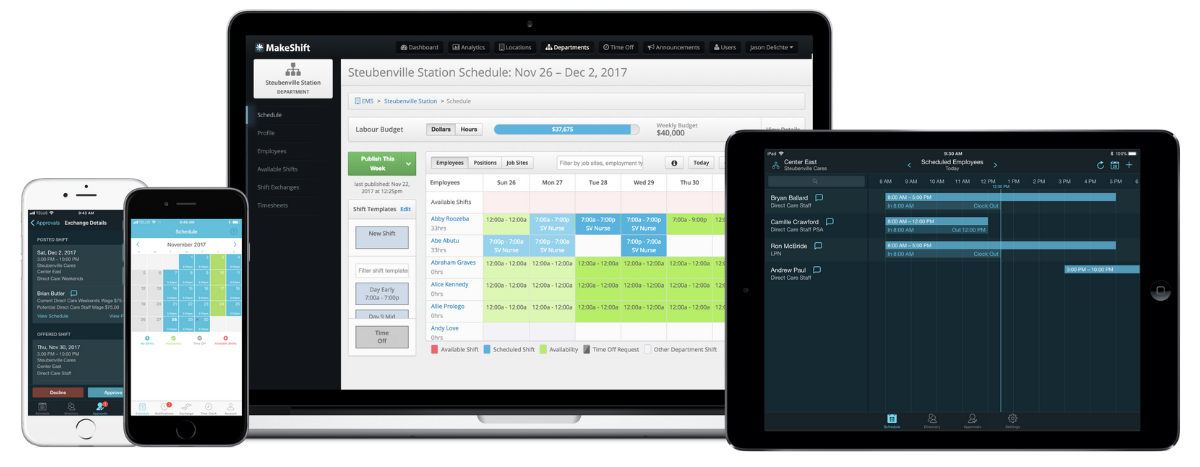The care your healthcare facility can provide to patients heavily depends on how you manage your nursing staff.
No pressure.
As an RN manager, you already know there’s a right and wrong answer to these questions:
- Are your nurses constantly overworked?
- Are they able to balance their personal lives with their shifts?
- Are you scheduling the right nurses with the right skills to care for the right patients?
Much of managing your nursing staff comes down to managing the staff schedule. And yet, managing the schedule can be a bear and a giant time suck.
That’s where a template comes in handy.
A good staff scheduling template can seriously shave off the time needed to create your nursing staff schedule.
In this article, we’ll cover how to use a template in your staff scheduling process and also how you can never use a template again:
- How To Create & Use A Nurse Scheduling Template
- 6 Steps To Create Your Own Nurse Scheduling Template
- Common Problems From Using Manual Scheduling Processes
- Scheduling Software Can Replace Your Nurse Scheduling Template
- Scheduling Templates Are Good, Software Is Better
How To Create & Use A Nurse Scheduling Template
When it comes to doing things quickly and efficiently without reinventing the wheel, a good template can save the day.
A customized template can save you hours of redundant work when creating your nursing staff schedule.
Using a template for nursing staff scheduling will allow you to:
- Quickly build nurse staffing schedules
- Use typical nurse schedules for shift planning
- Master daily and monthly shift rotations and time-offs
- Be more organized and save time scheduling your nursing staff
A good template should allow you to list as many employees as you want and keep a running count of the number of employees working each day to help you set up an effective working schedule.
Also, be sure your template isn’t limited to a computer — it should be downloadable onto any electronic device.
6 Steps To Create Your Own Nurse Scheduling Template
While there are a bazillion templates available online to use for your staff scheduling, it’s simple to create your own.
It’s a one-and-done task that’ll save you time again and again. Follow these 6 steps to create and customize your nurse staff scheduling template:
1. Navigate to templates in Excel or Google Sheets (We’ll use Google Sheets as an example here).
2. Choose an Employee Shift Schedule Template
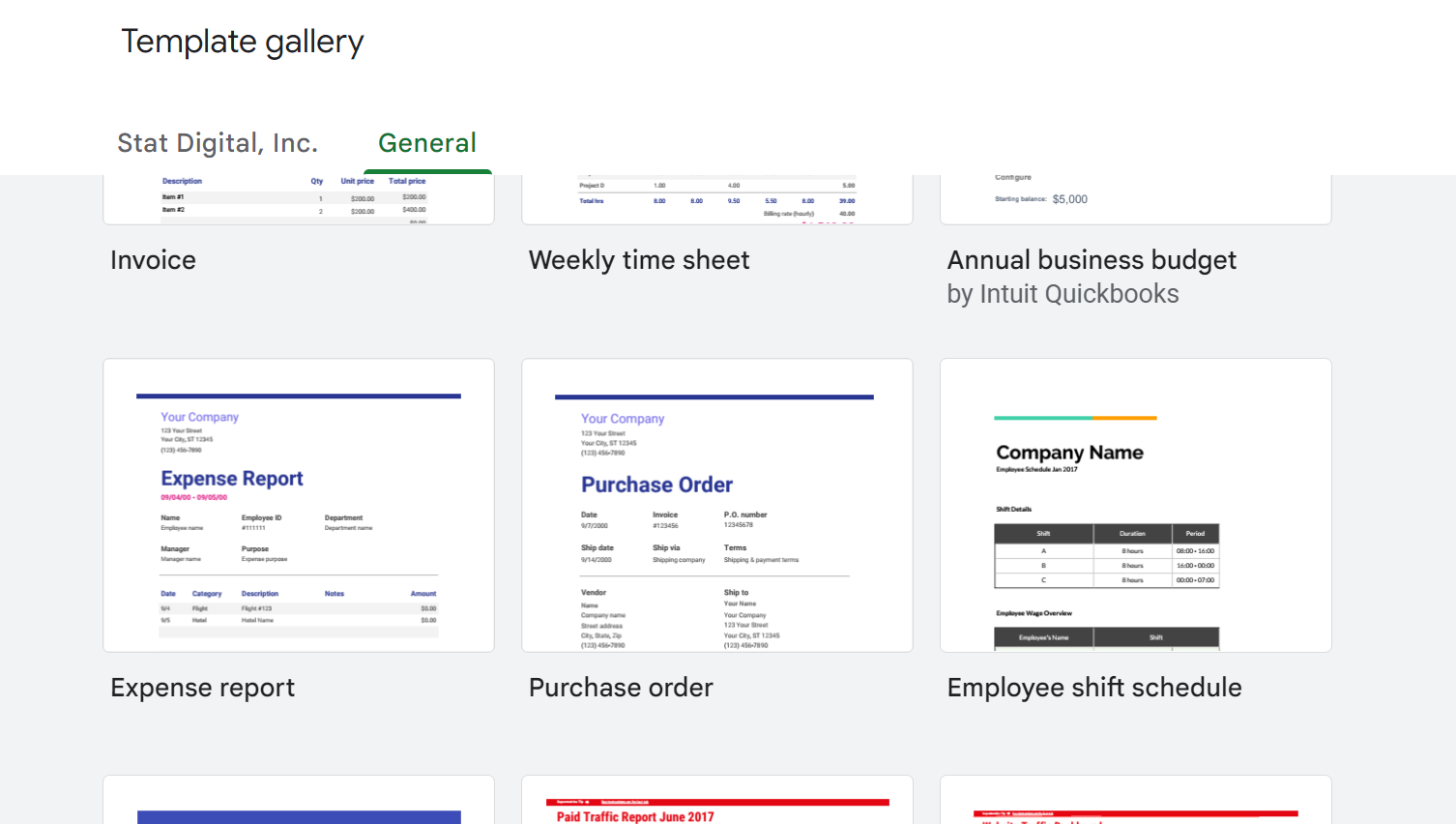
3. Customize your company name/date /nursing shifts
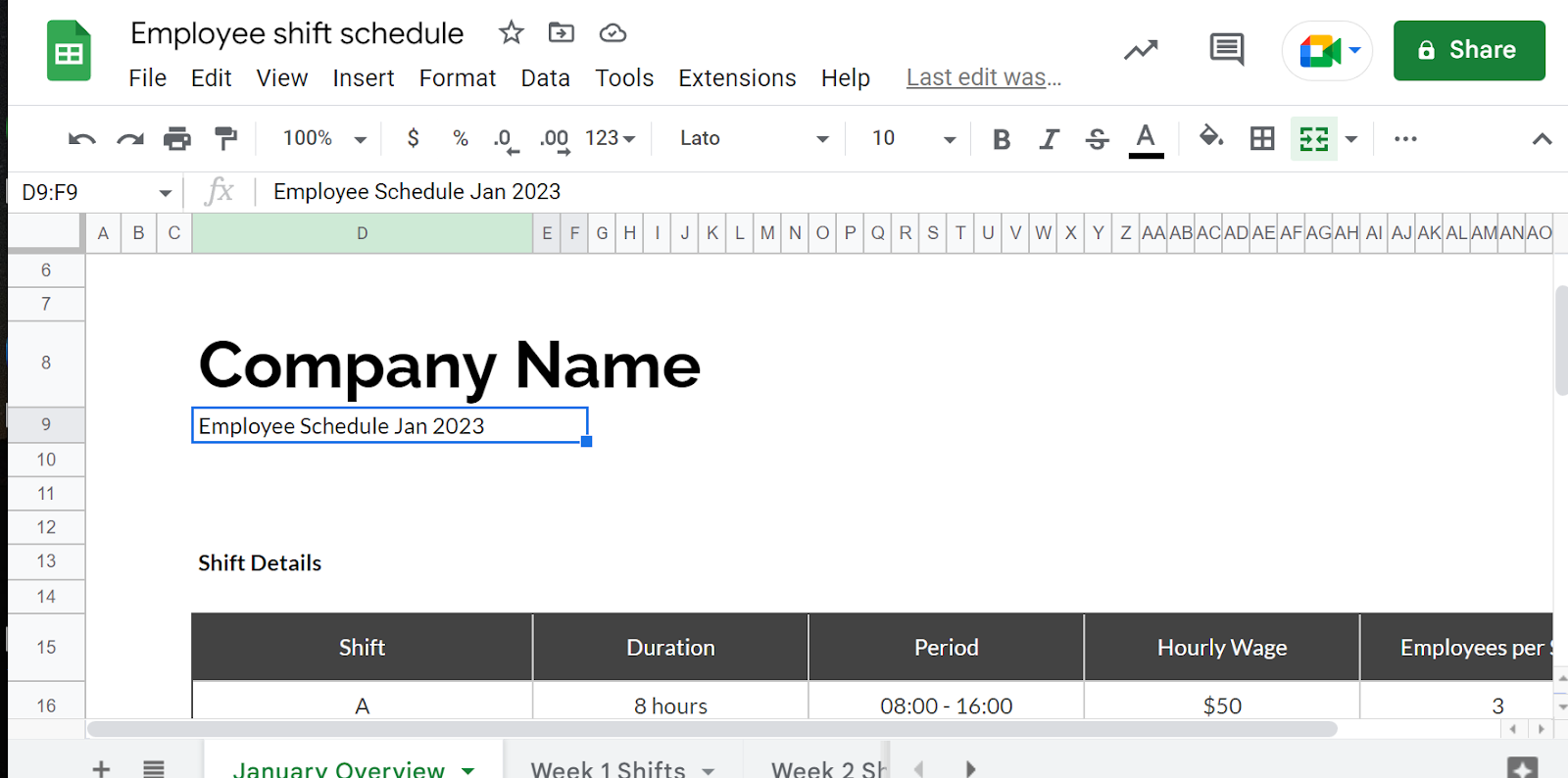
4. Plug in staff hourly rates in your monthly overview
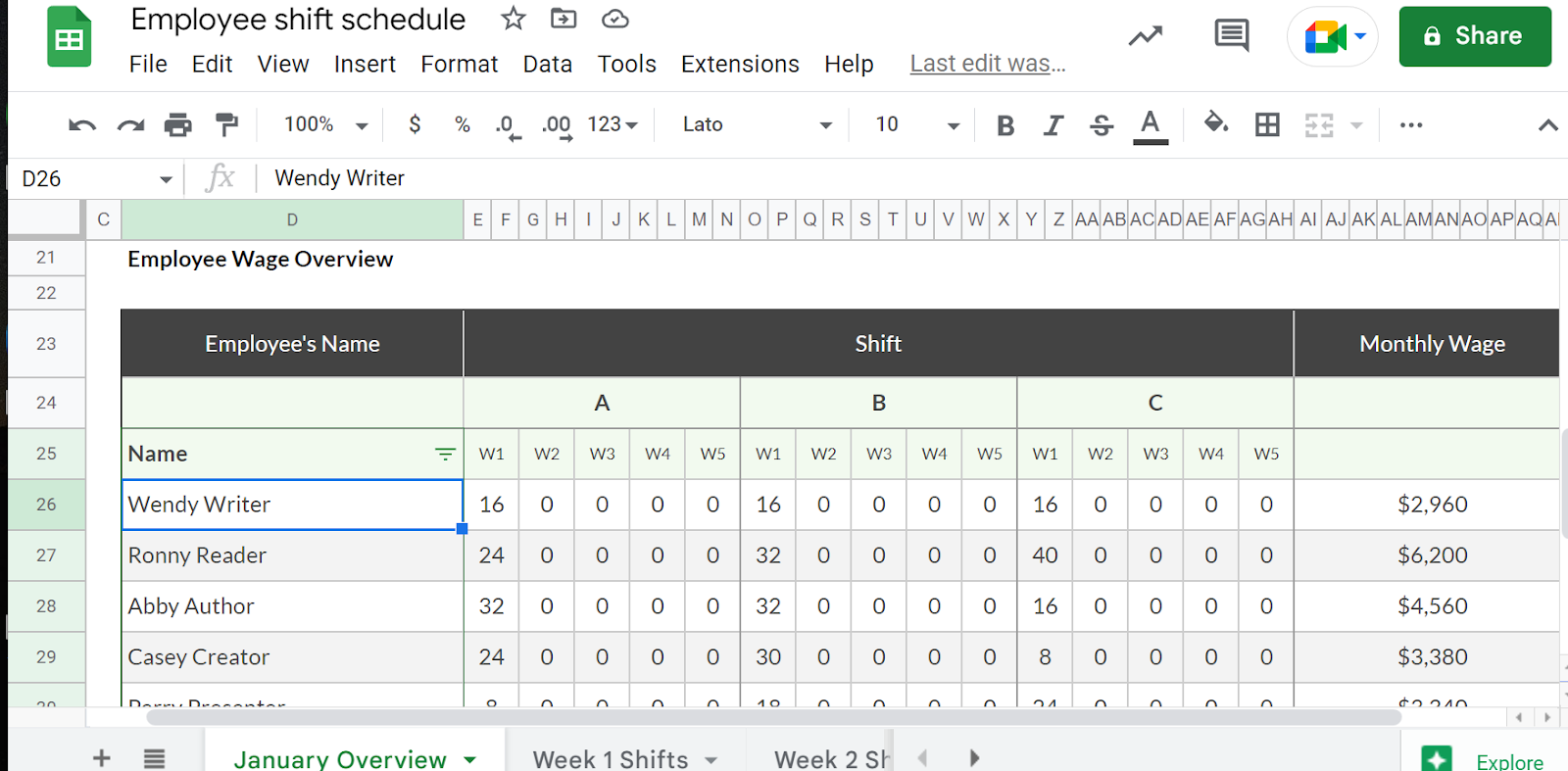
5. Create your staff schedule
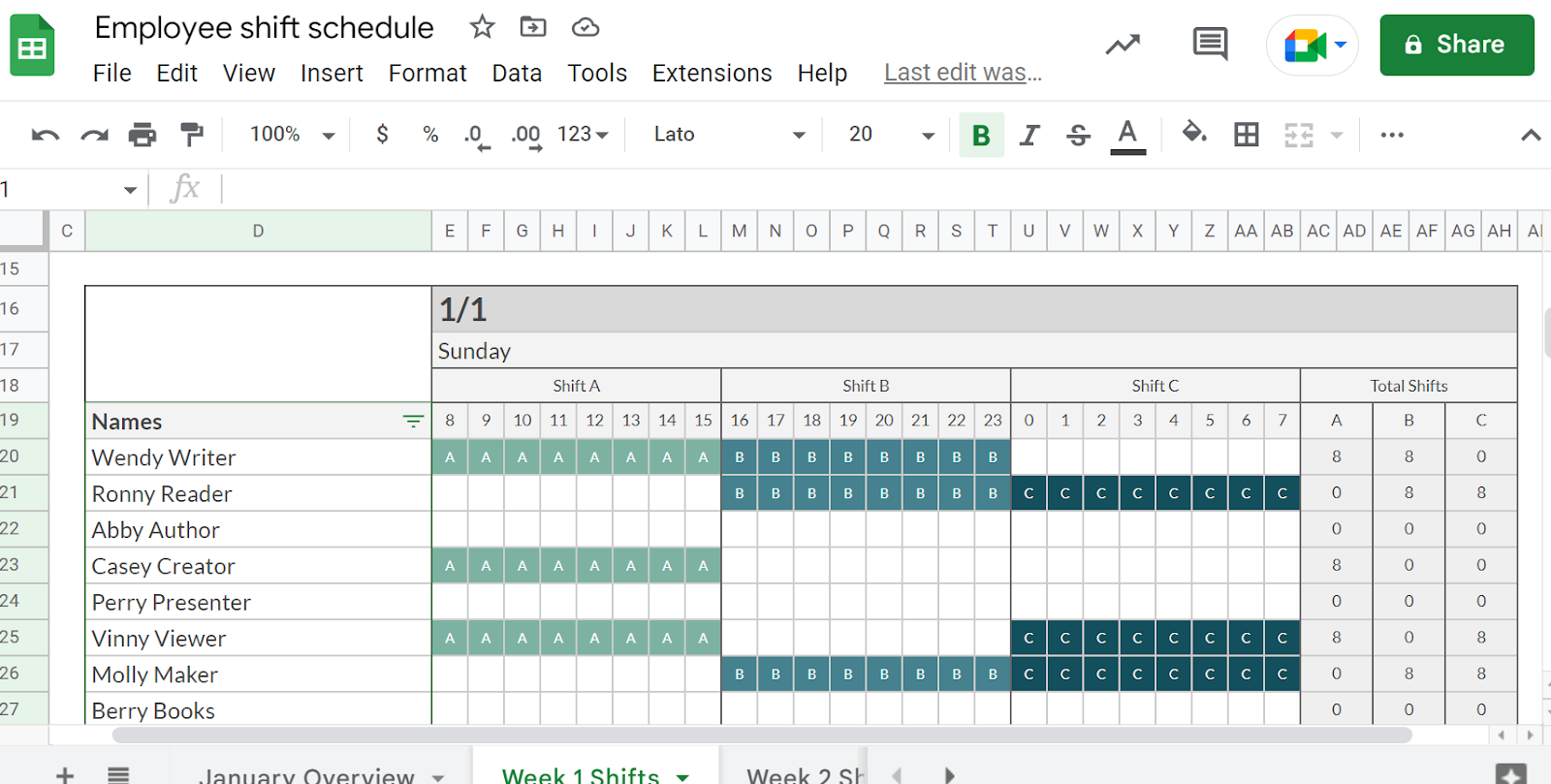
6. Save & share the schedule (Do you want people to be able to view, comment, or actually edit the schedule? Keep that in mind when you share it.).
There are lots of helpful YouTube videos available to help familiarize yourself with whichever spreadsheet program you choose to use. The tips in those videos can help you customize the look and usability of your schedule.
Aside from tailoring your staff schedule format, there are other things you can do to optimize your nursing shift scheduling process.
1. Let Nurses Communicate Their Work Preferences
Encourage your nursing staff to communicate when and how much they’d like to work. You can do this by sending out a mass email with specific questions to be answered or creating a form in Google Docs.
Either way, the point of this is to let your nursing staff know they matter and their work-life balance is a priority.
2. Create A Nurse Schedule In Advance
The task of scheduling your nursing staff has an ebb and flow to it. Even if you think you’ve got an almost perfect nursing schedule, there’s a good chance you’ll end up editing it several times before your nurses actually begin working their assigned shifts.
That’s why we recommended starting to schedule shifts as far in advance as possible.
Many RN managers share schedules 2 to 3 weeks in advance, but 5 to 8 weeks is a better range to shoot for to stay organized and keep your nurses happy.
Healthcare is one of the industries in which you can bet your bottom dollar schedule changes are going to happen. Starting early ensures you have a solid schedule by the time those shifts roll around.
3. Allow (but monitor) Shift Swapping
Allow and even encourage moderate shift swapping. When you allow nurses to exchange shifts, you’re letting them know they’re more than a spot on the schedule.
They’re a human with a life outside work that matters.
On the flip side, closely monitor shift swapping.
This is a great way to know who’s regularly swapping shifts so you can have a conversation about future scheduling with those nurses. You may get to know them on a different level when you encourage real dialogue about their feelings around their schedule.
Fyi — staff scheduling software makes monitoring shift swapping a breeze. We’ll address that more later…
4. Make An Effort To Avoid Excessive Overtime
Look, we all know that regular overtime is just another day in the life of a nurse, right? Even so, with proper schedule planning, you can avoid excessive overtime for your nursing staff.
Here are a couple of tips for avoiding excessive overtime:
- Hire adequate staff — yes, there’s a nursing shortage, but don’t settle for the stats. Stay on the hunt for quality staff.
- Monitor staff overtime — you’re the RN manager, which means it’s up to you to know who’s logging way too many hours.
Controlling excessive overtime scheduling goes a long way in the prevention of burnout among your nursing staff.
More than 1/3 (34%) of nurses say they’ll probably leave their jobs by the end of 2022 — 44% cited burnout and a high-stress environment as reasons to leave.
5. Factor In Patient Acuity Levels
Another aspect of the nursing profession that makes the scheduling process so complex and demanding is that not every patient is the same.
Managers have to factor in acuity levels when it comes to making staffing decisions, which adds an extra layer of difficulty to the process.
If you neglect this, you risk not being able to offer patients the amount of care that their health problems demand.
High-acuity patients might also need care from nurses who have specific skills and certifications that not every staff member has. So, before creating a schedule, you’ve got to know patient acuity levels.
You should also be able to easily reference the skills and certifications of your nursing so you can schedule them accordingly to care for special needs patients.
Common Problems From Using Manual Scheduling Processes
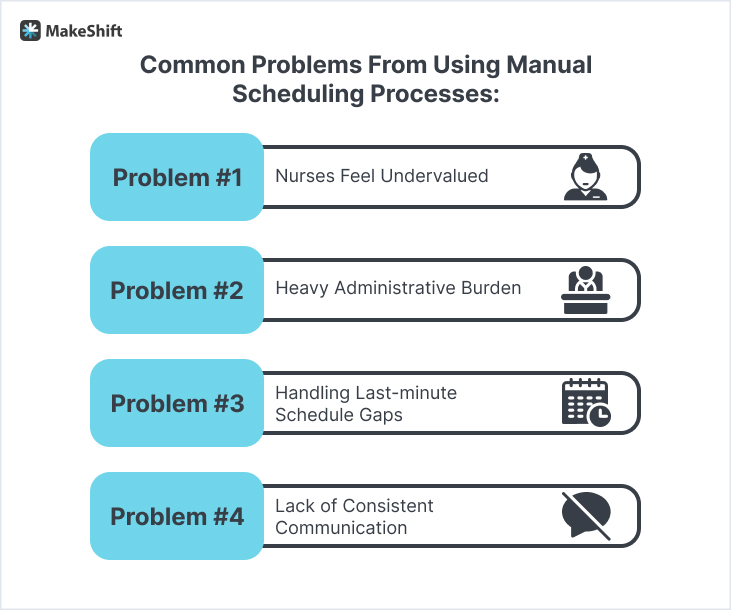
Some nursing managers may cling to their manual scheduling process like it’s a life preserver and they’re stranded in the ocean. But in reality, manual scheduling is a confusing, time-consuming, stress-inducing circle of redundant tasks.
And in today’s digital world, it should be obsolete.
The main problem with manual scheduling methods is the sheer amount of wasted time and resources, but there are numerous more problems that come along with manual scheduling.
We’ve listed our top 4:
Problem #1 — Nurses Feel Undervalued
There’s no room for debate here — nursing is a tough job. They’re on the front lines of health care, spending more 1 on 1 time with patients than most doctors and shouldering most of the “dirty work” of patient care.
Many nurses don’t feel valued primarily based on the mandatory excessive overtime and lack of say in their schedules.
Nurses work in the trenches of health care and many are ready to throw in the towel.
In 2021, 1 in 5 healthcare workers said they planned to cut back their work hours or leave the profession within the next 2 years.
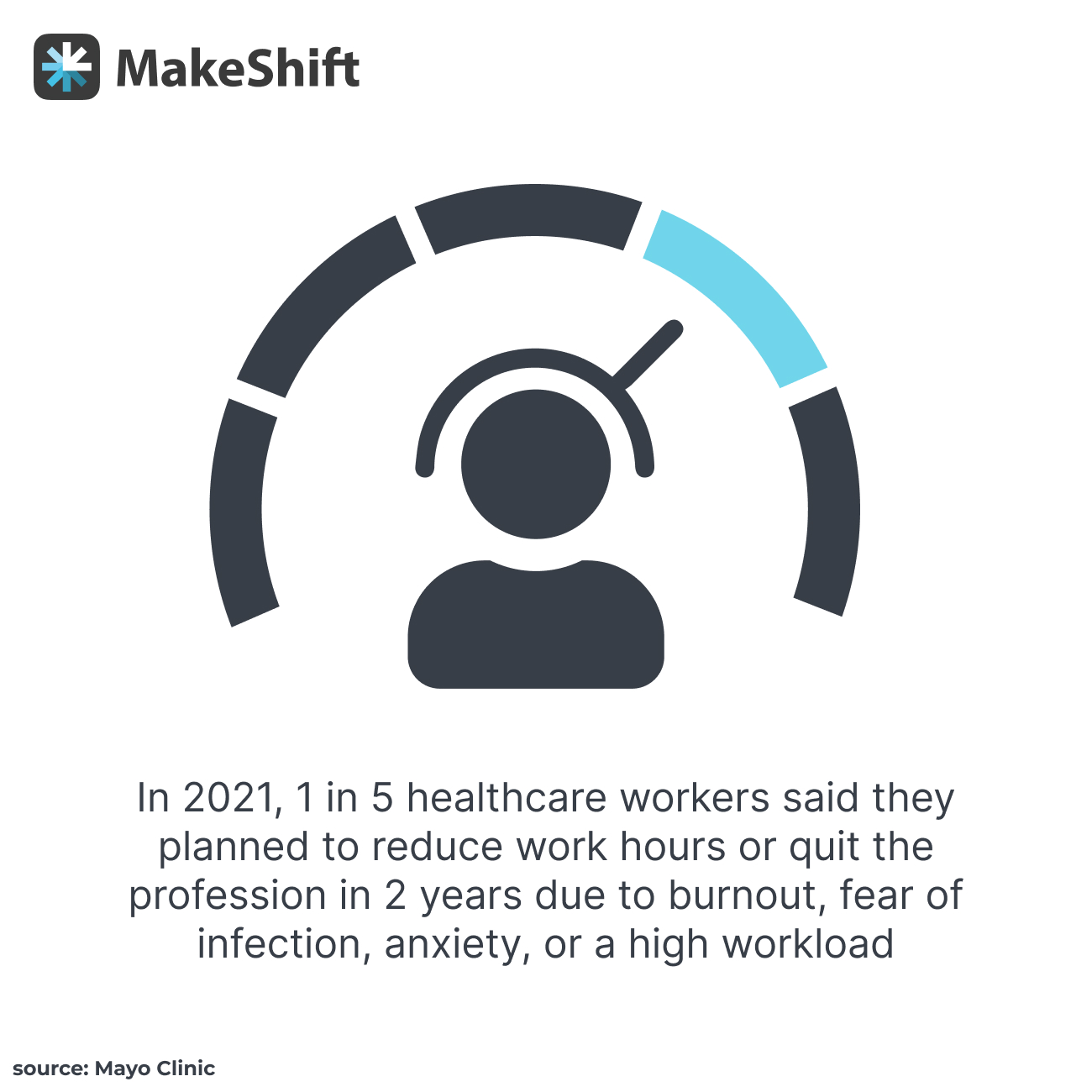
Problem #2 — Heavy Administrative Burden
Creating schedules in a spreadsheet is labor-intensive and time-consuming.
Managing the schedule is even more time-consuming (shift swaps, overtime, responding to emails & voicemails on trading shifts, last-minute call outs that require your attention, etc.).
You’ve got limited time per shift and all that time spent on nurses schedules detracts from your other management tasks.
As a manager, do you ever feel like you’re not able to give 100% to your managerial responsibilities because you’re spread so thin?
You’re not alone.
Manual scheduling weighs in as a heavyweight in time-consuming managerial tasks.
On average, managers spend 20% of their time manually creating employee schedules. In a 40-hour work week, that’s almost a full day each week consumed by schedule management.

Problem #3 — Handling Last-Minute Schedule Gaps
With manual staff scheduling, there’s no efficient method for filling last-minute shift gaps.
And if there’s no straightforward, consistent way for your team to communicate, it may be easier just to bail on work when an emergency pops up.
Call outs leave you desperately working your way down a call list to find a replacement.
This long process leaves your current staff short-handed, and is a drain on your time and energy.
Problem #4 — Lack Of Consistent Communication
If your team communication method(s) aren’t consistent it creates chaos. Many RN managers have tried to use social media platforms or texting to supplement their manual schedules.
The idea of utilizing Facebook Messenger, What’s App, or SMS is a step in the right direction of attempting to streamline your team communication.
But, if your entire staff isn’t on the same platform, there’s no consistency in your communication method.
So what seemed like a good idea just ends up creating a new type of chaos and drains your time.
Missed dm’s, texts, voicemails, or emails result in a disconnect between you and your team.
While we applaud your effort here, a better solution would be staff scheduling software.
You’d be able to funnel all team communication through one method while elevating your entire scheduling process.
Scheduling Software Can Replace Your Nurse Scheduling Template
Sure, using a template to create your nursing staff schedule will save you time and energy. But, if you’d like to really revolutionize your scheduling process and never have to use a template again, scheduling software is the way to go.
Using a scheduling software like MakeShift is a more agile scheduling option that falls right in line with the workflow of the healthcare industry.
Nurses' jobs consist of on-the-fly decisions and actions — manual scheduling just doesn’t jive with that level of motion.
MakeShift was developed specifically to fix the broken scheduling system in healthcare.
Our founder’s wife was a nurse who was beyond frustrated with her work schedule. She rarely had input on her work hours and couldn’t access her schedule on her phone to see her upcoming shifts.
Work-life balance was a joke, and she was exhausted.
MakeShift Scheduling Streamlines Staff Scheduling
MakeShift was developed to put people first in the scheduling process. Each feature was created to minimize time-consuming tasks for RN managers and nursing staff while encouraging team communication.
Check out these features that’ll streamline your scheduling immediately:
- Optimize shifts based on skill level — Skill-based scheduling ensures that you have the most highly skilled employees in the right place at the right time.
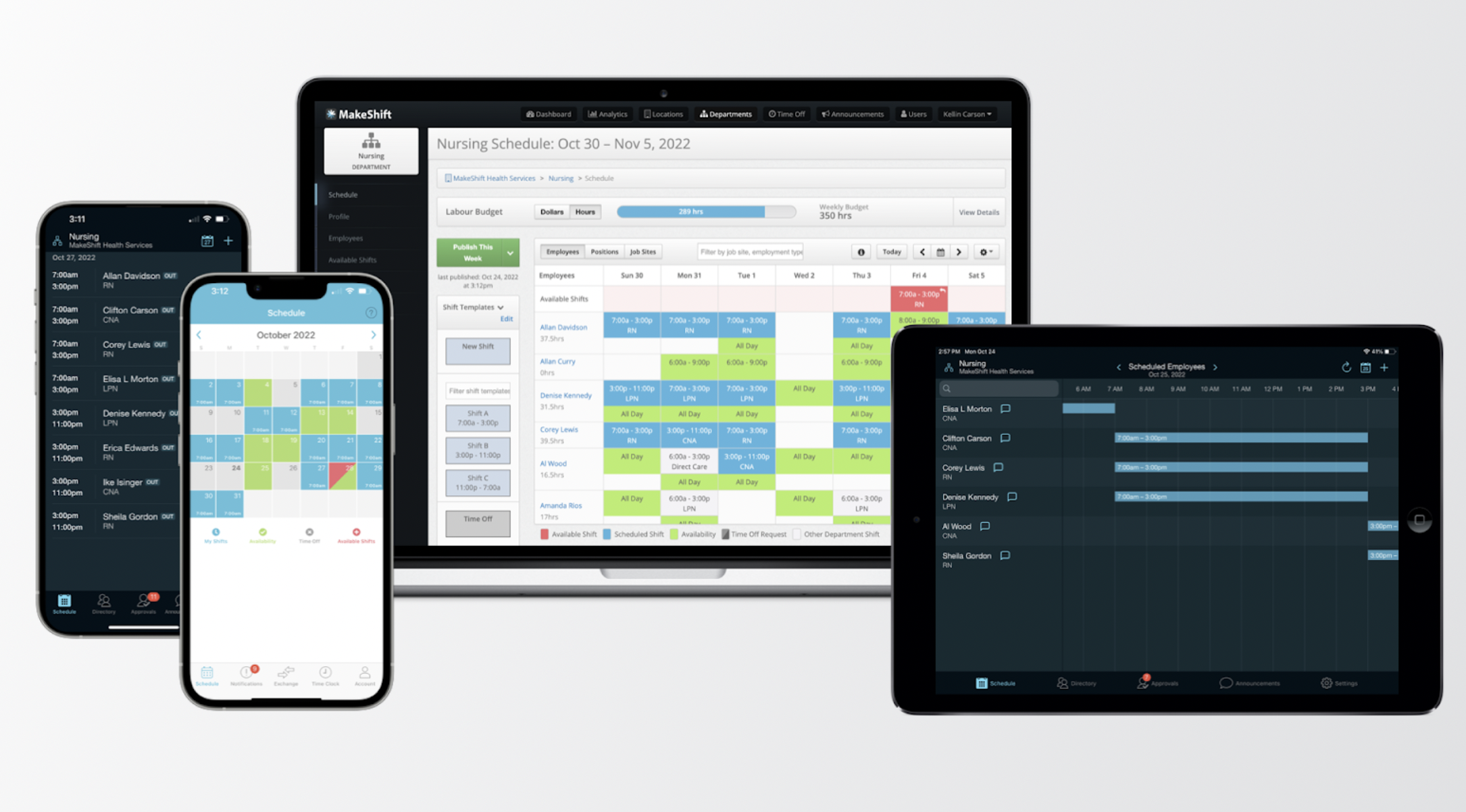
- Shift swapping — Allow your nursing staff to exchange shifts with one another, reducing the need to constantly update schedules manually.
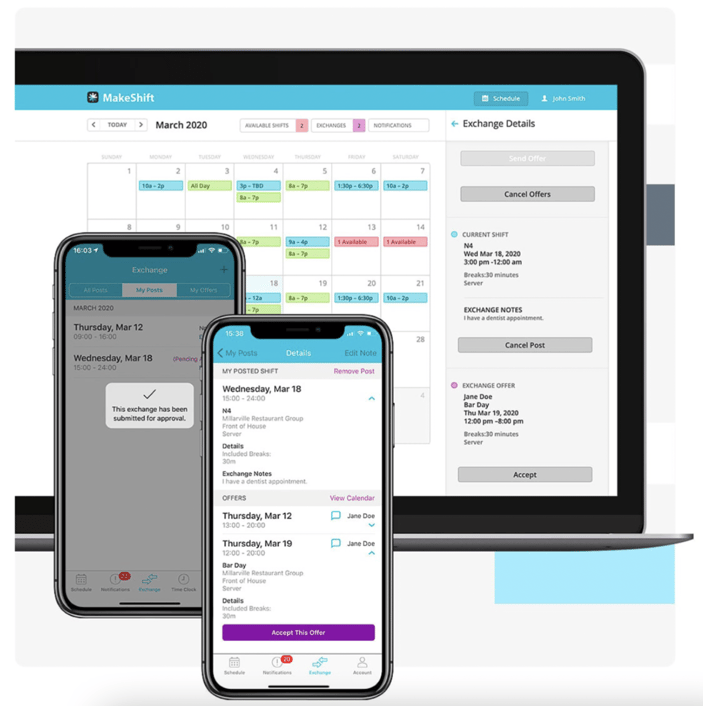
- Reduce last-minute schedule gaps — While down-to-the-wire shift changes will always be an issue in healthcare, using MakeShift can reduce them. You can broadcast an available shift to your team. Whether it's an emergency situation or you're just short-staffed, broadcasting an available shift that your staff can pick up can be a lifesaver.
Scheduling Templates Are Good, Software Is Better
We’re assuming you read this article because you’re looking for ways to make creating your nursing staff schedule easier and quicker.
Cheers to you for your innovative thinking.
And while a template can and will save you a ton of time, scheduling software does that and much more.
Staff scheduling software opens the lines of team communication and creates a more cohesive work environment while elevating your scheduling process.
Take MakeShift for a test drive with our free demo to see what it can do for you and your nursing staff.
Ready to Make the Shift?