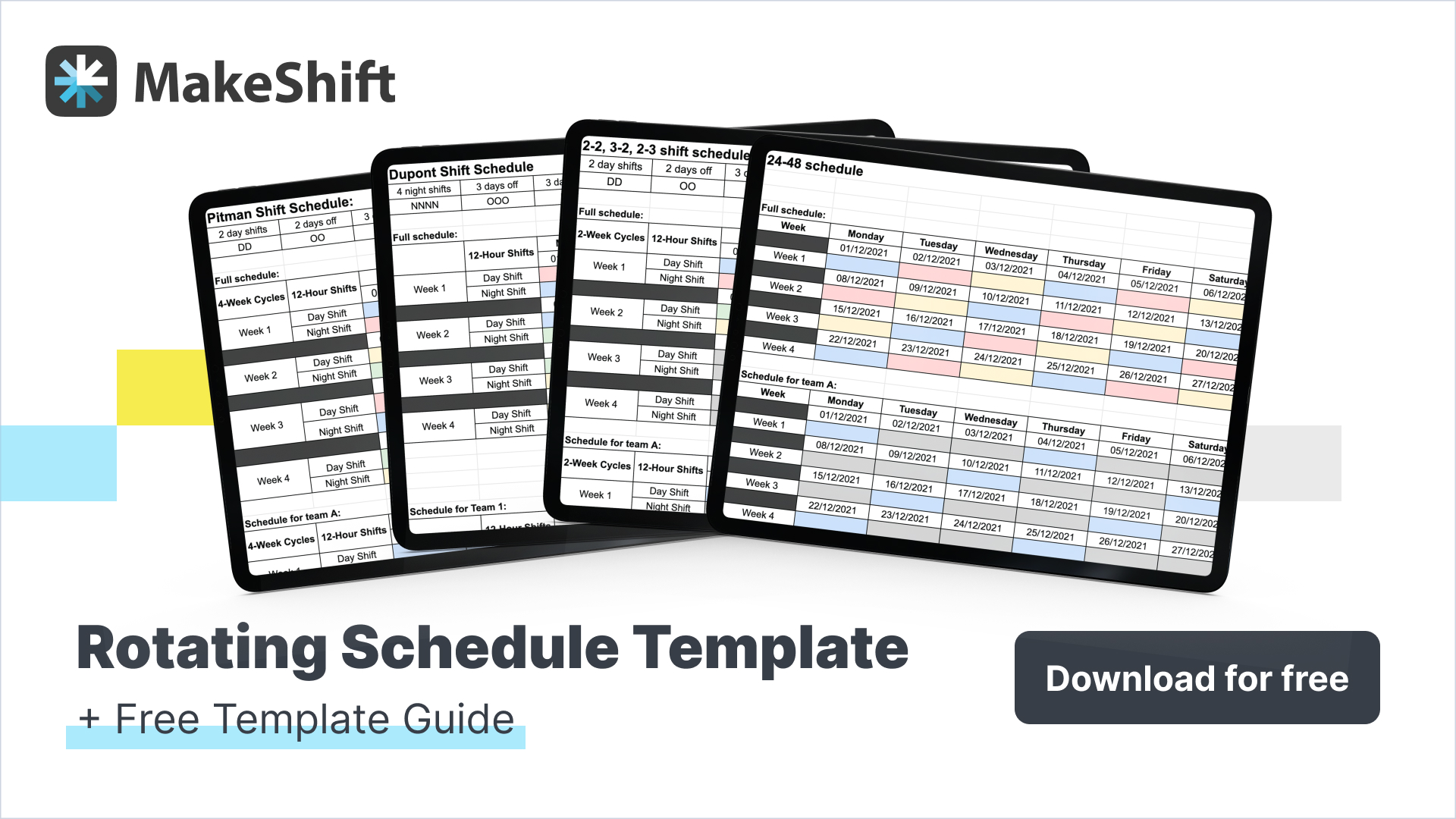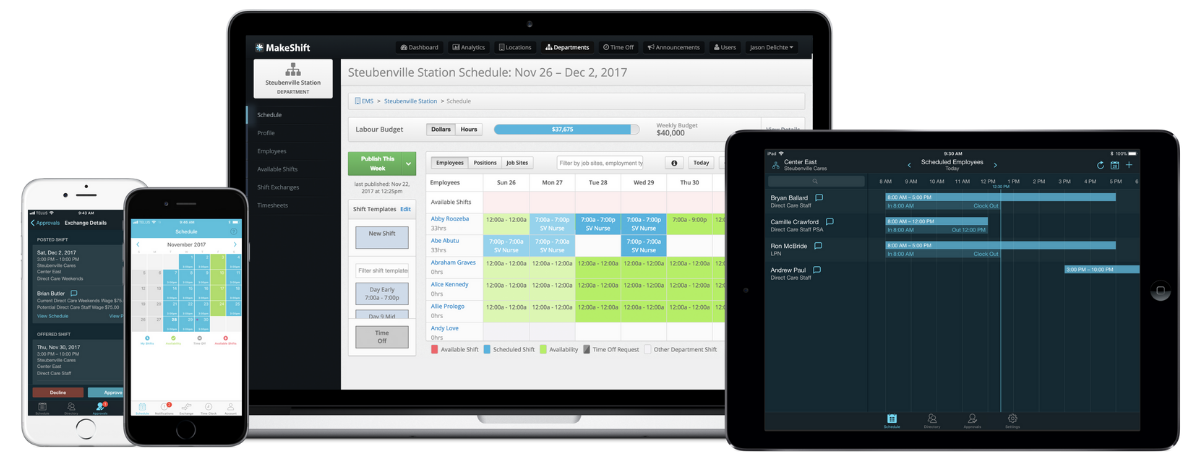If your doors are open for extended hours or around the clock, creating work schedules for your employees is probably a struggle. It's not easy to find people who want to work late-night shifts for a long period of time.
They want to be home with their families and have a consistent sleep schedule and a social life.
So, how can you ensure your operation is fully staffed, and your employees are happy?
A rotating shift schedule.
With this system, everyone takes a turn working in the morning, afternoon, and late at night. It's a way to divvy up shifts among your staff fairly.
Today, we’ll cover how to create a rotating schedule (+ a FREE Template Guide), the challenges you may face, and how staff scheduling software can help.
- What’s a Rotating Staff Schedule?
- Why Use A Rotating Schedule Template?
- How to Create a Rotating Staff Schedule
- The Challenges of Manually Creating a Rotating Staff Schedule
- How Staff Scheduling Software Simplifies Rotating Staff Schedule Management
- How to Create a Rotating Shifts Schedule in MakeShift
- Rotating Staff Schedule FAQs
What’s a Rotating Staff Schedule?
A rotating schedule is a schedule that allows employees to work various shifts.
For example, in a two-week scheduling cycle, an RN might work day shifts during the first week and night shifts during the second.
Approximately 2.4% of U.S. employees work rotating schedules. That number jumps to 5% in wholesale, retail, recreation, healthcare, and hospitality.
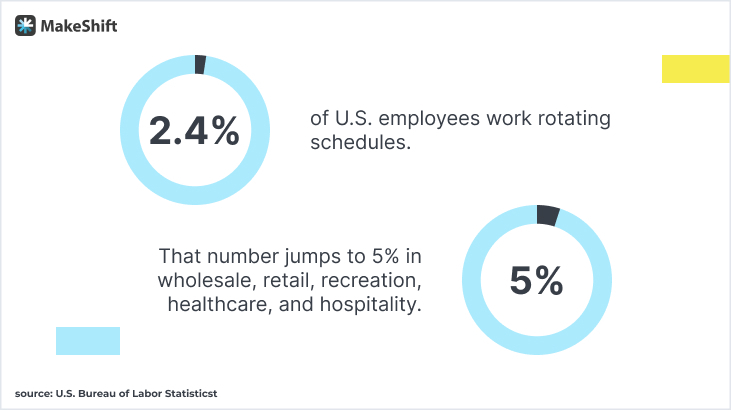
Why Use A Rotating Schedule Template?
Using templates when creating a rotating staff schedule is a sanity-saver. It simplifies the process and ensures consistency.
A template provides a ready-made structure you can adapt to your organization's needs, saving time and effort compared to starting from scratch each time. You just plug in employee names, roles, and shifts.
Shift scheduling templates also make it easier to track changes and adjustments over time, creating a reliable reference point for future scheduling. Using a template streamlines the scheduling process, reduces mistakes, and promotes a smoother workflow for you and your staff.
How to Create a Rotating Staff Schedule
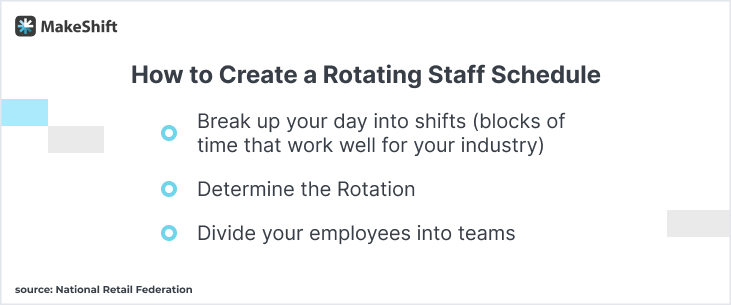
Before creating your template, you need to establish (if you don’t already have them in place) your shift rotation guidelines:
- Break up your day into shifts. How you break up the hours into shifts depends on your business. If you’re open 16 hours a day, you could break it up into 2 eight-hour shifts. If you’re open 24 hours a day, you’d be looking at 3 eight-hour shifts.
- Determine the rotation. Will you use the frequent, slow, weekend, or partial approach? Will it be a mix? Remember what’s best for your employees, company culture, and industry. What works for a hospital isn’t necessary for a coffee shop.
- Divide your employees into teams. Divide your employees into teams based on typical availability, preferences, and skill. You’ll want to give your team some thought to ensure your staff is happy and each shift has adequate coverage.
DIY Rotating Staff Schedule Template
Creating your own rotating staff schedule template is easy. And it’s simple to customize your own, thanks to spreadsheet programs.
It’s a one-and-done task that’ll save you time again and again. Follow these 6 steps to create and customize your rotating staff scheduling template:
Create your template in Excel or Google Sheets using an existing work schedule template. (We’ll use Google Sheets for reference).
1. Choose an employee schedule template.
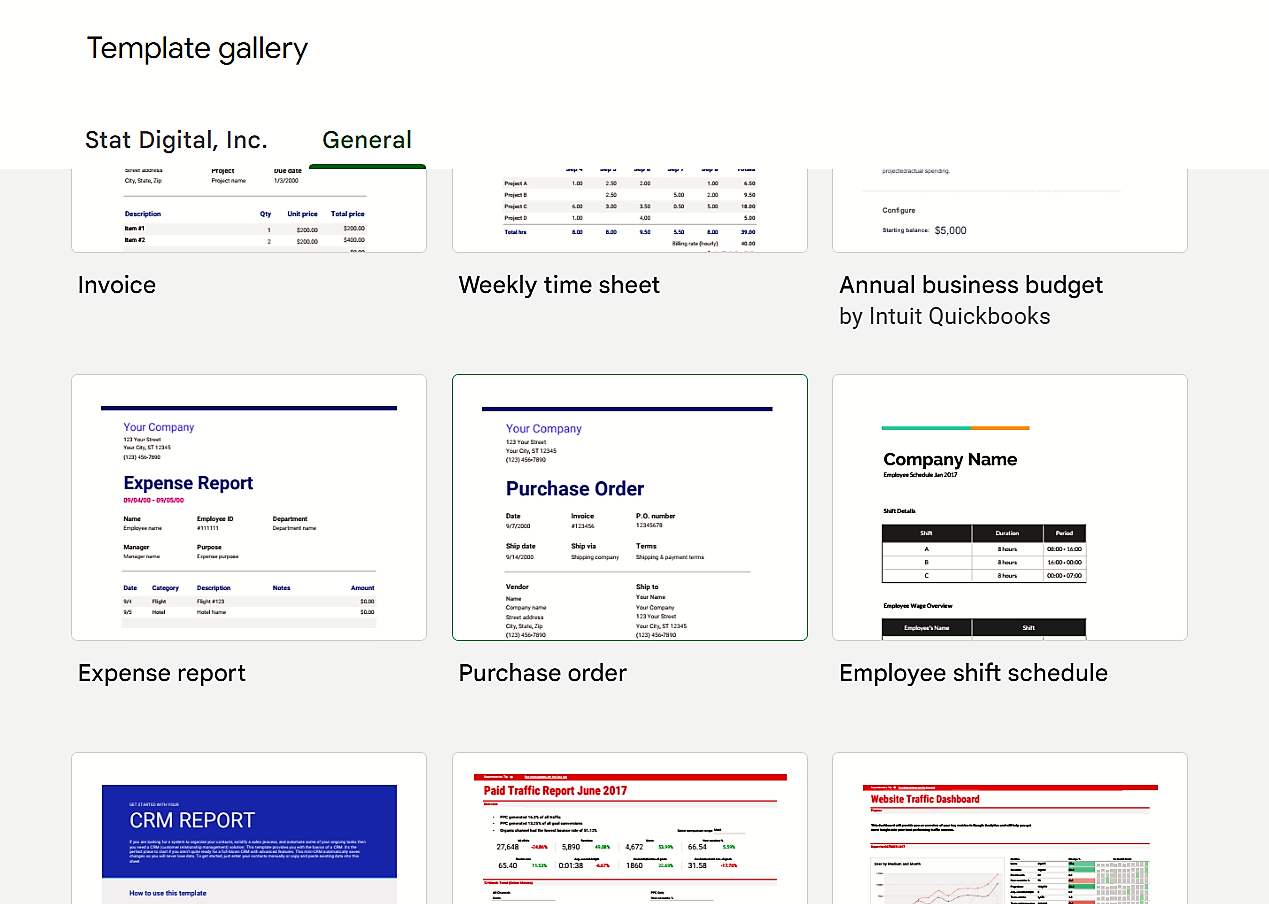
2. Customize your company name/date/shifts.
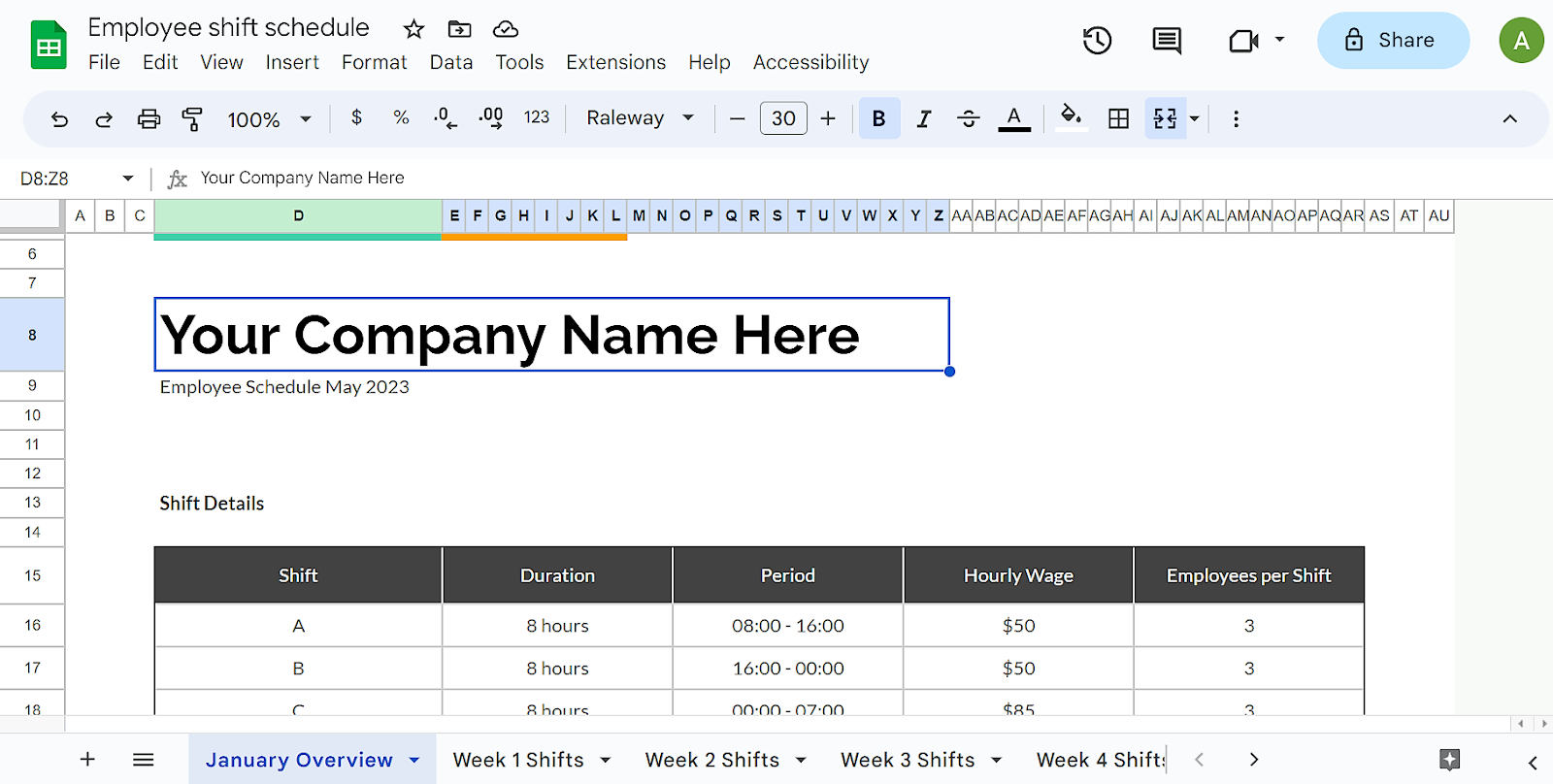
3. Decide on & define your rotation pattern (e.g., week 1, week 2, etc.), and input it into the spreadsheet. Label the pattern across the top row to represent the days or dates. (We’ve used the Dupont Shift Schedule as an example.)
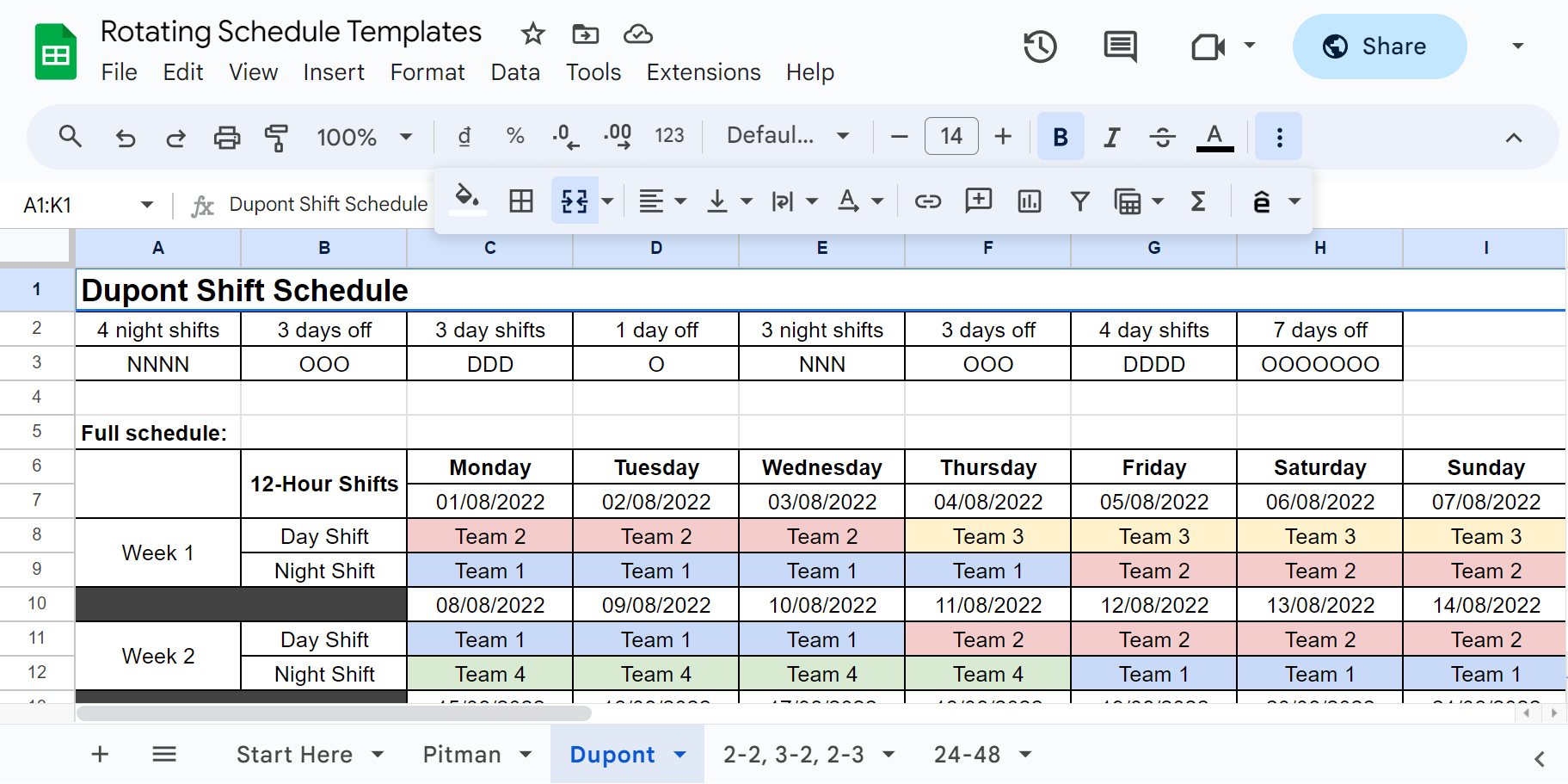
4. Plug in staff names & rates in your monthly overview.
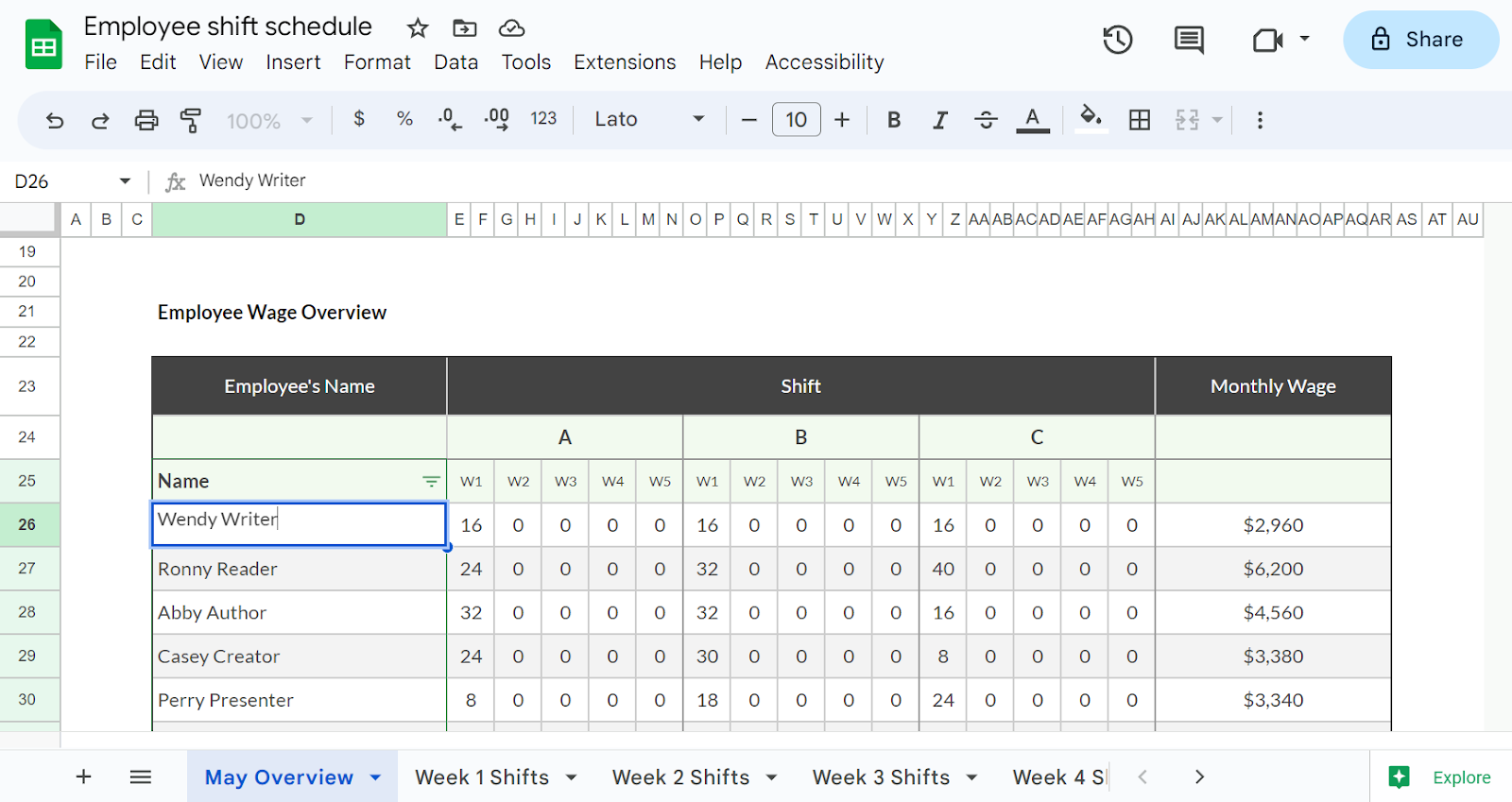
5. Create your rotating staff schedule by assigning teams to shift rotations.
6. Share the schedule by clicking the “Share" button in the top right corner. (Do you want people to view, comment, or edit the schedule? Keep that in mind when you share it.)
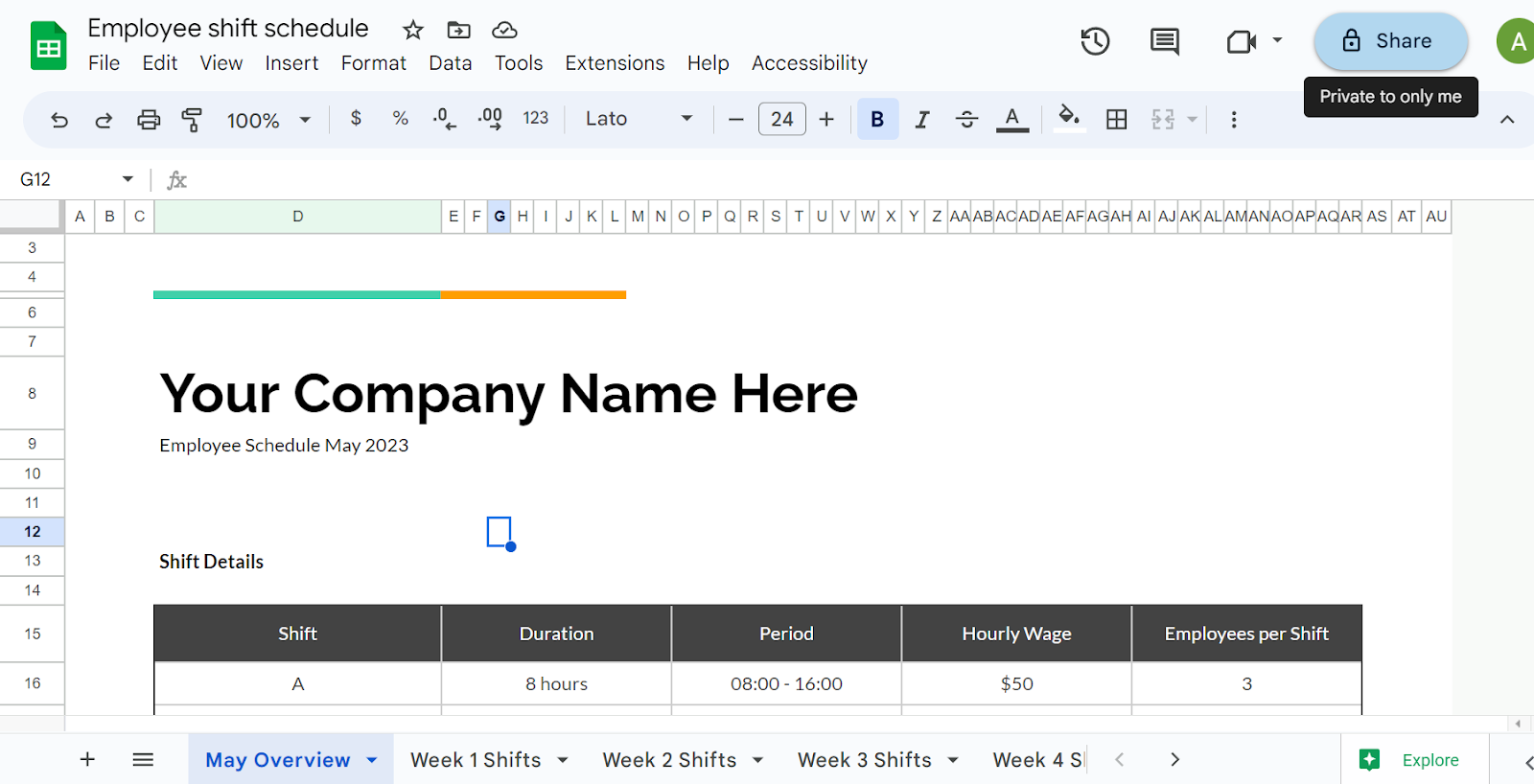
There’s a boatload of helpful YouTube videos available to help familiarize yourself with whichever spreadsheet program you choose. The tips in those videos can help you customize the look and usability of your schedule.
Use this rotating staff schedule template to guide you.
The Challenges of Manually Creating a Rotating Staff Schedule
Rotating shift schedules pose unique challenges, and attempting to handle this type of scheduling manually can make the process even tougher.
A rotating schedule template addresses these challenges by providing an organized, rule-based approach that provides balanced schedules, reduced errors, legal compliance, and enhanced employee satisfaction.
Let’s dive into some common challenges and how a template can ease the burden.
1. Complex Scheduling Patterns
Creating a rotating staff schedule can be ridiculously complex due to factors like different shift lengths, employee availability, skill requirements, and fairness considerations.
Attempting to create these schedules manually can become a dreaded task.
You’ll likely end up with schedule errors and inconsistencies. Managing these intricacies without a structured approach can result in overworked staff, scheduling conflicts, and decreased morale.
Using templates gives you a predefined framework that accounts for the complexities of rotating schedules. They offer built-in formulas to calculate working hours and days off and ensure proper shift coverage.
By inputting basic information and preferences, you can generate a balanced schedule. This saves time and significantly reduces the risk of errors, leading to a more efficient and harmonious staff scheduling process.
2. Fairness and Equity
One of the main challenges is ensuring fairness and equity in the schedule. Employees have varying preferences for specific shifts or days off, and accommodating everyone's preferences while maintaining a balanced workload can be challenging.
However, a template designed for rotating staff schedules can help address these conundrums. Your template will already have shifts and skill requirements — you’ll simply factor in employee availability and then distribute shifts based on predefined rules.
This reduces bias and ensures an even distribution of desirable shifts and rest days among your team.
3. Employee Preferences and Availability
Your employees' personal commitments and family obligations affect their preferences for specific days or shifts. Managing these preferences and ensuring your employees get enough time off can be a never-ending juggling act.
Are you trying to accommodate your staff’s preferences manually? If so, we’ll bet you battle regular scheduling conflicts because you don’t have the time to sift through all that info.
This leads to frustrated employees who can’t plan their lives.
Using a template tailored for rotating staff schedules can solve this challenge by allowing you to input employee preferences and availability to access when creating the next schedule.
4. Shift Rotations
Deciding on the rotation pattern can be tricky business. Some employees prefer fixed shifts, while others prefer a more varied schedule. Striking a balance that meets both employee and organizational needs can be a bear.
Manually experimenting with rotation patterns can lead to confusion and unhappy team members.
A template designed for rotating schedules takes the guesswork out of this process. It offers pre-designed rotation options to choose from. This ensures a consistent schedule and predictability for employees while catering to their preferences.
5. Skill Levels and Staffing Requirements
Not all of your employees have the same skill levels or qualifications. You need the right staff members with appropriate skills scheduled for each shift to maintain productivity and service quality.
Manually cross-referencing skill levels with the schedule can be time-consuming and error-prone.
Using a template simplifies this task. You input employee skills, and your template ensures that shifts are assigned to qualified personnel, reducing the risk of mismatches and maintaining a smooth operation.
6. Overtime and Fatigue Management
Poorly designed rotating schedules can lead to overtime costs or increased fatigue among your team members. It's essential to optimize the schedule to minimize overtime while ensuring employees have enough rest between shifts.
If you try to balance these factors manually, often, it’ll lead to overworked employees and plummeted performance.
A rotating schedule template helps you distribute shifts and rest periods intelligently. You’ll minimize overtime and prevent excessive fatigue, improving employee well-being and job satisfaction.
7. Communication and Changes
Keeping employees informed about their schedules and managing unexpected changes can be incredibly challenging when done manually. Ensuring everyone has the latest schedule updates can lead to chaos and miscommunication if you do this on paper.
However, a rotating staff schedule template can simplify communication and shift change management because you can digitally share it.
8. Planning for Peak and Off-Peak Periods
Certain industries have peak and off-peak periods that require different staffing levels.
Predicting and adapting to these demand fluctuations can be complex. It involves predicting customer patterns and planning adequate coverage during busy times without overstaffing during slower periods.
Using a rotating staff schedule template addresses this challenge by offering adaptability. You can design templates based on historical data or forecasts of peak and off-peak periods to use during appropriate seasons.
9. Labor Laws and Regulations Compliance
Staying on top of your staff schedule, and adhering to labor laws, union agreements, and other regulations is a critical challenge.
Navigating these legal requirements while manually creating schedules can be overwhelming and error-prone, potentially leading to legal and financial consequences.
A rotating staff schedule template addresses this concern by incorporating legal parameters and regulations into the scheduling process. You can design your template with labor laws, break times, max working hours, and other compliance requirements factored in.
This helps you avoid legal pitfalls and creates a transparent and accountable scheduling system that builds trust between the organization and its employees.
Pro Tip: While templates can help you manage a rotating shift schedule, staff scheduling software offers more advanced features and automation. These tools can automatically generate schedules, handle shift changes, consider employee preferences, and more efficiently accommodate peak/off-peak periods.
Staff scheduling software fits the bill if you're looking for a more automated approach.
How Staff Scheduling Software Simplifies Rotating Staff Schedule Management
Staff scheduling software simplifies managing a rotating staff schedule. It offers an easy-to-use platform where you can input employee information, define rotation patterns, and set preferences.
The software automatically generates schedules while considering availability, skills, and fairness.
Changes and adjustments are made with a few clicks, and the software sends notifications to employees about their shifts.
With features like automated overtime calculations, compliance with labor laws, and real-time visibility, staff scheduling software takes the complexity out of managing rotating schedules.
How to Create a Rotating Shifts Schedule in MakeShift
MakeShift is a scheduling solution that optimizes your workforce with more innovative scheduling. Our software offers shift scheduling, time and attendance tracking, team communication, and payroll integration.
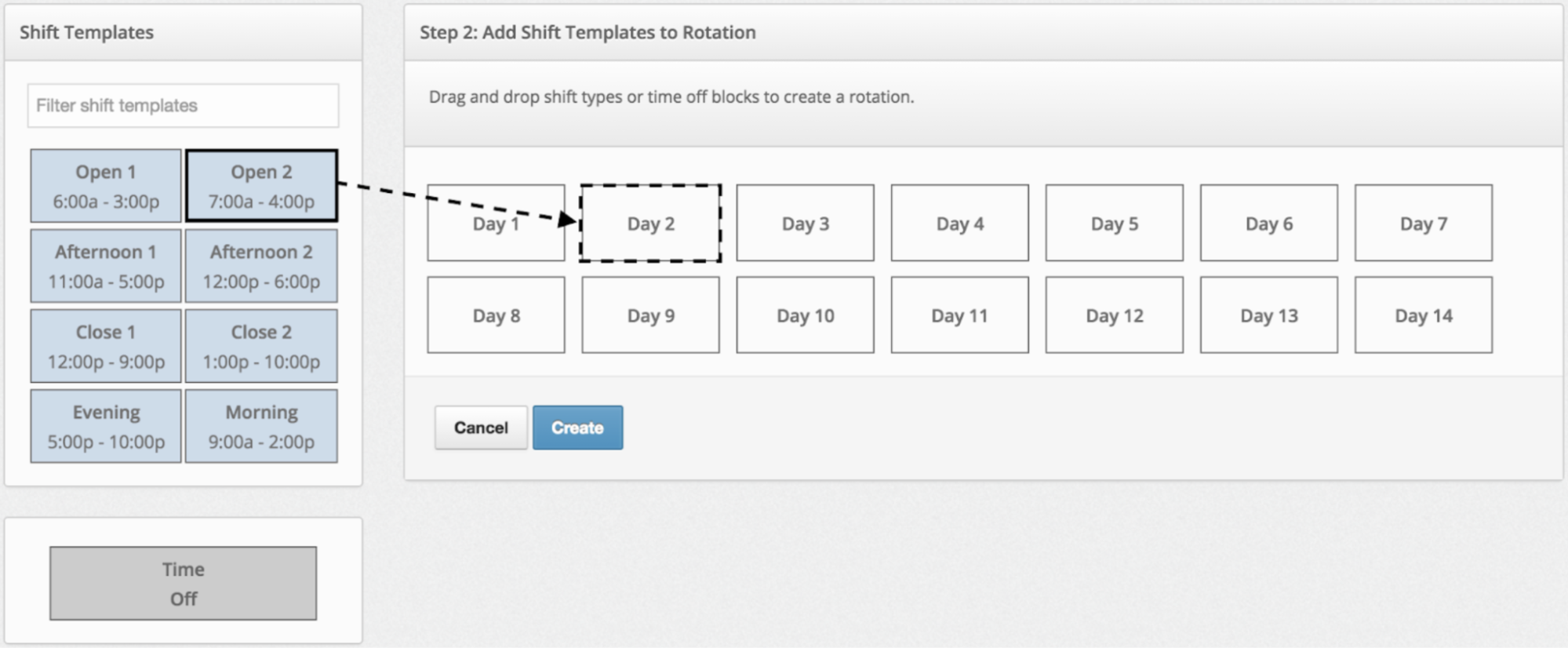
Our shift templates make creating your rotating shift schedule a breeze. You can create rotations, add shifts, and create available shifts.
Simply drag the shift rotation schedule onto an employee's schedule, then drop it on the calendar on day one of the rotation.
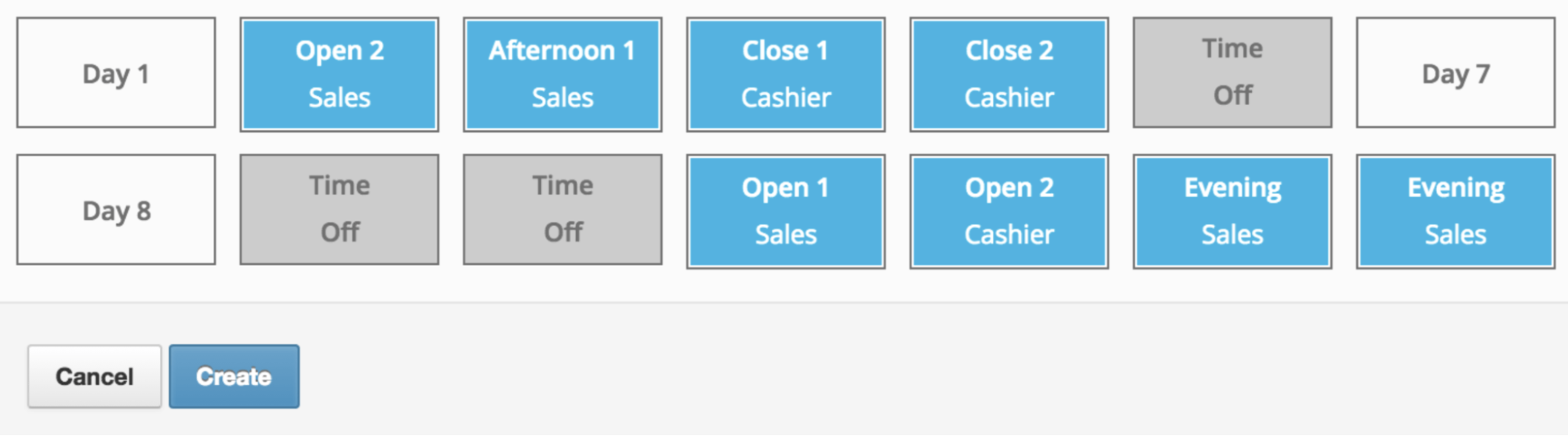
After applying the rotation, determine the length by setting an end date. Your employees can easily view their scheduled shifts on their phones.
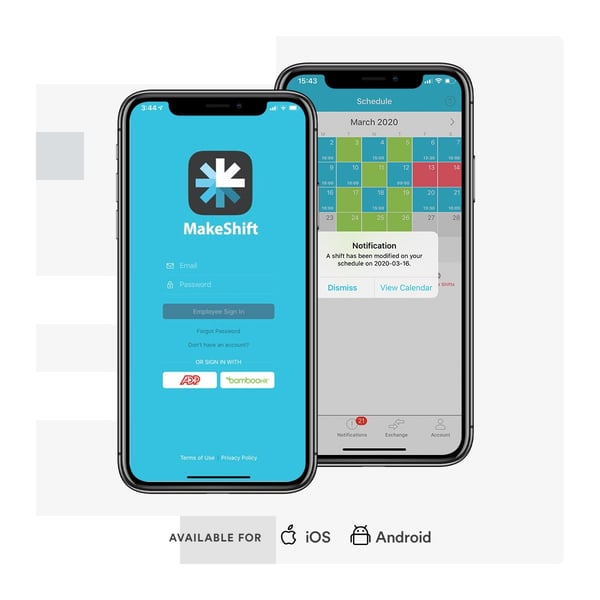
MakeShift is a people-first scheduling software designed to enhance the quality of life of your employees. We offer cutting-edge tech for efficiently creating rotating shift schedules.

Rotating Staff Schedule FAQs
How do I create a rotating employee schedule in Excel?
To create a rotating employee schedule in Excel, set up columns for days or dates and rows for employee names. Define your rotation pattern (Week 1, Week 2) and input shifts accordingly. You can use formulas to automate tasks and make it easier to update.
What is an example of a rotating work schedule?
An example of a rotating work schedule is the "4-3" rotation. Employees work four days, followed by three days off. This cycle repeats, allowing each worker to experience different days off each week.
What is a 2-2-3 rotation work schedule?
A 2-2-3 rotation work schedule means employees work two days, followed by two days off and then three days of work. This pattern provides consistent breaks and alternates weekends off.
How do I use a rotating staff schedule template?
To use a rotating staff schedule template, open it in a program like Excel or Google Sheets. Fill in employee names, roles, and preferences. The template's built-in formulas will automatically generate a balanced schedule. You can customize it to your needs, making staff scheduling efficient and fair.
Rotating Staff Schedule Templates Are Good, Software is Better
Creating your rotating schedule manually just isn’t necessary anymore. You’ve got great options to streamline your scheduling process and take a more people-centered approach.
A template will shave hours off your rotating staff schedule creation. But if you desperately want to level up your scheduling process — ditch templates for staff scheduling software.
Elevate and automate your staff scheduling with intuitive tech, giving your employees more say in their work life. Want to see how it works? Schedule a demo of MakeShift today.