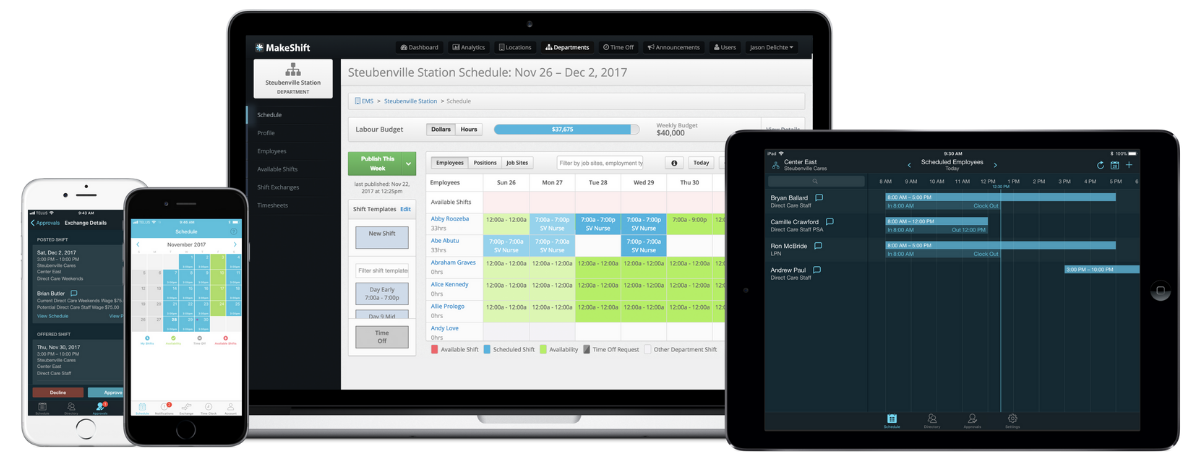Do you feel you need to be everything to everyone in your business
You must:
- Offer flexible scheduling
- Avoid over and understaffing
- Possess shift planning skills
- Prioritize your employees’ well-being
- Optimize staffing to provide exceptional customer service
Piece of cake, right?
No, it’s not.
But, if you automate your staff scheduling, you can take a lot off your plate and have it done automatically, aka, automagically.
With automated staff scheduling, you can create more accurate and compliant schedules that prioritize employee well-being while saving time and energy.
Today, we’ll cover 6 steps to get started with automated staff scheduling and show you how AI-powered scheduling tech can revolutionize your scheduling process with advanced support.
- What is Automated Staff Scheduling?
- Benefits of Automated Staff Scheduling
- 6 Steps to Get Started with Automated Scheduling
- A Caution About AI-Powered Automated Staff Scheduling
- MakeShift Offers Automated Scheduling With Cutting-Edge Tech
- FAQ
What is Automated Staff Scheduling?
Automated staff scheduling uses software and algorithms to create work schedules for employees.
It streamlines the scheduling process by eliminating the need for manual data entry, calculations, and paper-based schedules.
Automated staff scheduling systems optimize staffing levels, reduce scheduling errors, and often provide employees access to their schedules, enhancing efficiency and employee satisfaction.
In business today, automation is a key factor in setting up for future success.
According to a 2020 survey by McKinsey, 66% of businesses have already automated at least 1 or more processes with additional automation in the works.
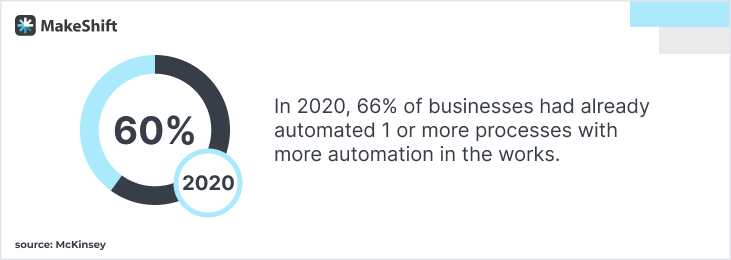
Benefits of Automated Staff Scheduling
Automation offers big benefits for employees and businesses. While employees reap more benefits through better work-life balance and morale, businesses save time and money and can boost workforce optimization.
Automation addresses today’s labor shortage and an increased employee demand for flexibility. It’s a booming business — the Industrial Automation Services Market is expected to grow from $147.06 Billion in 2019 to $264.69 Billion by 2026.

Top 4 employee benefits:
1. Predictable and consistent schedules — Employees can rely on consistent work schedules, making planning personal and family activities easier. Predictable schedules also enable more financial stability.
2. More work-life balance — Automated scheduling allows employees to set their availability, swap shifts, and even self-schedule, giving them a say in their work hours. Control over their work schedules produces more work-life balance, which cuts stress, improves mental well-being, and allows them to prioritize personal commitments.
3. Less stress and burnout — Automated scheduling increases consistent work schedules, reducing stress and anxiety. Dependable schedules and the power to plan contribute to a healthier work-life balance, lowering the risk of burnout.
4. Improved job satisfaction and morale — Employees with input into their schedules tend to be more satisfied with their jobs, fostering a positive work environment. Higher job satisfaction and morale lead to better team dynamics and lower turnover rates.
5 Top businesses benefits:
1. Improved workforce optimization — Optimizing your workforce ensures your employees work in the most productive and efficient ways possible. Let’s look at industry-specific examples:
- Retail: Automated staff scheduling software allows for real-time adjustments based on foot traffic data, ensuring the right number of employees are present during peak shopping hours.
- Healthcare: Automated scheduling ensures enough medical professionals and support staff to handle patient care efficiently.
2. Optimized staffing saves money — Overstaff can negatively impact efficiency and your bottom line. Automated scheduling can help avoid this issue. Take a look at these examples:
- Hospitality: Hotels can use automated scheduling to match staffing levels with occupancy rates, minimizing overstaffing during low-demand periods and reducing labor costs.
- Manufacturing: Automated scheduling in manufacturing plants can optimize machine and labor utilization, reducing overtime and boosting production efficiency.
3. Enhanced labor law compliance — Labor law compliance takes diligent monitoring. Automated scheduling can reduce human error to keep you compliant. Consider these 2 examples:
- Restaurant Industry: Restaurants can automate scheduling to ensure compliance with labor laws regarding breaks and maximum working hours, reducing the risk of legal issues and fines.
- Transportation: Automated scheduling helps manage driver hours and rest requirements, ensuring regulation compliance and improving safety.
4. Better resource allocation — Exceptional resource allocation sets your business up for scalability and future growth. Automated scheduling allows for efficient resource allocation in a fraction of the time. Check out the 2 industry-specific examples below:
- IT Services: IT companies can use automated staff scheduling to allocate specialized technical personnel to client projects based on skillsets and availability, maximizing resource utilization.
- Education: Educational institutions can optimize teacher schedules to align with class sizes and subjects, enhancing classroom efficiency and resource allocation.
5. Increased customer satisfaction due to better service — Automated scheduling helps you have enough staff in the right spot at the right time. We all know that customers who get the attention they need WHEN they need it are happier. Let’s look at the 2 following examples:
- Hospitality Industry: Automated hotel scheduling ensures enough staff members to provide excellent customer service, leading to higher guest satisfaction, positive reviews, and return stays.
- Customer Support: Customer support centers can use automated scheduling to align staffing with call volume, reducing wait times and enhancing the customer experience.
6 Steps to Get Started with Automated Scheduling
The way to get started with automated staff scheduling is to begin with the end in mind. Your goal is streamlined staff scheduling, enhancing workflow, efficiency, and employee experience.
Follow these 6 steps to correctly implement an automated staff scheduling system that your staff will love.
1. Assess Your Needs and Goals
First, identify pain points in your current scheduling process. Problems like scheduling conflicts, overstaffing or understaffing, or compliance issues.
Define your objectives. You may have goals like:
- Cost savings
- Better employee experience
- Improved operational efficiency
2. Research and Choose the Right Software
Explore the market for automated staff scheduling software solutions.
Consider factors like your business size, industry-specific requirements, and scalability.
Read reviews and seek recommendations from peers or industry associations to identify reputable software providers. Schedule free demos to take software solutions for a test drive.
✶Pro Tip✶ Make sure the software offers true automation — and ask software reps about AI tech — how it works, and its capability.
3. Implement and Customize the Software
Set up the software with your existing employee data, including roles, skills, and availability.
Customize the system to align with your business's unique scheduling rules, policies, and compliance requirements.
Train your staff on how to use the scheduling software effectively. Remember to stay patient during this step. It’ll take time for employees to get the hang of how to use the software.
4. Monitor and Optimize
Continuously evaluate the software’s performance.
Ask for feedback from employees and managers on what’s working and what isn’t. Use this info to make adjustments.
Use data and analytics provided by the software to optimize scheduling and address any emerging issues or trends.
5. Ensure Compliance and Security
Regularly check in on software compliance with labor laws, regulations, and industry-specific standards relevant to your business. Update your software regularly.
Implement robust security measures to protect sensitive employee data stored in the system.
6. Communicate Changes to Employees
Transparently communicate the transition process to automated staff scheduling to your employees. Keep them in the loop.
A note here: Communication can make or break your transition to automated scheduling. Your company communication impacts how well your business operates.
- 86% of employees and executives cite ineffective collaboration and communication as the leading cause of workplace failures.
- 97% of employees believe communication impacts their daily task efficiency.

Provide comprehensive training and support to ensure employees can access and use the software effectively.
Maintain open communication channels for employees to share feedback and address concerns throughout the implementation process.
A Caution About AI-Powered Automated Staff Scheduling
AI powers most automated staff scheduling software, which can streamline scheduling significantly when used appropriately.
However, remember, It’s a scheduling tool, not a replacement for human interaction.
While AI automated scheduling can reduce bias in decision-making, it’s not entirely bias-free. Because AI programs identify patterns and learn from them, it’s vital to have an internal process for observing bias in your AI staff scheduling.
Keep an eye out for AI Bias
The AI system considers factors like historical performance, employee availability, and customer traffic patterns to create efficient schedules.
AI heavily relies on historical availability data, which can lead to unintentional AI bias.
For example, women shift workers may say no to night shifts because they feel unsafe. Or, a single mom shift worker may drop more shifts because of daycare fluctuations.
As a result, AI could optimize them out of getting enough shifts because it deems them unreliable. Remember, AI can’t replace human empathy and understanding.
MakeShift Offers Automated Scheduling With Cutting-Edge Tech
MakeShift was born from the gap in employee experience that many businesses overlook. It started with people-first scheduling software that reduced the time to create a schedule by 50% and the time to fill a shift by 83%.
Now, we’ve made scheduling even smarter with our new AI-powered scheduling platform that takes automated scheduling to the next level.
ShiftMate AI helps you create schedules in seconds that take into account:
- Employee availability
- Schedule rotation
- Fatigue rules
- Budgetary limits
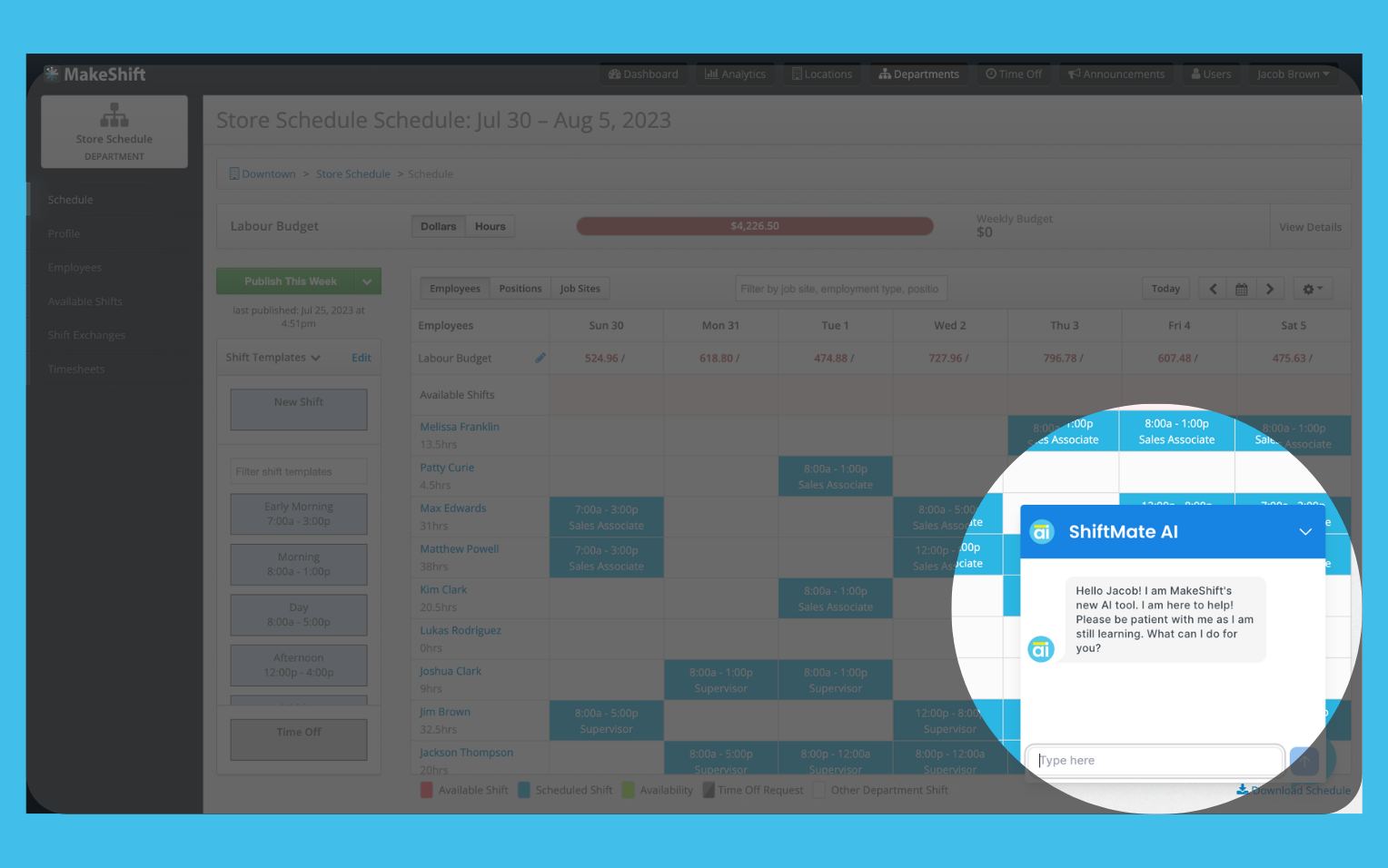
- ShiftMate AI Smart Support provides AI-powered 24/7 support ready to provide scheduling help on-demand. You’ll get:
- Real-time responses to your questions
- Step-by-step instructions
- Scheduling tips
This is a BETA version of Smart Support — we welcome user feedback to continue refining this feature to serve you best.
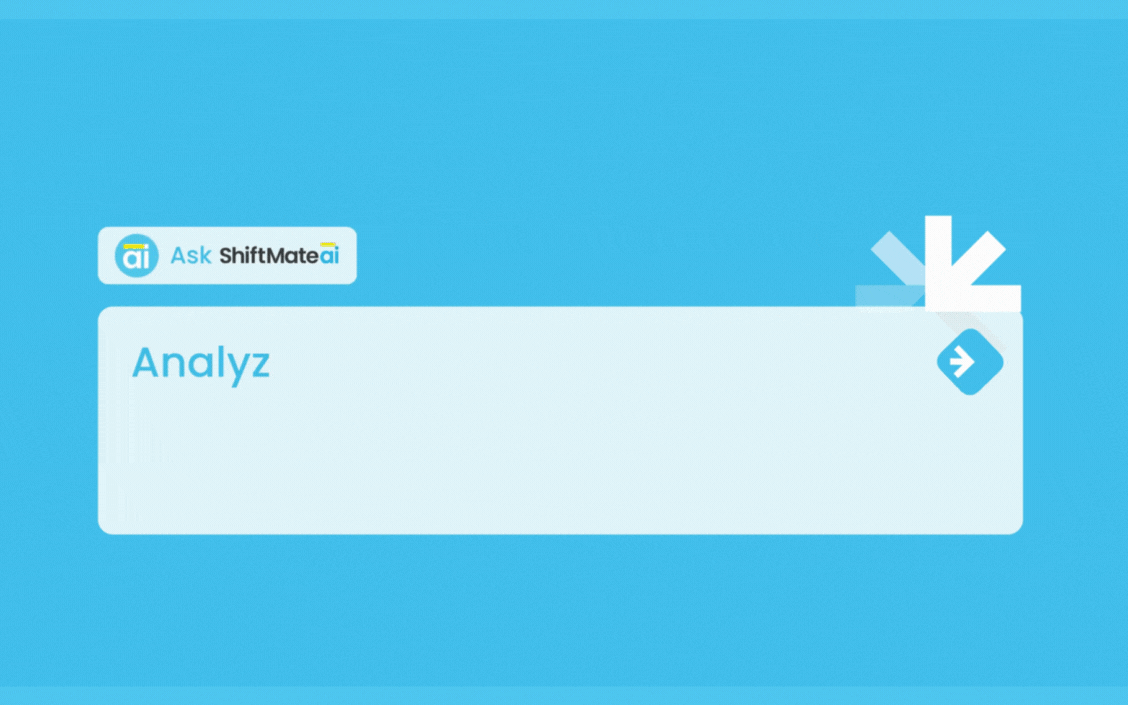
- ShiftPredict powered by Ikigai Labs — ShiftPredict analyzes historical data and stitches it with other data sets using AI technology from Ikigai Labs. Then, it can accurately identify patterns like patient volume in healthcare, retail customer footfall, and hospitality occupancy rates to help predict your future schedule automatically.
This feature empowers you to fine-tune your schedules, considering union agreements, budgetary limits, and employee wellness metrics like burnout and fatigue for the first time ever.
MakeShift’s ShiftMate AI allows you to optimize operations and automate staff scheduling with smart, intuitive tech.
FAQ
What is an automated employee schedule?
An automated employee schedule is a computerized system or software that creates work schedules for employees without manual input. It uses data such as employee availability, job roles, and shift preferences to generate efficient and fair work schedules, saving time and reducing business scheduling errors.
How do you automate staff scheduling?
You can automate staff scheduling using specialized software or apps. Just input your employees' availability, job roles, and preferences, and the software will create a schedule for you, saving time and reducing errors.
What are the benefits of automated staff scheduling?
There are many benefits of automating your staff scheduling. The top 7 for your business are:
- Time and effort savings — It reduces the time and effort required to create schedules, freeing up resources for more strategic tasks.
- Accuracy — Automated systems minimize scheduling errors, such as double-booked shifts or understaffed periods.
- Employee satisfaction — Employees can input their preferences, leading to fairer schedules that accommodate their needs and work-life balance.
- Cost efficiency — Optimized scheduling can reduce labor costs by aligning staffing with actual demand.
- Compliance — It helps ensure compliance with labor laws and regulations, avoiding costly legal issues.
- Adaptability — Software can quickly adjust schedules in response to changing needs, such as unexpected absences or increased workloads.
- Improved productivity — Efficient scheduling can enhance employee productivity and customer service by matching the right skills to the right shifts.
Automated Staff Scheduling — The Ultimate in Streamlining
Automating your staff scheduling lets your employees know they matter. It also saves everyone time and energy by streamlining scheduling creation and management.
Create more accurate, compliant, employee-friendly schedules the first time around.
Ready to see how MakeShift can revolutionize your staff scheduling with automation?
Schedule a demo today to experience smarter scheduling.