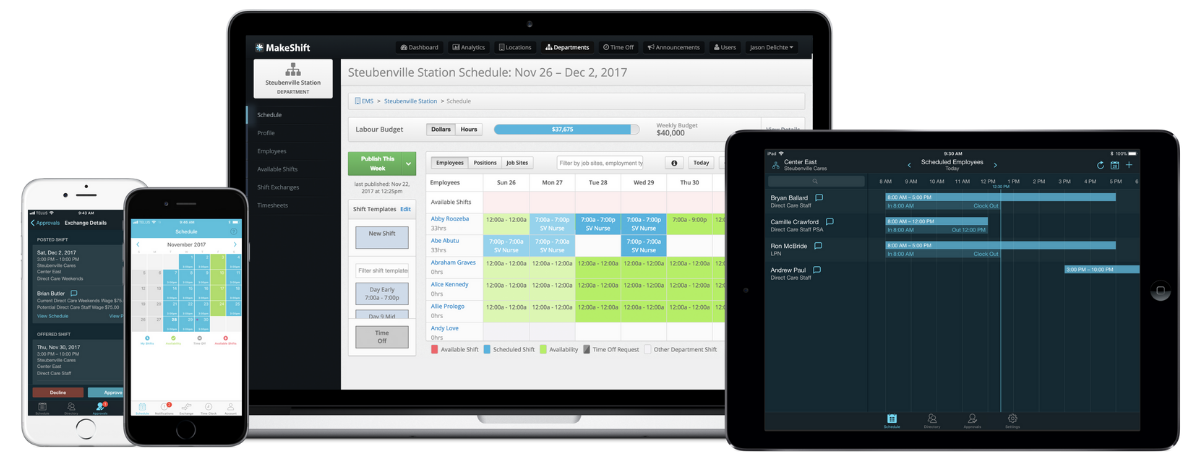Introducing new staff scheduling software might feel like trying to teach your dog to fetch you a beer — exciting, not sure where to start, but it’ll be cool if it works.
Just because you're stoked to streamline your scheduling doesn't mean your team will be.
Adoption is key, but it can be a bit of a hurdle — getting folks to actually use new software is where the magic (or mayhem) happens
You already know that when your team fully embraces the scheduling software, it'll be a game-changer, leading to smoother scheduling, saved time, and a happier workplace vibe.
But let's be real. Enthusiasm for new tech isn't automatic.
In fact, with a whopping 84% of digital transformation projects taking a nosedive, it seems like adoption is the hill many have died on.
We’ve got 9 strategies to make sure your shiny new staff scheduling software doesn't become another spendy digital paperweight.
Learn how to communicate the end goal to your team — to move beyond survival to a place where they thrive from streamlined scheduling and more work-life balance.
- The Significance of Staff Scheduling Software User Adoption
- Challenges of Adopting Staff Scheduling Software
- 9 Strategies to Improve User Adoption of Scheduling Software
- MakeShift Encourages User Adoption
The Significance of Staff Scheduling Software User Adoption
Software adoption. It’s where the rubber meets the road in terms of ROI on your investment in new tech.
Adoption creates momentum.
Once you’ve implemented staff scheduling software in your business, it’s time to double down on adoption.
Because successful user adoption ensures your new tech investment pays off, leading to better workforce management and heightened productivity.
Getting employees on board with new software is a challenge for businesses everywhere.
84% of digital transformation projects fail. In fact, in the US alone, more than $30 billion is wasted on software annually.

Employees who find their scheduling software easy to use and beneficial are likely to experience higher job satisfaction and morale. This positive vibe enhances productivity and contributes to the overall well-being of the team.
On the flip side, lack of user adoption can have the opposite effect, resulting in wasted resources and diminished employee morale.
Not everyone welcomes change. Even positive change.
70% of new programs fail to achieve their goals, mainly due to employee resistance and lack of management support.
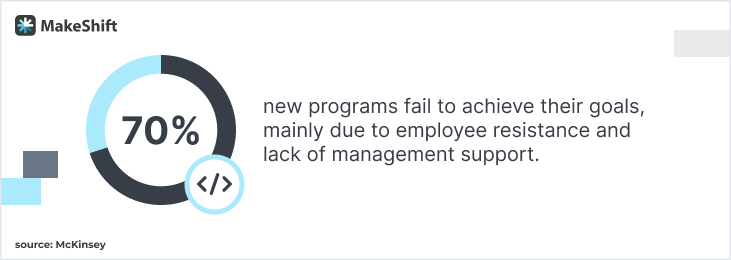
Without proper training and support, your staff may push back on transitioning to a new scheduling system.
When you invest in tech, especially in tools like staff scheduling software, it isn’t just about digital transformation for efficiency. The goal is to create a more engaged, efficient, and happy workforce.
Challenges (with Solutions) of Adopting Staff Scheduling Software
It’s challenging to get employees to adopt new software. Understanding what you’re up against is the first step in developing strategies to overcome them
And it’s uber important to overcome them.
Because 40% of all companies won’t be around in 10 years if they don’t figure out how to transform their business to accommodate the latest technology.
Resistance to Change
Employees used to traditional scheduling methods might resist new software due to fear of the unknown and a preference for familiarity.
Overcome this with stellar communication about the benefits, like:
- Mobile schedule accessibility
- Automated scheduling
- Better handling of employee availability & time-off requests
- Simple shift swapping
Lack of Training & Support
Effective use of new scheduling software hinges on proper training. Without it, your team may struggle to navigate the software, leading to frustration.
Offer comprehensive training sessions and ongoing support to mitigate this issue, ensuring employees feel confident in using the new system.
Poor Communication
If the advantages of the new scheduling software aren’t clearly communicated, your employees might not recognize its value.
To gain buy-in, highlight specific benefits, like:
- Reducing scheduling errors
- Preventing under and overstaffing
- Better work-life balance through more flexible scheduling
Complexity of the Software
Software that’s too complex or non-intuitive can deter use.
Choose scheduling software with a user-friendly interface. And provide guides and tutorials to encourage adoption by making the transition smoother for employees.
Incompatibility with Current Workflows
New software that disrupts existing workflows or doesn’t integrate well with other systems can create pushback.
Make sure your new scheduling software easily integrates into current operations and complements existing tools to facilitate seamless adoption.
Lack of Involvement in Decision-Making
Lean in close for this one. Your employees are more likely to embrace new software if they feel their input was considered in the selection process.
Involve a representative group of employees in the decision-making to foster a sense of ownership and commitment to the new system.
Technical Issues & Bugs
Initial glitches can significantly disrupt workflow and discourage use.
Work closely with your scheduling software provider to quickly address any technical issues and let your staff know about efforts to resolve these problems promptly.
Cultural Barriers
A company culture resistant to change can impede the adoption of new tech.
Cultivate a culture that values innovation and improvement to make the introduction of new tools more acceptable and even welcomed.
Inadequate Feedback Mechanisms
Without a way to report issues or suggest improvements, employees might feel disconnected and less likely to use the new software.
Establish channels for feedback so employees know their experiences and concerns are valued and will be considered for future updates or changes.
9 Strategies to Improve Staff Scheduling Software Adoption
Proactivity is the name of the game here. Want your employees to get on board with your new staff scheduling software?
Then follow these strategies to help put them at ease about the upcoming changes.
1. Preparation and Assessment
It all begins with preparation — “Before anything else, preparation is the key to success.” Alexander Graham Bell
- Get a grasp on your staff’s needs — Conduct surveys or interviews with potential users (managers, HR staff, employees) to understand their needs and pain points with the current scheduling method.
- Identify must-have features — Based on the feedback, identify the key features your staff scheduling software should have to meet those needs.
- Choose the right software — Select software that aligns best with your business requirements and user preferences.
2. Management Buy-In
Management buy-in is crucial for the adoption of any new software. It sets the tone for organizational support and the commitment for successful implementation and use.
- Engage leadership — Ensure management understands the value and benefits of the new system so they can actively support and advocate for its adoption.
- Set goals — Establish clear objectives for what the software aims to achieve (e.g., time savings, improved employee satisfaction…).
3. Customization and Integration
Customization and integration are vital for the adoption of new software because they ensure the tool aligns with your organization’s needs and seamlessly interacts with existing systems. This facilitates smoother workflows and greater user acceptance.
- Tailor the software — Customize the software settings to suit your business processes and policies.
- Integrate with existing systems — Ensure the software integrates smoothly with other tools and systems in use (like payroll or HR systems).
4. Communication Strategy
A well-crafted communication strategy ensures your entire team is informed about all aspects of the new software. Good communication will help foster a positive attitude toward the change and prep them for a smooth transition.
- Inform your team — Communicate about the upcoming change to all employees. Highlight the benefits and proactively address common concerns. Encourage your team to voice concerns and ask questions about the rollout.
- Create a rollout plan — Provide a timeline and plan for the rollout to ensure transparency and head off any apprehension of the unknown. A clearly communicated rollout plan helps squash rumors about the upcoming implementation from spreading through your workforce.
5. Training and Support
Proactive training and support are pivotal in equipping employees with the necessary skills to use the staff scheduling software efficiently, directly impacting the success of its adoption.
Learner readiness can increase user adoption performance outcomes by 70%.

- Develop training material — Create user guides, FAQs, and tutorial videos tailored to different user groups. (Remember, you’ll have employees who aren’t tech-savvy. Be sure to create materials that walk them through the basics.)
- Conduct training sessions — Organize hands-on training sessions for different user groups, focusing on the practical use of the software in their daily tasks. Have them open their apps, perform tasks, and offer assistance if they get stuck.
- Provide continuous support — Establish a support system for ongoing questions and tech issues.
Don’t assume everyone will just get it. Make training materials easily accessible so employees can look up anything they can’t remember.
For example, if they want to swap shifts, make it easy to find instructions on this.
6. Phased Rollout
Without a phased rollout plan of your new software, your team may feel like they’re juggling watermelons on a unicycle.
A phased rollout approach allows for manageable implementation stages, enabling you to refine the process based on real user feedback. This helps to achieve a more successful adoption of the staff scheduling software.
- Start small — Begin with a pilot group to test and provide feedback before a full rollout.
How to choose your pilot group:
- Diversity
- Willingness to participate
- Actual users (not IT)
- Choose people with influence — they’ll champion the scheduling software when it rolls out to the whole team.
- Group size — large enough to gather feedback but small enough to manage. Somewhere between 5 - 20% of the total number of employees - Gather feedback — Use feedback from the pilot group to make adjustments and improvements.
7. Encouraging Engagement
Promote software engagement through incentives and highlight success stories to motivate employees to adopt the new staff scheduling software. Demonstrate its value and benefits through practical application.
- Incentivize use — Implement incentives or recognition for teams or individuals who effectively adopt the new system.
For example, the 1st “X” number of people to set up their account on launch day/week gets a prize (i.e., a gift card, company swag, extra day off, etc.) OR they’re entered into a raffle for a bigger prize. - Highlight success stories — Share positive experiences and testimonials from early adopters to spur on adoption. Find these stories from your champions from the pilot group
8. Monitoring and Feedback
Ongoing monitoring and soliciting feedback are crucial for understanding how the staff scheduling software is used and its impact. This allows for continuous tweaks and enhancements based on actual user experiences.
- Track usage & metrics — Monitor how the software is being used and the impact on scheduling efficiency.
- Solicit regular feedback — Continuously collect user feedback for ongoing improvements.
9. Continuous Improvement
Commit to continuous improvement, driven by user feedback and evolving organizational needs. This ensures your staff scheduling software remains effective, user-friendly, and aligned with employee well-being and business objectives.
- Update based on feedback — Make regular updates to the software based on user feedback and changing business needs.
- Reinforce training — Offer refresher training sessions and resources as needed, especially when new features are released.
How MakeShift Encourages User Adoption
We know getting employees on board with new tech can be tough. But our people-first approach to scheduling encourages employees to jump into smarter scheduling.
And we know our stuff when it comes to user adoption.
MakeShift was recognized as a Leader in Employee Scheduling Software and for the Highest Adoption Rate in G2’s Winter 2023 Grid® Reports.

Our software has a high adoption rate because of the range of intuitive features that make scheduling smarter, streamlined, and more employee-centric.
We’re known for:
- Ease of use — MakeShift has been consistently recognized for its user-friendly interface. Ease of use is crucial in adoption because it allows employees and managers to learn how to use the software without a steep learning curve.
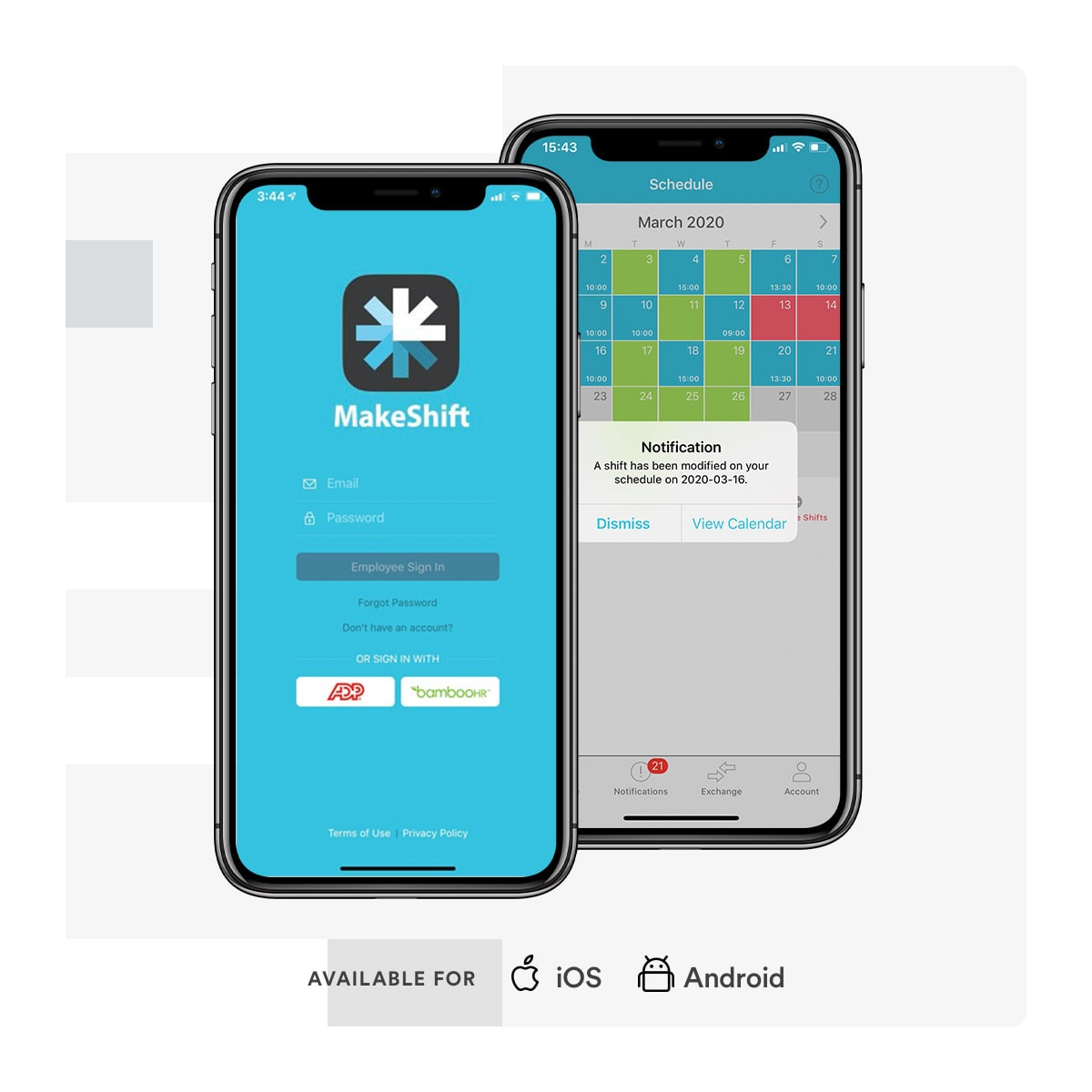
- Robust functionality — We offer robust features that cater to various needs in employee scheduling and time tracking. This comprehensive functionality meets the diverse requirements of different industries, making it a versatile choice for businesses.

- Exceptional customer support — MakeShift provides top-notch customer support to resolve issues quickly and ensure a smooth user experience. This support helps maintain high user satisfaction and encourages continued use of the software.
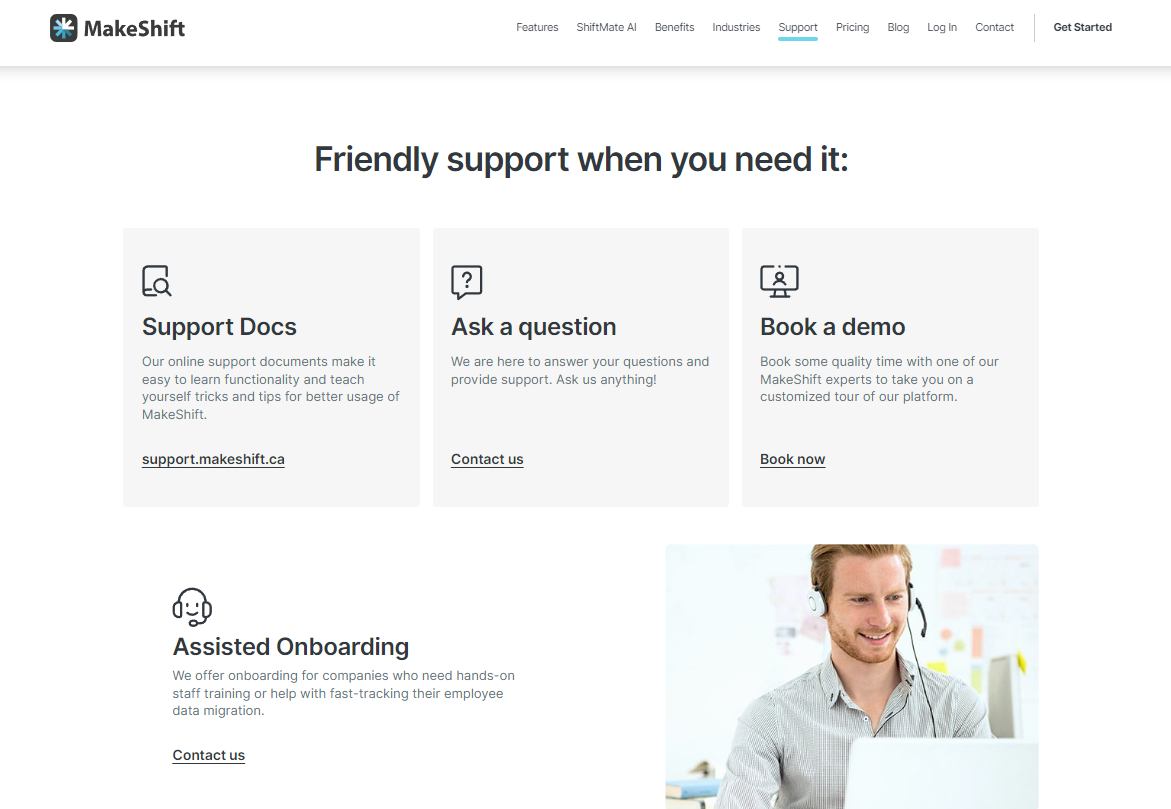
- Flexibility for employees — The platform lets employees have control over their schedules, like requesting days off and switching or picking up shifts with co-workers. This flexibility is highly appreciated by users, contributing to the software's positive reception.
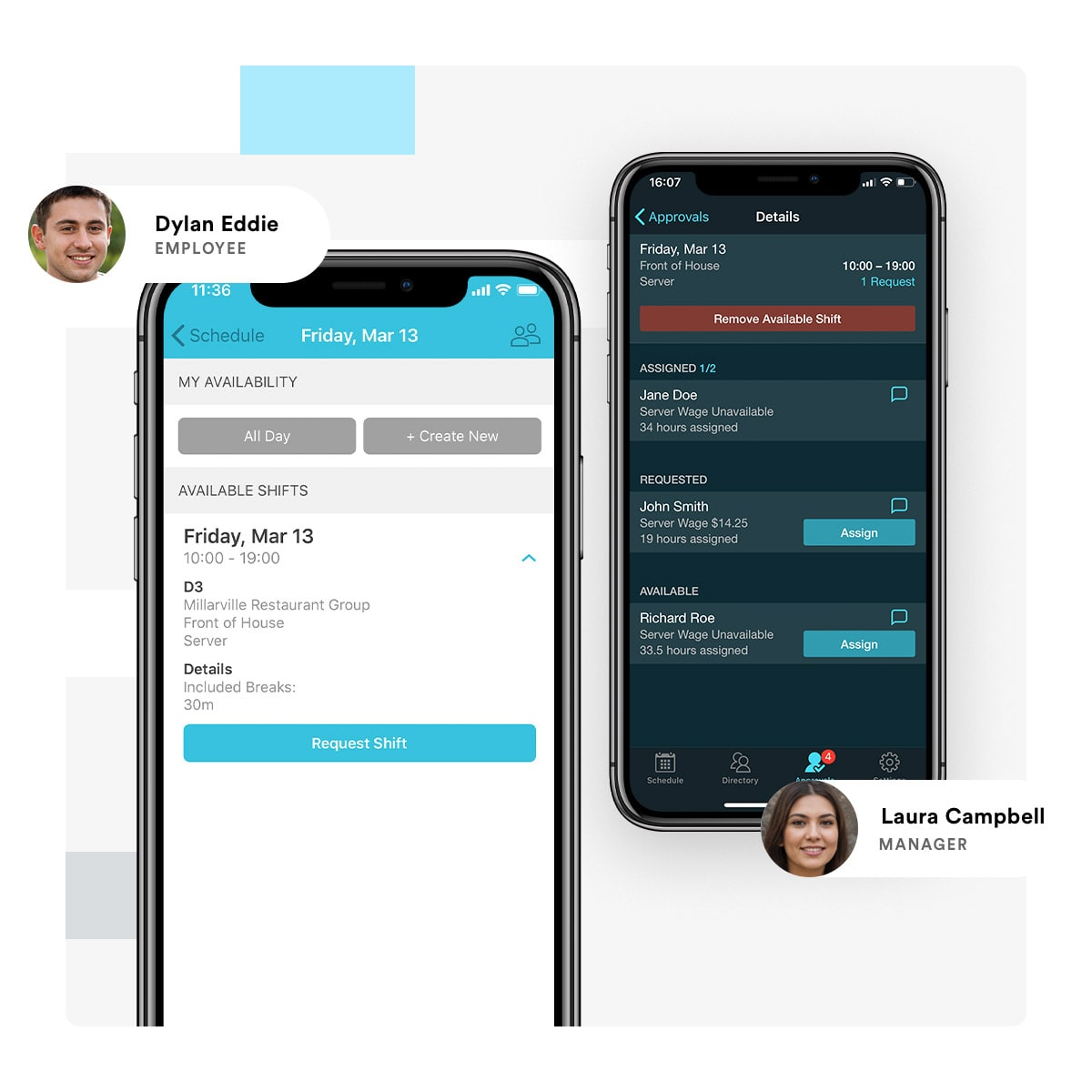
- AI-powered platform — MakeShift’s ShiftMate AI takes staff scheduling to a new level. Get answers in seconds & scheduling suggestions 24/7.
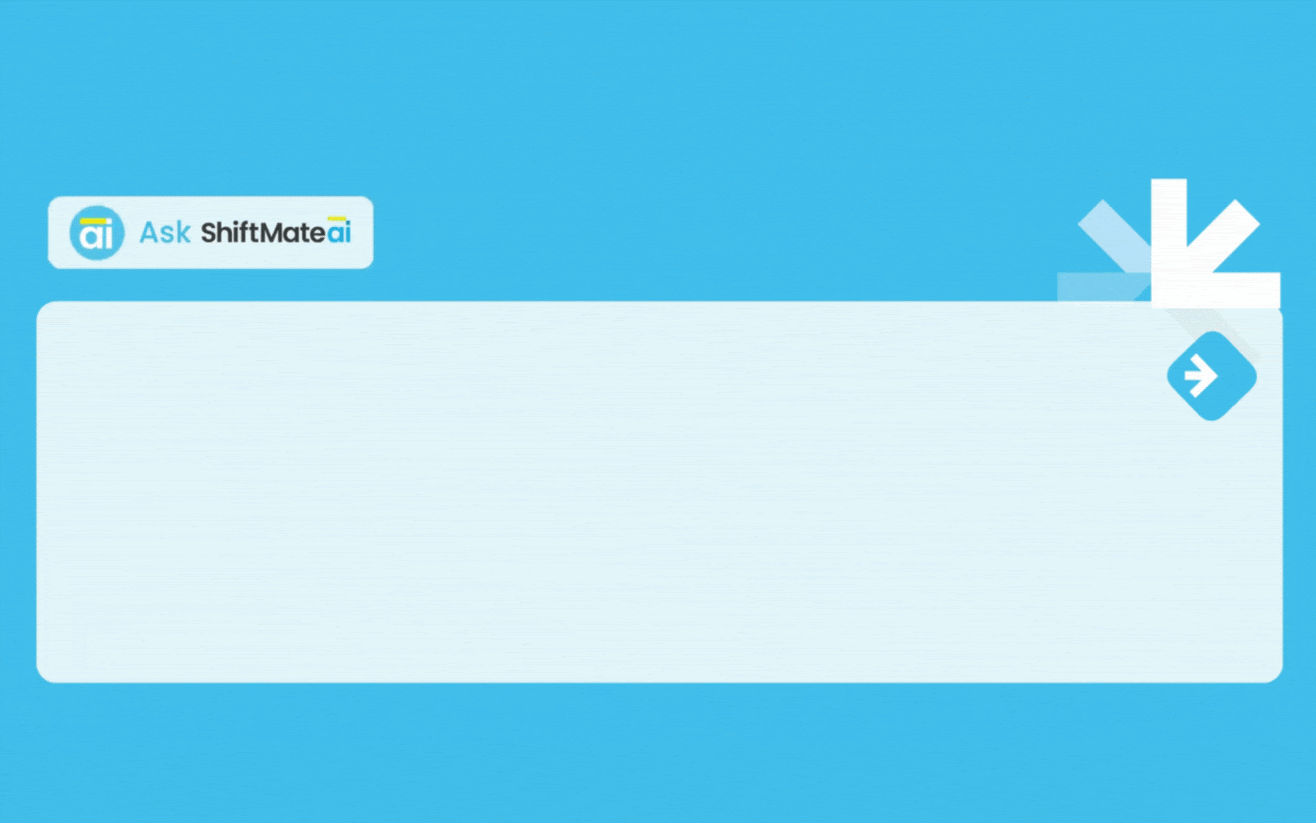
- Efficient scheduling — MakeShift simplifies the scheduling process, slashing schedule creation time by 50%. This efficiency is particularly beneficial in industries like healthcare, where scheduling can be complex.
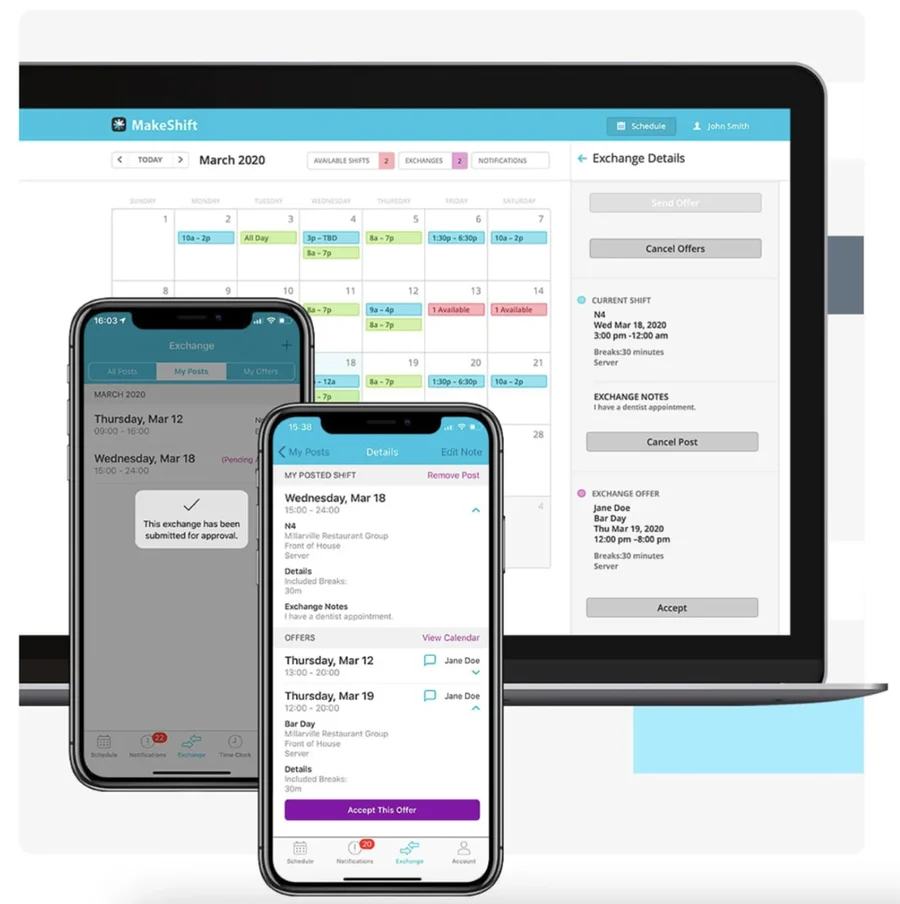
- Integration capabilities — The ability to integrate with other systems, like ADP and SAP® SuccessFactors®, enhances functionality and makes it a vital part of your business techstack.
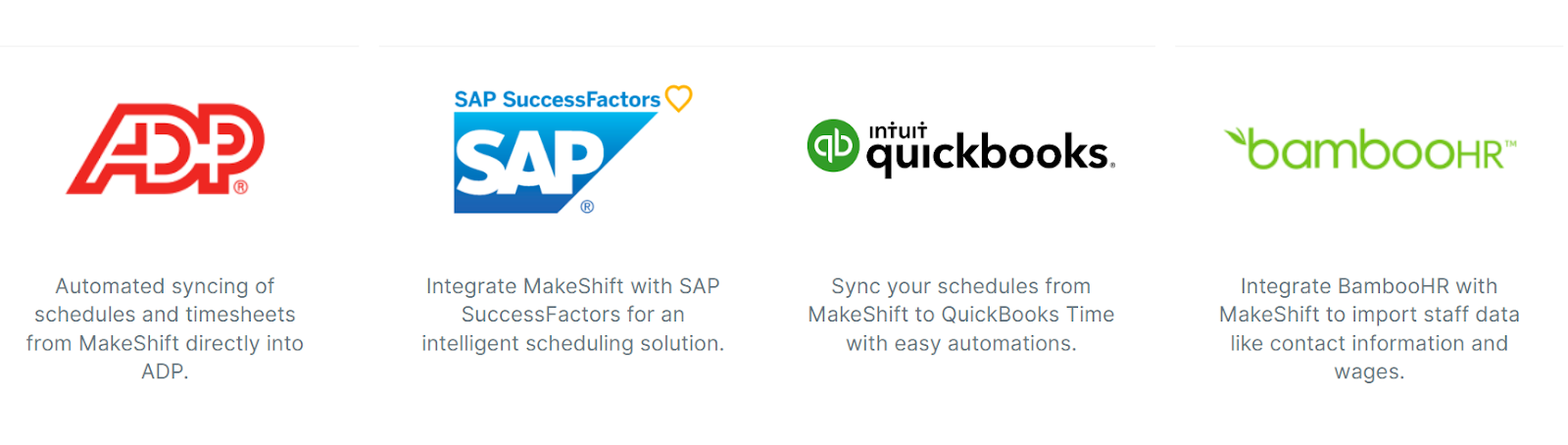
- Positive Feedback — MakeShift has been well-received across various industries, including healthcare, hospitality, retail, and recreation, highlighting its adaptability and effectiveness in various settings.
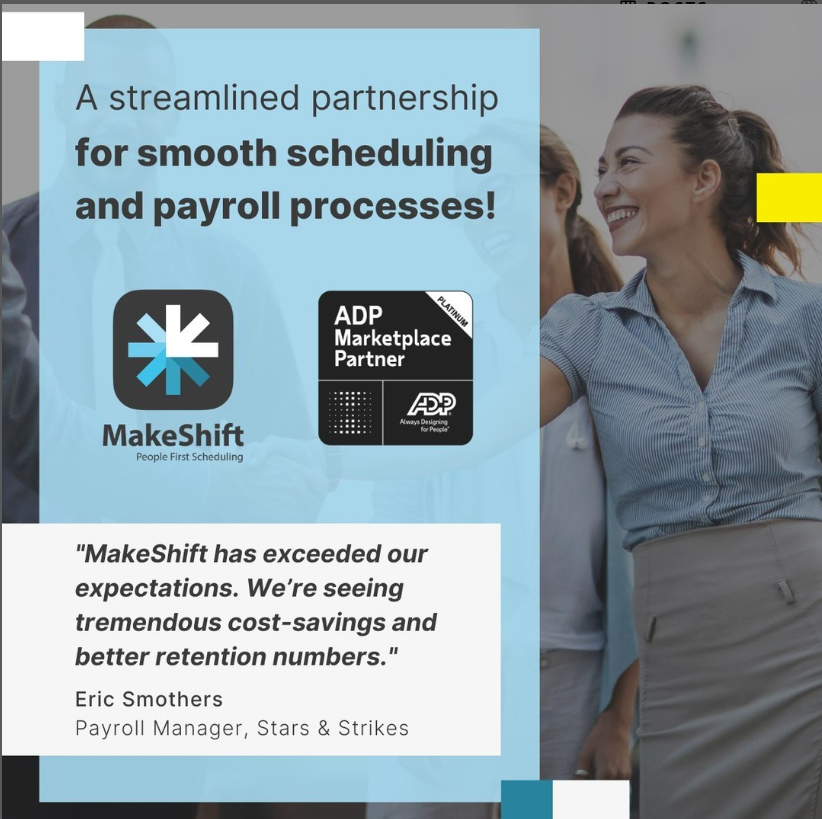
Staff Scheduling Software Adoption Doesn’t Have to be Daunting
Sure, change is weird, even if it’s a good change. We all like our routines and can be lazy when it comes to having to learn a new way of doing things.
Approach the implementation of your scheduling software with this in mind.
Be proactive in communication, training, and rollout while exercising grace and patience for your holdouts and resistors.
Again, we have a high adoption rate because we get people. We designed our software to be user-friendly and pretty life-changing if we say so ourselves.
Ready to see MakeShift in action? Schedule a FREE demo today.