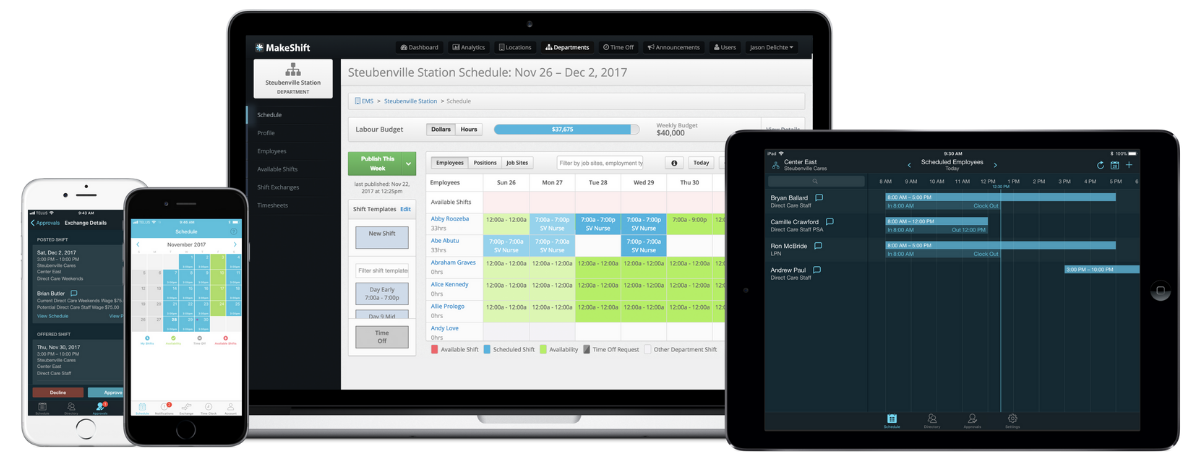Picture most of your staff — their phones are never far away (usually tucked into a pocket during their shift). In an era where phones are practically our 5th appendage, extending that convenience to work-related tasks is natural.
Imagine a tool that streamlines scheduling for you and your employees.
Using an employee scheduling app puts schedules at your fingertips, accessible from anywhere.
Your employees will love having 24/7 access to their schedules, and studies show that the majority prefer managing work-related information, like schedules, through mobile devices.
Today, we’ll cover 9 of the best employee scheduling apps on the market to help you make an informed leap into smarter scheduling.
- Why Use An Employee Scheduling App?
- 9 Best Employee Scheduling Apps of 2025
- Employee Scheduling App Checklist: 11 Must-Have Features
- Industries that Most Benefit from Scheduling Apps
- FAQ
- It’s Time for Better Staff Scheduling
Why Use An Employee Scheduling App?
Staff scheduling software helps you create, manage, and organize your employees' schedules. It transforms the process into a more harmonious workflow for you and your employees.
Your employees probably already use an app for finances, email, and their favorite restaurants. So, why not enable them to manage their schedules from their phone?
Your employees will appreciate having 24/7 access to their schedules from anywhere.
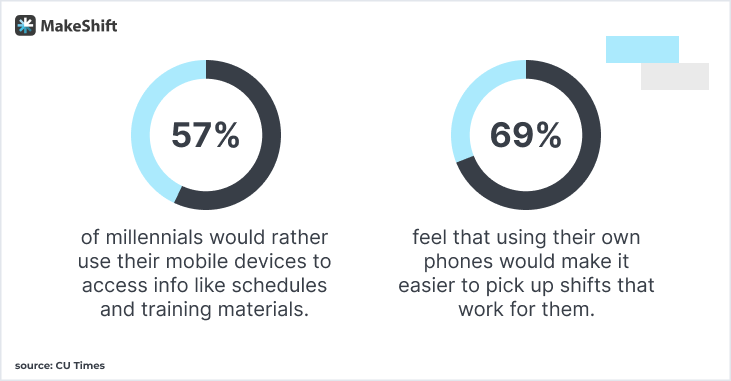
One study found that 57% of millennials would rather use their mobile devices to access info like schedules and training materials. And 69% of the respondents said using their phones could make it easier to pick up shifts that work with their schedules.
The study also found that 61% of frustrated employees said scheduling and communication difficulties were among the top reasons for quitting a job.
9 Best Employee Scheduling Apps of 2025
We’ve compiled a list of the top employee scheduling app solutions and highlighted what makes each app unique.
Once you’ve narrowed it down to your top 3-5 solutions, we highly recommend trying the software out with free trials and demos.
1. MakeShift
MakeShift was recognized as a Leader in Employee Scheduling Software and for the Highest Adoption Rate in G2’s Winter 2023 Grid® Reports.

MakeShift was developed to fix chaotic scheduling in the healthcare industry. It began with a nurse and her exasperating scheduling experience.
She was regularly scheduled when she was unavailable, and she couldn’t access her schedule on her phone while on the go.
As a result, swapping shifts with other nurses felt like running an Olympic relay race. And viewing available shifts meant standing in front of a bulletin board with the posted schedule and scribbling down info.
She needed staff scheduling software with an app on her phone where she could manage her schedule and communicate with her coworkers quickly and easily.
And so we created one.
Over time, we realized healthcare wasn’t the only industry desperate for a different scheduling approach.
Not by a long shot — so we expanded our reach and expertise to offer smarter staff scheduling for a diverse range of industries.
MakeShift was built on a people-first approach — we make scheduling more interactive and streamlined for managers and employees.
We’re proud to say that using MakeShift results in a 50% reduction in time to build a schedule and an 83% reduction in time to fill shifts.
Features
- Available Shifts Access — Your employees can view available shifts on their phones when they want to pick up an extra shift.
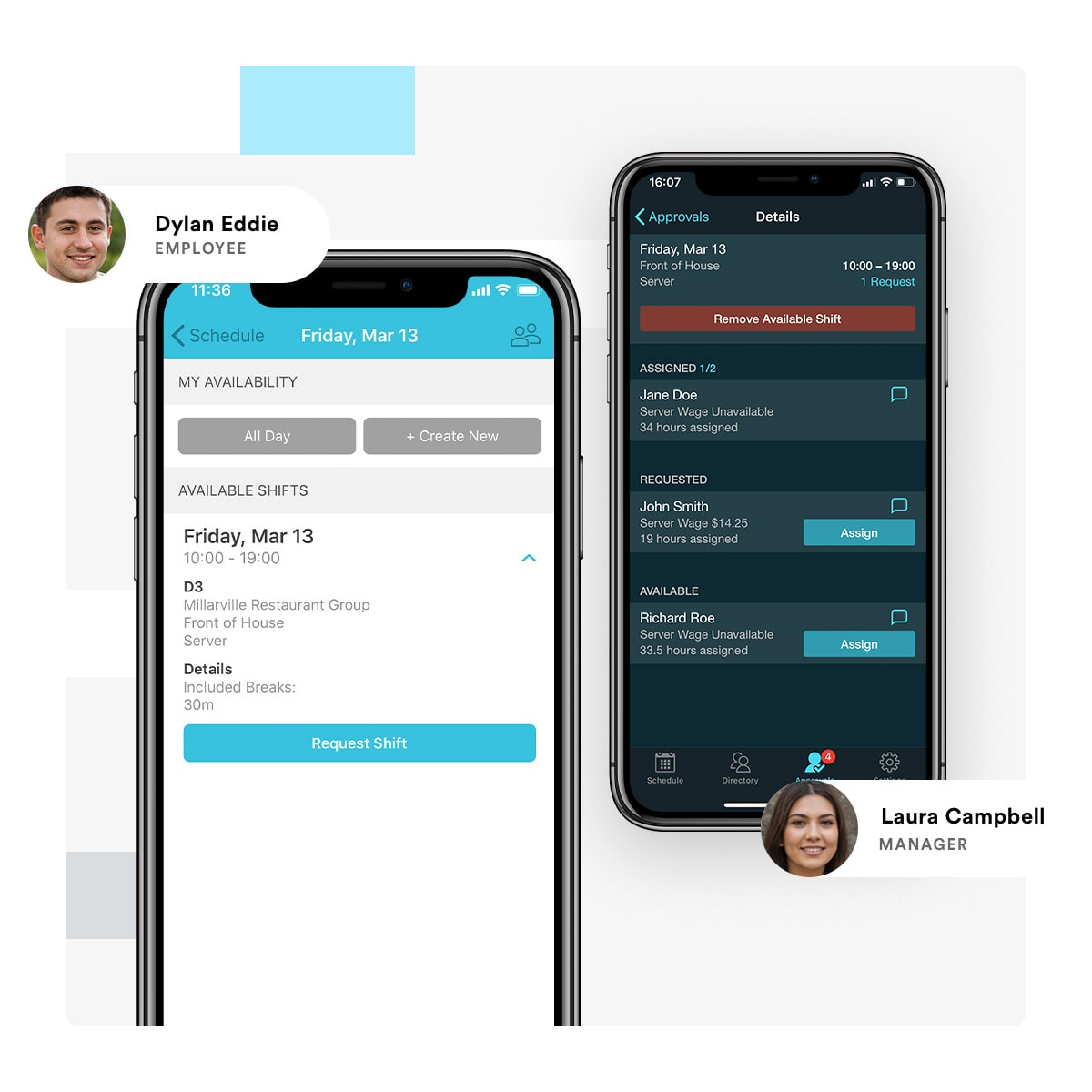
- Employee Shift Exchanges — Your staff can easily swap shifts, and you can approve those requests on the go.
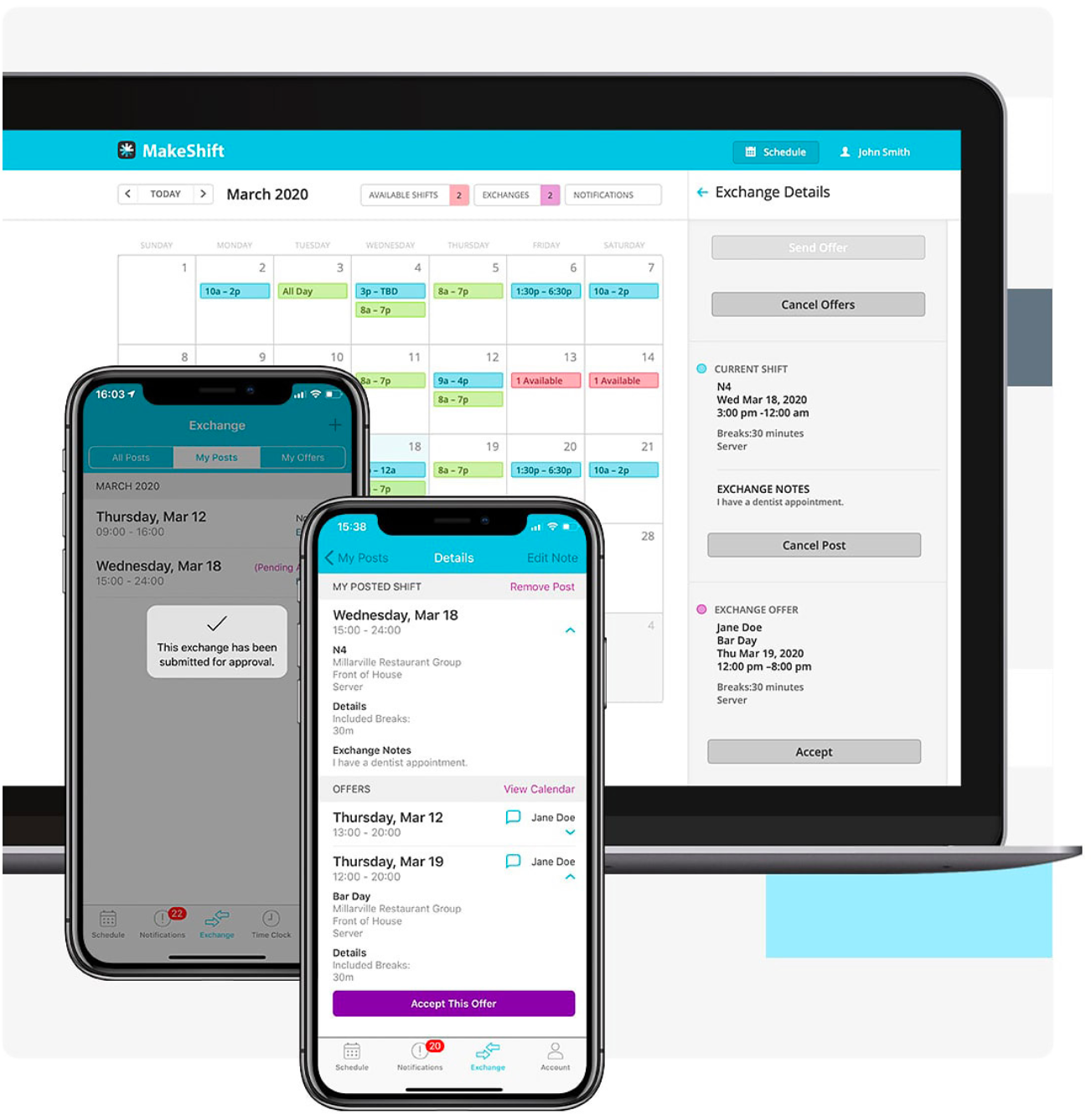
- Time Off / Leave Management — Manage and approve time off requests using the mobile app from anywhere.
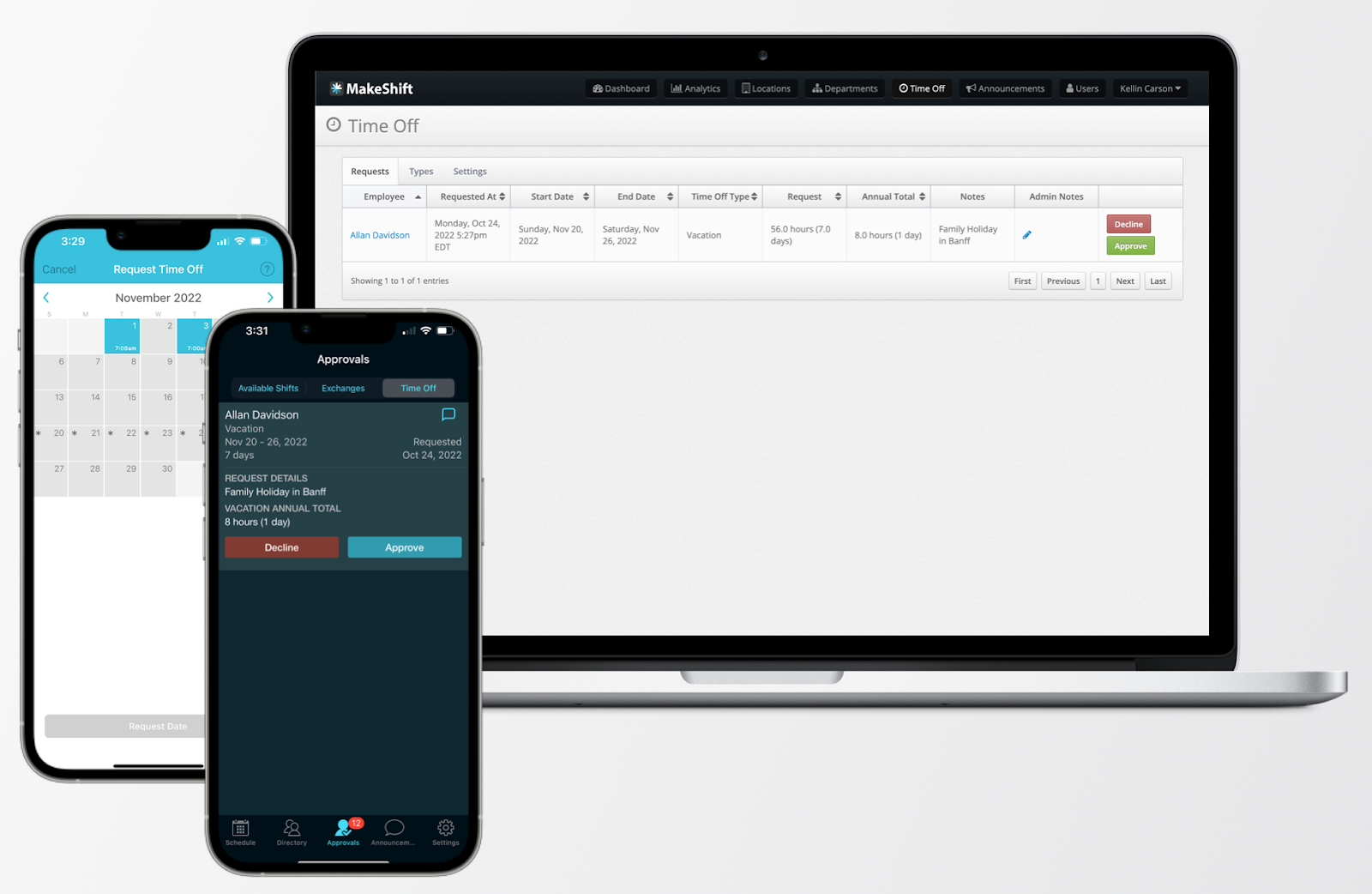
- Overtime alerts — Fatigue management rules and alerts help prevent employee burnout.
- Time & Attendance — Employees can clock in and out and view their timesheets from their phones.
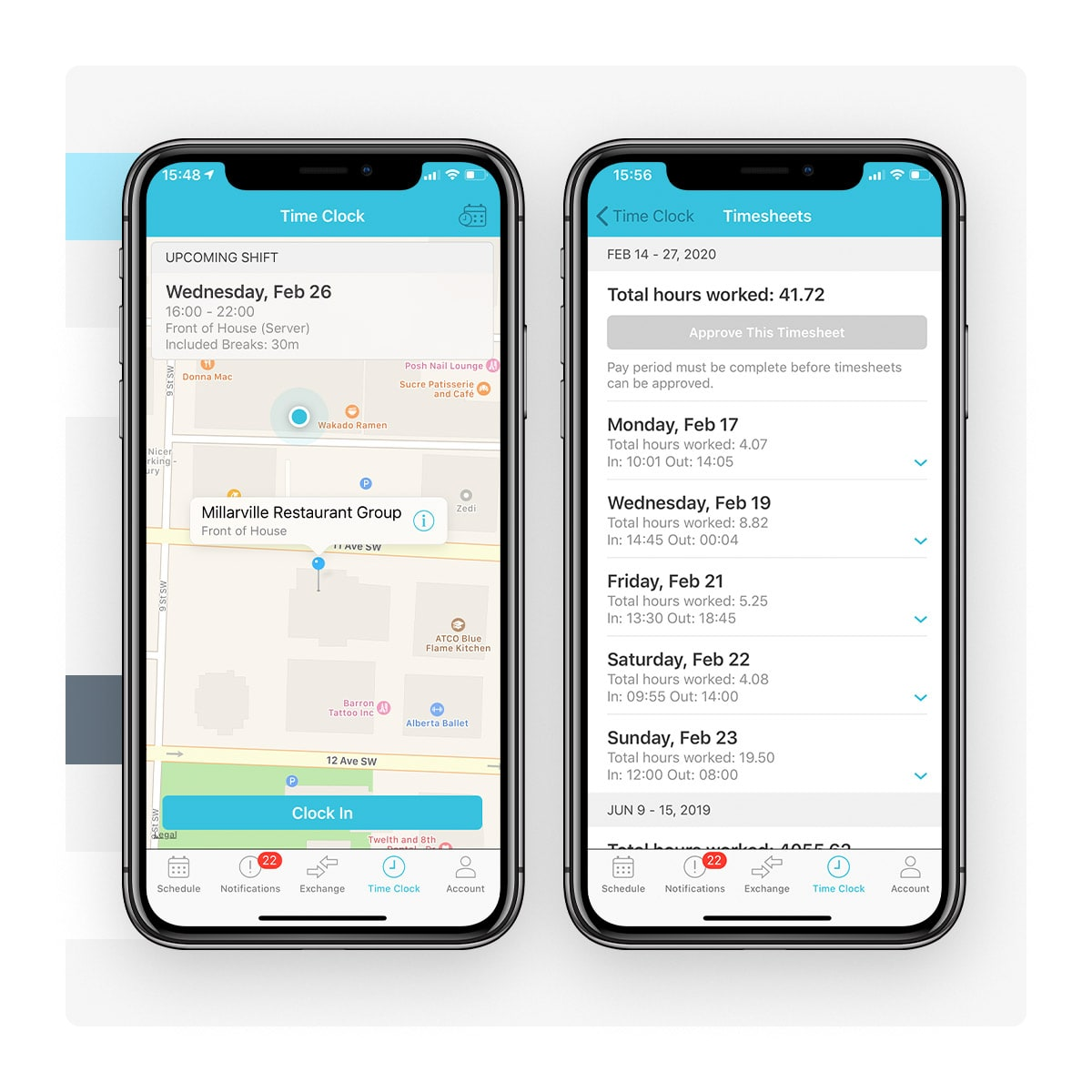
- Team communication—Send all-staff announcements and receive push notifications when an employee clocks in on their phone. MakeShift also offers an instant team messaging app as an add-on.
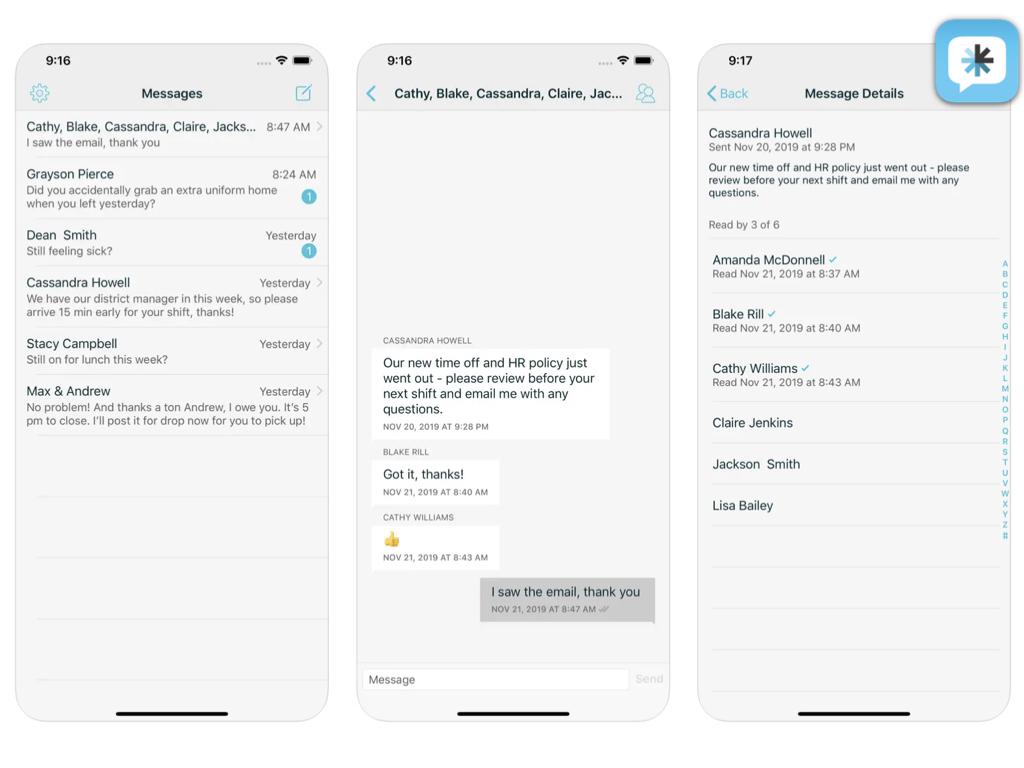
- On-the-go schedule management — A schedule in their purse or pocket to mesh with their lives. Employees can manage their schedules from anywhere.
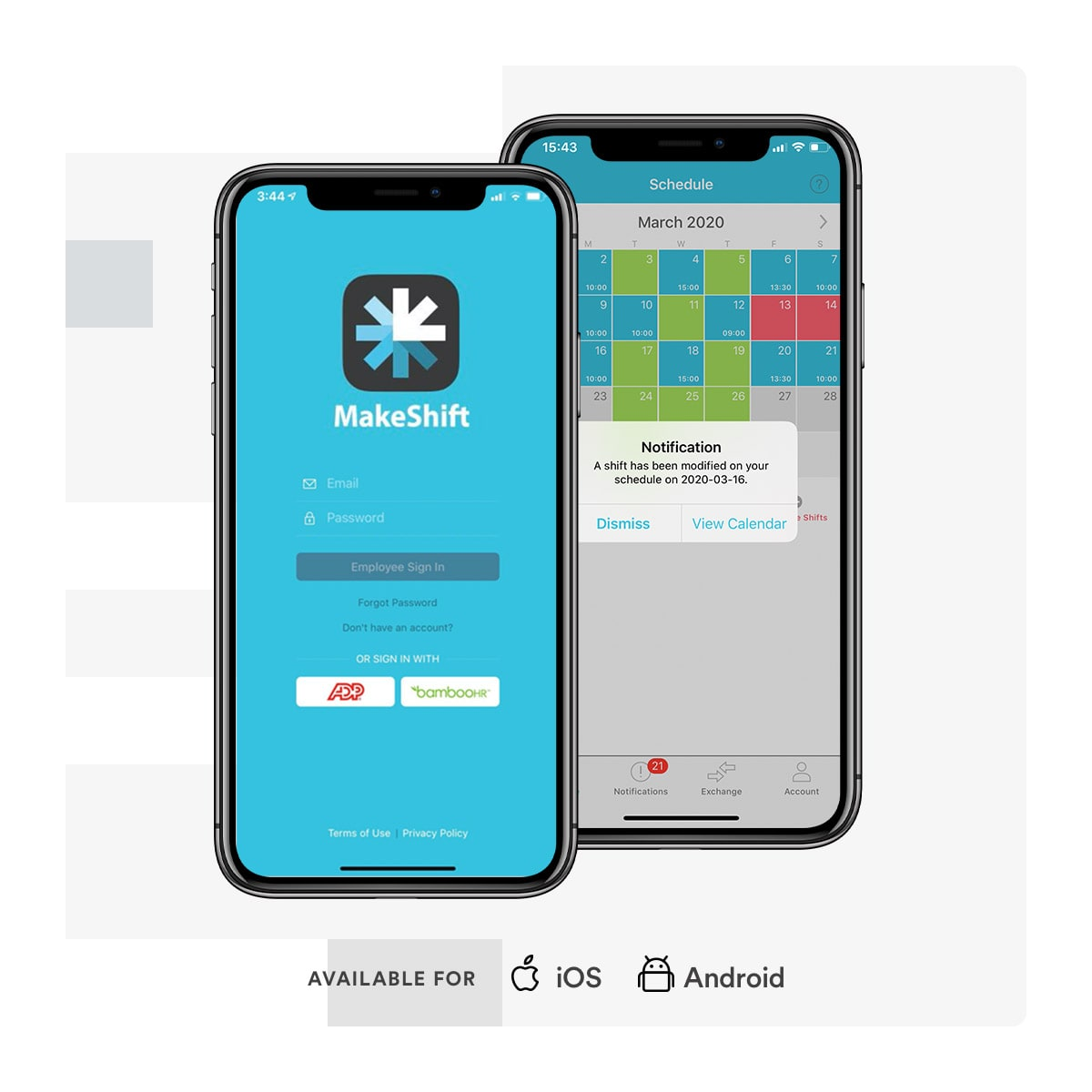
- ShiftMate AI (phased rollout 2024 ) — Your own AI-powered shift scheduling platform that provides on-demand scheduling support.
- SmartSupport — An AI-powered 24/7 assistant that offers immediate help. It responds in real-time to your queries, provides step-by-step instructions, and offers scheduling tips.
No more waiting for live support.
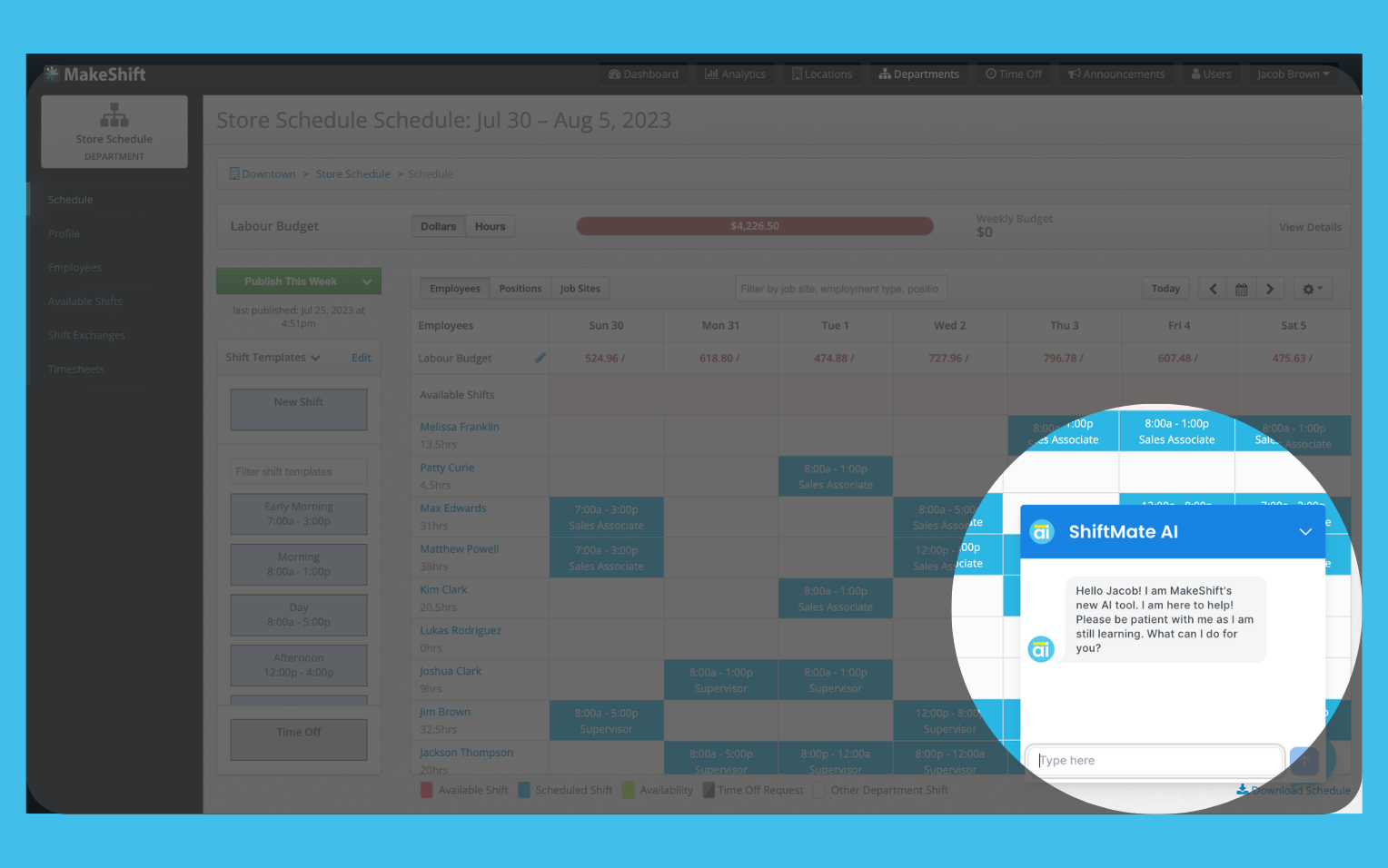
- ShiftPredict powered by Ikigai Labs — This feature will change how you automate and optimize your schedules. It analyzes historical data and stitches it with other data sets using generative AI. To predict your future schedule, ShiftPredict accurately identifies patterns like patient volume in healthcare, retail customer footfall, and hospitality occupancy rates.
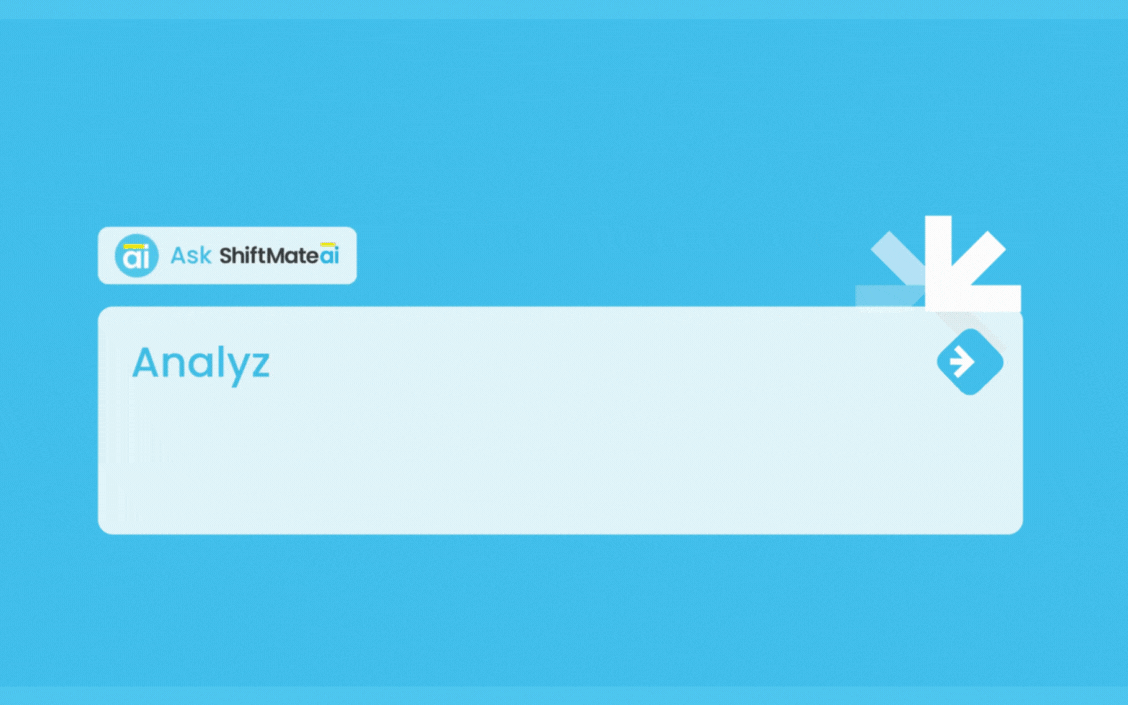
- Additional AI features will be rolling out in 2024.
Pricing:
Starting from $2.75 /user/month (Free Demo & Free Trial)
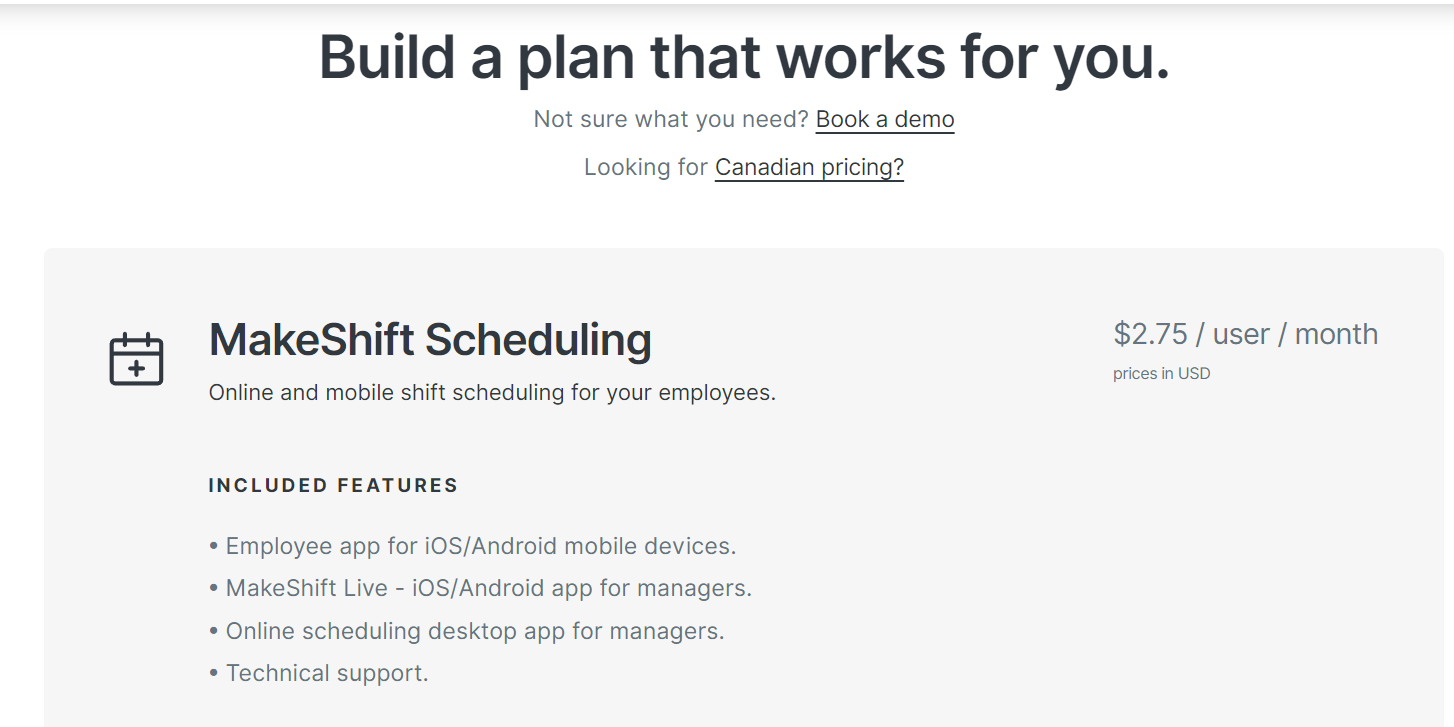
Pros and Cons
Pros
- Customizable and intuitive scheduling
- Easy shift swapping and communication
- Easy to build rotating shifts with templates
- AI-powered scheduling platform
- HR & payroll integration (MakeShift's public API and seamless integration with enterprise-grade analytics software like SAP Analytics Cloud Platform make configuration a breeze.)
Cons
- Certain features like predictive analytics aren't available out of the box and may require add-ons.
Customer Reviews
Overall, MakeShift users love it for its robust features like real-time notifications, communication management, and time & attendance features.
Don, a retail manager, gives the MakeShift App a 5-star rating for overall usability. Here’s what else he has to say:
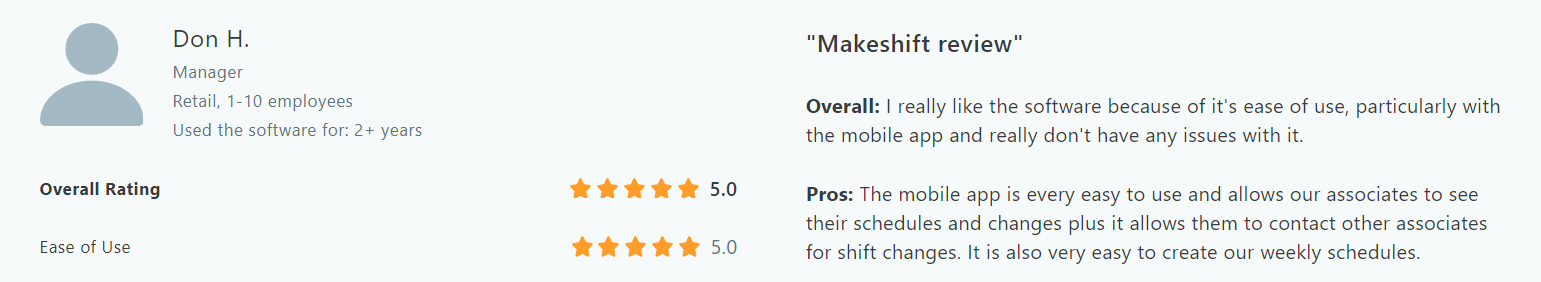
2. Connecteam
Connecteam is a workforce management app that gives employees more flexibility.
The app allows smooth coordination with real-time updates, customizable shifts, and automated time and attendance tracking.
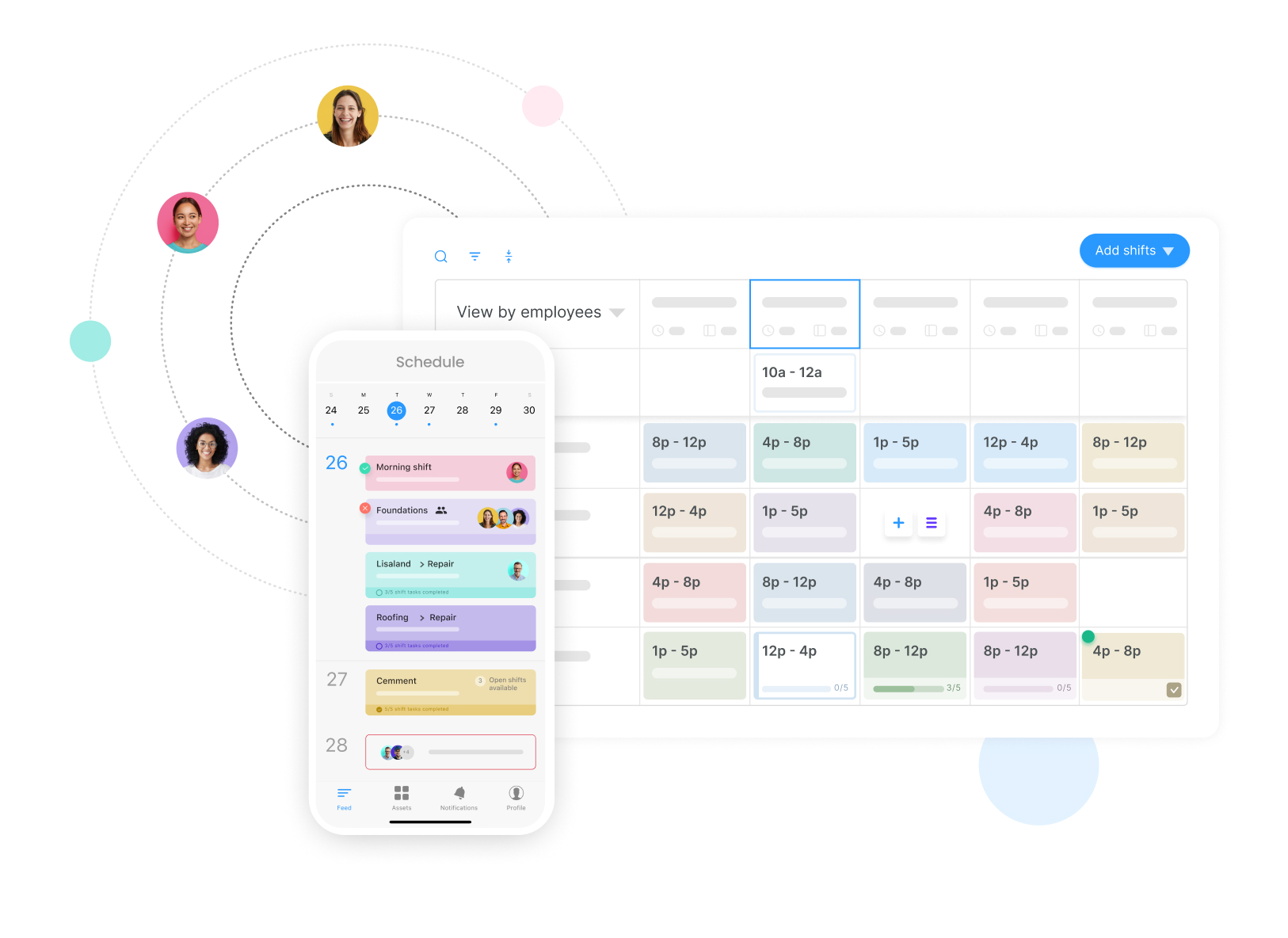
Features
- Employee Shift Scheduling
- Employee Communication
- Employee Time Clock
- Checklists & Forms
- Employee Task Management
- Employee Training
Pricing:
Starting from $0 (limited options) + Free Trial
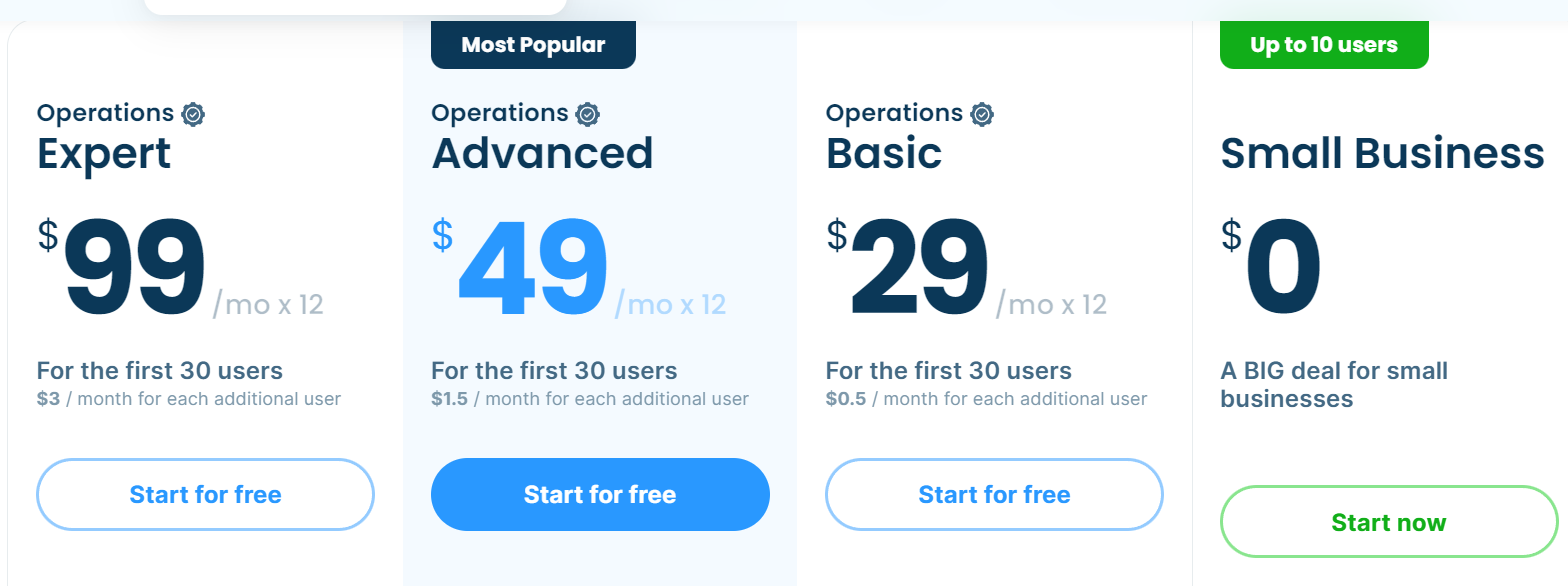
Pros & Cons
Pros
- Value
- Ease of use
- Great customer support
Cons
- Admin through web-only (not in the app)
- Limited integration
- Limited storage
Customer Reviews
Connecteam users seem to like the compliance management, self-learning options, and survey/pill management features. Mark, a patrol sergeant, mentioned a bit of a learning curve but also stellar customer service. Here’s his full review:
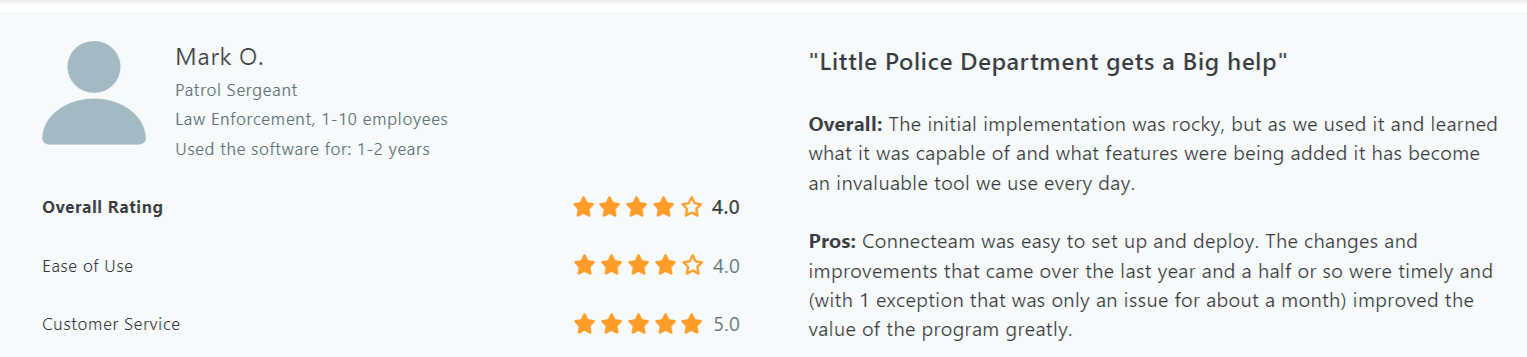
3. When I Work
When I Work provides an easy way for businesses to schedule, track time and attendance, and communicate with their hourly employees. Keep track of time off and employee availability, and manage shift swaps right within the app.
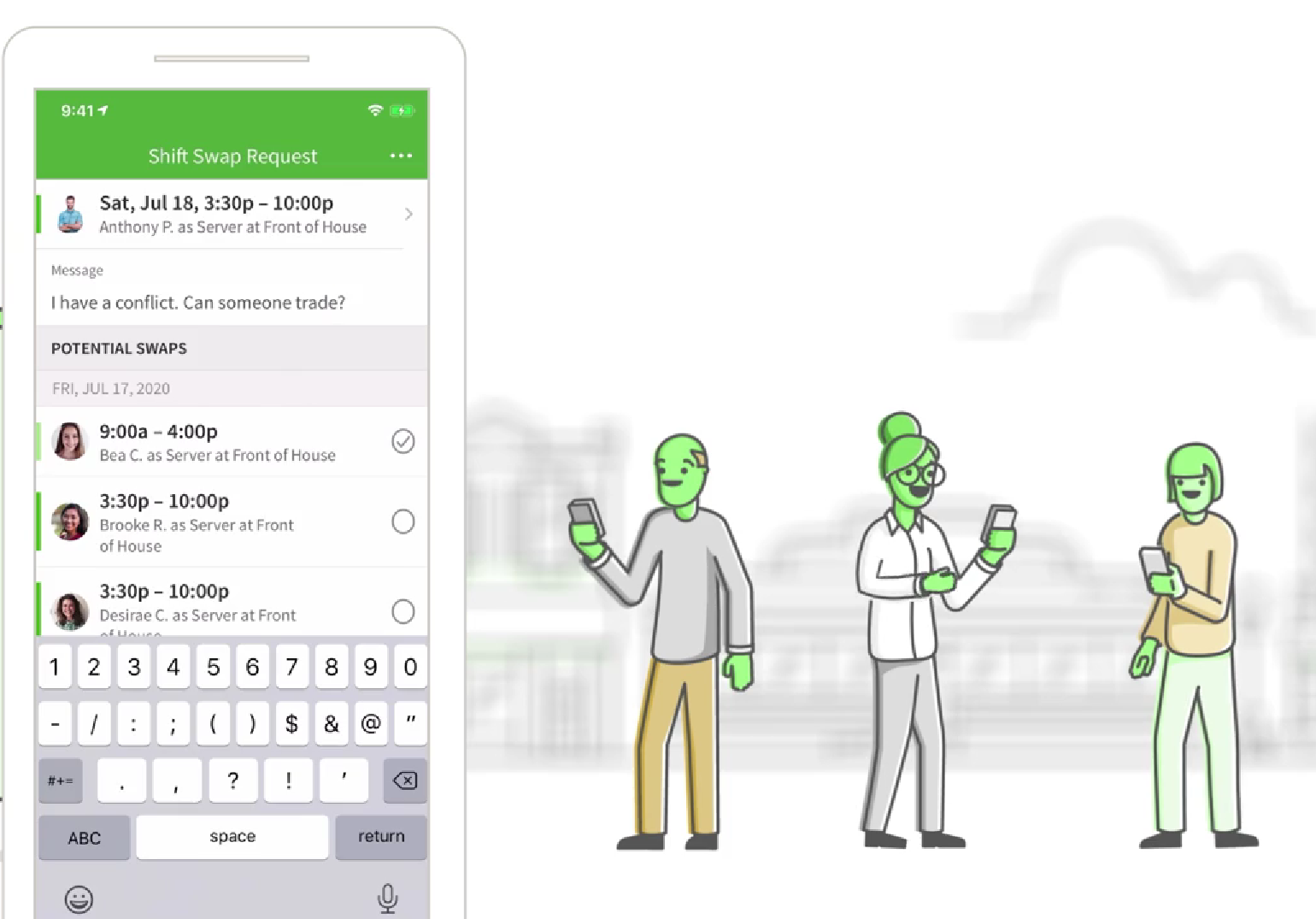
Features
- Shift Scheduling
- Time & Attendance Tracking
- Absence & Leave Management
- Self-Service Capabilities
- Mobile Shift Scheduling
- Team Communication
Pricing:
Starting From $2.50 / user/month (Free Demo & Trial)
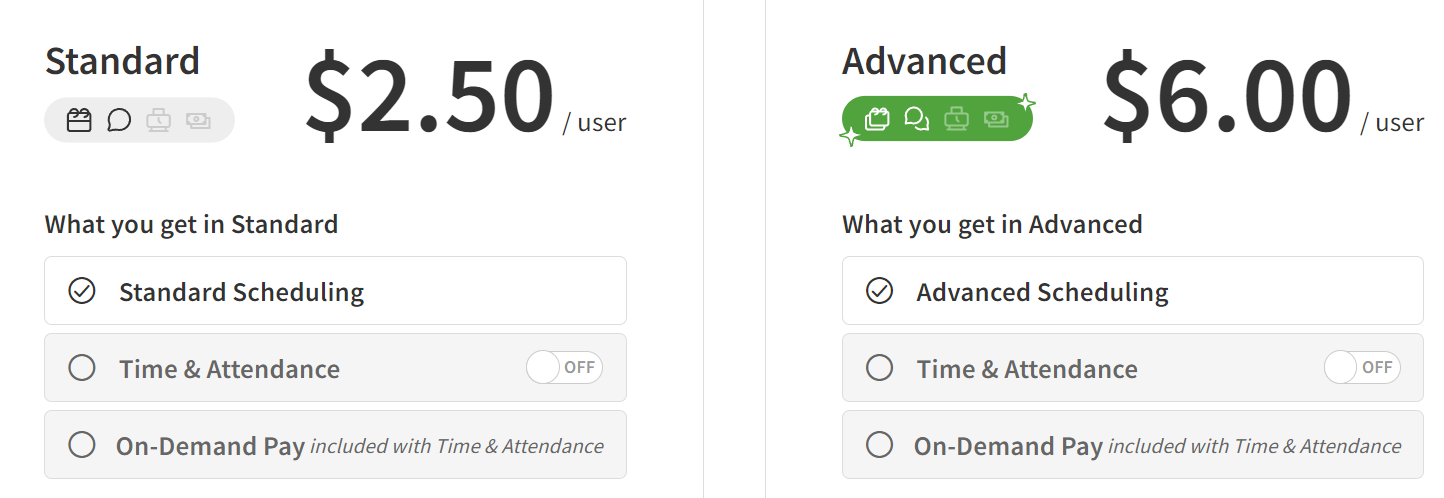
Pros & Cons
Pros
- Stellar training
- Can handle a lot of employees
- Ability to keep a detailed employee database
Cons
- Mobile app can be slow to load
- Limited reports for payroll
- Doesn’t allow for creating staff schedules without set end times
Customer Reviews
When I Work users cite labor cost reporting, reports & stats, and sick leave tracking as some of their favorite features. Melissa, an operations manager, likes the ease of use and customizability. Here’s more of what she has to say:
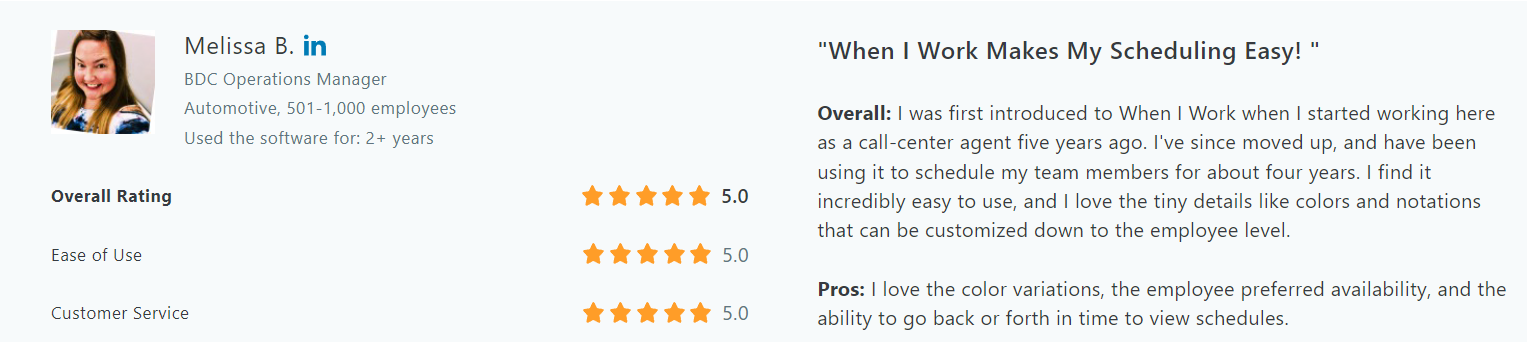
4. ZoomShift
The simple schedule builder makes it easy to build schedules, view availability and time off requests, monitor shift swaps, and track your labor targets within the app.
You can edit the schedule, update timesheets, and communicate with staff all from your phone.
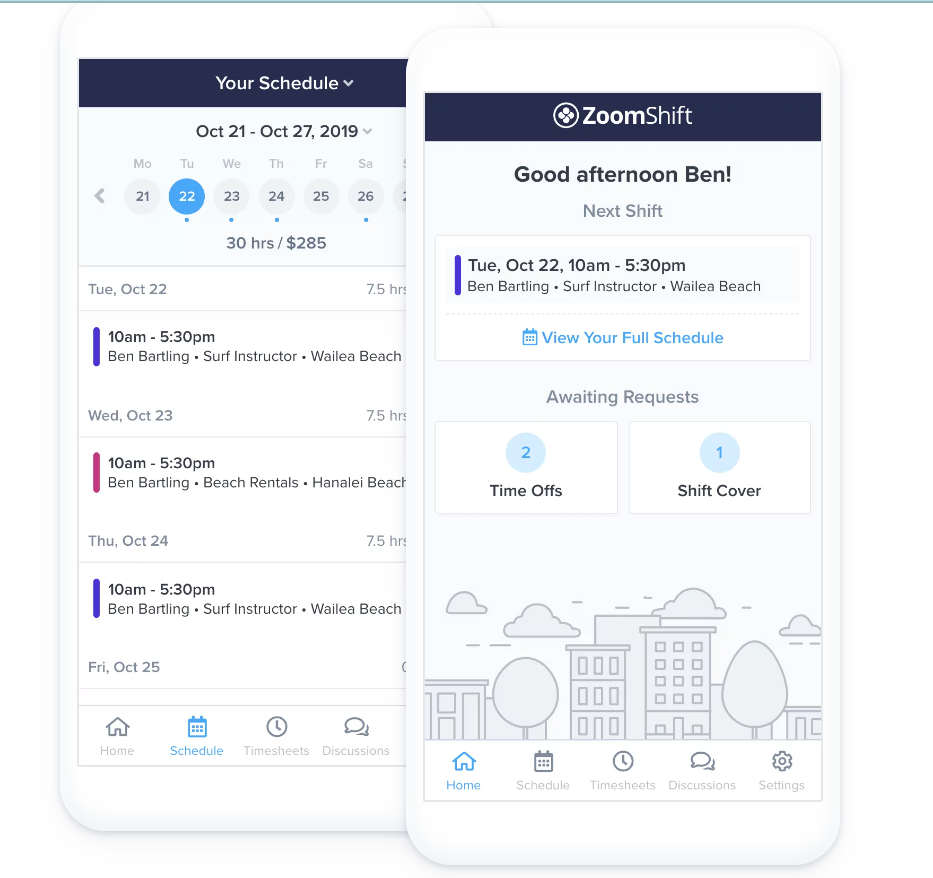
Features
- Work Scheduling
- Shift Planning
- Shift Swaps
- Team Communication
- 24/7 Schedule Access
Pricing:
Starting from $2.50 /month/user (Free demo & Trial)
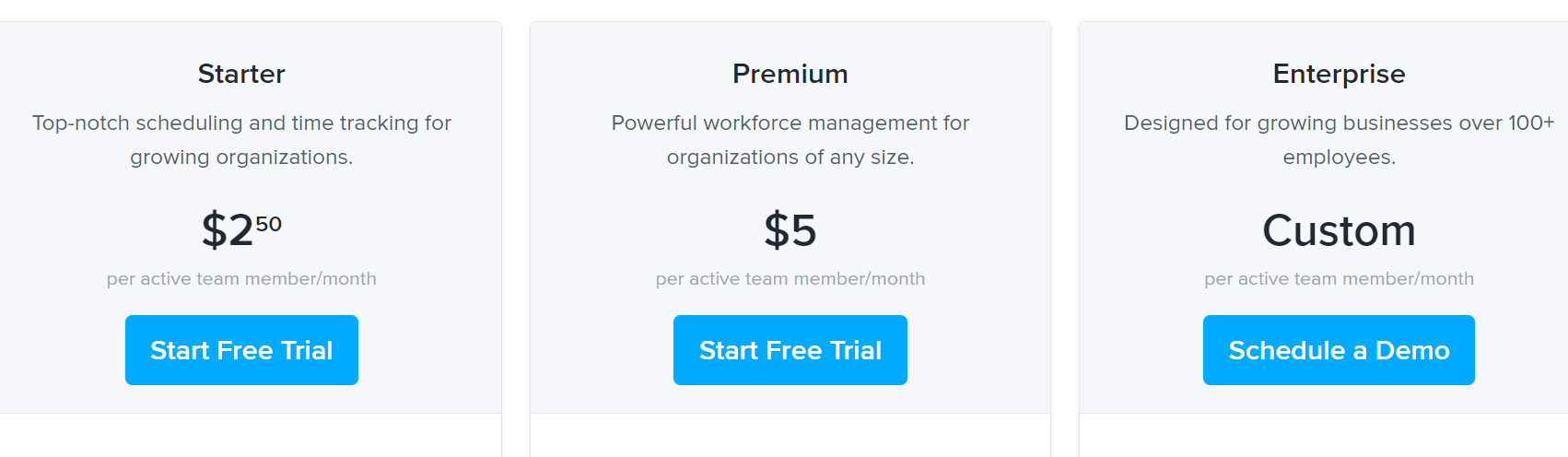
Pros & Cons
Pros
- Ease of use
- Improves communication
- Customer support
Cons
- Sometimes shift alerts can be delayed
- Can’t process payroll in the same app
Customer Reviews
Many users seem to like availability management, online punch cards, and attendance tracking best. Thea, a real estate operations manager, likes that her employees can use their phones to clock in & out. Here’s what else she has to say:
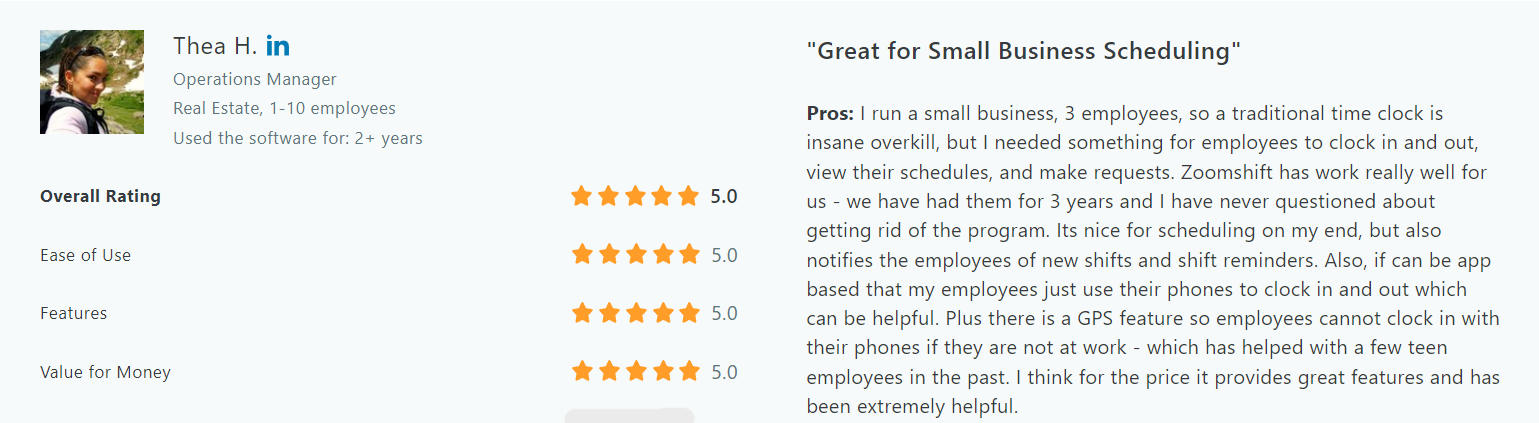
5. Sling
Build your employees' schedules in minutes plus manage time off, availability, and shift trade requests. Eliminate schedule conflicts and easily share employee schedules to be viewed in the app.
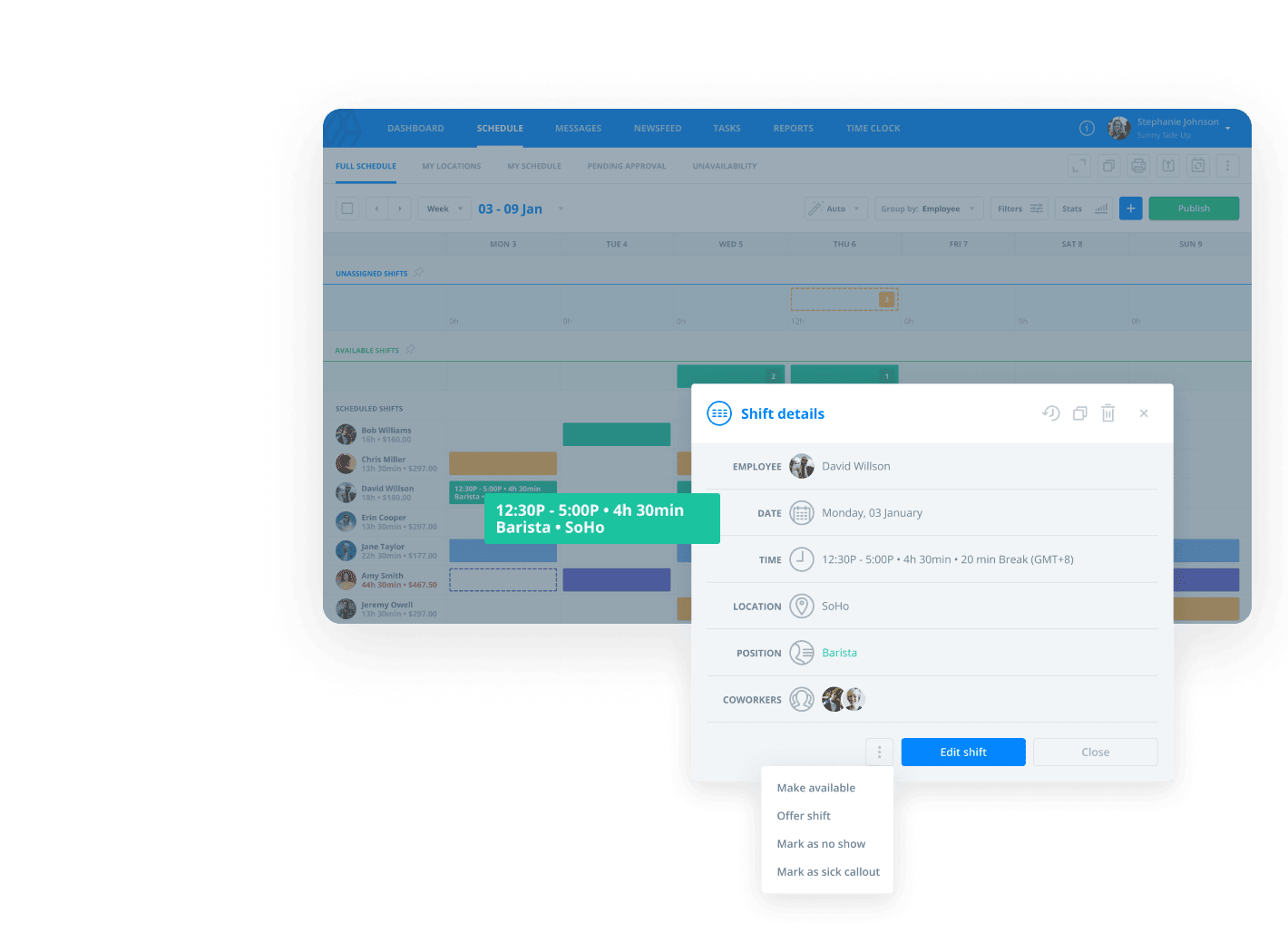
Features
- Shift scheduling
- Task management
- Payroll integration
- Time off management
- Employee availability
- Shift swap management
Pricing:
Starting From $0/ month (limited features) + Free Trial of paid versions
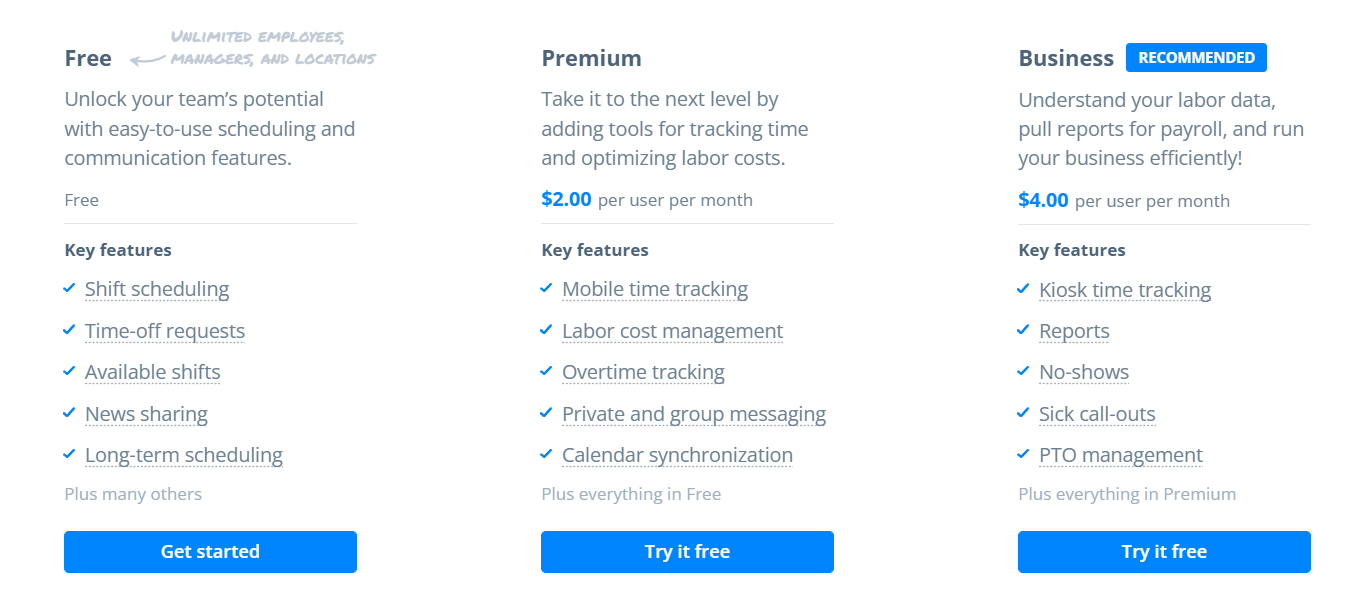
Pros & Cons
Pros
- Stellar integration & syncing
- Intuitive features
- Filter fields to view specific schedules
Cons
- Limited employee profile addition
- Difficult to shortlist relevant shifts
- Employee can’t set shift preferences, only when they’re not available
Customer Reviews
Many users seem to like the online time clock, messaging, and reminder features best. Aurora, a kid’s yoga instructor, says it’s great for managing a large number of employees and it’s perfect for younger employees who live on their phones. Here’s her full review:
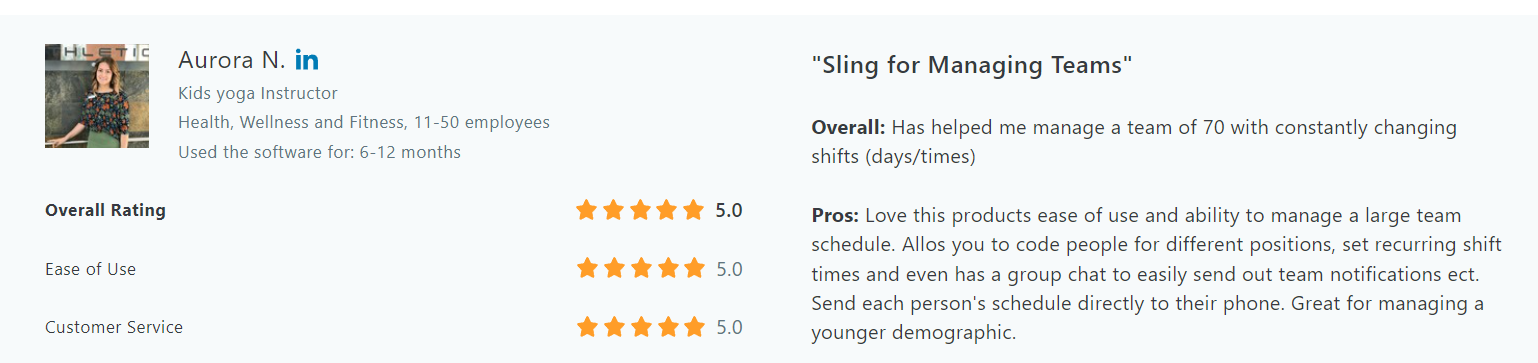
6. ScheduleFlex by ShiftBoard
Shiftboard's ScheduleFlex is built for operations that frequently adjust staffing levels to support ever-changing business needs. ScheduleFlex helps maintain high shift coverage, reduce labor costs, and control the daily chaos of workforce scheduling with a user-friendly app.
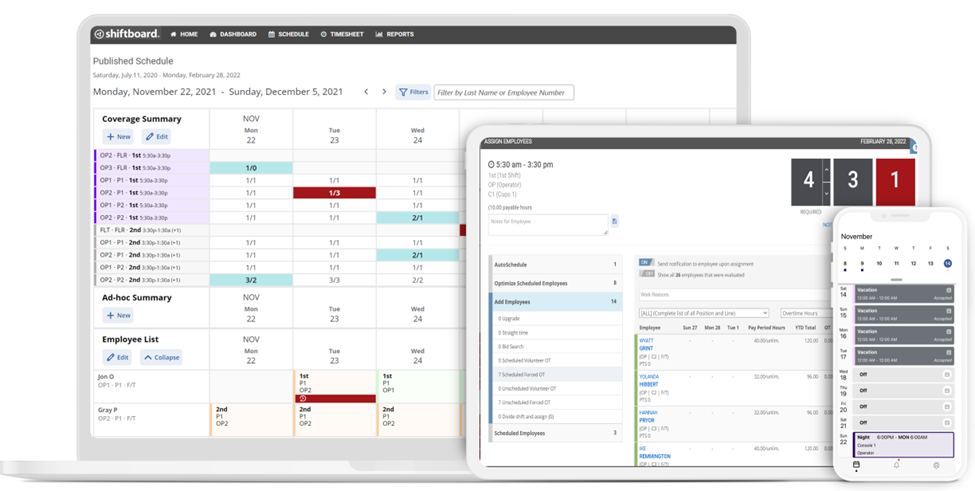
Features
- Employee Timeclock
- Shift Swapping
- Workforce Forecasting
- Real-time Reporting
- Automated Scheduling
- Compliance Tracking
- Reminders
Pricing:
Plans start from $3 / user/ month (Free Demo)
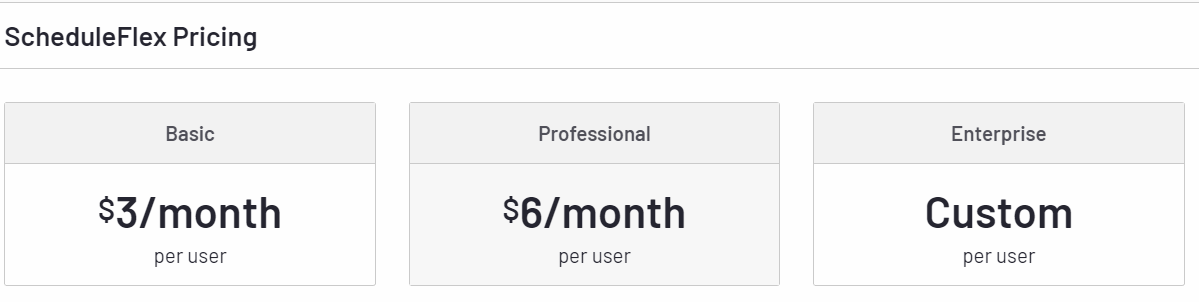
Pros & Cons
Pros
- Great for mass communication
- Trade shifts within the same roles without management approval
Cons
- Visualizations available for the calendar leave something to be desired
- Interface & controls aren’t the most user-friendly
Customer Reviews
Overall, users like the calendar management, 360-degree feedback, and real-time scheduling best. Amy, a catering administrative assistant, appreciates the centralized channel for communication about schedule management. Check out her full review:
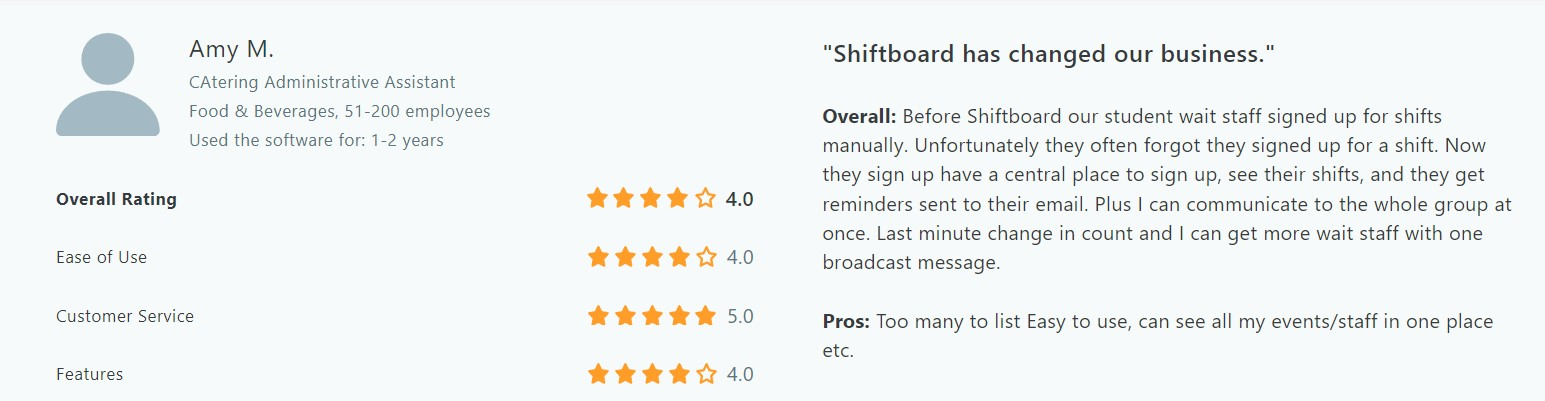
7. Coast
Coast is a mobile-first solution where you can create and assign shifts, enable shift swaps, manage time off requests, view reports, & more with this all-in-one employee scheduling tool.
Features
- Scheduling
- Shift Swap
- Time Off Requests
- Team Communication
- Time Clock
- Task Management
Pricing:
Plans start at $0 & increase depending on your needs (Free Trial & Free Demo)
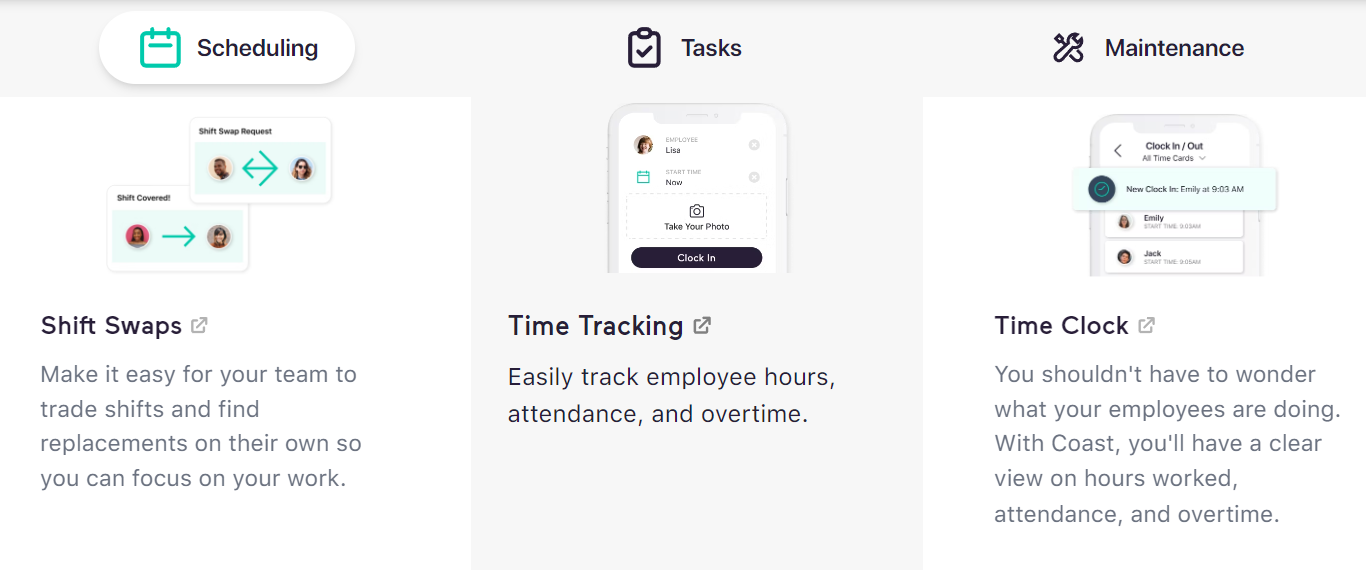
Pros & Cons
Pros
- Simple to use
- Exceptional customer service
- Great value
Cons
- Can’t access all past messages (so if you miss one, you may never see it)
- The app can be glitchy when more than 1 person is working on the schedule at the same time.
Customer Reviews
Historical reporting, calendar management, and the activity dashboard are the favorite features of most users. Matthew, digital content manager & floor supervisor, likes the cohesiveness created through Coast. Here’s his full review:
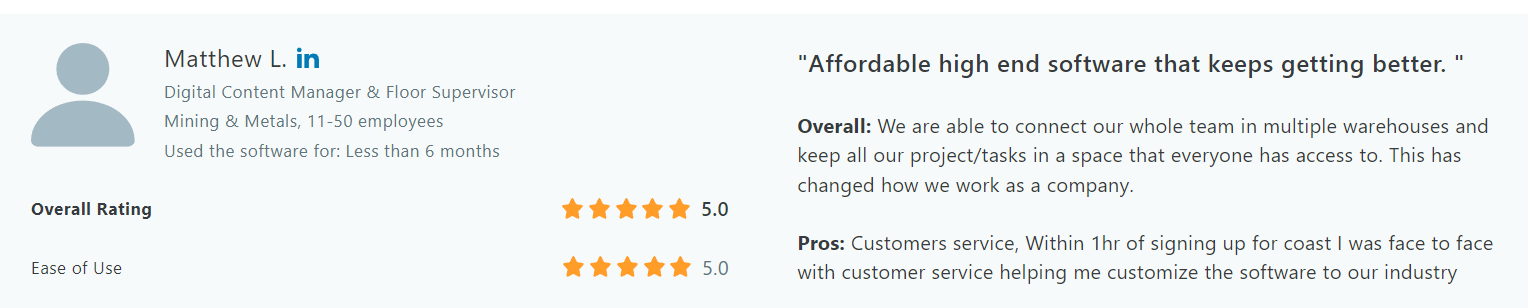
8. Deputy
Deputy is a workforce management too with fast and reliable Time Tracking that helps your business stay compliant. You can also complete staff schedules in minutes that your staff can view on their phones. Easily manage Staff Leave and sync your timesheets to payroll seamlessly.
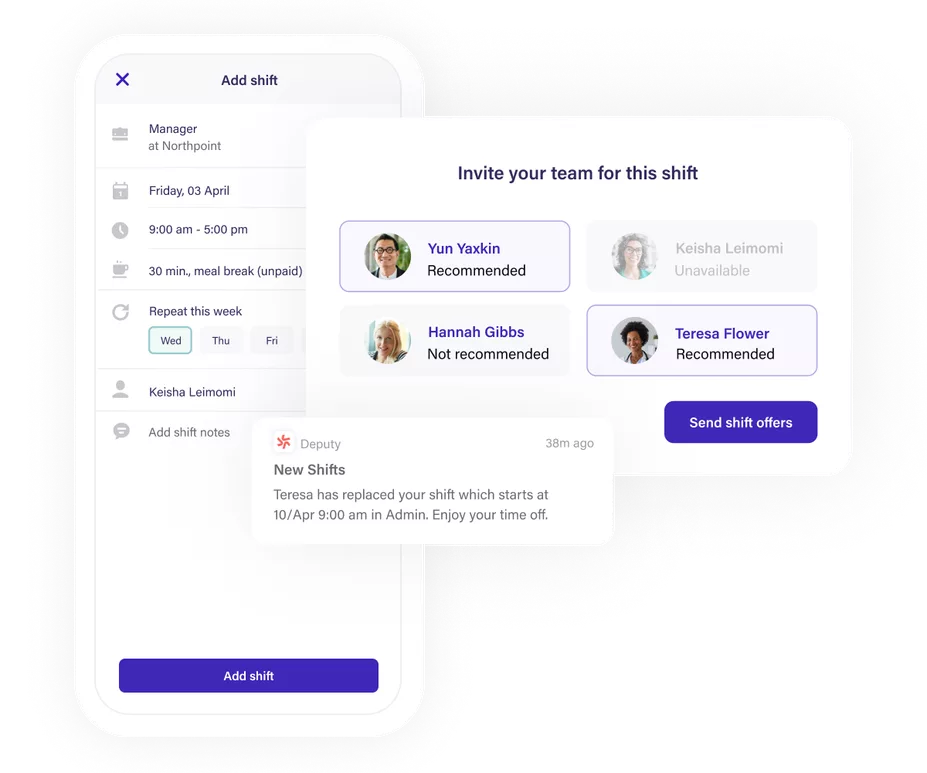
Features
- Scheduling
- Time Tracking
- Compliance
- Time Clock
- Shift Swapping
- Time & Attendance
- Team Communication
Pricing:
Plans starting at $0 & up (Free Trial)
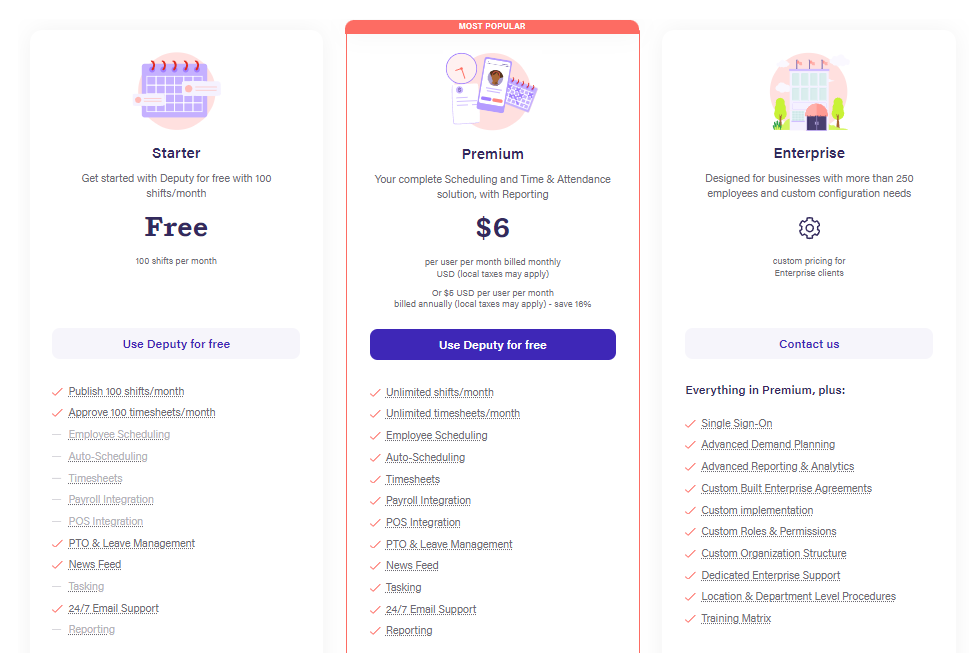
Pros & Cons
Pros
- Great customer service
- Streamlined scheduling & time sheet management
- Easy to use
Cons
- Drag & drop feature can be slow
- Difficult to make time/shift adjustments
Customer Reviews
The top features mentioned by users are POS, salaried employee tracking, and communication management. Jane, a business & development hospitality manager, loves the accessibility the app provides. See what else she has to say:
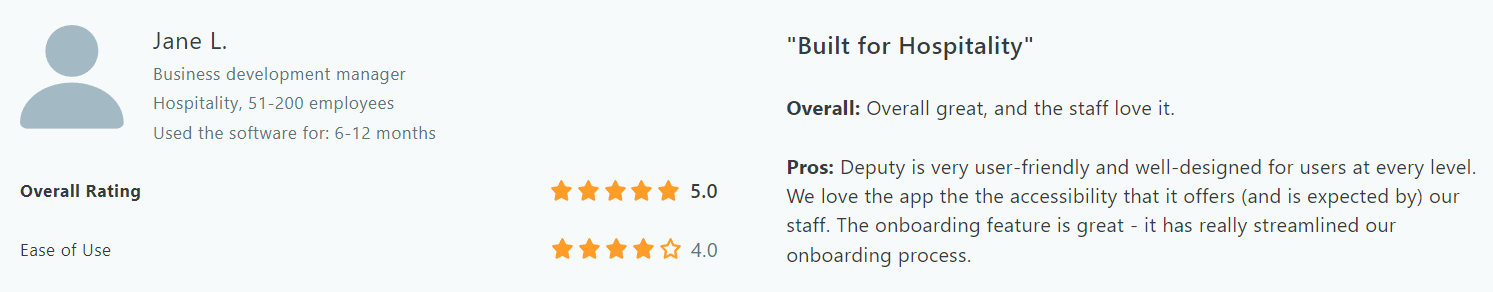
9. HomeBase
HomeBase helps you optimize staff scheduling, get control over labor costs, and know how your business is running. It’s one easy app to build schedules, communicate changes, and keep your team accountable.
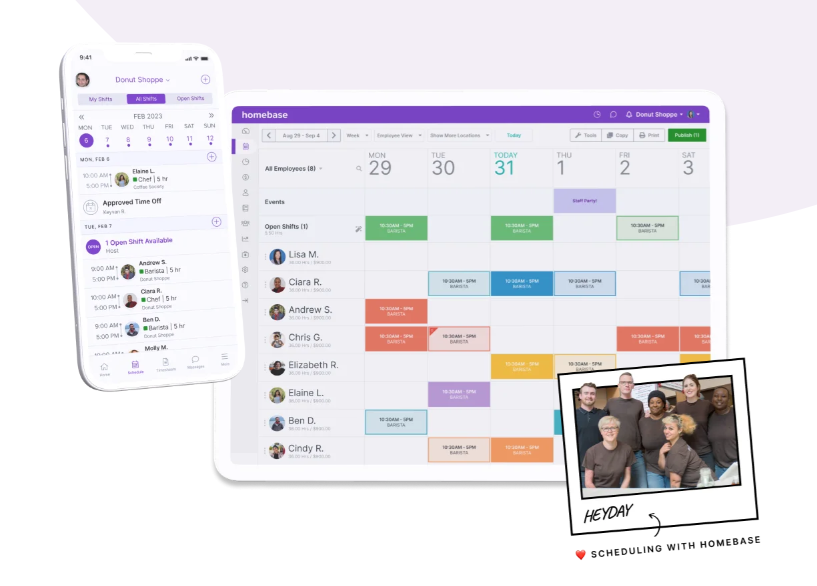
Features
- Scheduling
- Time clock
- Payroll
- Hiring & Onboarding
- Team Communication
- Integration
Pricing:
Starts at $0 (limited use) + Free Trial
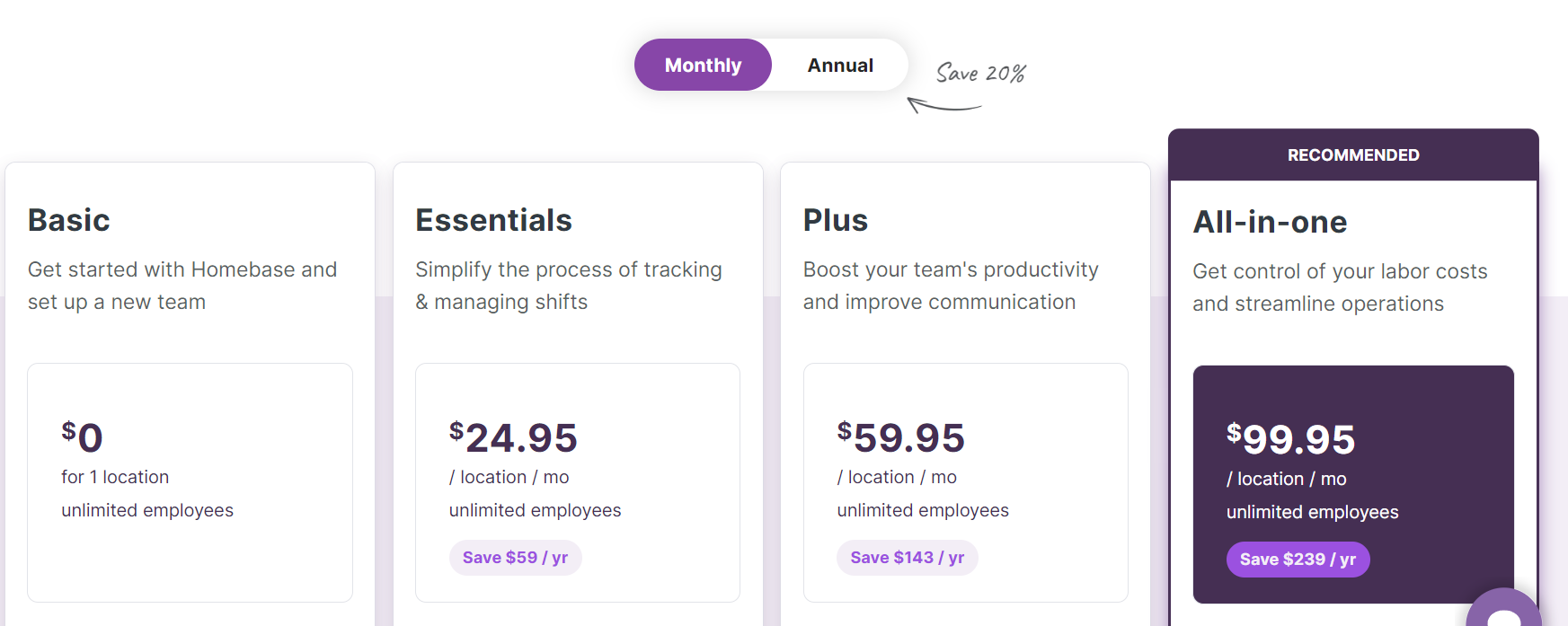
Pros & Cons
Pros
- Scheduling & Time attendance features work well
- Real-time feedback on labor costs
Cons
- Correcting missed clock in’s / out’s is difficult
- Notifications & chat/messaging can get lost or turned off
- Allows for minimal customization
Customer Reviews
Users say data import/export, scheduling, and time off management are some of their top features to use. Kamyar, a dispatch supervisor, appreciates the streamlining that resulted from adopting HomeBase. See his full review here:
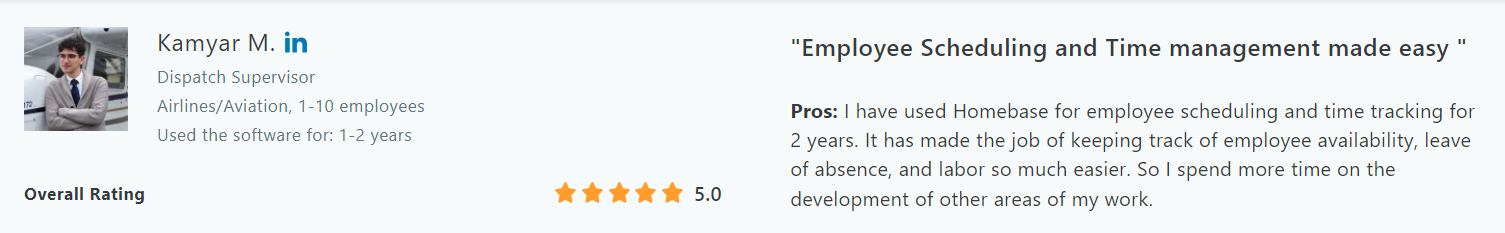
Employee Scheduling App Checklist: 11 Must-Have Features
Hat tip to your decision to modernize staff scheduling using an app. We recognize forward-thinking leadership when we see it.
However, choosing the RIGHT employee scheduling app goes hand in hand with your first decision. Let’s run through 11 must-have features.
- User-friendly interface — Intuitive design for easy navigation and accessibility on iOS and Android devices.
- Schedule creation + editing — Easy drag-and-drop functionality to create and edit schedules, plus the ability to set recurring schedules.
- Employee availability — Option for employees to input and update their availability and automated conflict alerts for scheduling against employee preferences.
- Automation features — The ability to speed up schedule creation with templates and AI scheduling help.
- Communication tools — In-app messaging or notifications for schedule changes. An announcement feature is handy for important updates or notices.
- Time & attendance tracking — Integrated time clock functionality for clocking in and out through geo-fencing. Automatic tracking of worked hours and overtime.
- Shift swapping & requests — Employee-initiated shift swapping functionality. Request and approval system for time off, vacation, or other leave.
- Real-time updates — Instant updates of schedule changes in real-time.
- Compliance & labor regulations — Tools for monitoring and ensuring compliance with labor laws. Automated alerts for potential violations.
- Customization options — Ability to customize settings and displays to accommodate user needs and roles.
- Cost & scalability — Transparent pricing model and scalability.
Industries that Most Benefit from Scheduling Apps
Shift workers come and go at all hours, especially within the industries that operate 24/7. Trying to coordinate scheduling communication without tech is one of the things nightmares are made of.
Plus, your employees are on their phones all the time anyway — using a scheduling app is the perfect way to mesh with their personal lives.
Let’s look at how a staff scheduling app can apply to specific industries. There are multiple benefits, we’ll hit 1 per industry to give you an idea…
- Healthcare — Better Communication — Healthcare professionals often have irregular schedules. An app lets nurses, doctors, and support staff access their schedules on their phones, receive real-time updates, and instantly communicate any changes.
- Retail — Flexibility — Retail employees can access their schedules from anywhere, making planning their lives around work easier. They can request shift changes or time off directly through the app, streamlining communication.
- Construction — Real-time Updates — Construction schedules often change on the fly due to weather conditions or unexpected issues. An app sends workers instant updates and adjustments to their schedules so they don’t show up at a shutdown site.
- Hospitality — Time & Attendance Tracking — An app can help track employee hours accurately through a geo-fence clock in/out feature. This facilitates payroll management and compliance with labor regulations automatically.
Frequently Asked Questions About Employee Scheduling Apps
What is an employee scheduling app?
An employee scheduling app is designed to simplify and streamline the process of creating and managing work schedules for a team. These apps replace traditional manual methods, such as spreadsheets or paper schedules, with a user-friendly platform that allows employers to assign shifts, communicate updates, and track attendance efficiently.
Will employees use a scheduling app?
Yes, employees will likely use a scheduling app because it offers convenience and real-time accessibility. These apps give them a clear overview of their work schedules, shift details, and any updates instantly on their smartphones or other devices. The ease of access and timely notifications make it a practical and user-friendly solution for staying organized and informed about their work commitments.
How do you train employees to use a scheduling app?
Begin with a brief orientation session or provide instructional materials that highlight key features and navigation. Offer hands-on demonstrations to showcase tasks like checking schedules, requesting time off, or receiving shift notifications.
Additionally, encourage employees to explore the app on their own and address any questions or concerns they may have. Providing ongoing support and emphasizing the app's benefits, like improved communication and schedule accuracy, can contribute to successful adoption.
It’s Time for Better Staff Scheduling
Your employees (& probably you, too) use their phones for just about everything. It only makes sense to get on board with that idea.
Your staff will appreciate being able to manage their schedules from anywhere, and it will ease your burden because you’ll be able to do that too.
Use our guide to select the best solution for your company — here’s to smarter, streamlined scheduling in the near future.