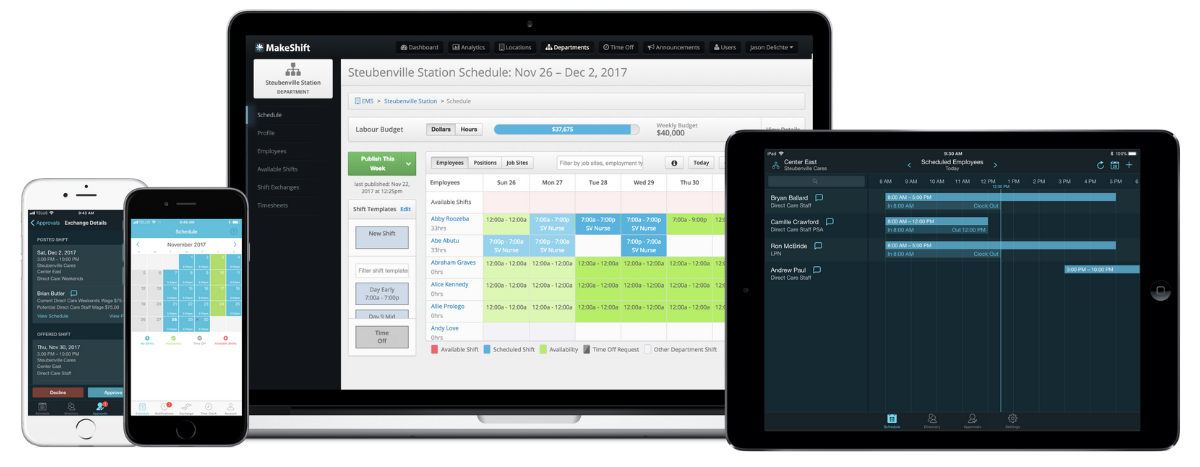In the fast-paced world of retail, meeting customer demands AND effectively managing your workforce can feel like running a race on a long, winding road to nowhere.
Not to mention creating a work culture that entices employees to stick around.
Retail work is a tough gig. Which makes retaining talented staff tricky business. Here’s the reality:
- High employee turnover — The retail industry’s annual separation rate was 4.3% in 2024, compared to 3.2% across all industries. A lack of flexibility remains the top reason employees leave.
- Work schedules are a point of contention — 80% of retail workers say they have little input into their schedules. 57% of retailers still manually set the weekly schedule, and 56% of employees receive their schedules a week or less in advance.
75% of retail workers want a more stable and predictable work schedule.
Retail staff scheduling software helps to address these problems by:
- Simplifying processes
- Increasing flexibility and accessibility
- Making advanced schedule creation easier
- Offering employees more autonomy in their work schedule
Features like real-time notifications, simple shift swapping, mobile clock-in, and the ability for employees to set availability, enhance efficiency, and boost employee morale through increased autonomy.
Better yet, they help you ditch outdated spreadsheets in favor of intuitive, automated solutions that work better for both you and your team.
Choosing the right retail staff scheduling software can feel overwhelming, so we’ve done the heavy lifting of research for you. Feel free to jump straight to the sections that matter most to you.
We'll cover:
- For Comprehensive Retail Workforce Optimization: MakeShift
- Chosen For Labor Costs Control Tools: Homebase
- Chosen for Training and Engagement Tools: Connecteam
- Chosen for multi-location scheduling support: When I Work
- Chosen for Integration & Forecasting: Deputy
- Chosen for 3rd Party Integration Options: Sling
- Chosen for Job-Tracking Feature: Jolt
- Chosen for Time Tracking and GPS: On the Clock
- How We Chose the Retail Staff Scheduling Solutions On This List
- Retail Staff Scheduling Software FAQs
1. For Comprehensive Retail Workforce Optimization: MakeShift
MakeShift was designed to tackle the scheduling challenges of shift workers, where outdated systems were leaving hourly staff like retail employees stuck with inflexible, unbalanced work schedules.
Here’s what stood out to us:
- Schedules weren’t accessible — Employees struggled to stay informed.
- Shifts clashed with employees’ lives — Causing unnecessary stress and disengagement.
- Processes like setting availability or swapping shifts were a nightmare — Nothing was seamless or intuitive.
- Manual scheduling was a grind — Slow, clunky, and frustrating for everyone involved.
When we saw how broken and out-of-touch staff scheduling had become, we knew there had to be a better way.
So, we created MakeShift — a people-first scheduling solution that redefines the process. With features built to improve work-life balance for retail managers and employees, we’re introducing simplicity and satisfaction to scheduling.
MakeShift lets you build schedules based on retail trends and foot traffic and also optimize schedules for sales and labor budgets.
We’re proud to say that using MakeShift results in a 50% reduction in time to build a schedule and an 83% reduction in time to fill shifts.

🥇2025 is off to a great start!
In addition to holding our position as a Leader, Momentum Leader, and High Performer for Winter 2025, we were honored with 5 new G2 badges. 👇
Key Features
- Available Shifts Access — Your retail employees can easily view and pick available shifts.

- Rotation-Based Scheduling — Easily create a rotating shift schedule to distribute the workload evenly.

- Employee Shift Exchanges — Your retail staff can easily swap shifts, and you can approve those requests on the go.

- Time Off, Leave Management, & Availability — Managing and approving time off requests and setting availability is a breeze on mobile or the web.

- Overtime alerts — Fatigue management rules and alerts help prevent retail staff burnout and keep you compliant.

- Team communication — Send all-staff announcements and updates to promote a cohesive team culture in your retail organization.

- Payroll Integration — MakeShift integrates with leading HR and payroll systems like SAP® SuccessFactors® and ADP to offer an intuitive scheduling solution that automatically syncs schedules and timesheets. The public API allows for integration with a vast number of systems.

- Mobile app — Our app provides on-the-go flexibility when accessing and managing your schedule. Our app directly addresses the needs of deskless retail workers.

- ShiftMate AI — Your own AI-powered shift scheduling platform that provides 24/7 support.
ShiftMate AI aids and enhances your decision-making, so scheduling your retail staff is even simpler.
- SmartSupport — An AI-powered 24/7 assistant that offers immediate help. It responds quickly to questions, provides step-by-step instructions, and offers scheduling tips.

- ShiftPredict powered by Ikigai Labs — This feature will change how you automate and optimize your staff schedules based on your data. It analyzes historical data and stitches it with other data sets using generative AI.
Want better workforce forecasting? ShiftPredict accurately identifies patterns like retail customer foot traffic. Or, use it to create demand-based schedules linked to sales, preventing overstaffing or understaffing.

Pricing
Contact MakeShift for a quote. We do offer a free trial & free demo

Pros
- Automated scheduling
- Workforce forecasting
- Intelligent labor control
- Easy shift swapping and communication
Cons
Certain features like Predictive Analytics aren't available out of the box and may require integrations. However, MakeShift's public API and seamless integration with enterprise-grade analytics software like SAP Analytics Cloud Platform make configuration a breeze.
Customer Reviews
MakeShift customers say the ability to sync shifts to their calendars and the real-time visibility of schedule and labor budgets are their favorite features. Just FYI, if one of your employees has used MakeShift at a previous job, you may get an error message when you try to import their info. A quick call to customer support to have the email address removed from their old profile will do the trick.
Valerii mentions the wide range of schedule-building tools makes schedule creation quick. Check out Valerii’s full review below:👇

2. Chosen For Labor Costs Control Tools: Homebase
I selected Homebase primarily because of its robust labor cost control features. It prevents early clock-ins, auto-clocks out forgotten punches, and sends alerts for impending overtime, ensuring you stay within budget even when you’re not in the store.
Homebase offers comprehensive scheduling tools that provide visibility into past, present, and future labor costs, helping to optimize hourly retail staff efficiently.
Key Features
- Scheduling
- Time clock / auto-clock out
- Payroll
- Labor budget control
- Hiring & Onboarding
- Team Communication
- Integration
- Mobile app
Pricing
Starts at $0 (limited use) + free trial

Pros
- Scheduling & Time attendance features work well together
- Real-time feedback on labor costs
Cons
- Correcting missed clock ins/outs is difficult
- Notifications & chat/messaging can get lost or turned off
Customer Reviews
Homebase customers mention affordability and functionality as their favorite benefits. However, some complain that managers can't edit info once an employee takes ownership of their account. So, if an employee loses their password, it’s a huge hassle.
E-J likes the ease of duplicating weekly schedules. See E-J’s full review below: 👇

3. Chosen for Training and Engagement Tools: Connecteam
I chose Connecteam based on its comprehensive training and engagement features. Its mobile-first platform allows retail managers to create and deliver interactive courses, complete with quizzes and other customized training materials, ensuring their team can access essential info anytime, anywhere.
In addition, Connecteam's communication tools, like real-time chat and updates, keep retail staff informed and engaged, fostering a cohesive and motivated team environment.
Key Features
- Employee Shift Scheduling
- Employee Communication
- Employee Time Clock
- Checklists & Forms
- Employee Task Management
- Employee Training
- Mobile app
Pricing
Starting from $0 (limited options) + free trial

Pros
- Cloud-based & Mobile
- Ease of use
- Customer service
Cons
- Admin through web-only (not in the app)
- Limited integration
- Limited storage
Customer Reviews
Connecteam customers appreciate the customer support and affordability. However, there are complaints that focus on quirks in functionality.
Jennifer appreciates the ease and straightforwardness of this scheduling solution. Jennifer’s full review is below:

4. Chosen for Affordability: Zoomshift
I chose Zoomshift for its pricing structure and overall scheduling simplicity. The free and low-cost versions make it an excellent option for small and seasonal retailers. There are no long-term commitments or cancellation fees — you can upgrade, downgrade, or cancel anytime.
The subscription “pause” option is perfect for seasonal retailers that take time off during the off-season.
Zoomshift’s schedule builder makes it a cinch to build retail schedules, view availability and time off requests, monitor shift swaps, and track labor targets.
Key Features
- Work Scheduling
- Time Clock
- Time Tracking
- Shift Planning
- Shift Swaps
- Mobile app
Pricing
Starts at $0 with upgraded options available + free trial

Pros
- Seasonal shops can put their ZoomShift plan on hold
- Shift requests and time off management
Cons
- Minimal live support
- No 3rd-party integrations available yet
Customer Reviews
ZoomShift customers like the ease of use and employee time clock. Complaints focus on no 3rd party integration with payroll.
Karlie cites the value and rostering capability as their favorite benefits. See Karlie’s full review:

5. Chosen for multi-location scheduling support: When I Work
I chose When I Work for its multi-location scheduling support. This solution simplifies managing staff across various retail sites. Its intelligent platform lets you create and oversee schedules, track time and attendance, and facilitate seamless communication with employees, regardless of their location.
You can even share eligible employees across locations to coverage schedule gaps.
Features like tracking time off, managing employee availability, and handling shift swaps with ease ensure that each store operates efficiently and stays well-coordinated.
Key Features
- Shift Scheduling
- Time & Attendance Tracking
- Job Sites Tracking
- Absence & Leave Management
- Self-Service Capabilities
- Mobile Shift Scheduling
- Team Communication
Pricing
Starting From $1.50/user/month + free trial

Pros
- Stellar training
- Can handle a lot of employees in multiple store locations
Cons
- Mobile app can be slow to load
- Limited reports for payroll
Customer Reviews
When I Work customers like how easy the system is to learn and use. Be aware, there are a number of complaints about their chat feature being glitchy.
Heather appreciates the ability to create multiple work areas. Read Heather’s full review: 👇

6. Chosen for Integration & Forecasting: Deputy
I chose Deputy because it nails the right mix of integration and demand forecasting for the retail industry. It connects effortlessly with payroll, POS, and HR systems, cutting down on admin and creating a single, smooth workflow.
Its AI-powered demand forecasting tools help to predict staffing needs by analyzing footfall data and identifying high-traffic patterns. These tools support managing retail labor costs and keep every shift running like clockwork.
Key Features
- Drag-and-drop scheduling
- Forecasting
- Scheduling templates
- Wage calculations
- AI scheduling
- Integrations
Pricing
Starts at $0 & move up as needed + free trial

Pros
- Free plan (US only) & reduced price for stores running less than normal staff (ex: seasonal staff)
- Highly rated mobile app
- Known for good customer service
Cons
- Forecasting is only available in the Enterprise edition
- Difficult to make time/shift adjustments
Customer Reviews
Deputy customers cite the user-friendly interface and stellar time tracking as their top solution favorites. Some users mention the app being glitchy, which can affect clocking in & out.
Charlotte appreciates the time saved with payroll integration. Charlotte’s full review is below:

7. Chosen for 3rd Party Integration Options: Sling
I chose Sling for its extensive third-party integration options that enhance retail workforce management. By seamlessly connecting with platforms like Shopify, Square, and Gusto, Sling allows retail managers to sync employee data, streamline payroll processes, and compare labor costs against sales data.
This integration capability simplifies and centralizes retail operations, making it easier to manage schedules, track time, and facilitate shift swaps, all from a single platform.
Key Features
- Task management
- Multiple work locations
- Employee availability
- In-app messaging
- Interactive news feed
- Seamless 3rd party integration with POS systems, payroll, and time-tracking solutions to create top-shelf workforce optimization.
Pricing
Start for free & move up when you need to. Try the paid versions with their free trial.

Pros
- Free plan
- Unlimited locations & employees
Cons
- Free plan has limited features (no shift swaps or auto-scheduling)
- Difficult to shortlist relevant shifts
Customer Reviews
Despite its limited features, many Sling customers appreciate the free version, although it might not work for larger retail organizations.
Mohsin finds the clock in/out feature very helpful. See Mohsin’s full review below:

8. Chosen for Job-Tracking Feature: Jolt
Jolt made my list for its exceptional job-tracking features, which are invaluable for retail organizations. Jolt's task management software helps retail operations organize daily tasks by providing clear, customizable, and trackable lists, ensuring every team member knows their responsibilities and completes tasks efficiently.
Jolt's staff scheduling software offers a user-friendly drag-and-drop interface, making it easy to build retail schedules, manage shift trades, and track labor costs, all from a centralized platform.
This combo enhances operational efficiency and simplifies workflows to support your retail team and provide a seamless customer experience.
Key Features
- Labor cost tracking
- Smarts alerts and warnings
- Smart time & attendance
- Team communication
- Role-based reporting
- Job task & tracking
Pricing
Contact Jolt for pricing + free demo (Fill out the demo form to be contacted about pricing)

Pros
- Great customer service
- Speed & reliability
Cons
- Learning curve can be steep
- On the spendy side
Customer Reviews
Most Jolt customers mention the time tracking feature and inventory management as super helpful. Complaints tend to focus on connectivity and software bugs.
Travis cites the job tracking feature as one of their favorites. See Travis’ full review:

9. Chosen for Time Tracking and GPS: On the Clock
I chose OnTheClock for its top-notch time tracking, GPS capabilities, and staff scheduling features tailored to retail needs.
The intuitive online time clock allows retail teams to clock in and out quickly from mobile devices, tablets, or the web. Security features like GPS tracking ensure accurate timecards and payroll.
No micro-managing necessary.
The drag-and-drop scheduling interface simplifies shift planning, making it easy to build retail staff schedules and instantly notify employees. Which is perfect for managing desk-less part-time and hourly retail staff who are on the go.
Key Features
- Online Time Clock
- Mobile Time Clock
- GPS / Fingerprint
- Time Off Tracking (PTO)
- Shift Scheduling
- Payroll Integration
Pricing
$5 base monthly fee + $4/employee/month — contact for Enterprise level quote. A 30-day free trial

Pros
- Great instruction modules within the software
- Easy implementation
Cons
- Toggle functions can be clunky
- New PTO years can be cumbersome to start
Customer Reviews
On The Clock say they like the GPS feature and easy payroll integration. While they offer advanced scheduling, most reviews and marketing revolve around time tracking.
Mandy mentions the PTO and timesheet summary features as very helpful. See Mandy’s full review: 👇

How We Chose the Retail Staff Scheduling Solutions On This List
We focused on features that make scheduling easier, faster, and more efficient for both managers and employees. We prioritized solutions that address common scheduling challenges in retail, like ensuring compliance with labor laws, enabling flexible shift management, and time-tracking and payroll system integration.
Each solution on this list offers tools to simplify scheduling processes, enhance communication, and improve usability. Below, we’ve outlined the core and usability features that guided our selections.
Core Features

- Real-Time Schedule Accessibility — Employees and managers can view schedules anytime via a mobile app or web platform, ensuring the whole team stays in the loop.
- Automated Availability Management — Allows retail employees to set their availability seamlessly, while managers can assign shifts without back-and-forth communication or guesswork.
- Shift Swapping and Shift Pickup Tools — Empowers employees to trade or pick up shifts with minimal manager intervention, ensuring flexibility while keeping the schedule fully staffed.
- Labor Forecasting and Budget Integration — Aligns scheduling with labor budgets, sales forecasts, and peak shopping hours to optimize coverage and reduce unnecessary labor costs.
- Time Tracking Integration — Automatically syncs schedules with time tracking to ensure accurate timekeeping, reducing errors in payroll and compliance with labor laws.
- GPS Clock In/Out — Employees can clock in and out using GPS-enabled apps, ensuring attendance is logged accurately and only at approved locations.
- Fatigue Management — Identifies and flags potential issues with consecutive shifts or long hours to prevent burnout and ensure compliance with rest-period regulations.
- Compliance with Labor Laws and Union Rules — Automatically enforces labor regulations, union agreements, and company policies to avoid compliance issues and ensure fair scheduling practices.
- Manager Notifications and Approvals— Sends real-time alerts for shift requests, changes, or absences, allowing managers to approve or adjust schedules quickly and efficiently.
- Communication Tools — Built-in messaging or notification systems let teams stay connected and communicate updates, announcements, or shift changes easily.
- Analytics and Reporting — Provides insights into scheduling trends, labor costs, and employee performance, helping managers make data-driven decisions to improve operations.
Usability Features
- Intuitive Drag-and-Drop Scheduling — Managers can easily create or modify schedules by dragging and dropping shifts, saving time and reducing errors.
- Mobile-Friendly Interface — Employees and managers can access schedules, request changes, or communicate directly from their smartphones, ensuring on-the-go usability.
- Self-Service Employee Portals — Empowers employees to manage their availability, time-off requests, and shift preferences without manager intervention.
Retail Staff Scheduling Software FAQs
What is retail staff scheduling software?
Retail staff scheduling software is designed to help managers efficiently plan, organize, and manage employee shifts. It streamlines tasks like creating schedules, tracking availability, handling shift swaps, and ensuring compliance with labor laws, all while improving communication and flexibility for retail staff.
What are the best practices of retail scheduling?
The best practices of retail scheduling involve optimizing staff allocation, skillful coordination, and maintaining a balance between customer demand and employee availability to enhance efficiency and customer satisfaction.
How do you manage retail staff scheduling?
Managing retail staff scheduling involves combining data analysis, forecasting customer footfall, considering historical trends, and understanding peak hours.
Implementing scheduling software or tools can create a more harmonious process. These tools allow for easy shift adjustment, tracking of employee availability, and communication while factoring in labor laws and employee preferences.
Regularly reviewing and optimizing schedules based on feedback and performance helps maintain a well-balanced and efficient workforce.
Retail Staff Scheduling Software — You Know You Need It
You know you’ve got to do more with less in business today — especially in the retail industry.
Adopting staff scheduling software will simplify your scheduling process and make life easier for you and your staff.
Here’s to more people-friendly, intuitive scheduling in your retail operation.