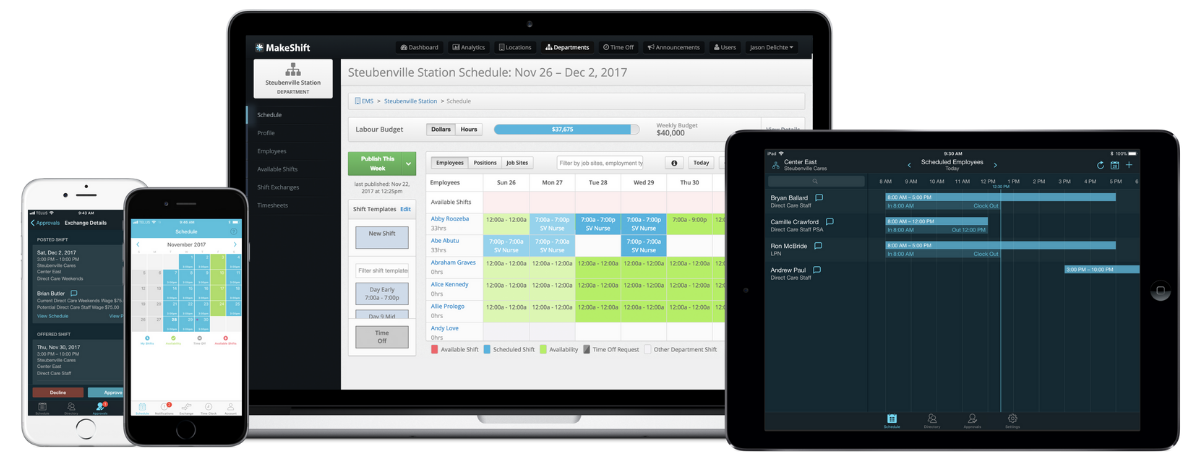In today’s workforce, tracking employee work time has become paramount.
Gone are the days of employees clocking in and sitting at their desks all day. We’ve got:
- Hybrid workers dividing their work time between the office and home.
- Fully remote workers you only see on Zoom calls and receive their work digitally.
- Mobile staff that spend most of their days on the road between work sites.
- Deskless workers (retail, healthcare, construction, hospitality… etc.) that quickly clock in and jump into work.
Attempting to track all these employees' time manually is the thing nightmares are made of.
Over 30% of professionals say manual time entry and data adjustments are 2 of the largest time drains on their work day.
Automation is the name of the game in business today. And that’s where time-tracking software comes into play.
It's a powerful tool that simplifies workforce management — from ensuring precise payroll processing to boosting productivity and adhering to labor regulations.
We’ve compiled a list of the top 9 employee time-tracking software to help you find the right solution to transform your workplace efficiency.
- What’s Employee Time Tracking Software?
- 3 Challenges of Trying to Track Employee Work Time
- Employee Time Tracking Software Checklist
- 9 Best Employee Time Tracking Software of 2025
- FAQs
What’s Employee Time Tracking Software?
Employee time tracking software helps monitor and record employees' working hours and activities. It tracks when employees start and end their workdays, take breaks, and log time spent on specific tasks or projects.
It's a valuable tool for ensuring accurate payroll, improving productivity, and maintaining compliance with labor regulations.
Automating the time-tracking process simplifies workforce management and provides valuable insights for making data-driven decisions.
Time tracking software also helps to reduce time theft.

The American Payroll Association (APA) found that yearly, 75% of U.S. businesses are impacted by time theft.
Yep, 75%. And unfortunately, the average employee steals 4 hours and 5 minutes weekly.
3 Challenges of Trying to Track Employee Work Time
In today's fast-paced work environments, tracking employee work time accurately and efficiently can be exceptionally beneficial and uber-challenging. Here are 3 common issues you’ll probably run into.
1. Inaccuracy and errors caused by…
- Manual time entry & human error — Relying on manual time entry methods inevitably leads to errors and inaccuracies in employee time records. And this requires a time-consuming and tedious process to rectify.
- Time theft and buddy punching — Leaves room for unauthorized time entries, aka “Buddy Punching,” leading to unfair compensation and diminished accountability.
- Paper timesheet discrepancies — Paper timesheets are susceptible to damage, loss, or manipulation, making it difficult to maintain reliable records of employee work hours.
2. Lack of visibility and accountability caused by…
- Difficulty in monitoring remote employees — Ensuring remote employees are working as expected and accurately tracking their hours can be tricky, especially without proper visibility.
- Limited insights into employee activities — Without proper tools, getting insight into what employees are working on can be tough, making it hard to evaluate productivity.
- Challenges in identifying low productivity — Tracking time alone doesn't reveal whether employees use their time effectively, making it difficult to identify and address productivity issues.
3. Inefficient project management and billing caused by…
- Difficulty allocating resources effectively — Inefficient time tracking can lead to difficulties in allocating resources to projects, potentially causing delays or overworking certain employees.
- Inaccurate project time tracking — Inaccuracies in time tracking can result in underbilling or overbilling clients, leading to financial discrepancies and potential client dissatisfaction.
- Challenges in client invoicing — Inefficient time tracking can complicate the invoicing process, potentially causing delays in receiving payments and affecting cash flow.
To address these challenges, businesses are turning to automated time-tracking software solutions. This streamlines the process, reduces errors, improves visibility, and enhances project management and billing efficiency.
Employee Time Tracking Software Checklist
Think of time tracking software as an investment in your business — Companies can eliminate daily lost productivity and recapture a total of $666,400.00 in yearly wages by automating time tracking.
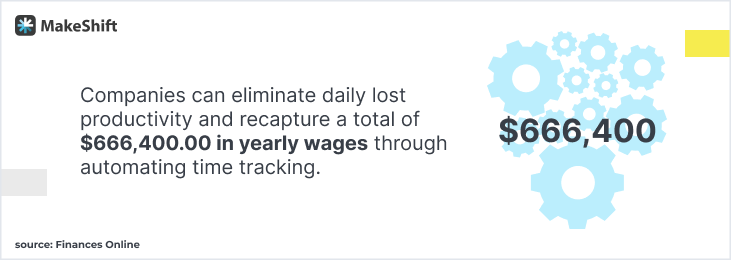
When researching time-tracking software solutions, look for features and capabilities to streamline your workforce management, save time, and enhance employee experience.
Use this checklist when evaluating employee time-tracking apps or software:
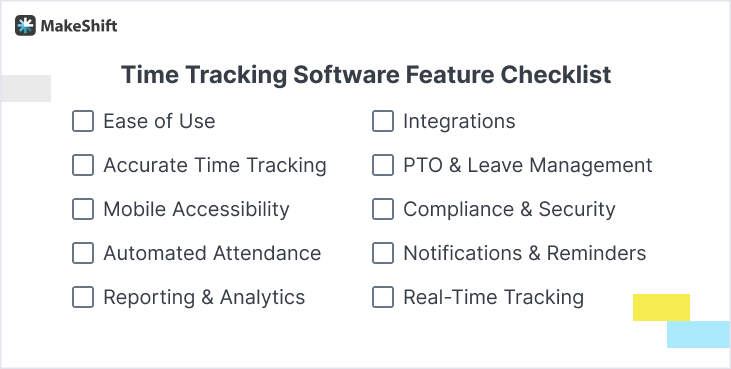
- Ease of Use — Choose user-friendly software that’s easy to navigate. A simple and intuitive interface reduces the learning curve and encourages higher adoption rates.
- Accurate Time Tracking — The software's primary purpose is to track employee work hours, breaks, and overtime accurately. Features like clock-in/out, manual time entry, and the ability to track time across different projects or tasks are crucial.
- Mobile Accessibility — In today's mobile workforce, having a mobile app for time tracking is essential. This enables remote employees to clock in/out and submit timesheets from their smartphones or tablets.
- Automated Attendance — Software should be capable of:
- Automatically recording employee attendance
- Automatically Generating timesheets
- Calculating total hours worked (including overtime) - Reporting and Analytics — Robust reporting features help you gain insights into employee attendance patterns, project hours, and overall workforce productivity. Customizable reports allow for specific data analysis.
- Integrations — If seamless integration with other essential tools isn’t available, don’t bother. Integration with payroll systems, project management software, or HR platforms is a must-have feature.
- PTO and Leave Management — An integrated leave management system allows employees to request time off, and you can quickly approve or track those requests.
- Compliance and Security — Confirm that the software complies with labor laws and data security regulations to protect sensitive employee info.
- Notifications and Reminders — Automated reminders for clocking in/out or submitting timesheets can help employees stay accountable and prevent missed punches.
- Real-time Tracking — Some managers prefer real-time tracking features that provide instant updates on employee activities and time spent on tasks or projects.
9 Best Employee Time Tracking Software of 2025
1. MakeShift
MakeShift goes beyond run-of-the-mill staff scheduling software — it’s a complete time and attendance solution designed to enhance its scheduling software.
Employees can clock in & out from their phones (or a dedicated on-site device), generating accurate timesheets automatically.
MakeShift also supports payroll data export to Excel and integrates seamlessly with popular payroll and HR platforms.
- Easy Clock-In —Accurately track employee time when they clock in and out from their phones or an on-site device. Use geofencing to ensure employees are on-site when clocking in and out for shifts and breaks.

- Quick clock-ins from the employee mobile app.
- Photos on time punches prevent "buddy punching."
- Location-based clock-in's.
- Accurate Timesheets — Manage employee timesheets based on clock-in and out entries. Quickly approve and export them to payroll.

- Managers approve and close timesheets.
- Automated wage calculations based on payroll rules.
- Payroll exports to popular payroll providers.
- Manage-on-the-go — With MakeShift Live, our mobile app for managers, you can quickly see who’s on shift or on a break and easily adjust time entries if needed.
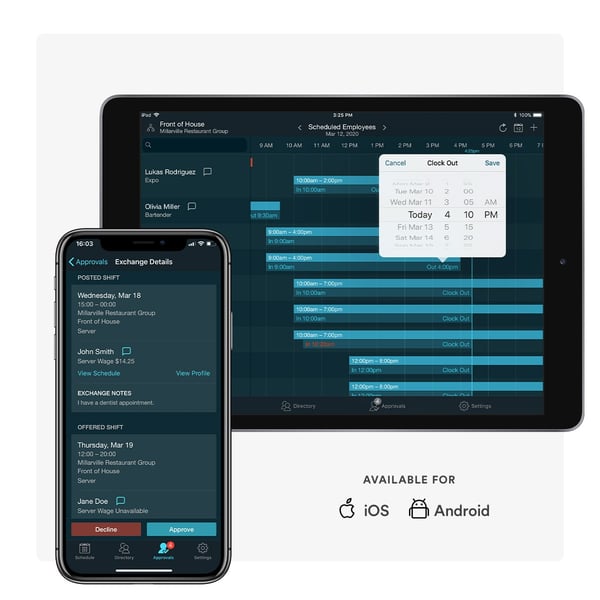
- Daily schedule view of shifts compared to clock-ins.
- Adjust employee time entries.
- See who’s working and who’s out.
Features:
- Available shifts
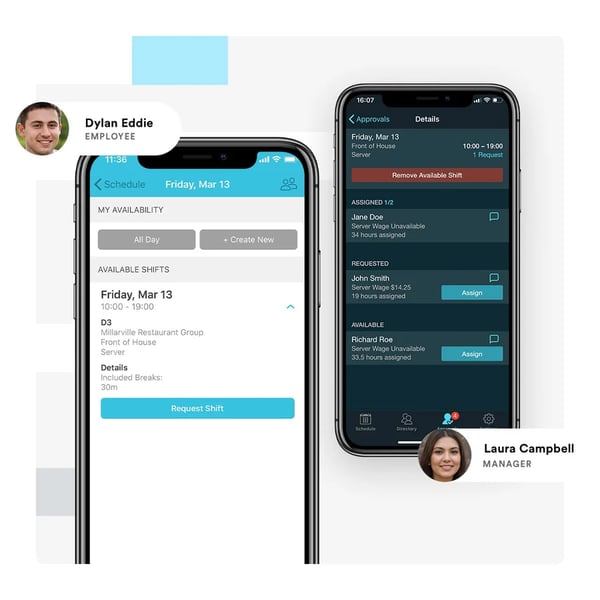
- Shift swapping
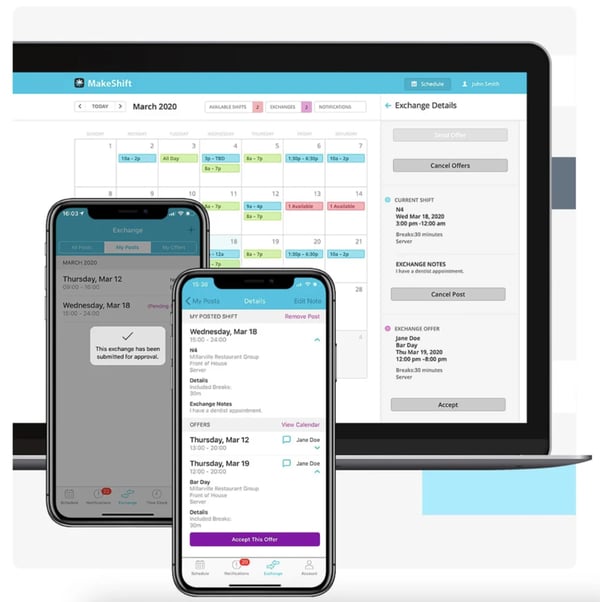
- Time off requests & employee availability
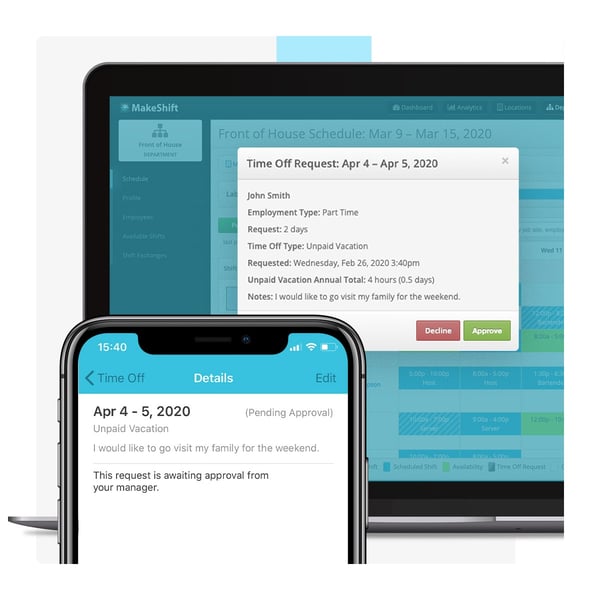
- Team communication
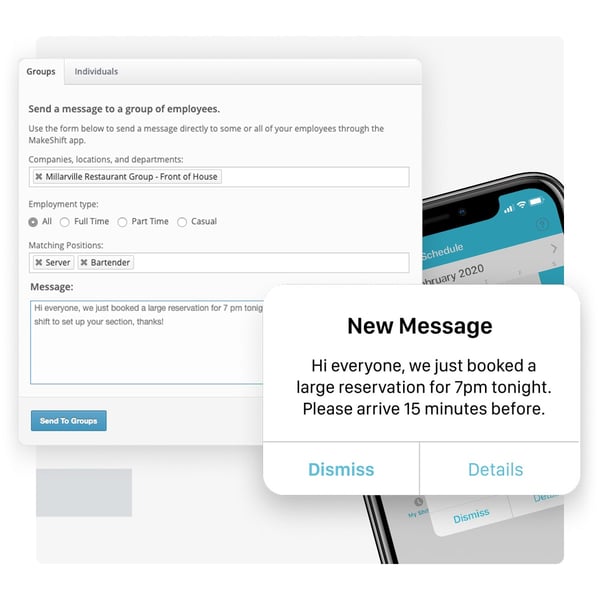
Time Tracking Specific Features:
- Clock in and out from the mobile app
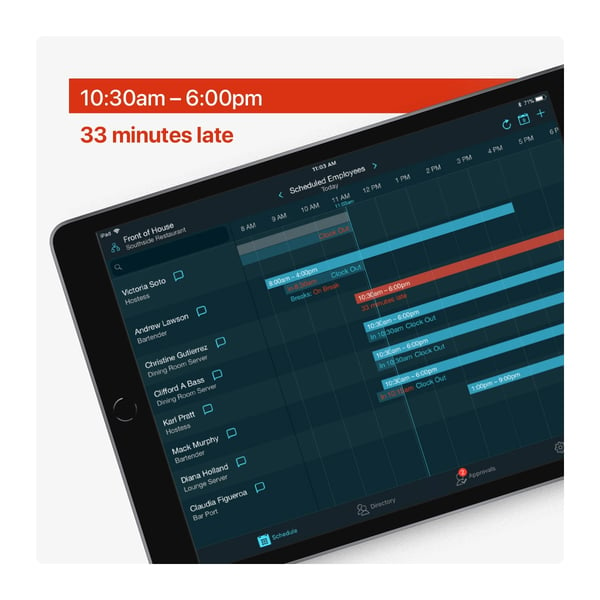
- Geofencing
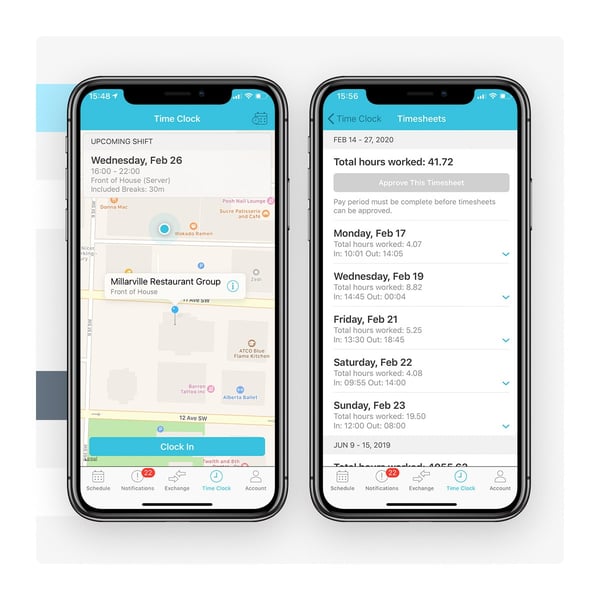
- Photo punch in & out
- Use the web app or MakeShift Live as an on-site time kiosk for employees to clock in on.
- Custom overtime and stat holiday pay rules.
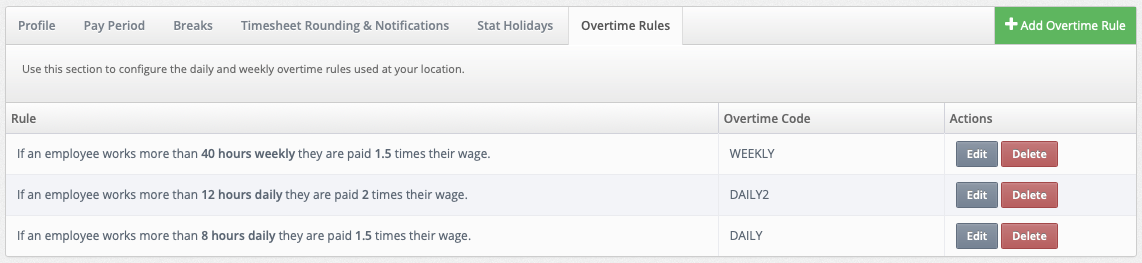
- Easy timesheet approval
- Payroll & HR integration
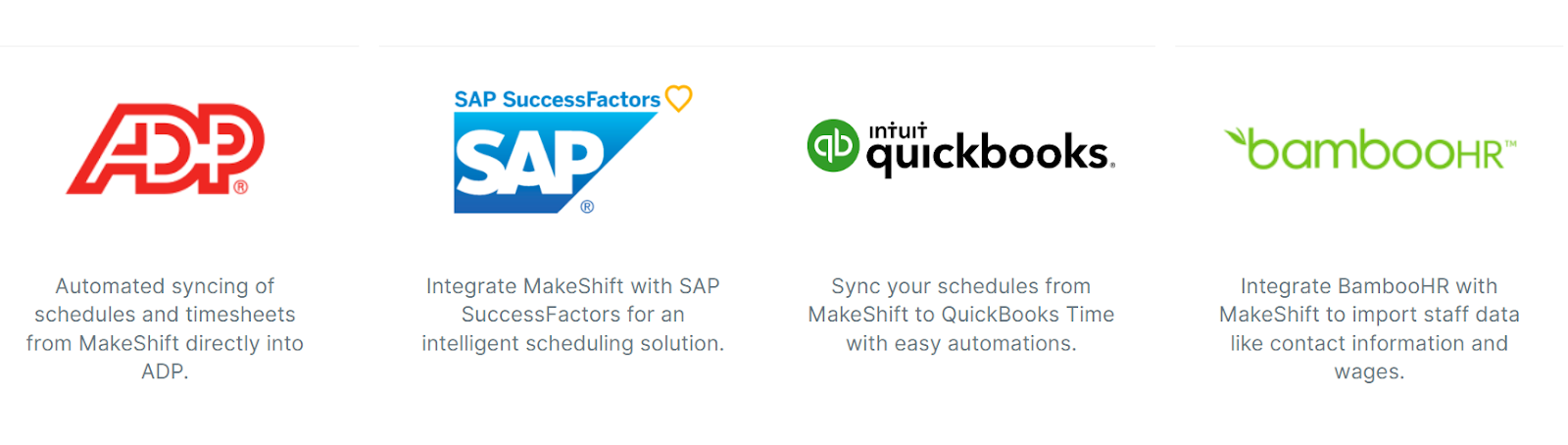
Price:
$1.25 per user/month (This is an add-on feature to MakeShift Scheduling Software which is $2.75 per user/month) + Free Trial
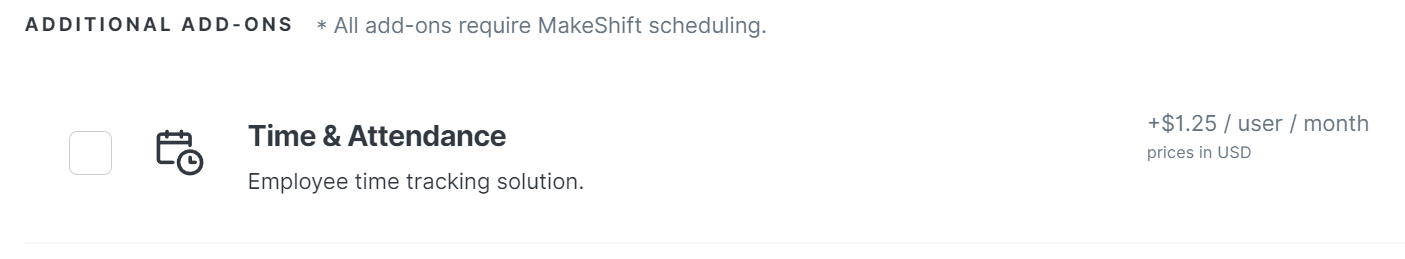
Pros & Cons:
- Pros:
- Easy data export
- Seamless 3rd Party Integration - Cons:
- The Time & Attendance option isn’t a stand-alone option. But, it was designed this way because when paired with MakeShift’s staff scheduling software, the time & attendance add-on creates an intuitive solution that enhances the overall employee experience.
Best For: Healthcare, hospitality, recreation, retail, or any other fast-paced shift industry.
MakeShift helps businesses effortlessly build employee schedules that fit the needs of their people.
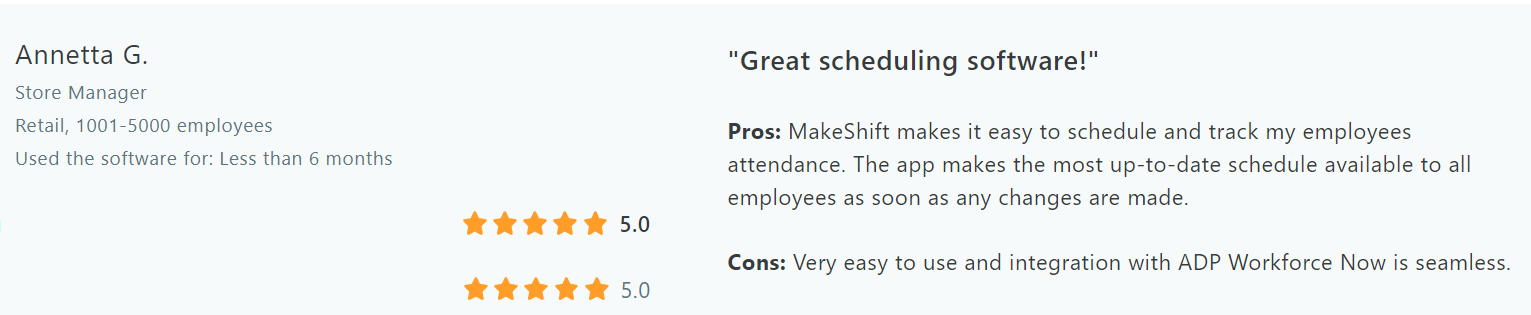
2. Paymo
Paymo is an intuitive work management solution for small businesses, remote teams, and freelancers that allows you to manage tasks, track work time, invoice your clients, get paid online, and measure profitability from the same platform.
You can keep track of the entire lifetime of a project — from creation until getting paid.
Features:
- Time tracking
- Task Management
- Kanban Board
- Team Collaboration
- Team Scheduling
- Leave Planner
- Gantt Chart
- Invoicing & Estimates
- 3rd party integrations
Pricing:
Start for Free (limited to 1 user) and move up to the plan that suits you.
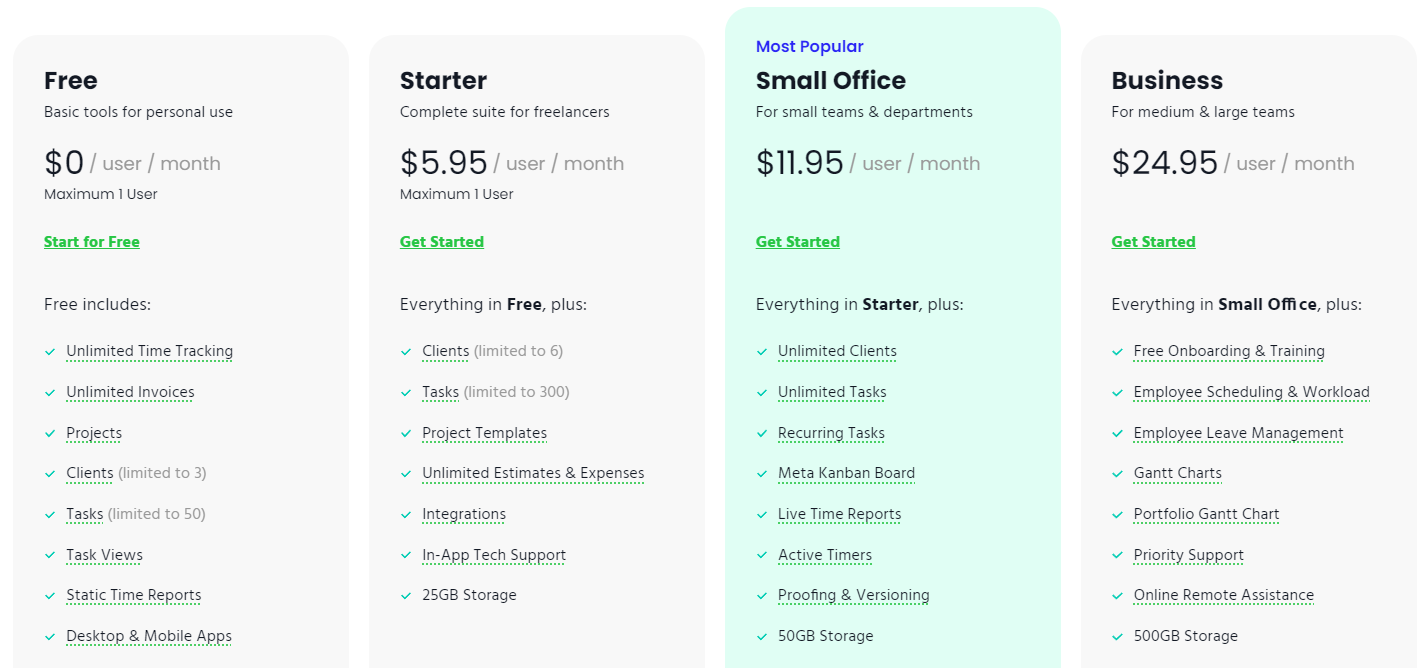
Pros & Cons:
- Pros:
- Uncomplicated to use
- Great support - Cons:
- Exporting can be tricky
- The timeline for viewing schedules can be hard to use
Best For:
Small and medium project-based businesses — Digital, Creative, and Marketing Agencies, Web Development and Engineering firms, Architecture firms, and Consultancies.
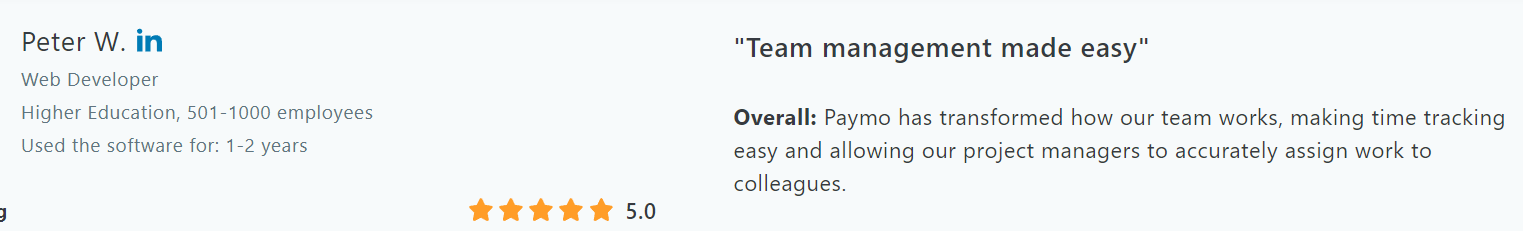
3. Hubstaff
Track time through desktop, web, and mobile apps, then manage invoicing, reporting, and more through one dashboard. Hubstaff integrates with over 30 apps so your business can run more efficiently.
Features:
- Time Tracking
- Employee timesheets
- Online time reporting
- Time clock app
- Geofencing
- 3rd party integrations
Pricing:
Start for Free, then move up to the plan that best fits your needs.
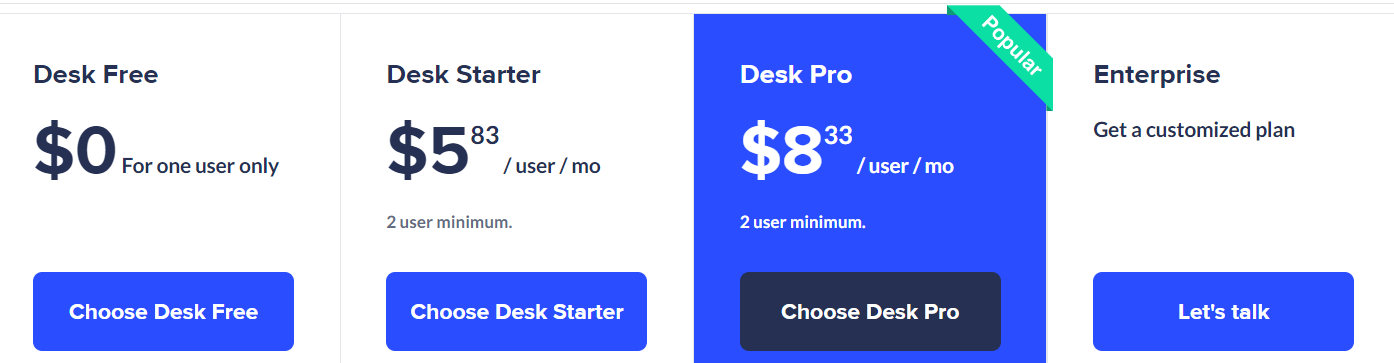
Pros & Cons
- Pros:
- More than 30 applications integrations
- Easy set pay rates for team members or projects - Cons:
- Can be hard to navigate
- Occasionally, it doesn’t track time which throws off daily metrics
Companies with remote workers, freelancers, and contractors. Businesses with field service teams like construction, e-comm, and software.
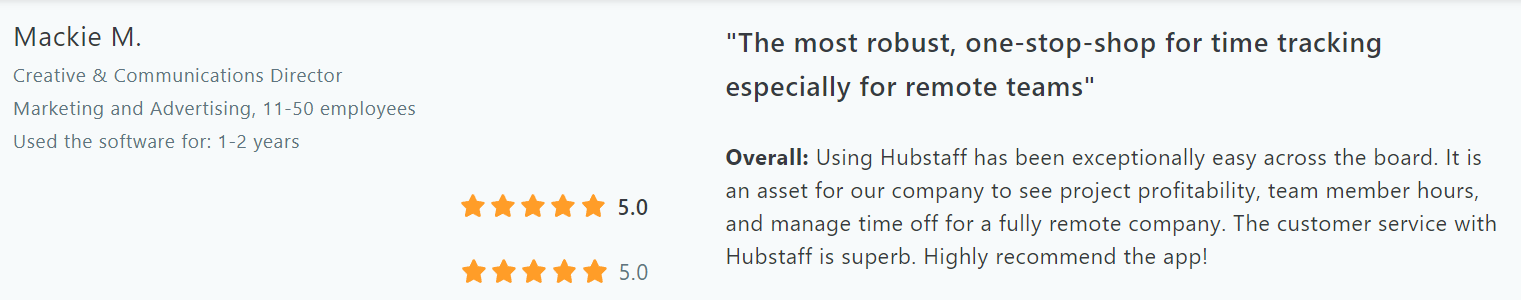
4. Jibble
The Jibble app can clock you in or out when starting and finishing a project or task. You get monthly or weekly payroll timesheets or daily performance review timesheets. Easily view how much time was spent on certain projects or tasks.
Features:
- Timesheet app
- Time clock software
- Time & attendance
- Facial recognition
- Geofencing
- Vacation tracker
- Project time tracker
- Onlie kiosk
- 3rd party integrations
Pricing:
Free plan: free forever for unlimited users / Premium: $2 /user/month | Ultimate: $4 /user/month
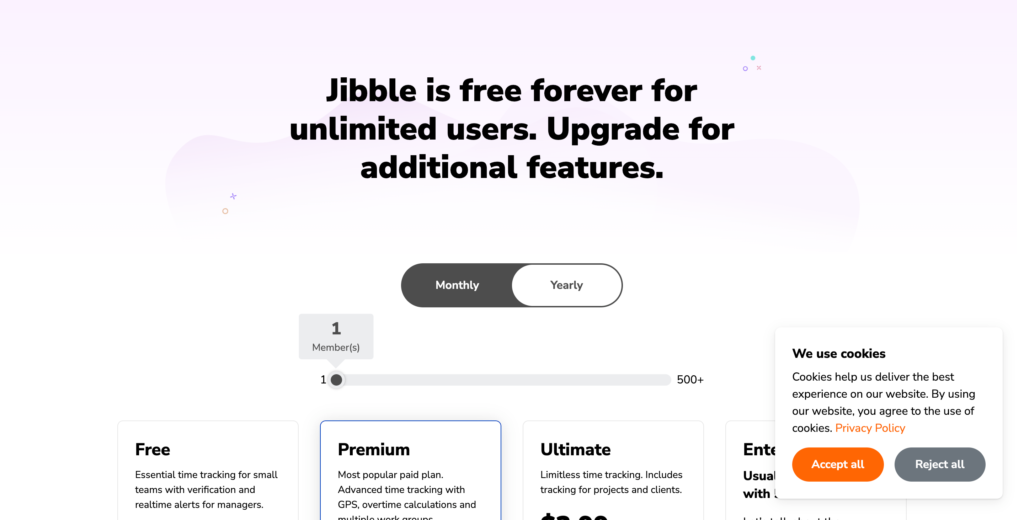
Pros & Cons:
- Pros:
- Easy program setup
- Great customer support - Cons:
- Some reviews mention the software has a tendency to crash & has to be reset
- Limited flexibility in the software
Best For:
Construction, manufacturing, retail, healthcare, F&B, education, startups, agencies, and companies with field employees, as well as office-based and remote companies.
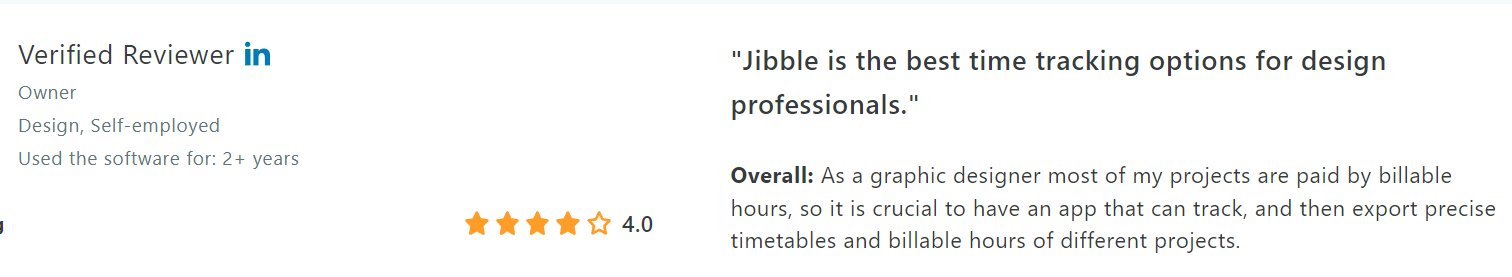
5. BuddyPunch
Intuitive time clock software for your employees. It's easy for managers to view and export time. Employees can clock in using a browser, iOS or Android app.
View who's on the clock, including their GPS position. Advanced features like PTO Accrual Tracking, Punch Rounding, Job Codes, QR Codes, Automatic Breaks, and SSO are all included in their cloud-based time clock solution.
Features:
- Biometric Recognition
- Messaging
- Time Off Request
- Payroll Reporting
- Vacation/Leave Tracking
- Timesheet management
- Employee Scheduling
- Payroll Management
- Reporting/Analytics
- Self Service Portal
- 3rd party integration
Pricing:
Plans start at $3.49 (paid monthly) or $ 2.99 (paid annually) + Free Trial
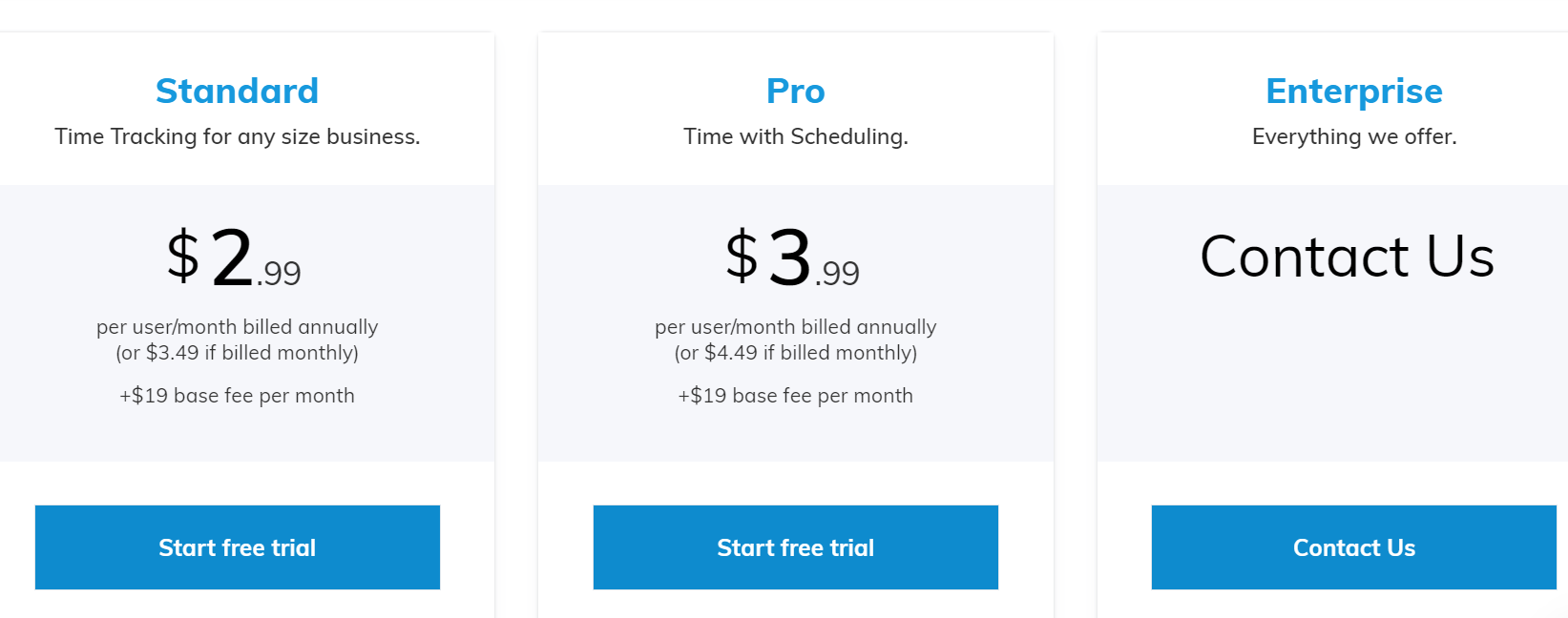
Pros & Cons
- Pros
- Easy payroll reporting process
- Outstanding customer service - Cons
- Time in and out QR codes can be finicky
- The extra step to submit a kiosk timecard is time-consuming
Best For:
SMB with 1 - 1000 employees looking for a simple employee time clock with extra features.
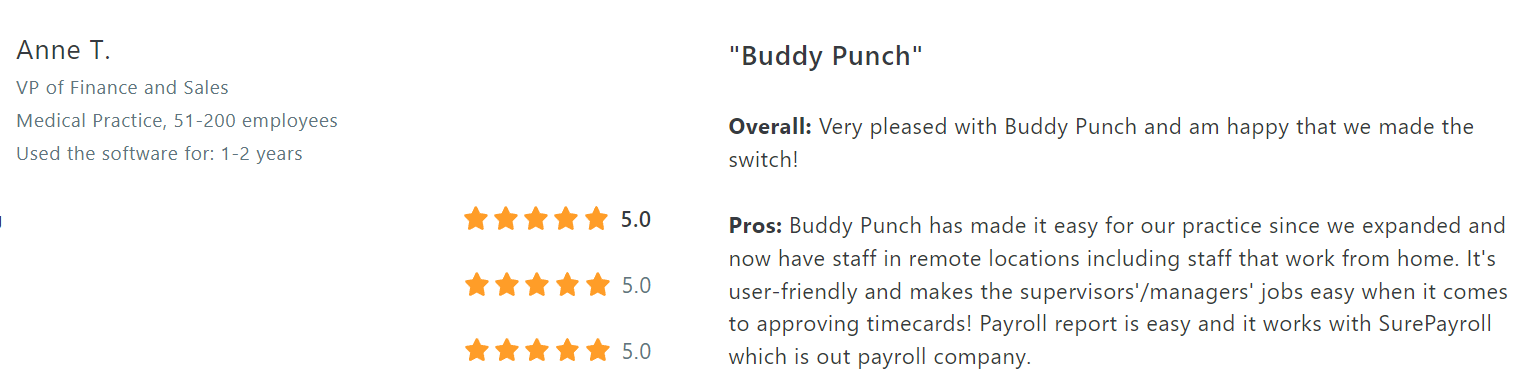
6. TimeCamp
Timecamp is an easy-to-use, automatic employee hours tracker used both by teams and freelancers. The desktop app tracks time in the background so you can stay focused on what really matters.
Timecamp will complete and fill timesheets with hours worked and computer activities. Tracked time can be turned into an invoice with billing rates, ready to send straight to your clients.
Features:
- Payroll Management
- Vacation/Leave Tracking
- Timesheet Management
- Time & Expense Tracking
- Reporting/Analytics
- Geofencing
- Billable & Non-Billable Hours
- Project management
- Customizable Reports
- Employee Time Tracking
Pricing: Starts at $0 — choose the plan best for your company
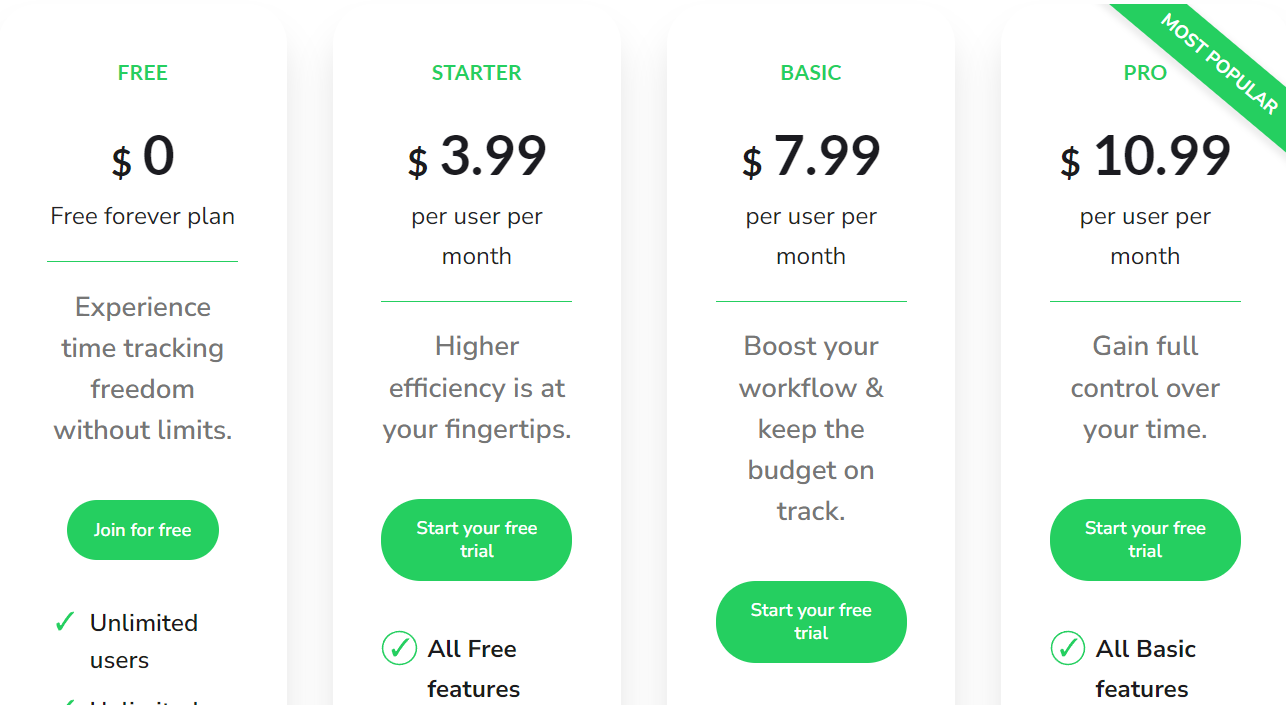
Pros & Cons:
- Pros:
- Easy to use with a clean interface
- Real-time time tracking functionality - Cons:
- Sometimes blips and doesn’t stop tracking time
- Spendy for smaller teams
Best For:
B2B companies that need to track time and measure a project's profitability.
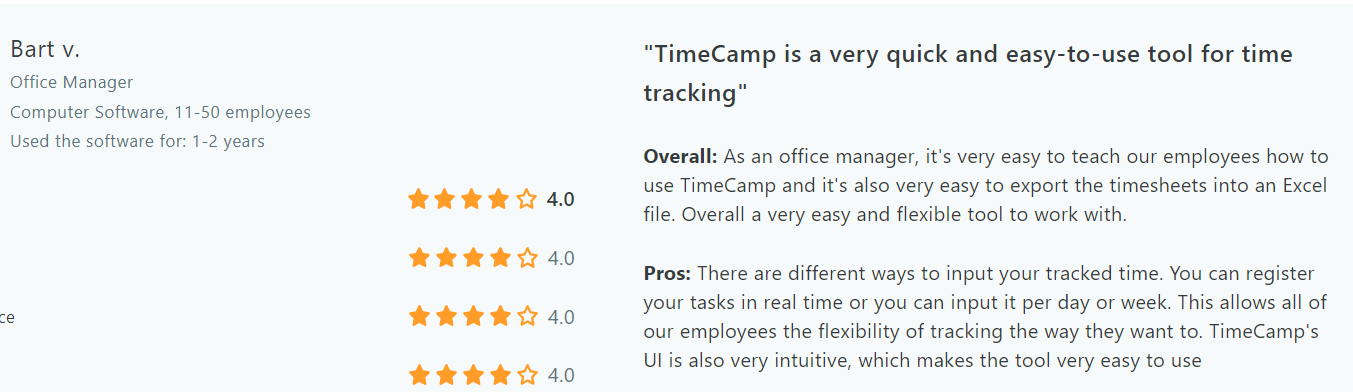
7. Toggl Track
Toggl Track is an easy-to-use app. It requires just a click to clock in or to pick up where you left off – if you forgot to start the timer, the Toggl button and desktop apps will send you a reminder.
If tracking in real-time isn’t relevant, you can enter hours manually or integrate the calendar.
Their plans allow you to choose between time tracking, project planning, and candidate screening and hiring.
Features:
- Online Time Tracking
- Time & Expense Tracking
- Task Management
- Billable & Non-Billable Hours
- Offline Time Tracking
- Project Time Tracking
- Reporting/Analytics
- Mobile Time Tracking
- Timesheet & Payroll Management
- Billing & Invoicing
- 3rd party integration
Pricing:
4 pricing tiers: Free, Starter, Premium, and Enterprise. Paid plans start at $10/user/month
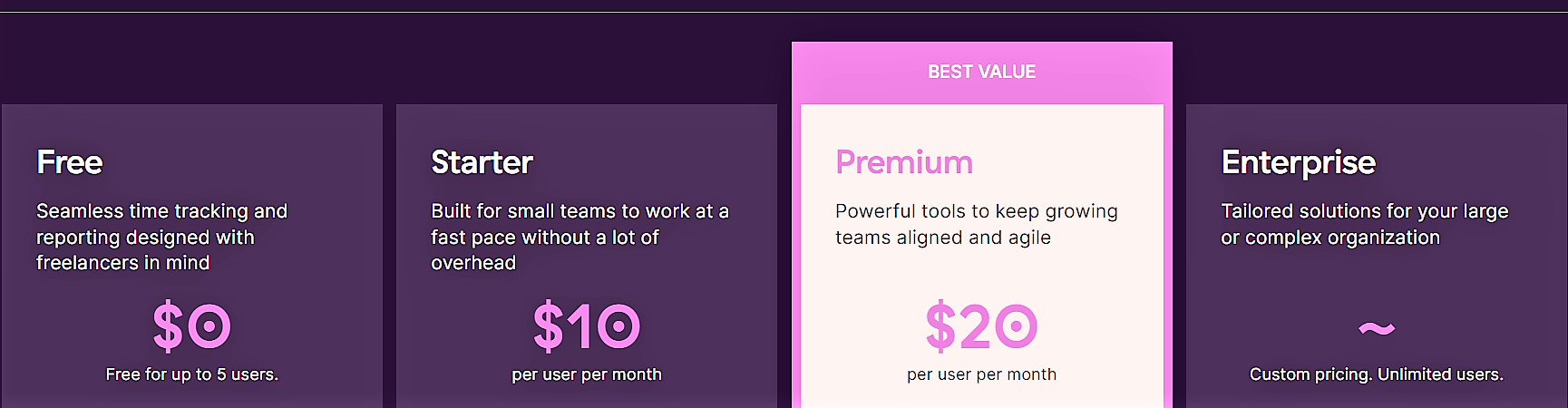
Pros & Cons:
- Pros
- Easy-to-use interface
- Seamless reporting functionality - Cons
- You can’t pause work sessions — you have to stop & create a new one
- Spendy for smaller companies
Best For:
Small to enterprise companies that need to track employee work time and project planning. This is a good fit for remote workers and contractors.
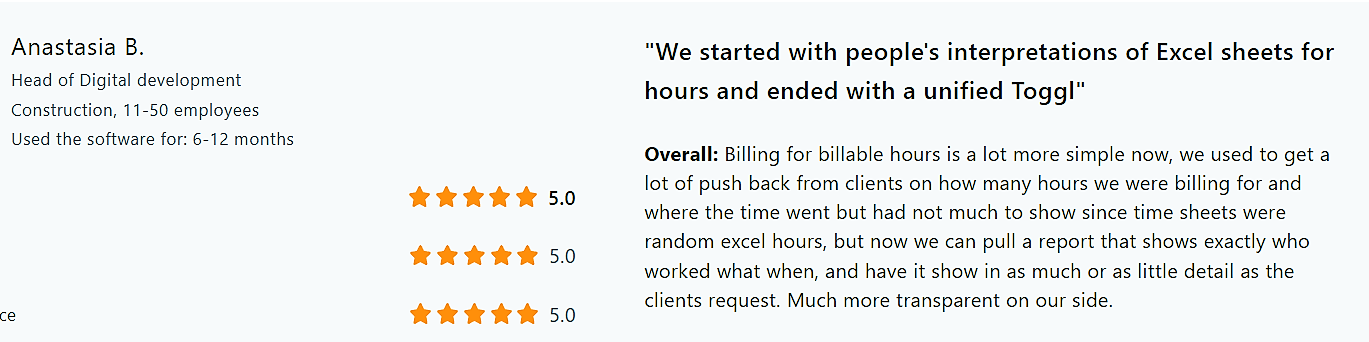
8. Connecteam
Connecteam is employee attendance tracking and work hours management software.
Easily track and manage work hours on jobs and projects, schedule jobs, chat with remote employees, and share updates & attachments.
Features:
- GPS tracking
- Job-specific tracking
- Time off management
- Automatic timesheets
- Payroll integration
- Mobile clock in & out
- Task management
- Skills tracking
- Mobile alerts
- Chat/messaging
- 3rd party integration
Pricing:
Starts at a Free for Life plan, then increases depending on your needs.
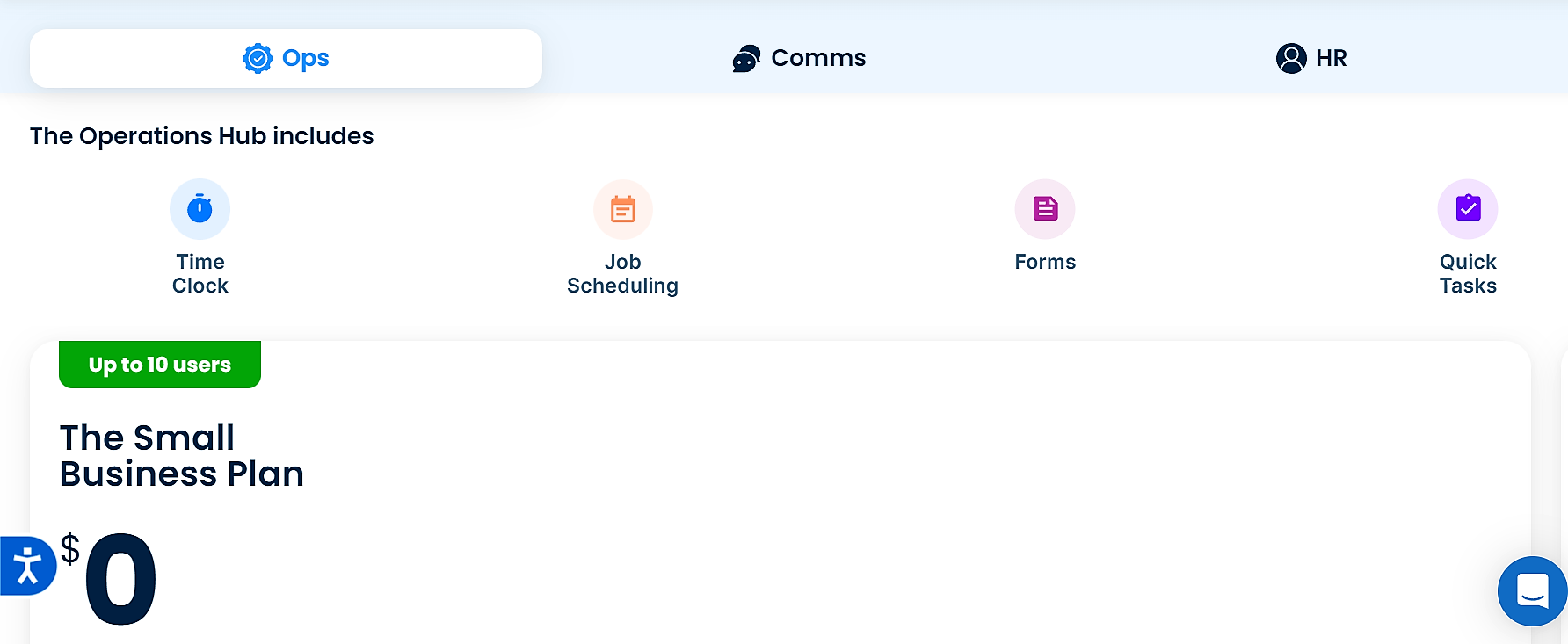
Pros & Cons
- Pros:
- Easy to use
- Budget-friendly - Cons:
- Limited HR options
- Not able to enter an employee twice who has more than 1 role/pay rate
Best For:
Small to large companies — hospitality, retail, construction, manufacturing, healthcare, services, security, HVAC, and any other industries that have a need to manage their staff.
Capterra Customer Review:
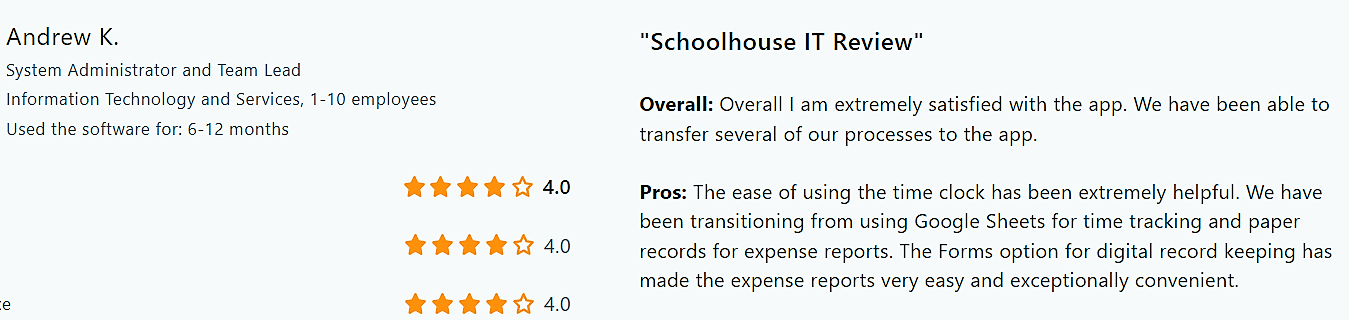
9. Timely
Timely is an employee hours tracker that records everything you work on and stores it in its Memory Tracker – taking all your recorded work, grouping it together, and then suggesting time entries.
Timely details what you did and automatically adds project tags. The more you edit Timely’s details, the more the software learns and enters time correctly going forward.
Features:
- Clock in & out
- GPS
- Project management
- Timesheet management
- Mobile time punch
- 3rd party integration
- Reporting & analytics
- Billable items tracking
- Overtime calculation
Pricing:
Starts at $11 / user/ month + Free Trial
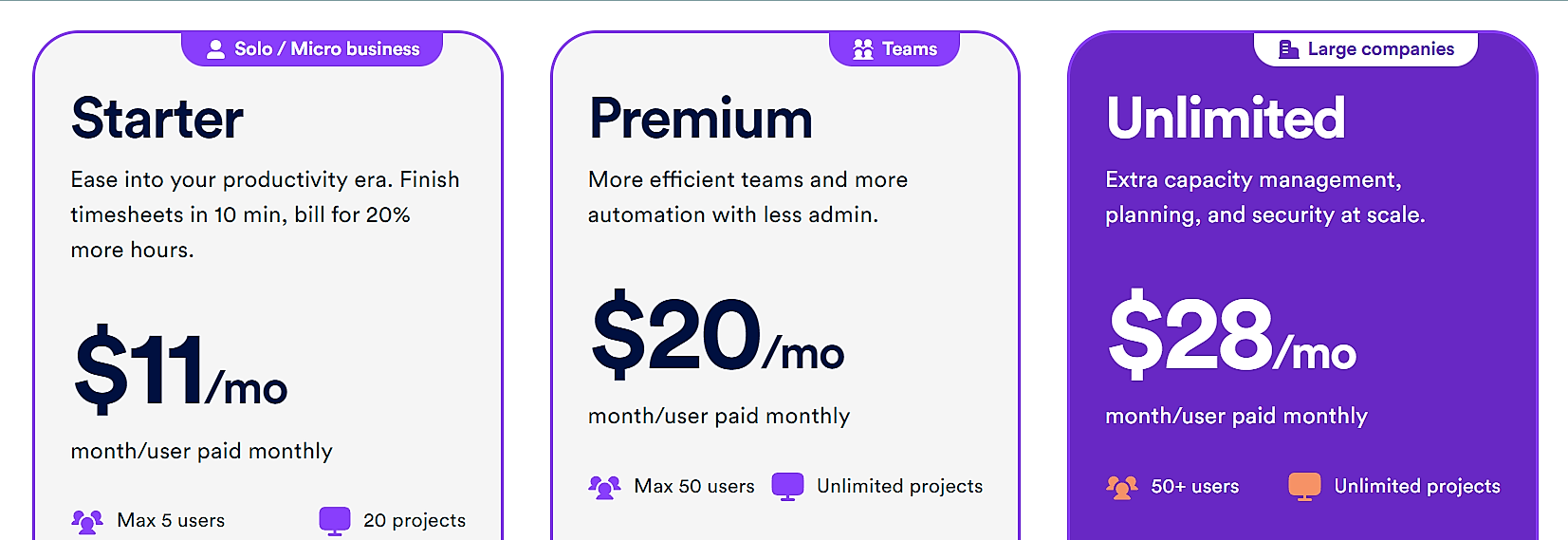
Pros & Cons:
- Pros:
- Easy to use and well-designed
- Provides clear oversight on projects and time spent on projects - Cons
- Users can’t set up recurring time-tracking events — they have to be manually entered each time
- Not a good fit for gyms or physical therapy businesses
Best For:
Best for both freelancers to SMBs who need to track how much time they spend on projects and tasks.
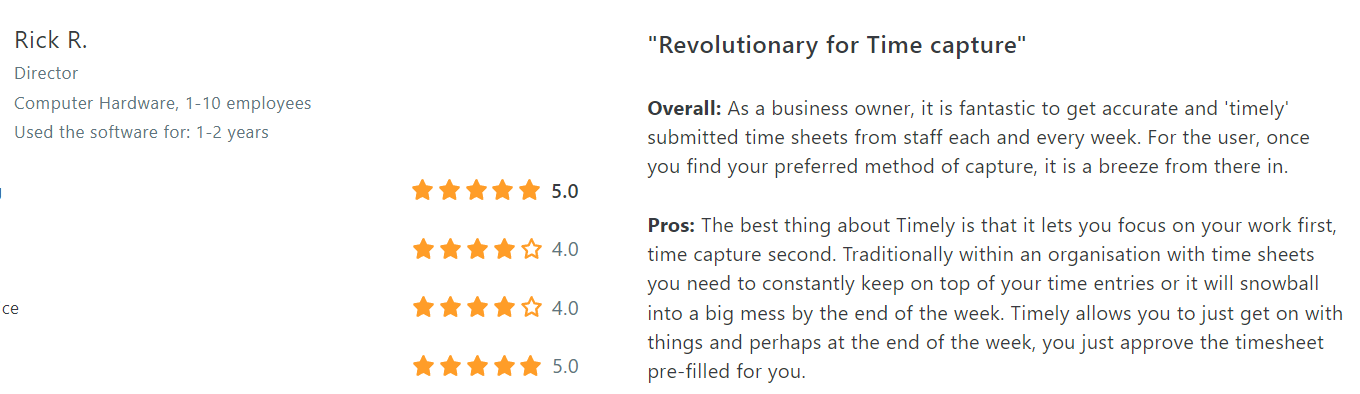
Frequently Asked Questions About Employee Time Tracking Software
What should I look for in time-tracking software?
Ensure the software is user-friendly and easy for your team to navigate, also check for integration with your current tools, like project management or payroll software.
To minimize errors, look for features like clock-in/clock-out, GPS tracking, or automatic time capture.
Make sure it offers robust reporting options, so you can analyze employee hours and trends. In addition, the ability to customize settings and rules to fit your business needs is crucial.
These days, a mobile app or mobile-responsive website is a must-have feature for on-the-go tracking.
And of course, consider the pricing structure — monthly fees, user licenses, or additional features that cost extra.
Good customer support and resources for troubleshooting are uber important.
Last but not least, read reviews from users to gauge the software's reliability and performance.
How do employers keep track of employee work time?
Many employers usually use a combination of tools to track employee work time.
Time clocks and time sheets have been around for ages as time-tracking tools.
However, the digital age has brought us cutting-edge tech like GPS tracking, biometric scanners, and employee management software.
What are concerns about time-tracking software?
While time-tracking software can be hugely beneficial, some businesses might be concerned with privacy, cost, data inaccuracy, and adoption rate.
On the flip side, employees might be concerned with the learning curve and having to adapt to change.
What are the benefits of time-tracking software?
The benefits of time-tracking software are plentiful. It can reduce errors in payroll and reduce administrative burden through automation.
It can help manage your remote employees and promote transparency in the workplace.
Time-tracking software can also help you control labor costs and give you data to analyze to help you make smarter business decisions.
Elevate Your Workplace Efficiency with Employee Time Tracking Software
In a world where time is currency, employee time-tracking software elevates efficiency, accuracy, and accountability.
From addressing time theft and inaccuracy — to enabling seamless workforce management, these solutions have evolved to meet the demands of the modern workplace.
By automating the time tracking processes, you’re empowering your organization to:
- Optimize productivity
- Streamline project management
- Ensure compliance with labor regulations
As the workforce continues to evolve, so do the demands of efficient time tracking. Employee time tracking software is fast becoming indispensable for companies who want to thrive.
Ready to automate your employee time tracking?