Staff scheduling software is a must-have for any company with a future mindset.
It's a modern approach to save time and money while simplifying the process of assigning shifts and tracking employee hours.
You'll be able to quickly and easily:
- Create and update schedules
- Make adjustments
- Fill schedule gaps
- Communicate with your team
And make sure your staff is getting the hours they need and the time off they deserve.
Plus, it's a breeze to use — no more spreadsheets or forms to fill out and submit.
We’ve compiled a list of the 11 best staff scheduling software for 2025 — to guide you in choosing the best software for your business.
- 1. Best for healthcare, hospitality, retail, airlines, & other fast-paced, highly regulated industries with complex scheduling: MakeShift
- 2. Best for hospitality, construction, & manufacturing: Connecteam
- 3. Best for Restaurants, Coffee Shops & Bars & Breweries: 7Shifts
- 4. Best for restaurants, retail, entertainment, & professional services: When I Work
- 5. Best for Warehousing, Retail, & Hospitality: Quinyx
- 6. Best for E-comm, software, & professional services: Hubstaff
- 7. Best for Construction, Mining & Natural Resources, & Fire Protection: busybusy
- 8. Best for Restaurants, Manufacturing, & Entertainment: Sling
- 9. Best for Construction, Landscaping, & Delivery services: Buddy Punch
- 10. Best for Healthcare, Public Safety, & Call Centers ScheduleFlex by Shiftboard
- 11. Best for Healthcare, Hospitality, & Security: Deputy
- Staff Scheduling Software Evaluation Checklist
1. Best for healthcare, hospitality, retail, airlines, & other fast-paced, highly regulated industries with complex scheduling: MakeShift
MakeShift was recognized as a Leader in Employee Scheduling Software and for the Highest Adoption Rate in G2’s Winter 2023 Grid® Reports. They also made the 2024 list of Top 100 Fastest Growing Products.

MakeShift was developed to fix chaotic scheduling in the healthcare industry and began with a nurse who had a frustrating experience.
She was constantly scheduled when she wasn’t available and could never access her schedule on her phone while on the go. As a result, she couldn’t easily swap shifts with other nurses or see available shifts that she preferred.
Over time, we found that healthcare wasn’t the only industry in dire need of a different approach to scheduling.
Not by a long shot — so we expanded our reach and expertise to upgrade staff scheduling for a diverse range of industries.
MakeShift was built on a people-first approach — we make scheduling smarter and more straightforward. And we’re proud to say that using MakeShift results in a 50% reduction in time to build a schedule and an 83% reduction in time to fill shifts.
Features
- Available Shifts Access — Your employees can readily view available shifts when they want to pick up an extra shift.

- Uphold compliance, protect well-being, minimize risk — Monitor, manage, and enforce fatigue and other union rules to maintain labor law compliance, promote employee well-being, and minimize legal risk and workplace safety.

- Shift Swaps — Your staff can easily swap shifts, and you can approve those requests on the go.

- Labor Budget Management — Plan, track, and adjust schedules with real-time labor budgeting features so you automatically stay on budget.

- Time Off / Leave Management — Manage and approve time off requests using the mobile app from anywhere.

- Time & Attendance — Employees can clock in and out and view their timesheets from their phones.

- Team communication — Send staff announcements and receive push notifications when an employee clocks in on their phone. MakeShift also offers an instant team messaging app as an add-on.

- ShiftMate AI — Your own AI-powered shift scheduling platform that provides on-demand scheduling support.
SmartSupport — An AI-powered 24/7 assistant that offers immediate help. It responds quickly to questions, provides step-by-step instructions, and offers scheduling tips.

ShiftPredict powered by Ikigai Labs — This feature will change how you automate and optimize your schedules based on your data. It analyzes historical data and stitches it with other data sets using generative AI.
Want better workforce forecasting? ShiftPredict accurately identifies patterns like healthcare patient volume, retail customer foot traffic, and hospitality occupancy rates.

- Payroll & HR Integration — MakeShift integrates with leading HR and payroll systems like SAP® SuccessFactors® and ADP to offer an intuitive scheduling solution that automatically syncs schedules and timesheets.

Pricing
Contact MakeShift for a quote. In the meantime, we offer a Free demo & Free trial.

Pros
- Customizable and automated scheduling
- Workforce forecasting
- Customize compliance rules (union agreements, HIPPA, etc.)
- AI-powered scheduling platform that generates schedules based on your data
- HR & payroll integration (MakeShift's public API and seamless integration with enterprise-grade software like SAP SuccessFactors® make configuration a breeze.)
- Made for complex multi-location scheduling
Cons
- Certain features like predictive analytics aren't available out of the box and may require add-ons.
Customer Reviews
MakeShift customers love how intuitive and simplified it is — they say it saves a ton of time. Brandon, a talent manager, highlights the customization options and how quickly the app loads. Check out Brandon’s full review:

2. Best for hospitality, construction, & manufacturing: Connecteam
Connecteam is a workforce management app that allows managers to create optimal schedules quickly so they can focus on business growth while also offering employees more schedule flexibility.
Features
- Employee Shift Scheduling
- Employee Communication
- Employee Time Clock
- Checklists & Forms
- Employee Task Management
- Employee Training
Pricing
Starting from $29/month, depending on your needs. They also offer a free trial & demo.

Pros
- Ease of use
- Great customer service
- Mobile
Cons
- Admin through web-only (not in the app)
- Limited integration
- Limited storage
Customer Reviews
Most Connecteam customers appreciate the ease of payroll integration and time tracking, although occasionally, SMS messages fail. Monica, Director of Process Improvement & Communications, mentioned that real-time time card tracking has had a positive impact on their operational efficiency. Here’s Monica’s full review below:

3. Best for Restaurants, Coffee Shops, Bars & Breweries: 7Shifts
7shifts is an all-in-one restaurant team management platform that helps operators make more profitable decisions. You'll get the insights you need to make the best team and operating decisions and hit your labor targets with schedule enforcement, optimal labor tracking, and real-time reporting.
Features
- Scheduling
- Clock in & out
- Employee availability & time off request
- Labor forecasting
- Team engagement
- Payroll integration
- Mobile app
Pricing
Plans start for free & go up depending on your needs. They offer a free trial.

Pros
- User friendly
- Flexibility
- Team Communication
Cons
- Managing team data can be difficult
- Sometimes report formats don’t come out wonky
- Price is on the spendy side
Customer Reviews
7Shifts customers say they like how easy it is to create schedules across multiple locations. However, the app can be a bit glitchy from time to time. Ricky likes the flow of communication that comes from using 7Shifts. He says it can take some tweaking to figure things out at first, but after that, it works great. Check out Ricky’s full review:

4. Best for restaurants, retail, entertainment, & professional services: When I Work
When I Work offers an easy solution for businesses to schedule, track time and attendance, and communicate with their hourly employees.
Keep track of time off and employee availability, and manage shift swaps with just a few clicks.
Features
- Shift Scheduling
- Time & Attendance Tracking
- Absence & Leave Management
- Self-Service Capabilities
- Mobile Shift Scheduling
- Team Communication
Pricing
Starting From $2.50/user/month. They offer a free trial.

Pros
- Stellar training
- Can handle a lot of employees
- Ability to keep a detailed employee database
Cons
- Mobile app can be slow to load
- Limited reports for payroll
- Doesn’t allow for creating staff schedules without set end times
Customer Reviews
Most When I Work users like how easy it is to use and the many scheduling features available, but they do note that the Android app can be glitchy at times. Heather, an HR manager, likes the auto-fill feature that saves time when creating schedules. See Heather’s full review here:

5. Best for Warehousing, Retail, & Hospitality: Quinyx
Quinyx’s platform streamlines labor forecasting optimizes schedule management, and improves employee engagement. Managers have more time to lead their teams, and employees are more productive and engaged.
Features
- Automated scheduling
- Payroll management
- Shift swapping
- Mobile app
- Messaging
- Reporting/Analytics
Pricing
Contact Quinyx for a quote. They do offer a free demo.

Pros
- Fresh interface & design
- Forecast feature
- Scalability
Cons
- Long-winded setup
- Hard to find specific reports
Customer Reviews
Most Quinyx customers say they love the ease of use, but they do mention pulling reports can be a struggle. Stef, a store manager, likes the ease and reliability of the app. He says inputting absences could be a little easier, but it’s not a problem.
Read Stef’s full review below:

6. Best for E-comm, software, & professional services: Hubstaff
Hubstaff allows you to simplify scheduling, shift management, and time off requests with the desktop or mobile app. Managers get shift reminders and alerts for late, missed, or abandoned shifts.
Features
- Shift scheduling
- Time tracking
- Time sheet approval
- Track & manage time off requests
- See staff availability
- Create recurring schedules
Pricing
Starting From $0/month (limited features), plus they offer a free trial.

Pros
- Great customer service
- Good time tracker
- On-the-go project management
Cons
- Limited payroll integration
- Errors in salary reports
- Lacks customization
Customer Reviews
Most Hubstaff customers focus on the time-tracking/productivity features as the top benefits. Some customers mention limited integrations with the lower-paid options. Hassan, a Chief Operating Officer, mentions the time-tracking analytics as very useful, although he feels the app could use some love to make it less boring.
See Hassan’s full review here:

7. Best for Construction, Mining & Natural Resources, & Fire Protection: busybusy
busybusy offers construction time tracking and job costing software. You can use GPS to efficiently track field time, equipment, materials, and progress. Simplify payroll, manage employee schedules, and generate daily reports in one easy-to-use app
Features
- Scheduling
- Time tracking
- Project tracking
- 3rd party integrations
- Labor forecasting
- Team communication
- Clock in & out
- Mobile app
Pricing
Start for $0 & move up depending on your needs. They offer a free trial.

Pros
- Intuitive
- Easy clock in & out
- User friendly
Cons
- Time adjustments are clunky
- Limited reporting features
Customer Reviews
Most busybusy customers mention time tracking as their favorite feature.
However, some say that trying to edit incorrect time entries is a chore. Tracie, an office manager, says she likes how easy it is for the less tech-savvy employees.
She does mention that clocking in and out for breaks and lunch creates 2 work segments instead of 1 in Quickbooks, which creates a little more work for her.
Read her full review here:

8. Best for Restaurants, Manufacturing, & Entertainment: Sling
Sling is an HR tool for managing your hourly employees. You can run your HR, employee scheduling, and time clock all from a centralized place. It allows shift swapping, keeping your entire team ahead of unforeseen changes.
Features
- Shift scheduling
- Task management
- Payroll integration
- Time off management
- Employee availability
- Shift swap management
Pricing
Starting from $0/month (limited features), or try the paid versions with their free trial.

Pros
- Stellar integration & syncing
- Intuitive features
- Full-functioning app
Cons
- Limited employee profile addition
- Difficult to shortlist relevant shifts
- The task function lacks functionality
Customer Reviews
Most Sling customers like how easy the app is to learn and how intuitive the software is. Mohsin, a senior account exec, finds the clock in/out feature very helpful. Be aware some users say the app can be glitchy at times. See Mohsin’s full review here:

9. Best for Construction, Landscaping, & Delivery Services: Buddy Punch
Managers can easily track employee time and create and distribute schedules quickly with this all-in-one workforce management solution. It offers features like punch limiting and automatic punch-outs to automate time and attendance tracking.
Features
- Shift scheduling
- Time off management
- Payroll integration
- Shift swap tracking
- Push notifications
- Punch limiting
Pricing
Starting From $3.99/user/month. They do offer a free trial.

Pros
- Ease of use
- Stellar time-tracking features
- Multiple sites/job support
Cons
- Clocking in & out lags without an internet connection
- No ability to customize reports
Customer Review
Most BuddyPunch customers cite value and ease of use as their favorite benefits of using Buddy Punch. Some say revising the clock ins and outs can be a tad clunky when a mistake is made.
One user in the entertainment industry says their favorite feature is the ability to export payroll and reports to a spreadsheet. They also mention that they wish an admin could log their own time — they have to create a separate user for themselves. Not a big deal, but it adds a little time to the process. See the full review here:

10. Best for Healthcare, Public Safety, & Call Centers ScheduleFlex by Shiftboard
Shiftboard is designed to meet the needs of mid-size and enterprise businesses in a variety of industries. ScheduleFlex helps front-line operations maintain high shift coverage, reduce labor costs, and control the daily chaos of workforce scheduling.
Features
- Shift scheduling
- Schedule automation
- Time Off Management
- Time & attendance
- Real-time schedule management
- Payroll integration
Pricing
Contact Shiftboard for a quote. They offer a free demo.

Pros
- Great for mass communication
- Trade shifts within the same roles without management approval
Cons
- Visualizations available for the calendar leave something to be desired
- Interface & controls aren’t the most user-friendly
Customer Reviews
Many Shiftboard customers like the customization options, while others said it was tough to teach the software to employees who weren’t tech-savvy. Arisbel works for a small business, and she likes the multiple features available when it comes to coordinating schedules. She said Shiftboard can be a little tricky at first, but the more you use it, the easier it gets. Read Arisbel’s full review here:

11. Best for Healthcare, Hospitality, & Security: Deputy
Deputy is a workforce management tool with fast and reliable time tracking that helps your business stay compliant. You can also complete staff schedules in minutes that your staff can view on their phones. Easily manage staff leave and sync your timesheets to payroll seamlessly.
Features
- Scheduling
- Time Tracking
- Compliance
- Time Clock
- Shift Swapping
- Time & Attendance
- Team Communication
Pricing
Plans start at $0 & up. Every plan has a 31-day free trial.

Pros
- Great customer service
- Streamlined scheduling & timesheet management
- Easy to use
Cons
- Drag-and-drop feature can be slow
- Difficult to make time/shift adjustments
Customer Reviews
Most Deputy customers rave about the ease of use and the time-tracking features.
They do mention that the app can be a little glitchy, which affects clocking in and out. Nicole works for a small business that uses Deputy. She was happy with the easy integration but wished they could edit leave requests. See Nicole’s full review here:

Staff Scheduling Software Evaluation Checklist
Before you can choose scheduling software, you need to identify your biggest pain points — common problems are:
- Manually creating & managing schedules
- Inefficient shift swapping, last-minute shift coverage & approval system
- Limited accessibility of schedules and updates
- Disconnected employee communications
Once you’ve nailed down your biggest problem areas, use this checklist to compare solutions:

✓ Industry Specific — Software that caters to your industry will most likely best suit your needs.
✓ Ease of Use — Your software should be user-friendly and not overly complicated to learn.
✓ Manager Approval — To modernize schedule management, simple, on-the-go manager approval is a must.
✓ Internal Communication — Internal communication allows your team to trade shifts and see which shifts are available easily.
✓ AI-powered scheduling — AI-powered scheduling offers true automation.
✓ Integration — Your solution must be able to integrate with the other tools you use. Otherwise, you’ll be stuck doing unnecessary double-duty entries.
FAQ
How can staff scheduling software help my business?
Staff scheduling software can help modernize and simplify the scheduling process, reduce time spent manually creating and managing schedules, and increase efficiency.
How much does staff scheduling software cost?
Staff scheduling software prices vary depending on the features and number of users needed.
Does staff scheduling software integrate with other systems?
Staff scheduling software like MakeShift can integrate with existing HR and payroll systems as well as a number of other technologies such as an ERP, a POS system, LMS, and many more.
Does staff scheduling software provide real-time updates?
Yes, staff scheduling software provides real-time updates, keeping you informed about changes as they happen. Whether it’s a shift swap, a late clock-in, or a last-minute shift gap, you’ll have immediate visibility to stay on top of scheduling and attendance.
How secure is staff scheduling software?
Staff scheduling software typically uses encryption and other security measures to protect user data. Make sure whatever software you choose is compliant with your industry standards.
Can staff scheduling software help with payroll?
Staff scheduling software makes payroll a breeze by syncing schedules directly with time-tracking systems. This eliminates manual time entry, ensures accurate pay calculations, and accounts for overtime, shift differentials, and compliance with labor laws. The result is fewer errors, streamlined processes, and time saved for HR and payroll teams.
Can staff scheduling software help me track employee attendance and time?
Staff scheduling software makes tracking employee attendance and time simple. It centralizes this information, showing who’s clocked in, who’s late, and who’s on time. No more chasing down timecards or guessing — it’s all automatically updated in real-time, so you’re always in the know.
Staff Scheduling Software Upgrades Your Scheduling Process
In business today, there’s no room for inefficiency, low retention rates, or unhappy employees.
All 3 are bad for business and negatively affect your work environment.
Investing in staff scheduling software can make a hefty impact on improving culture, employee experience, and across-the-board efficiency.




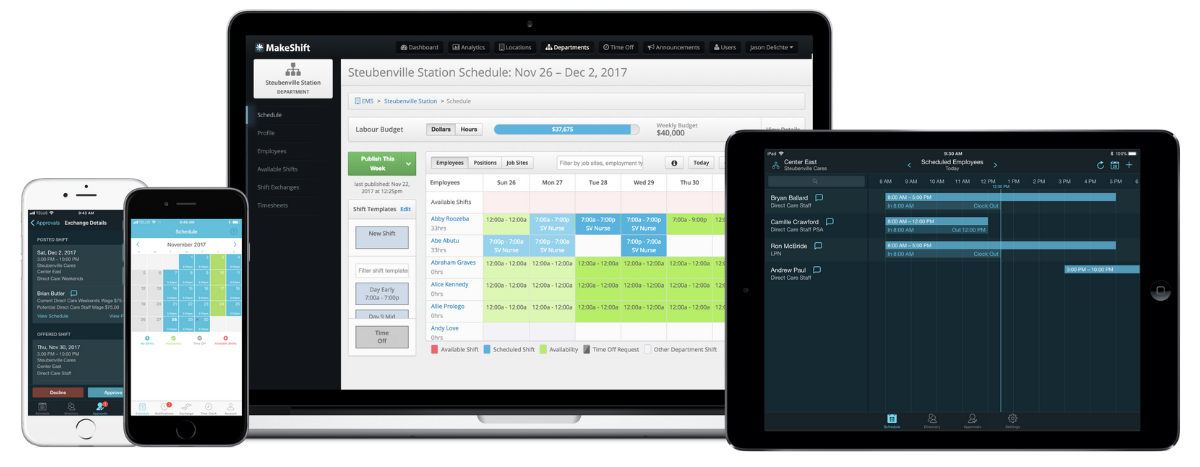



.jpeg)