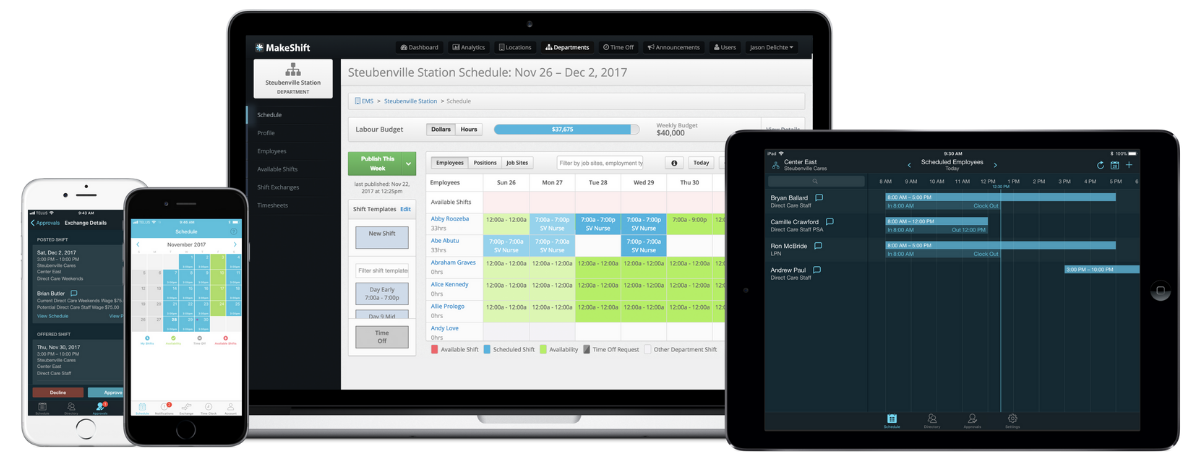Your employees are on their phones A-LOT, right? Of course, they are. Phones are today’s digital Swiss Army Knife.
You can do everything from banking to booking a Caribbean vacation on your phone.
So, using an online scheduling solution you and your team can access and manage on any device is a no-brainer.
Online staff scheduling transforms a frustrating, clunky process into a harmonious workflow that can boost employee engagement.
Whether you’re looking to FINALLY ditch manual scheduling or upgrade your current staff scheduling software, we’ve got you.
We’ve compiled a list of the 11 top online employee scheduling software on the market today.
Use this list as a guide to choosing staff scheduling software to modernize or upgrade your current scheduling system.
Pro tip: We highly recommend using demos and free trials to test-drive different solutions.
- 11 Best Online Employee Scheduling Software of 2025
- Online Employee Scheduling Software Evaluation Checklist
- Today’s Scheduling Requires Employee Scheduling Software
1. Best for healthcare, hospitality, retail, airlines, & other fast-paced, highly regulated industries with complex scheduling: MakeShift
MakeShift was developed to make shift scheduling smarter, more intuitive, and people-centric. Its cutting-edge tech streamlines scheduling and allows for true automation with AI-powered scheduling support.
This is probably what helped to land them at #66 on G2’s list of Fastest Growing Software for 2024.
It’s designed to simplify scheduling in highly regulated industries with complex scheduling and compliance considerations like HIPPA and union agreements.
MakeShift enables you to roll out shift schedules your employees will love and cut schedule creation time by 50%.
MakeShift was recognized as a Leader in Employee Scheduling Software and for the Highest Adoption Rate in G2’s Winter 2023 Grid® Reports.

Features:
- Available Shifts Access — Your employees can view available shifts on their phones when they want to pick up an extra shift.

- Employee Shift Exchanges — Your staff can easily swap shifts, and you can approve those requests on the go.

- Time Off / Leave Management — Manage and approve time off requests using the mobile app from anywhere.

- Overtime Alerts — Fatigue management rules and alerts help prevent employee burnout.

- Time & Attendance — Employees can clock in and out and view their timesheets from their phones.

- Team Communication — Send staff announcements and receive push notifications when an employee clocks in on their phone. MakeShift also offers an instant team messaging app as an add-on.

- On-the-go Schedule Management — Having a schedule in their purse or pocket that meshes with their lives means employees can manage their schedules from anywhere.

- ShiftMate AI — Your own AI-powered shift scheduling platform that provides on-demand scheduling support.
- SmartSupport — An AI-powered 24/7 assistant that offers immediate help. It responds quickly to questions, provides step-by-step instructions, and offers scheduling tips.

- ShiftPredict powered by Ikigai Labs — This feature will change how you automate and optimize your schedules based on your data. It analyzes historical data and stitches it with other data sets using generative AI.
- Want better workforce forecasting? ShiftPredict accurately identifies patterns like patient volume in healthcare, retail customer footfall, and hospitality occupancy rates.

- Payroll & HR Integration — MakeShift integrates with leading HR and payroll systems like SAP® SuccessFactors® and ADP to offer an intuitive scheduling solution that automatically syncs schedules and timesheets. They also offer a public API that allows integration with many systems.

Pricing:
Contact MakeShift for Pricing. They offer a free demo & free trial.

Pros
- Customizable and automated scheduling
- Easy shift swapping and communication
- Easy to build rotating shifts with templates
- AI-powered scheduling platform that generates schedules based on your data
HR & payroll integration (MakeShift's public API and seamless integration with enterprise-grade software like SAP SuccessFactors® make configuration a breeze.)
Cons
- Certain features like predictive analytics aren't available out of the box and may require add-ons.
Customer Reviews
Most customers say the ease and shift swaps are some of their favorite features. Brandon, a retail store manager, likes how using MakeShift eliminates the confusion of staff not knowing their schedule. Check out Brandon’s full review here. ⇩

2. Best for hospitality, construction, childcare, & security: Deputy
Deputy is a workforce management tool with time tracking to help your business stay compliant. You can create staff schedules in minutes, accessible on employee phones. Easily manage staff leave and sync your timesheets to payroll.
Features:
- Scheduling
- Time Tracking
- Compliance
- Time Clock
- Shift Swapping
- Time & Attendance
- Team Communication
- Pricing:
Start for free then move up to the plan that suits you best.

Pros
- Great customer service
- Streamlined scheduling & timesheet management
- Easy to use
Cons
- Drag-and-drop feature can be slow
- Difficult to make time/shift adjustments
Customer Reviews
Most customers say Deputy has excellent customer service and are pleased with its automated time tracking capability. Lee, an IT Technical Developer, appreciates the simplicity of the software. See what else Lee has to say. ⇩

3. Best for restaurants, retail, entertainment, & professional services: When I Work
When I Work is designed to make employee scheduling easy. It lets you create schedules, track time off, and communicate with your team all in one place.
You can access it from your computer or mobile device, making it convenient for managers and employees on the go. Plus, it helps reduce scheduling conflicts and ensures everyone knows when they're supposed to work.
Features:
- Shift Scheduling
- Time & Attendance Tracking
- Absence & Leave Management
- Self-Service Capabilities
- Mobile Shift Scheduling
- Team Communication
Pricing:
Starting From $2.50 / user/month + Free Trial

Pros
- Stellar training
- Can handle a lot of employees
- Ability to keep a detailed employee database
Cons
- Mobile app can be slow to load
- Limited reports for payroll
- Doesn’t allow for creating staff schedules without set end times
Customer Reviews
On average, customers like how easy keeping track of a large number of employees is with this solution. Timothy, a rec facility GM, likes the app's ease and messaging capabilities. See his review here. ⇩

4. Best for long-term care, senior care, & behavioral health: Smartlinx
SmartLinx optimizes workforce management by connecting real-time data and processes across multiple facilities. It allows you to see staffing and expenses to help you make smarter decisions.
Explicitly designed for skilled nursing and senior care, SmartLinx streamlines operations, closes scheduling gaps, reduces overtime, and ensures compliance.
Features:
- Shift scheduling
- Time & Attendance
- Payroll integration
- Workplace Analytics
- Skills-based scheduling
- Mobile app
Pricing:
Reach out to Smartlinx for a quote. They offer a Free demo (go to the “Contact Us” page to request a quote).

Pros
- Nurse Schedule App to manage on-the-go
- You can manage payroll inquiries, verify work and salary history, and request time off without contacting HR.
Cons
- The app doesn’t always display the correct schedule, and it can be difficult to distinguish which month’s schedule users view.
Customer Reviews
Customers say the reporting features are helpful, and customer account managers are there when you need them. Kyle, a kitchen manager, ranks available features and value as part of what he likes most. See more of Kyle’s review here. ⇩

5. Best for E-comm, software, & professional services: Hubstaff
Hubstaff streamlines scheduling, shift management, and time off requests. Managers can receive reminders and alerts for late, missed, or abandoned shifts right on their phones.
Features:
- Shift scheduling
- Time tracking
- Timesheet approval
- Track & manage time off requests
- See staff availability
- Create recurring schedules
Pricing:
Start for free, then move up to the plan that best fits your needs.

Pros
- Great customer service
- Good time tracker
- On-the-go project management
Cons
- Limited payroll integration
- Errors in salary reports
- Lacks customization
Customer Reviews
Most customers like the ease of use and the clean, modern design. Elizabeth, an e-commerce marketer, likes time and task-tracking most. See her full review here. ⇩

6. Best for hospitality, construction, & manufacturing: Connecteam
Connecteam is a workforce management app that allows managers to automate their business processes, focus on business growth, and offer employees more flexible scheduling.
Features:
- Employee Shift Scheduling
- Employee Communication
- Employee Time Clock
- Checklists & Forms
- Employee Task Management
- Employee Training
Pricing:
Starting from $0 (limited options) + Free Trial

Pros
- Cloud-based & Mobile
- Ease of use
- Customer service
Cons
- Admin through web-only (not in the app)
- Limited integration
- Limited storage
Customer Reviews
Most customers say they like the top-notch customer support and time-tracking features. Jordan, a health and wellness director, mentions stellar customer service and great value when using Connecteam. See more of what Jordan has to say. ⇩

7. Best for remote work, call centers, education, & retail: Sling
Sling is a human resources tool for managing hourly employees. It streamlines your HR, employee scheduling, and time clock all from one software. It allows teammates to swap and offer shifts, keeping your entire team ahead of unforeseen changes.
Features:
- Shift scheduling
- Task management
- Payroll integration
- Time off management
- Employee availability
- Shift swap management
Pricing:
Starting From $0/ month (limited features) + Free Trial for paid options

Pros
- Stellar integration & syncing
- Intuitive features
- Full-functioning app
Cons
- Limited employee profile addition
- Difficult to shortlist relevant shifts
- The task function lacks functionality
Customer Reviews
Many customers say they like having a free option, and the time-tracking feature is handy. Wyatt, an entertainment production manager, likes the ease of scheduling and posting available shifts. Read more of Wyatt’s review here. ⇩

8. Best for manufacturing, warehouses,& healthcare: ScheduleFlex by Shiftboard
With its cloud-based workforce management software, Shiftboard helps meet the needs of midsize and enterprise businesses in various industries. ScheduleFlex scheduling helps maintain shift coverage, reduce labor costs, and control the daily chaos of workforce scheduling.
Features:
- Shift scheduling
- Schedule automation
- Time Off Management
- Time & Attendance
- Real-time schedule management
- Payroll integration
Pricing:
Plans start from $3 / user/ month

Pros
- Ease of use
- Value for the money
- Reporting options
Cons
- Running reports is difficult
- Product tutorials are lacking
- 3rd party syncing is clunky
Customer Reviews
Most customers say customization and easy shift swapping are their favorite features. Jacquie, a broadcast media director, uses ScheduleFlex to manage volunteer scheduling and likes the streamlining it offers. See her full review below. ⇩

9. Best for finance, manufacturing, & warehouses: Synerion
Synerion offers many options for time tracking and employee scheduling, including GPS tracking, finger/hand biometric devices, tablet clocks with face detection, and more. It also integrates with many third-party systems.
Features:
- Biometric Recognition
- Messaging
- Payroll Management
- Punch card
- Workstation Tracking
- Mobile Access
- Vacation/Leave Tracking
- Employee Scheduling
- Reporting/Analytics
Pricing:
Starts at $2 per user/month + a Free Demo

Pros
- Wide range of features
- Easy to use
- Intuitive
Cons
- Schedule calendar is challenging to use
- Accessing an absence report is difficult
Customer Reviews
On average, customers like Synerion’s seamless 3rd-party integration and stellar customer service. Jesse, a worship pastor, likes the detailed record keeping and value he gets from Synerion. Check out more of what he has to say here. ⇩

10. Best for hospitals, senior care, & long-term care: EasyShifts
EasyShifts offers 24/7-365 staff scheduling. This online scheduling solution provides a simple workflow for creating and managing work schedules.
The system includes features to create and edit schedules, mobile access for schedule viewing, an employee notification system, tracking overtime requests, and assistance filling last-minute call-ins.
Features:
- Shift scheduling
- Time tracking
- Schedule Template
- EasyShifts App Calendar
- Mobile app
- See staff availability
- Shift swapping
Pricing:
Starts at $2.99/user/month + Try it for 90 days with a refund guarantee if you’re not satisfied.
Pros
- Easy to view open shifts
- Simple to use
- Built-in schedule templates
Cons
- No option for a Monday-Start week
- The mobile app freezes occasionally
Customer Reviews
Customers say they like the transparency and accessibility concerning work schedules. Stacie, an RN/Clinical lead, likes the user-friendliness and how it encourages staff members to be accountable for managing their schedules. See her full review here. ⇩

11. Best for professional services, beauty, retail, & restaurants: Homebase
Homebase has several features, like scheduling, timesheets, time clocks, and messaging. It also has special recruiting software that can post to online job boards and sync data from many payrolls and POS companies.
Features:
- Schedule Distribution
- Timesheet Management
- Alerts/Notifications
- Mobile Access
- Messaging
- Shift Swapping
- Real-Time Updates
- Payroll Management
- Reporting/Analytics
- Automated Scheduling
Pricing:
Starts at $0 (limited use) + Free Trial

Pros
- Easy to use
- Great customer service
- Manage multiple job sites easily
Cons
- Correcting missed clock-ins & outs is brutal
- There’s no undo or go back if you make a mistake
Customer Reviews
Many customers really like the iPhone app and the time and attendance features.
Bryan, a director in education management, has been a long time user who appreciates the time-tracking feature. Get his full scoop here. ⇩

Online Employee Scheduling Software Evaluation Checklist
The 11 options above will help you narrow your search for employee scheduling software. Still wondering which features are must-haves?
You’re right to think about that.
Because without employee-friendly features that actually make scheduling simpler and more intuitive, your adoption rate will be lower than the average millennial’s credit score.
Use this checklist to compare options to ensure you pick the solution with the most modern features.

- ✓ Industry Specific — Software that caters to your industry will most likely best suit your needs.
- ✓ Ease of Use — Your software should be user-friendly and not overly complicated to learn.
- ✓ Manager Approval — Simple, on-the-go manager approval is a must-have feature to streamline the scheduling process.
- ✓ Internal Communication — Internal communication allows your team to trade shifts and see which shifts are available easily.
- ✓ Mobile App —These days, most people use their phones more than their laptops. Choose scheduling software with an app to make accessibility a breeze.
- ✓ AI-driven Support — AI scheduling assistance offers true automation, and it’s the future of scheduling. If you opt for software without AI, you’ll miss out on cutting-edge tech that saves even more time.
Today’s Scheduling Requires Employee Scheduling Software
Work has evolved, and so has your workforce. With shift options like flex time and hybrid schedules, you have to use scheduling software to keep up.
Scheduling doesn’t have to be your full-time job.
Choose employee scheduling apps that will do much of the job for you. Your staff will thank you for giving them the flexibility and accessibility of scheduling online.