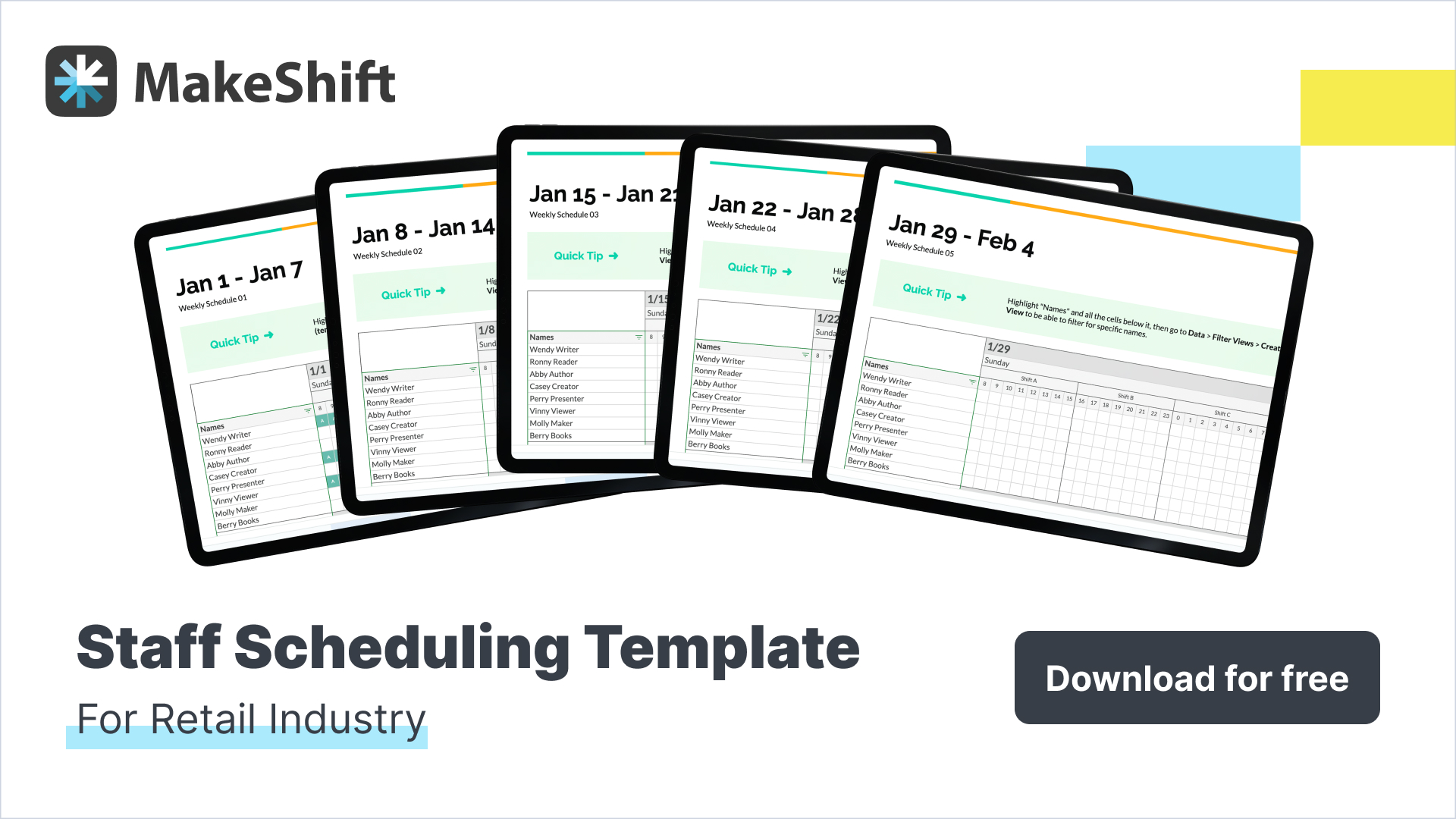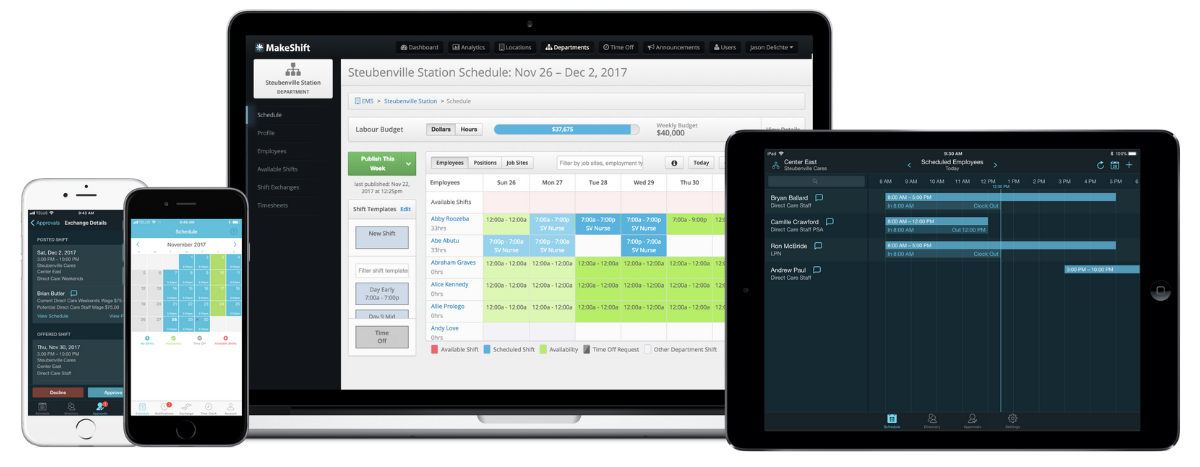Efficient staff scheduling is crucial in the retail industry to ensure smooth operations and to keep your employees happy and showing up for work.
An uber-effective way to nail this is by creating and utilizing a staff scheduling template.
A template is your structured framework to simplify assigning shifts, managing availability, and optimizing work hours.
Creating and customizing a template to suit your retail business's unique needs allows you to streamline scheduling, minimize errors, and foster a more organized and productive work environment.
Are you just here for a template? We’ve created a FREE 5-week template for you to use — customize it however you’d like.
If you’d like to know how to ditch the template for smarter, more intuitive scheduling software, stick around…
- How To Create & Use a Retail Staff Scheduling Template
- 6 Steps To DIY a Retail Staff Scheduling Template
- 3 Common Problems From Using Manual Scheduling Processes
- Take a People-First Approach to Staff Scheduling
- Ditch Scheduling Templates for Smarter Tech
- MakeShift Offers Smarter Staff Scheduling
- Retail Staff Scheduling Template FAQs
How To Create & Use a Retail Staff Scheduling Template
When creating your regular retail staff schedule, using a template is a smart way to get the job done in less time. Why reinvent the wheel week after week, month after month?
Using a template for your retail staff scheduling helps you:
- Quickly build retail staffing schedules
- Use a typical retail schedule for shift planning
- Master daily and monthly shift rotations and time-offs
- Save time scheduling your retail staff
- Upgrade your organization
6 Steps To DIY a Retail Staff Scheduling Template
1. Navigate to templates in Excel or Google Sheets (We’ll use Google Sheets here).
2. Choose an Employee Shift Schedule Template.
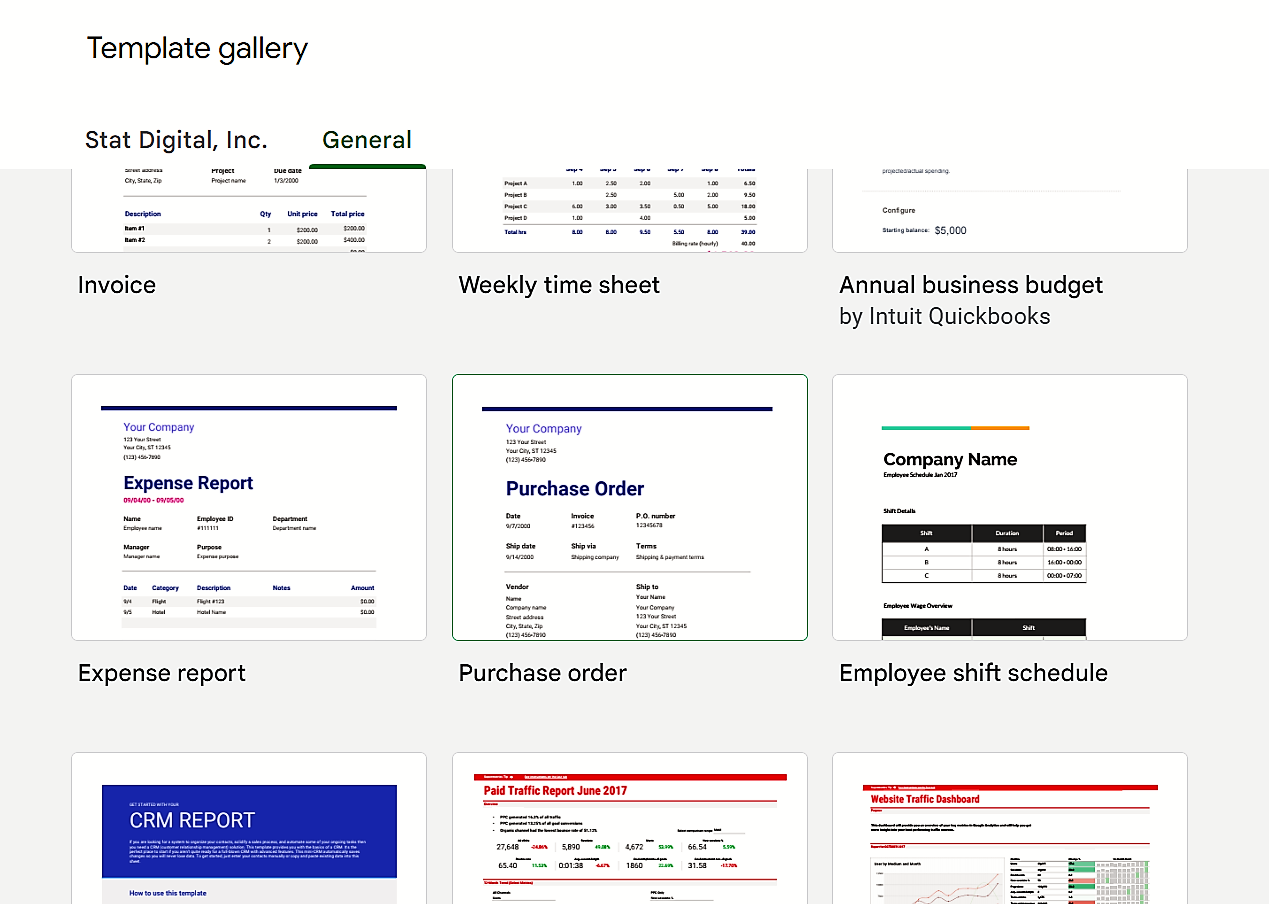
3. Customize your company name/date/retail shifts.
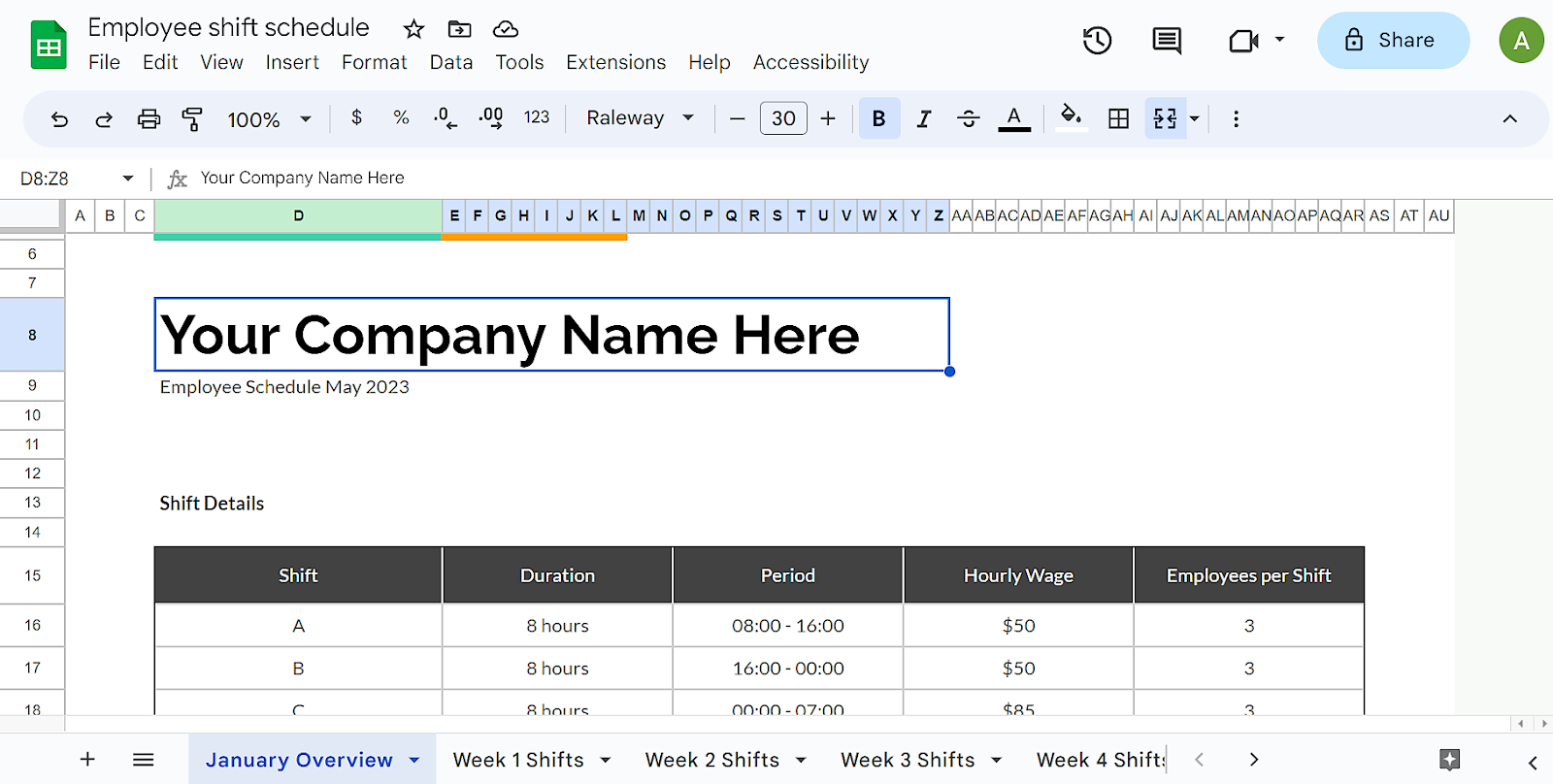
4. Plug in staff names & rates in your monthly overview.
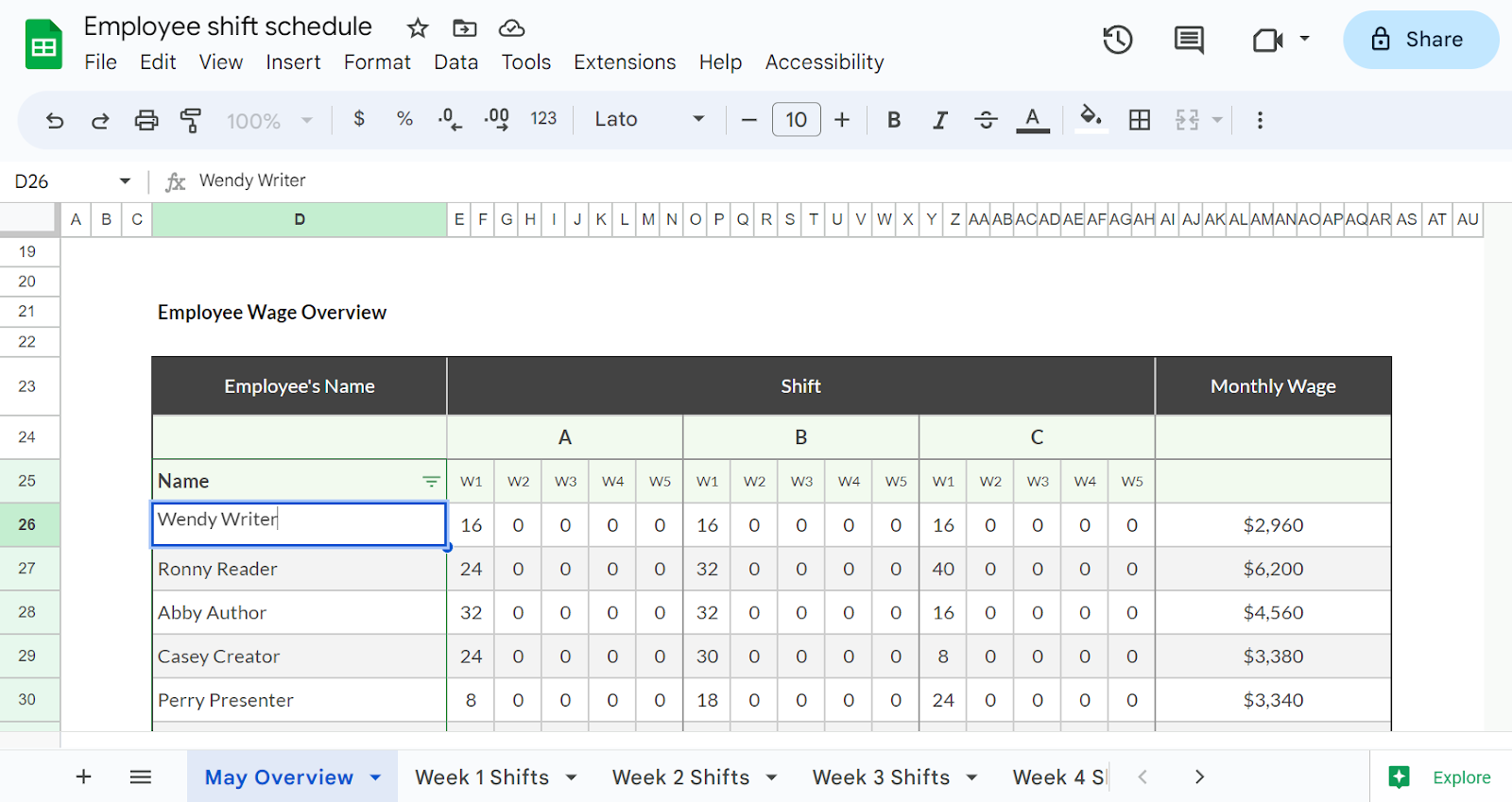
5. Create your staff schedule by the week.
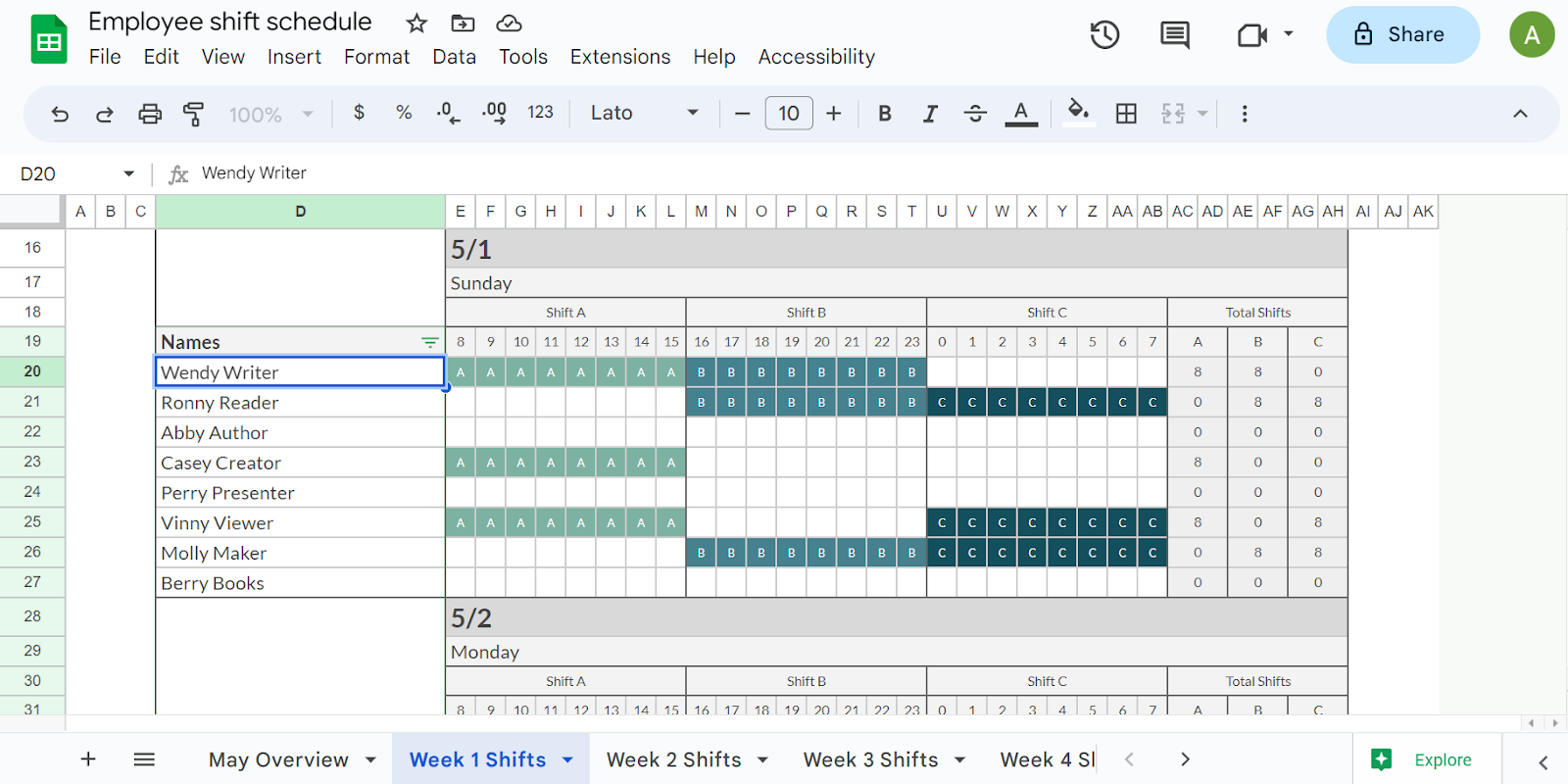
6. Share the schedule by clicking on the “Share” button in the top right corner (do you want people to able to view, comment, or actually edit the schedule? Keep that in mind when you share it.).
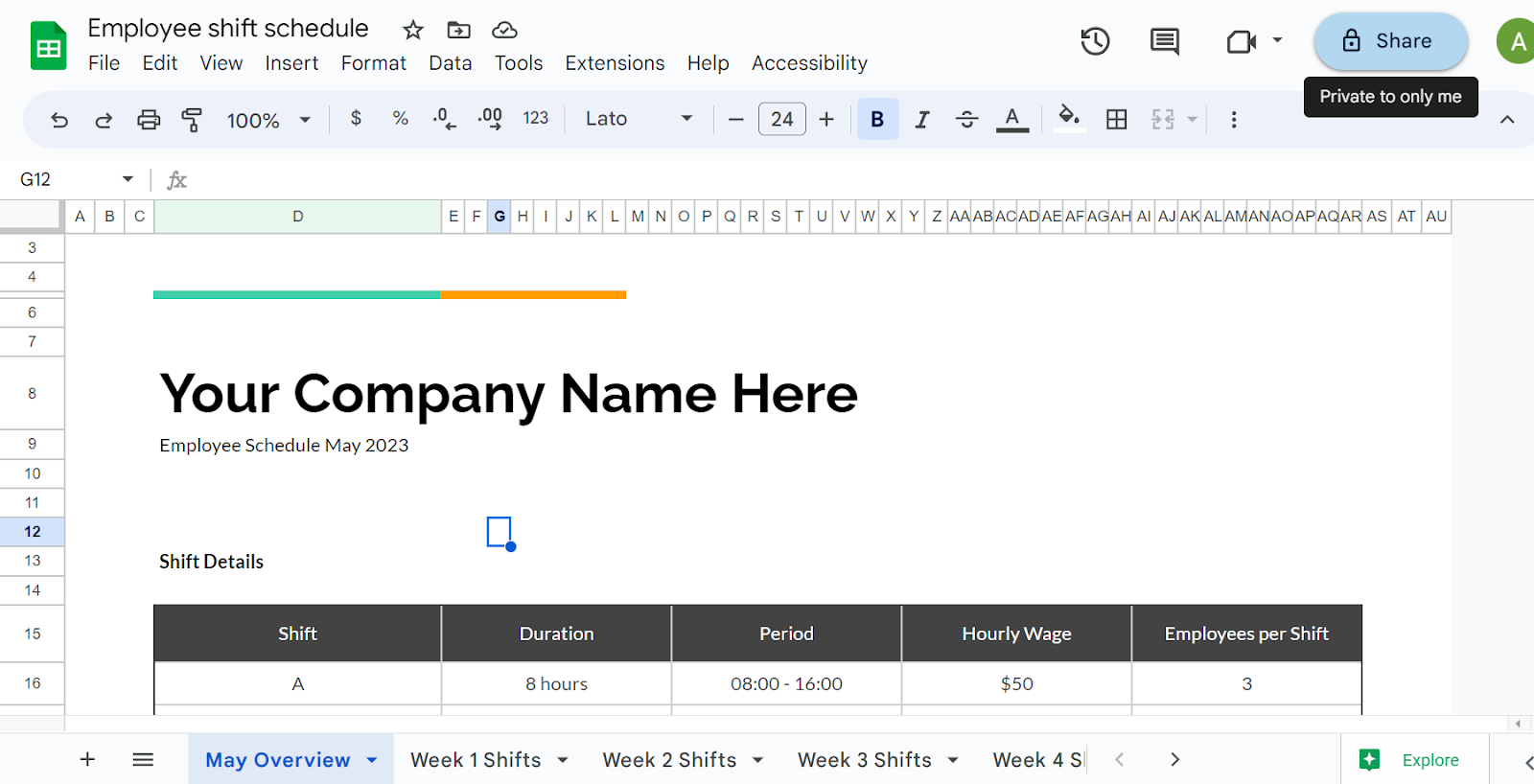
There’s an extensive library of YouTube videos available to help familiarize yourself with whichever spreadsheet program you want to use. The handy video tips can help you customize the look and usability of your schedule.
3 Common Problems From Using Manual Scheduling Processes
While a good template will save you time and brain cells when creating a schedule, it’s still a manual process.
And manual scheduling is clunky, outdated, and not particularly people-centric, which causes these 3 major issues:
Problem #1: Time Drain
Creating schedules manually is a drain on your time (& your energy). While templates help you put together a schedule quickly, you’re still manually sifting through availability, and upcoming retail traffic, analyzing past schedules and time sheets, and typing in all the data.
Your time is better spent managing your employees and providing an exceptional customer experience.
Managers spend 20% of their time manually creating employee schedules. In a 40-hour work week, that’s almost a full day each week consumed by schedule management.
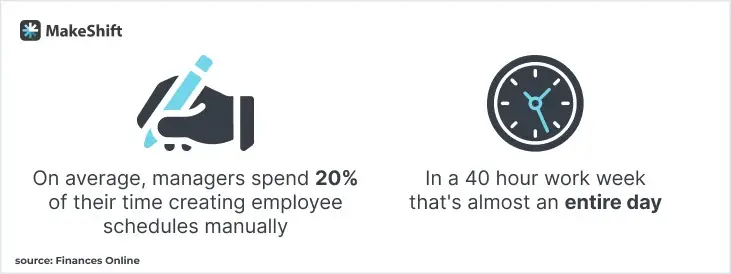
Problem #2: Chaotic Communication
Poor communication between you and your retail team can lead to scheduling errors and misunderstandings that frustrate and irritate your employees.
Some retail managers take to social platforms to communicate with their team. It makes sense since everyone is on their phone anyway, right?
The idea of utilizing Facebook Messenger, WhatsApp, or SMS is a step in the right direction to streamline your team communication. But, if your entire staff isn’t on the same platform, you’ll still lack consistency in your communication method.
Pertinent information won’t be distributed promptly, and some of your retail staff will be left in the dark.
You may also waste time copying and pasting the same info into messages on multiple channels, hoping all your employees check their go-to channels.
- 86% of employees and executives cite ineffective collaboration and communication as the leading cause of workplace failures.
- 97% of employees believe communication impacts their task efficiency on a daily basis.

Problem #3: Last-minute schedule posting
Sifting through info to create schedules takes time. Remember, your employees have a life outside of work just like you do. If you regularly roll out last-minute schedules, you’re affecting your employees' lives and well-being.
You’ll have more absenteeism from last-minute no-shows because you haven’t considered their availability or given them time to make arrangements in their personal lives.
If you continue down this road, you’ll lose your valuable talent — they won’t stick around long if they can’t plan their lives outside work.
Workers experiencing regular schedule instability are 50% more likely to leave their jobs than those with schedule stability.

How to Take a People-First Approach to Staff Scheduling
Sure, a template will save time and make schedule creation more efficient…for you.
However, do you want to simply save a little time or build a company culture that prioritizes employee well-being? (The kind of company people love to work for.)
If the latter floats your boat, approach your scheduling from a people-first perspective. Try these tips to create an employee-centric culture.
1. Encourage your staff to communicate their preferences
Encourage your retail staff to communicate when and how much they’d like to work.
You can do this by sending out a mass email with specific questions to be answered or creating a form in Google Docs.
Or, if you use scheduling software, you’re staff can set their availability right from their phone and change it when their availability changes.
2. Commit to rolling out schedules in advance (we suggest at least 1 month ahead)
Prioritize your retail staff’s work-life balance by posting schedules in advance — we suggest a month ahead. This helps your team in planning their family life and activities.
When employees have advance notice of their upcoming shifts, they can better allocate time for:
- Personal commitments
- Family
- Hobbies
- Education
- Self-care
This leads to less stress and more motivation at work.
By providing schedules at least a month ahead, your team will feel more like they’re running their life instead of the other way around. This fosters a culture of mutual respect between retail management and staff.
3. Encourage shift swapping
Let your staff know it’s okay to swap shifts — encourage and empower them to take ownership of covering their own shifts if they can’t work.
Using scheduling software makes this a breeze for you and your employees. Co-workers requesting shift swaps can submit a request, and you can quickly approve it without any paperwork shuffle.
4. Divvy up the workload
There’s always a shift or 2 that no one wants to work regularly. Focus on rotating shifts so the workload gets distributed as evenly as possible.
This might also mean cross-training employees so you don’t have 1 or 2 team members getting the shaft because they’re the only ones trained to open and close.
Divvying up the work also helps to avoid overworking your skilled employees, giving them time to refresh and recharge.
Ditch Scheduling Templates for Smarter Tech
Templates are a step in the right direction of efficiency. But trust us, intuitive staff scheduling tech trumps templates every day of the week and twice on Sunday.
Retail staff scheduling software helps you:
- Optimize your workforce
- Reduce errors
- Boost efficiency
- Improve team communication & collaboration
- Increase employee engagement
- Ensure compliance with labor laws & regulations
- Save costs associated with manual scheduling processes
- Make happier employees with scheduling that meshes with their lives
Your retail staff prefers tech
In case you don’t already know — Your retail employees would choose software over scheduling templates for several reasons.
- More control over their schedules — With mobile options, employees can easily view their schedules, set availability, request time off, and swap shifts with coworkers. All without having to rely on their managers to make changes for them. This boosts employee satisfaction and reduces scheduling conflicts.
- Better communication and transparency — Staff scheduling software can send real-time updates and notifications to employees about their schedules, shift changes, and other important information. This helps your team plan their lives outside of work and reduces the risk of miscommunication.
- Makes work-life balance a reality — Staff scheduling software lets your employees have more control over their schedules and easy access from their phones. This helps them manage their work-life balance on the go, reducing stress and improving their overall well-being.
MakeShift Offers Smarter Staff Scheduling
MakeShift scheduling software revolutionizes retail staff scheduling. Its features optimize schedules for efficiency and employee well-being.
MakeShift's user-friendly interface empowers you to create schedules with ease while also providing your employees convenient access to their shifts and allowing for quick shift swaps and other requests.
This streamlined solution enhances operational effectiveness and contributes to higher employee engagement by promoting transparency and flexibility in scheduling.
Benefits of MakeShift for Retail Staff Scheduling
Below are real use cases and benefits of using MakeShift as your retail staff scheduling software:
- Streamlined Simplicity — We make it easy for you and your employees to jump right into using MakeShift. Our software provides self-service options that empower your employees to manage their schedules and shift changes, request time off, and swap shifts.
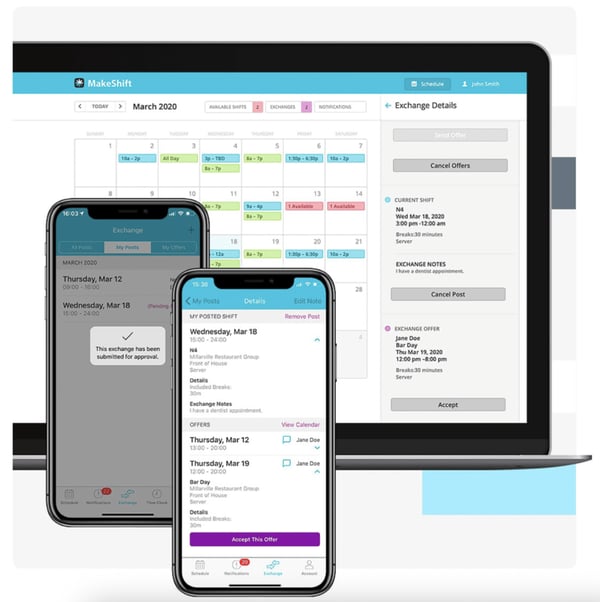
- Real-time updates and notifications — Better communication and collaboration between you and your retail team. Easily notify your employees of any schedule changes or shift swaps, ensuring they’re always up-to-date with their work schedules.
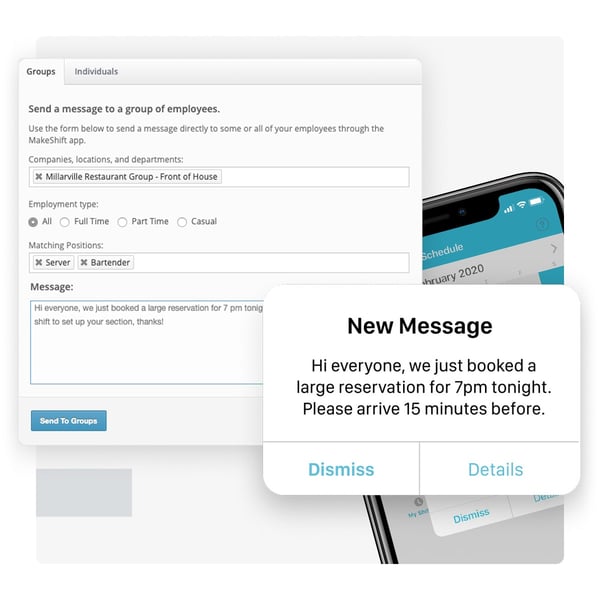
- On-the-fly schedule management — The MakeShift app for iOS and Android gives you and your employees an up-to-date look at the work schedule. If your staff doesn't use smartphones, they can use the employee web app instead.
You’ll know who’s working, who’s late, who’s available, and have the ability to make quick approvals on the go.
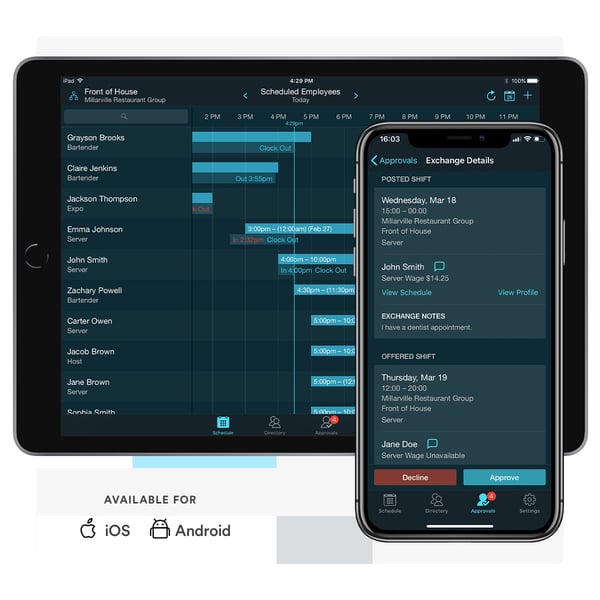
Retail Staff Scheduling Template FAQs
How do I create a retail schedule?
To create a retail schedule, follow these steps:
- Collect Information: Gather employee availability, roles, and any special requests.
- Plan Shifts: Assign shifts based on workload and employee skills.
- Avoid Overlaps: Ensure shifts don't overlap or violate labor laws.
- Consider Breaks: Include breaks and rest periods in the schedule.
- Use Software: Utilize scheduling tools or software for easier management.
- Communicate: Share the schedule with employees in advance for transparency.
Why should I use a retail staff scheduling template?
Using a template to schedule your retail staff saves time and ensures consistency.
Templates offer a ready-made structure for assigning shifts, taking into account roles, hours, and days off. This simplifies the scheduling process, reduces errors, and guarantees fairness among employees.
How do I make a free staff schedule template?
Creating a free staff schedule template is simple:
- Select a tool: Choose a spreadsheet software like Excel or Google Sheets.
- Design columns: Create columns for days, shifts, roles, and names.
- Add formulas: Use formulas for automatic calculations, like total hours per week.
- Save as template: Save your setup as a reusable template for future schedules.
- Customize: Adjust the template to match your specific needs and team size.
- Share and Use: Fill in staff details and distribute the template for scheduling.
Streamline Your Retail Staff Scheduling
In today’s retail industry, streamlining is the name of the game. You’ve got to do more with less.
Streamlining doesn’t mean sacrificing quality. In fact, your quality will most likely go up. When you operate more efficiently, your customers and your staff will be happier and more satisfied.
Utilizing a good staff scheduling template will streamline your scheduling process. Implementing staff scheduling software will revolutionize it.
Ready for smarter staff scheduling? We know you are. Contact us to set up a free demo today. We’ll be happy to show you how MakeShift can fit into your retail business.