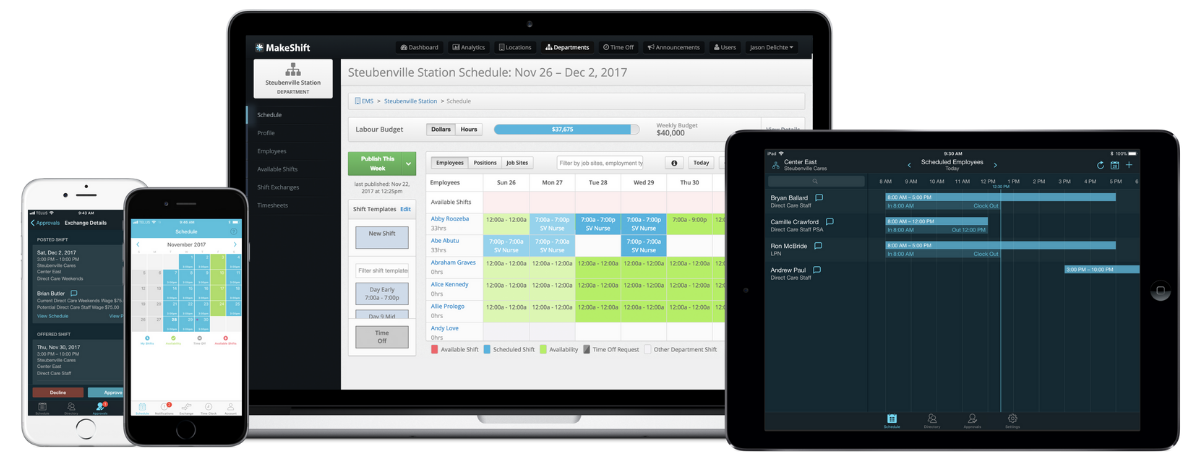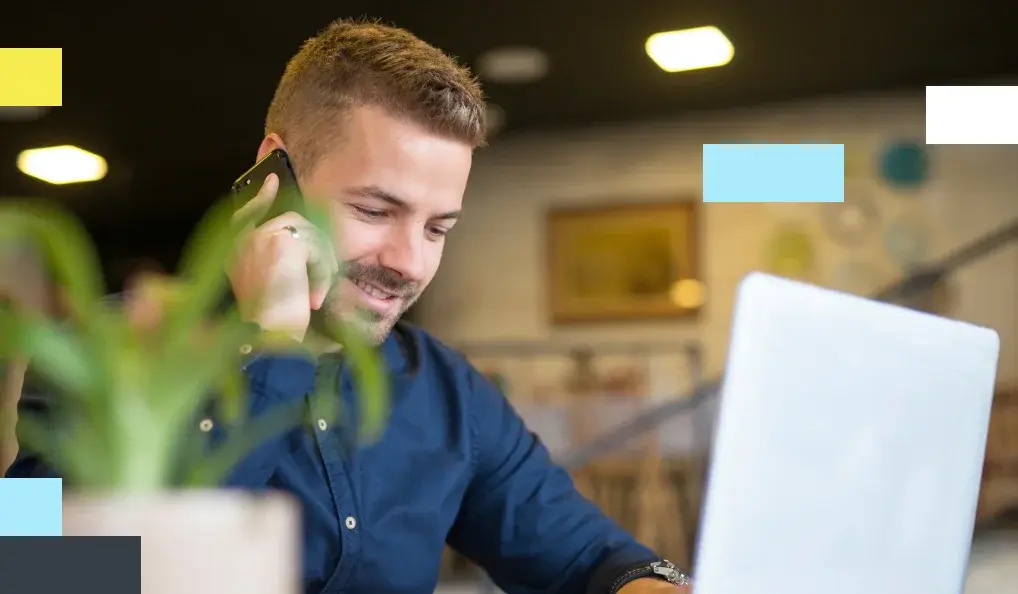There was once a bustling coffee shop chain spread across several cities.
Managing staff schedules had become a daunting task for Leo, the operations manager.
Each location had different peak hours and staff needs, and Leo found himself drowning in spreadsheets and endless phone calls trying to align and adjust schedules.
Poor Leo.
One day, Leo discovered a staff scheduling software designed for multi-location businesses and implemented it.
The software's AI-powered tools automatically adjusted staffing based on predicted foot traffic, a game-changer during the fall pumpkin spice season and the holiday rushes.
Thanks to the software, each shop was optimally staffed, ensuring no customer waited too long for their caffeine fix.
The staff at each location could easily access their schedules, swap shifts, and even clock in and out on their phones. Managers could track time and attendance, approve requests, and post available shifts on the fly.
All this happened without having to call Leo.
Are your managers drowning in spreadsheets, phone calls, and hours of schedule management over multiple business locations?
There’s a better way.
You can master multi-location scheduling while increasing engagement and shift planning in a fraction of the time it takes you now. Below, we’ll show you how to solve 7 challenges of multi-location scheduling:
- 7 Challenges of Multi-Location Staff Scheduling Tackled with Tech
- MakeShift Supports Multi-Location Scheduling with Ease
- Make Multi-Location Staff Scheduling a Harmonious Process
Challenge #1: Complex Coordination Across Locations
Managing staff across multiple locations requires meticulous coordination. You have to ensure all locations are adequately staffed at the right times per the needs of each location.
Staff may need to travel between locations or temporarily relocate to balance staffing needs. This can lead to increased costs and potential frustration among employees.
For example, hotels with multiple locations struggle to coordinate staff across different cities, especially during peak tourist seasons.
We all know June through August are top travel months. But you must also account for local events that draw huge crowds, like rallies, festivals, and concerts.
Scrap the struggle of synchronizing schedules
Staff scheduling software can handle complex coordination for you through:
- Automated scheduling tools that help managers create conflict-free schedules that factor in employee availability and location needs.
- AI-powered scheduling that predicts high-demand periods and offers scheduling suggestions accordingly.
Challenge #2: Creating Schedules Based on Different Labor Budgets for Each Location
Each location may operate under different financial constraints and labor budgets, requiring a tailored approach to scheduling that avoids overstaffing without compromising service quality.
For example, restaurants in different neighborhoods or cities may face varying labor costs and customer demand, requiring unique budgetary considerations for each location to maintain profitability.
Banish labor budget headaches
Scheduling software can account for your labor budget to help create employee schedules through:
- Budget-conscious scheduling tools that let you input specific budget constraints for each location. The software then creates schedules that stay within financial limits while covering all necessary shifts.
- Real-time budget tracking provides up-to-date insights into labor costs as schedules are created and adjusted, ensuring you’re always aware of financial implications and can make informed decisions to prevent budget overruns.
- AI optimization can refine scheduling by predicting the most cost-effective staffing solutions that align with expected business traffic, helping optimize labor expenditure across multiple locations.
Challenge #3: Varied Staff Needs & Availability
Different locations can have dramatically different peak hours and individual employee availability, making it tough to avoid over or understaffing.
You can’t neglect your staff’s well-being when managing multi-location shift scheduling. Their availability and proper shift coverage must be considered equally.
For example, retail chains experience varying peak hours and staff availability/preference issues, especially during slammed sales or holiday seasons.
Empower your team by prioritizing availability
Scheduling software makes it a breeze for your staff to set their availability through:
- An employee portal or app that lets staff input their availability and request time off on their phones. This helps reduce scheduling conflicts and administrative burdens. Plus, it lets your team know their needs matter.
- Allowing employees to set their availability empowers them. Gallup estimates that an empowered and motivated employee boosts profit by 21%, sales by 20%, and has 70% fewer safety incidents.

Challenge #4: Accurately Tracking Time & Attendance
Accurate time and attendance tracking is imperative for payroll accuracy and labor compliance. However, it can be tricky business to manage across multiple locations due to varying shift patterns and the potential for time theft or errors.
Over 30% of professionals say manual time entry and data adjustments are 2 of the largest time drains on their workdays.
For example, manufacturing companies with multiple factories need to precisely track employee hours to manage labor costs effectively and ensure compliance with workplace regulations.
Let tech do your monitoring
Most employees use tech to run their lives — use that to your advantage by choosing time and attendance tracking software that has:
- Time-tracking integrations that allow employees to clock in and out directly through a mobile app or on-site terminals, automatically updating the system in real time.
- Features like geofencing and biometric verification so you can ensure time records are accurate to prevent time theft and buddy punching. (The American Payroll. Association found that 75% of U.S. businesses are impacted by time theft every year.)

- Automated alerts that notify you of scheduled and actual hours worked discrepancies, enabling quick resolutions to ensure payroll accuracy.
Challenge #5: Communication Barriers
Effective communication is crucial for successful multi-location operations, but geographic separation can lead to delays, misinformation, and schedule gaps.
For example, many healthcare facilities across multiple locations often face miscommunication, leading to understaffing and scheduling errors.
Some organizations use social media and text messaging to facilitate better communication. While using tech to communicate is a step in the right direction, managers can end up with a complicated mess when they use multiple channels.
Some employees may text, others send DMs on Facebook or WhatsApp, and a few may call and leave a voicemail. Without a single communication channel, managers will spend hours checking all channels to respond and coordinate.
Messages will inevitably be missed, causing delays, schedule gaps, and frustration for managers and employees.
On the flip side, good communication greatly impacts retention rates.

Effective communication boosts employee retention by 4.5 times compared to businesses lacking effective workplace communication.
Combat communication barriers
Scheduling software allows you to funnel all work-related communication through a single channel. It reduces chaos and improves communication through:
- Real-time communication features that enable instant updates, reduce scheduling errors, and enhance coordination among multiple locations.
- Reports and analytics that offer insight into staffing patterns, helping to predict and address scheduling shortfalls caused by a lack of communication.
Challenge #6: Varying Labor Laws
Adhering to regional labor laws is essential but challenging when operating across multiple jurisdictions with varying regulations.
For example, multi-regional corporations operating in different states and provinces must adhere to different labor laws, which vary widely.
Maintain compliance without breaking a sweat
Observing a wide range of labor laws can be nerve-racking, but it doesn’t have to be when you use software with:
- Compliance features within your software automatically apply local labor laws to scheduling practices, flagging potential legal issues (e.g., HIPPA, union agreements, nurse-to-patient ratios).
- Automated record-keeping provides an audit trail for compliance verification during inspections.
Challenge #7: Keeping Staff Happy & Minimizing Turnover
High turnover rates can be a significant issue in industries with challenging, unpredictable work schedules, making maintaining staff satisfaction through fair scheduling critical.
For example, restaurants and food chains often struggle with high employee turnover due to subpar scheduling practices.
Revamp scheduling systems to balance workloads
It’s not easy to ensure that everyone gets scheduled fairly. Use scheduling software to make this easier so your staff are more happy with their schedules. Here’s how that works:
- Fair and transparent scheduling facilitated by automated systems ensures an equal distribution of desirable and less desirable shifts. Employees who feel they’re getting a fair shake are more likely to stick around.
- With features like workload forecasting and shift swapping, AI-powered scheduling software ensures tasks are allocated evenly, helping to avoid overburdening any single employee.
How MakeShift Supports Multi-Location Scheduling with Ease
MakeShift’s staff scheduling software streamlines creating, managing, and communicating staff schedules across multiple locations in fast-paced industries.
Here’s how we support multi-location scheduling:
Simplified scheduling — Drag & drop functionality simplifies schedule creation. Create templates for recurring shifts and common patterns and automate scheduling based on rules, availability, and workload requirements.
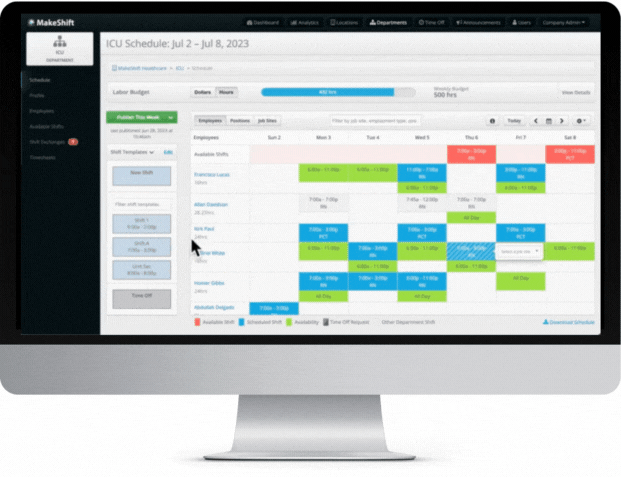
Run analytic reports for each location—Easily run analytic reports for each location to keep track of turnover, labor budgets, and more.

Manage labor budgets — Plan, track, and adjust labor costs with real-time labor budgeting features to stay on budget. Feed in each location’s labor budget, and MakeShift uses that info to help create budget-friendly, location-specific schedules. Don’t worry — you’ll be alerted if a schedule goes over budget.

Integration capabilities — MakeShift seamlessly integrates with various payroll systems, HR software, and time-tracking tools, facilitating a unified approach to workforce management. This integration capability ensures that data flows smoothly between systems, reducing manual entry and the potential for errors.

Mobile-first design — Our mobile app ensures all users, particularly shift workers who may not have regular access to traditional computers, can access their schedules, submit availability, and request time off directly from their smartphones.

Time and attendance tracking — Automatically capture time tracking and accurate attendance for every shift, schedule, and location. Employees can clock in and out on their phones. MakeShift’s geofencing technology is an automated and accurate method for tracking employee attendance based on their physical location.

ShiftMate AI — Our scheduling platform that uses AI to automate and optimize the scheduling process. It learns from historical data, employee performance, and other relevant metrics to forecast staffing needs and suggest the most effective scheduling configurations.

Make Multi-Location Staff Scheduling a Harmonious Process
You know that managing a workforce across a multi-location business is complex.
Staff scheduling software can make employee scheduling a harmonious process by improving communication, providing real-time updates, and improving accessibility.
Ready to see how MakeShift’s intuitive software can streamline your scheduling?