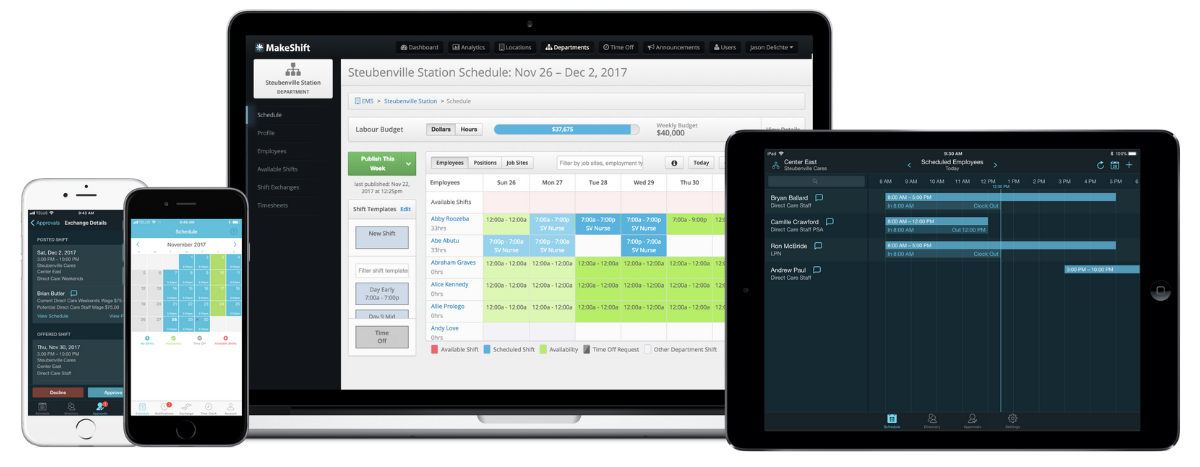Without an effective shift swap policy, your company is vulnerable to understaffed shifts and frustrated employees. At MakeShift, we get that shift planning is a challenging process, and even your best efforts can still result in scheduling conflicts.
So in this guide, we’ll discuss how to create an effective shift swapping policy and show you a comprehensive shift swap policy example. We’ll also explain how employee scheduling software can drastically improve your company’s shift planning procedures.
- What is a Shift Swap and How Does it Work?
- 3 Benefits of a Robust Shift Swapping Policy
- How to Develop an Effective Shift Swap Policy
- How to Use Staff Scheduling Software to Simplify Shift Swapping
What is a Shift Swap and How Does it Work?
Shift swapping is when employees trade shifts with each other. In other words, one employee will fill in for the other during their scheduled shift time.
As people-first companies, it’s essential to offer shift swaps because unexpected events can cause employees to miss a shift. Rather than having an understaffed shift due to an unexpected absence, you can allow your employees to request a shift swap from suitably qualified colleagues.
Then, a coworker can agree to switch shifts with the employee who requested the shift swap. However, the employee who requested the shift swap needs to agree to cover a shift from their coworker.
Let’s walk through an example to give you a clearer picture of shift swaps.
Shift Swap Policy Example
In this example, let’s pretend you’re the manager at a retail clothing store. Let’s also say that one of your store clerks, named Andrew, unexpectedly needs to visit his mother at the hospital in another state.
The day is currently Sunday, and Andrew is flying out to see his mother tonight. However, he has a shift on Tuesday but won’t be able to make it. So, instead of leaving the shift understaffed, Andrew can request a shift swap with one of the other coworkers.
Let’s say, Sally, another store clerk, agrees to take Andrew’s Tuesday shift. Andrew will need to cover Sally’s Saturday shift in return. Andrew knows he’ll be back in town by Saturday, so he agrees to take Sally’s Saturday shift.
In our example, Andrew traded his Tuesday shift for Sally’s Saturday shift.
Shift swapping is a powerful tool that keeps your business operating efficiently in times of unexpected emergencies or events.
3 Benefits of a Robust Shift Swapping Policy
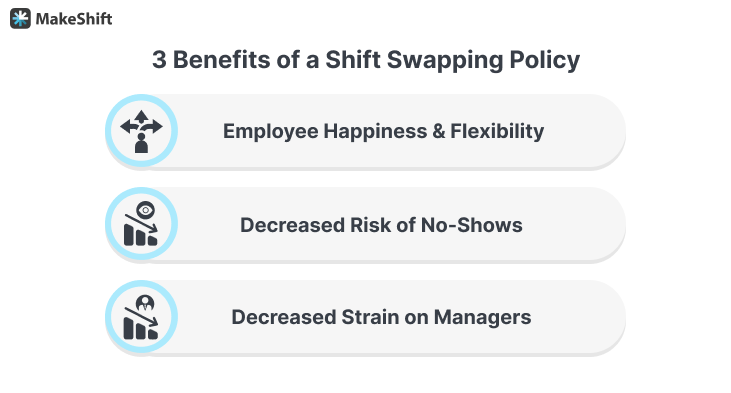
Once your company implements a shift swapping policy, you’ll experience the following three benefits.
1. Employee Happiness and Flexibility
The primary advantage of a shift swap policy is that it improves employee happiness by offering flexibility.
An effective shift swap policy gives your employees the autonomy to adjust their schedules to handle personal matters. This will lead to your employees feeling more empowered and appreciative of the additional freedom when it comes to adjusting their work schedule to their private life.
2. Lower the Risk of No-Shows
Another benefit of a shift swapping policy is that it ensures each shift is fully covered. Understaffed shifts can lead to increased employee burnout, turnover, and absenteeism. Therefore, you should do everything in your power to lower the risk of no-shows.
A shift policy system creates an effective request and approval process. So your employees will be able to conveniently trade shifts with each other without any friction. This will decrease the odds of being understaffed or dealing with a no-show.
3. Less Work for Managers
Your company’s managers have a lot of responsibilities. Dealing with shift swaps adds another strain to their workload which can overwhelm them and lead to further inefficiencies in their work.
An effective shift swapping policy reduces the scheduling manager’s workload when an employee isn’t able to work according to their schedule.
The scheduling manager’s only task should be to approve and acknowledge shift change requests. Everything else should be automated and optimized.
| MakeShift Expert Tip: MakeShift automatically adjusts the schedule when a shift exchange/swap is approved so no manual work is required to adjust the schedule. |
The overall goal of a schedule swap policy is to reduce the burden on your employees and management.
How to Develop an Effective Shift Swap Policy
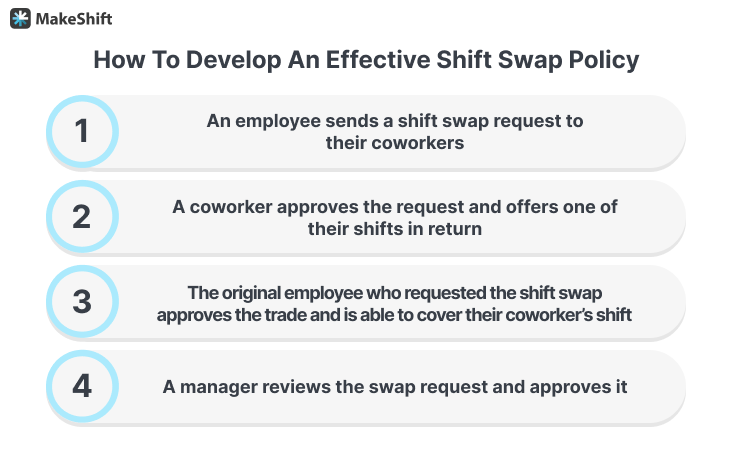
An effective shift swap policy includes four essential steps:
1. An employee sends a shift swap request to their coworkers
2. A coworker approves the request and offers one of their shifts in return
3. The original employee who requested the shift swap approves the trade and is able to cover their coworker’s shift
4. A manager reviews the swap request and approves it
Although this sounds quick and easy, we recommend putting these three protocols into place to ensure your shift swap policy runs smoothly.
1. Set Shift Change Policy and Procedure
You must create clear shift swapping guidelines that are fair and transparent for everyone. The policy should outline the four steps of a successful shift swap. It should also include best practices of how to go about requesting shift swaps and approving them.
We recommend laying out the procedure in a step-by-step manner for your employees.
2. Set Rules and Requirements
It’s also important to set direct rules and requirements. You need to explain to your employees that they can only trade shifts with eligible coworkers based on job role, experience, expertise, and certifications.
| MakeShift Expert Tip: Use MakeShift to only allow shift swaps with eligible employees and after a manager’s final approval. |
You also need to set a clear time frame of when employees can request shift swaps. For example, you can create a policy where swap requests are only valid if they’re sent 24 hours before the shift starts. It'll be up to your manager to enforce the shift swapping policy's time frame.
As a people-first business, you should always strive to give your employees freedom in arranging their shifts. However, being a people-first business does not mean you allow non-compliance with your policies. It's a fine line to walk and it should always include dialogue and communication with your team.
| MakeShift Expert Tip: Managers should have full veto power when reviewing shift requests. Veto power means that the manager has the final say in approving or denying a shift swap. There may be complicated situations such as last-minute requests or unqualified swaps that can’t be approved. |
3. Educate Employees on the Schedule Swap Policy
Once you develop your shift swap policy, it’s crucial that each of your employees is aware of it and understands how it works. A policy is not effective if your employees don’t know it exists.
As such, we recommend putting the shift swap policy in your employee handbook, in the onboarding materials for new hires, as a pinned message in a company chat, or in a training handbook.
Once your employees completely understand the shift swap policy, they’ll understand what your expectations are and will be more likely to request qualified shift swaps.
How to Use Scheduling Software to Simplify Shift Swapping
There's no reason to be using paper shift swap forms.
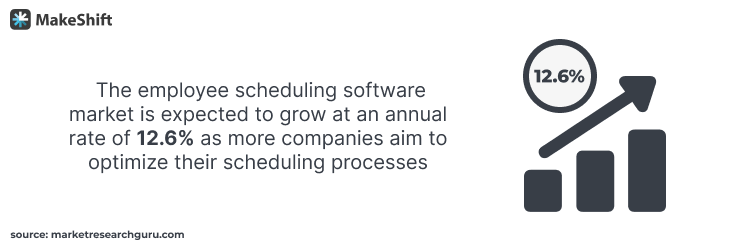
The employee scheduling software market is on track to grow at an annual rate of 12.6% as more companies aim to optimize their scheduling processes.
One reason why can be accredited to the fact that the best way to implement your shift swapping policy is to use employee scheduling software. MakeShift is a people-first scheduling software that empowers your employees to be more independent.
With MakeShift, your employees can easily post shifts for exchange.
All of an employee's scheduled shifts are highlighted blue on MakeShift’s employee calendar.
The employee can then click the shift they want to exchange by clicking ‘Post For Exchange’ and request a shift swap with their eligible coworkers.
The employee who requested the exchange will be notified once a coworker offers to cover the shift. After, the employee can see which shift is being traded and choose if they want to accept it or not.
To ensure a successful swap, the employee who offers to swap shifts can select up to three shifts to offer to the other employee. This is so that the original employee has higher odds of accepting the shift swap. Then, the employee who requested the exchange can click ‘Accept This Offer’ if they agree to swap shifts.
Thereafter, the shift exchange will be marked as pending under both employees’ ‘My Posts’ tab. A manager will need to review the shift swap and approve it before it’s finalized.
Once a manager approves the shift swapping, both employees will receive a notification that it’s fully approved. They’ll then see the new shift appear on their calendar so they can easily keep track of when they need to come to work.
The best part is, this can all be done from MakeShift’s mobile app. Although employees and managers can use MakeShift’s browser website, offering phone compatibility makes the shift swap policy much more convenient for them.
MakeShift completely automates your shift swap policy procedures in its intuitive and easy-to-navigate interface.
Create a Shift Swapping Policy That Works
Creating a shift swapping policy that works is straightforward. However, implementing the policy is a challenge without the proper tools.
MakeShift simplifies your entire scheduling process by offering an easy way for your employees to request shift swaps.
Are you unsure how scheduling software works or want a closer look? Request a personalized demo and a 14-day free trial today. We want to ensure that our software is the right fit for your company and will show you exactly how you can optimize your business with MakeShift.