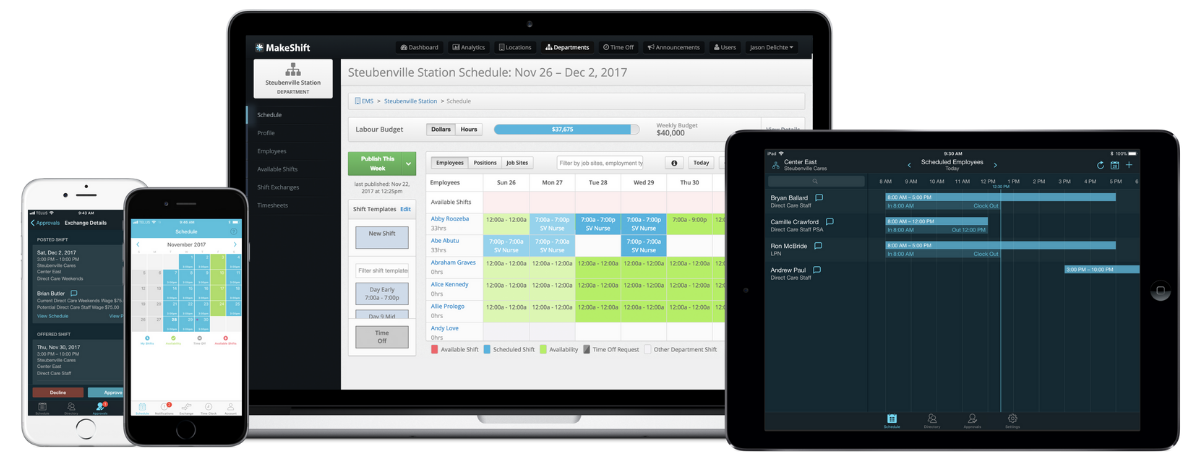In the quest for superior staff scheduling, many businesses have turned to ChatGPT, wooed by its promise of time savings and the ability to handle scheduling needs.
When you use the right prompts, ChatGPT can help automate parts of the scheduling process.
ChatGPT can sift through data and spit out scheduling suggestions in seconds.
But beware: Although ChatGPT excels in many areas, it has its drawbacks.
It’s likely not going to provide the sophisticated approach that your staff scheduling demands.
On the other hand, a specialized AI scheduling platform builds on the foundation laid by ChatGPT. The difference? It can create more accurate and complex schedules without sacrificing compliance because it’s integrated directly into your workforce management systems.
Today, we’ll cover how to use ChatGPT prompts correctly to help create schedules. Plus, we’ll give you a more specialized AI-powered alternative to elevate your staff scheduling.
Want to skip ChatGPT and jump to the superior AI scheduling alternative? Click here.
- Why Use ChatGPT for Staff Scheduling?
- How to Optimize Staff Scheduling with ChatGPT + Prompts
- Limitations and Warnings Before Using ChatGPT for Staff Scheduling
- MakeShift: An Upgraded Alternative to ChatGPT Scheduling
- 5 Benefits of MakeShift Over ChatGPT
- FAQ
Why Use ChatGPT for Staff Scheduling?
ChatGPT can definitely save you time. It can offer suggestions to boost employee engagement or create more flexibility in your shift work schedules.
97% of business owners believe ChatGPT will help their business.

And yes, it can also help you create staff schedules.
Here are 3 ways ChatGPT can improve the staff scheduling process:
- Scheduling Efficiency — ChatGPT can do the legwork for you with automated schedule generation by factoring in simple variables. Keep in mind for ChatGPT to offer somewhat relevant schedule suggestions, you’ll need to input ALL employee and shift data and regularly update changes. Unless you use a paid version, your data is public and ChatGPT is trained on it — this violates multiple HR compliance laws.
- Easy & Accessible — ChatGPT is simple to use and offers AI-driven support if you get stuck. With its user-friendly interface and multi-language support, you can quickly be up and running in staff schedule creation. However, unlike staff scheduling software, it’ll take a hefty amount of time to teach ChatGPT the specifics of your organization because it isn’t specifically designed for scheduling.
- Customization & Flexibility — Over time, you can train ChatGPT to understand how your scheduling works to get more customized scheduling suggestions. But watch out for AI hallucinations. Remember, ChatGPT is programmed to respond to your prompt one way or another, which can mean generating inaccurate information just to provide you with a response.
You’ll need to compare the suggested schedule with employee availability, preferences, and shift rotation to double-check for accuracy. Unfortunately, this can be quite time-consuming.
How to Optimize Staff Scheduling with ChatGPT + Prompts
Are you clinging to your beloved spreadsheets like a grasshopper hanging on for dear life to the wiper blade of a speeding car?
If that’s you, then integrating ChatGPT into your scheduling process is certainly a step up from manually creating schedules.
Combining ChatGPT’s conversational interface and robust data organization with the analysis capabilities of spreadsheets makes managing staff schedules more efficient than spreadsheets alone.
We’ve created a few examples of use cases where ChatGPT can help with your staff scheduling and suggested prompts to get started.
Remember, you must input all relevant business data to receive a customized schedule. ChatGPT can save that info for future use (security is a consideration with this).
1. Create Initial Scheduling Drafts
Use Case: Drafting an initial schedule that factors in staff availability, shift preferences, and roles is a complex puzzle. ChatGPT can simplify this by generating a baseline schedule that you can refine.
Prompt Example 1: “Please generate a weekly staff schedule for a retail store with 20 employees, ensuring that all shifts are covered and considering employees' preferred days off. The store is open 7 days a week from 10 am to 8 pm."
We included a snippet of ChatGPT’s response below:

Prompt Example 2: “Please create a schedule for a 24/7 call center with 30 staff, balancing night and day shifts according to staff availability and shift preferences."
If you’d like your generated schedule to be more customized, include this info along with your prompt:
- Staff Availability
- Shift Preferences
- Shift Length and Breaks
- Minimum Staffing Requirements
- Maximum Working Hours
- Skill or Role Requirements
- Overtime Policies
- Historical Call Volume Data
2. Handle Schedule Changes and Swaps
Use Case: Last-minute changes, including shift swaps and covering for absences, can disrupt even the most meticulously planned schedules. ChatGPT can offer quick solutions to minimize disruption and keep things running smoothly.
Prompt Example 1: "Please propose a revised schedule for this week, considering 2 employees have called in sick. Prioritize minimal disruption to the rest of the team."
You need the following specific info in your prompt:
Current Week's Schedule — A detailed breakdown of the existing schedule for the week, including:
- Days & hours each employee is scheduled to work.
- Roles or positions (e.g., server, kitchen staff) assigned to each shift.
Employee Info — A list of all employees, including:
- The 2 employees who have called in sick.
- Any specific roles or positions they were scheduled to fill.
- Any limitations or preferences for the remaining employees (e.g., can’t work nights, prefers not to work consecutive shifts).
Operational Requirements — Minimum staffing requirements to maintain operations for each shift or role.
- Any specific skills required for certain shifts that might affect how ChatGPT chooses replacements.
Shift Length & Break Policies — The length of shifts and any mandatory break times to be factored into the schedule.
Overtime & Work Hour Policies — Overtime policies or max hours employees can work weekly.
- Any constraints on rearranging shifts to prevent overworking employees (e.g., minimum rest between shifts).
Employee Contact Info — How do you contact employees for shift changes? Include contact information (another disclaimer about inputting employee data into ChatGPT).
Prompt Example 2: "Please suggest a shift swap solution for an employee who needs to switch their Friday night shift with someone else. Make sure the swap is fair and maintains operational coverage."
Without inputting any specific company details, here’s ChatGPT’s response to the above prompt:

3. Optimize Shift Assignments for Peak Times
Use Case: Use ChatGPT to analyze patterns and recommend optimal shift assignments so you’re adequately staffed during peak operational hours.
Prompt Example 1: "Analyze past sales data to identify peak hours for my restaurant and recommend a staffing plan that ensures optimal customer service. What data do you need to do this?"
Disclaimer: You’ll be sharing sensitive sales data with ChatGPT, and privacy and security should be a concern.
Ask ChatGPT to list the data needed for an accurate shift plan and include it in your prompt.

Prompt Example 2: "Based on historical ticket support requests, suggest an optimal shift schedule for a tech support team to improve response times during high-volume periods." Here’s a snippet of ChatGPT’s response to this prompt:
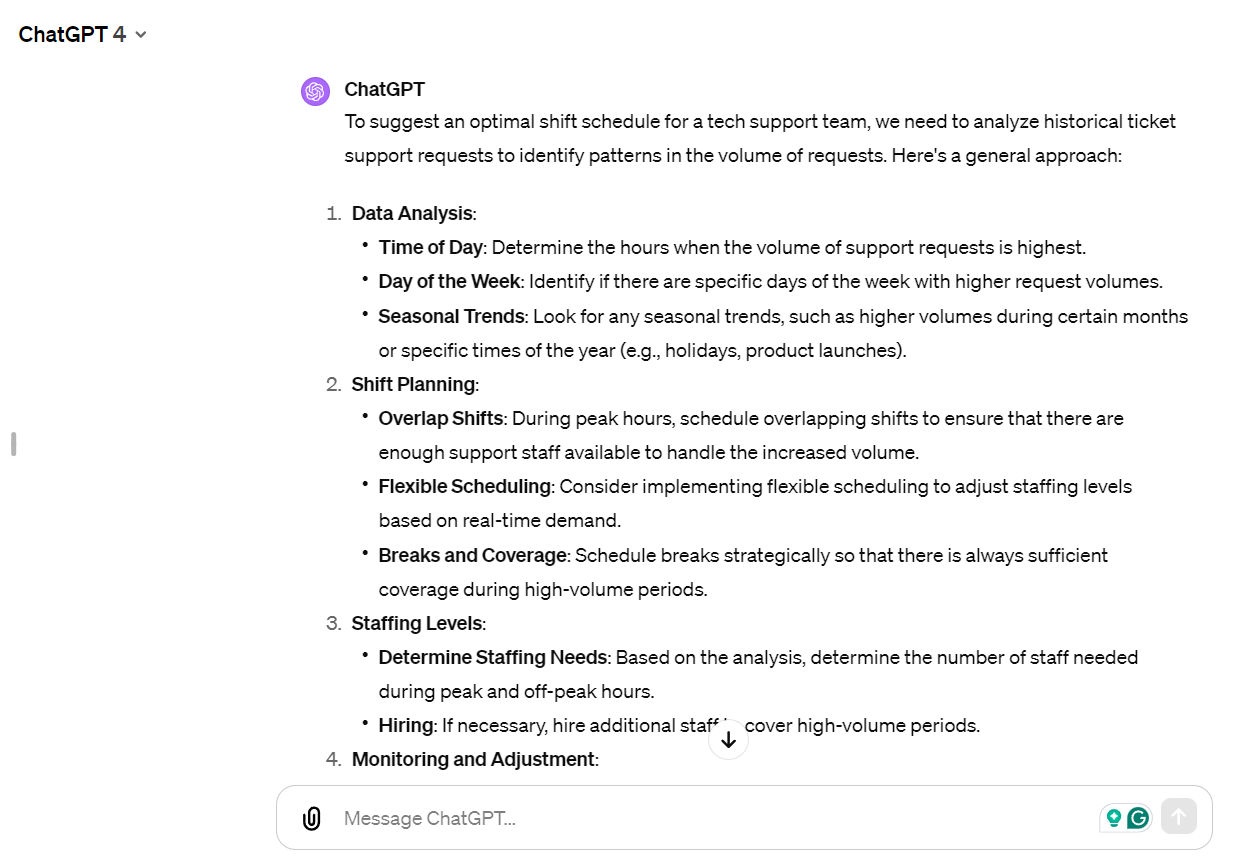
4. Personalize Scheduling Recommendations
Use Case: Personalize schedules to accommodate employee preferences and skills to boost morale and productivity. ChatGPT can tailor schedules that respect individual preferences while meeting your business needs.
Prompt Example 1: "Please create a personalized schedule for employees who prefer to work mornings, considering their roles and ensuring all necessary positions are covered throughout the day."
When we used this prompt, ChatGPT gave us examples of roles, responsibilities, and possible shift options, plus these special notes:

Prompt Example 2: "Please recommend a scheduling model that accommodates part-time students' availability, aligning their work hours with their class schedules."
Here’s what we got when we tried this prompt example:

5. Forecast Staffing Needs
Use Case: Anticipate future staffing requirements based on trends, seasonality, or upcoming events for proactive scheduling. ChatGPT can help predict these needs and suggest scheduling adjustments.
Prompt Example 1: "Please predict staffing needs for the upcoming holiday season for my retail store based on last year's sales and traffic data."
Here’s what ChatGPT needs to predict staffing needs for this retail store accurately:

Prompt Example 2: "Please forecast the staffing requirements for my hotel during an upcoming local festival, considering historical occupancy rates and event size."
ChatGPT asked for the info below to offer staffing suggestions for the hotel scenario:

6 Limitations and Warnings Before Using ChatGPT for Staff Scheduling
While ChatGPT can streamline workflows, remember, it's ONLY a tool to assist human decision-makers rather than replace them. Before using ChatGPT for staff scheduling, educate yourself on these limitations:
1. AI Hallucinations
ChatGPT’s potential to "hallucinate" or generate incorrect or fabricated information is a critical limitation.
In the context of staff scheduling, this could mean inaccurately processing availability, qualifications, or other critical data, leading to flawed schedules that frustrate your employees.
These hallucinations require careful review and verification of the AI's output by humans to ensure accuracy and reliability.
2. Lack of Real-Time Data Integration
ChatGPT can’t automatically integrate or update based on real-time changes like staff availability or emergency leaves without programming to access live data feeds.
3. Scheduling Constraints Complexity
The intricate details of labor laws, union rules, qualifications, and rotation schedules might not be fully comprehended or correctly applied by ChatGPT without extensive customization.
4. Privacy & Security Concerns
Handling sensitive employee data for scheduling purposes requires stringent data protection measures to comply with privacy regulations and secure data against breaches.
Be aware ChatGPT collects info from 3 sources:
- Account information entered when you sign up or pay for a premium plan.
- Information typed into the chatbot (employee info for scheduling could be exposed)
- Identifying data it pulls from your device or browser, like your IP address and location.
5. Bias in Decision Making
AI systems can inadvertently perpetuate biases from their training data, potentially leading to unfair scheduling decisions.
6. Compliance
Your scheduling system must adhere to all applicable labor laws and regulations to avoid legal repercussions. ChatGPT may not be up to date on all regulations.
For example, we know ChatGPT isn’t HIPAA compliant. If you’re in the healthcare industry, that’s a non-negotiable necessity.
MakeShift: An Upgraded Alternative to ChatGPT Scheduling
ChatGPT can offer recipes, vacation suggestions, and even tattoo designs — It’s an AI jack-of-all-trades tool.
Using ChatGPT with prompts for staff scheduling offers a flexible, conversational interface for managing schedules.
However, it lacks the specialized features and intuitive design of dedicated staff scheduling software.

Staff scheduling software is purpose-built to handle complex scheduling needs with automated shift assignments, conflict resolution, and comprehensive reporting capabilities.
Why use ChatGPT and a spreadsheet instead of intuitive software specifically designed to make scheduling smarter?
MakeShift was born from the gap in employee experience that many businesses miss. It started with people-first scheduling software that slashed schedule creation time by 50% and the time it takes to fill a shift by 83%.
But now, thanks to the latest tech developments, we’re using AI to elevate staff scheduling.
And that’s a good thing since smart scheduling has a leading role in the future of work.
In a workforce planning study where smart scheduling was introduced, worker productivity jumped by 20 to 30% and scheduler productivity by 10 to 20%. That’s 1 - 2 hours a day.
ShiftMate AI — Your own specialized AI-powered scheduling platform
MakeShift’s ShiftMate AI brings brand new features to the staff scheduling world, like:
- Real-time assistance
- Automated scheduling
- Future forecasting
- Employee well-being monitoring
- Effortless scheduling requests
SmartSupport provides AI-powered 24/7 support ready to provide scheduling help on-demand. You’ll get:
- Real-time responses to your questions
- Step-by-step instructions
- Scheduling tip
It's the support you need WHEN you need it.

ShiftPredict powered by Ikigai Labs anticipates your future staffing needs by analyzing historical data using tabular data technology, which is significantly more reliable than ChatGPT.
It identifies patterns in key performance indicators like patient volume in healthcare, retail customer footfall, hospitality occupancy rates, and more.
Shift Predict helps you plan future schedules with the optimal number of staff, enhancing efficiency and reducing costs.
Our specialized AI platform goes beyond schedule predictions.
It empowers you to fine-tune your schedules, factoring in union agreements, budgetary limits, compliance, and employee wellness metrics like burnout and fatigue.

5 Benefits of MakeShift Over ChatGPT
Cutting-edge, specialized AI technology designed to provide intuitive, people-first scheduling puts MakeShift head and shoulders above ChatGPT.
When scheduling your employees, using software built for the job is the only way to go.
- Dedicated Scheduling Focus — Unlike ChatGPT, MakeShift is designed explicitly for scheduling, offering more specialized tools and features.
- Employee Engagement Features — MakeShift includes employee-centric features like shift swapping and requests, enhancing staff satisfaction.
- Advanced Analytics — Provides more in-depth analytics and reporting than ChatGPT’s general capabilities.
- Compliance Tracking — Ensures scheduling complies with labor laws and company policies, including HIPPA compliance, which isn’t inherently present in ChatGPT.
- Customizable Interface — Tailored to the specific needs of workforce management, offering a more user-friendly experience for scheduling tasks.
But don’t take it from us. See for yourself how our customers love the scheduling transformation that MakeShift offers.

FAQ
Can ChatGPT make staff schedules?
ChatGPT can help make staff schedules by organizing information about who needs to work and when. Plug in the details about your team and their availability, and it’ll create a basic schedule for you.
However, it's more like getting help from a smart friend than using specialized software.
Can you use AI to make a schedule?
AI can make schedules by considering lots of different information, like employee availability, how long shifts need to be, and ensuring to avoid under or overstaffing.
AI is good at solving these puzzles quickly and offering scheduling suggestions.
How is AI used in scheduling?
AI is used in scheduling by analyzing patterns, preferences, and requirements to optimize staff assignments. It can predict the best times for shifts, avoid conflicts, and even suggest changes if it notices something that could be improved.
AI helps in making the scheduling process more efficient and adaptable.
How is staff scheduling software better than ChatGPT?
Staff scheduling software is an advanced organizational tool designed to manage work schedules efficiently. Unlike ChatGPT, which offers conversational assistance for various tasks, staff scheduling software is tailored to address the complexities of workforce management.
It automates shift assignment, ensures optimal staffing levels, and facilitates easy resolution of scheduling conflicts.
It also consolidates all scheduling data in one accessible location, streamlining the management process. So, for ensuring seamless operation and coordination within a team, staff scheduling software stands out as the preferred solution because it’s built for the job.
ChatGPT for Staff Scheduling is Good, MakeShift is Best
You can use ChatGPT for scheduling, and it’ll be better than manual scheduling. But, rather than a generic AI platform, why wouldn’t you use specialized AI built for people-first scheduling?
Our suggestion?
Use ChatGPT for brainstorming ideas and let us handle the heavy lifting of automated staff scheduling. Ready to see what it can do for you? Schedule a FREE demo today.