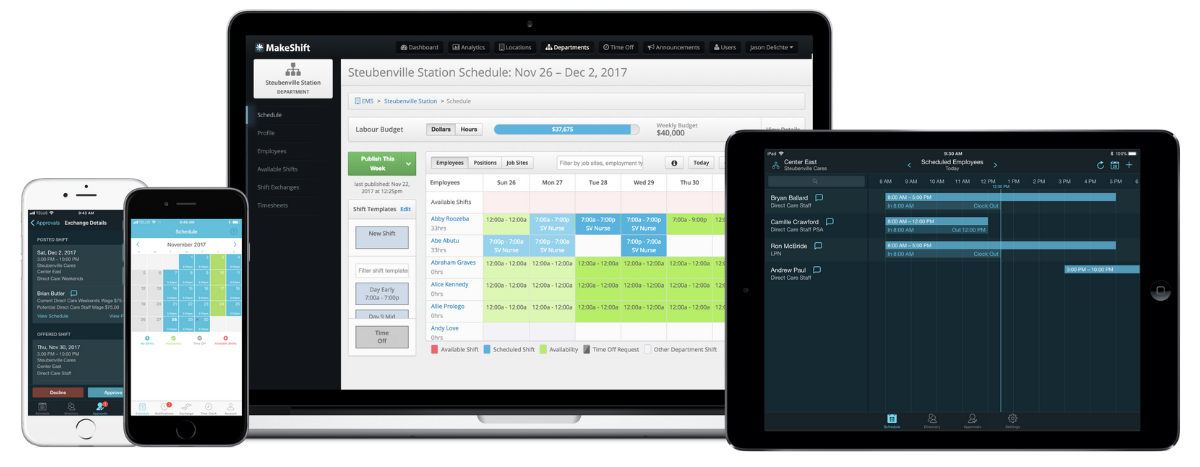We wouldn’t be here if it weren’t for nurses. MakeShift’s origin story is rooted in the need for better scheduling for nurses. Years ago, our founder’s wife, a nurse, was growing frustrated…
- Her schedule was hard to access.
- She was granted little flexibility for when she worked.
- Her schedule didn’t take her personal life into consideration.
- She constantly received phone calls asking her to fill in for a shift.
- She struggled to pick up shifts due to a cumbersome callout process.
It’s an unfortunate truth that too many nurses suffer from the consequences of less-than-ideal scheduling systems. Nursing schedulers know the chaos of managing heaps of calendars, timetables, spreadsheets, time off requests, and, to top it off — patient demands.
Let’s face it, it’s not easy to create an effective nursing scheduling system due to the complex nature of the healthcare industry.
However, with the prevalence of staff turnover and nurse burnout in healthcare, optimizing your workforce schedule is vital for your organization’s success.

The fact that 95% of nurses have reported feeling burnout over the past three years underscores the importance of offering more effective schedules for your nurses. This guide comprehensively explains how to create a better nursing scheduling system. Here’s what it covers:
- What Makes a Great Nurse Scheduling System?
- The Keys to Effective Nurse Scheduling.
- How to Create an Effective Nurse Schedule (10 Steps).
What Makes a Great Nurse Scheduling System?
A practical nurse scheduling system reflects staff availability and the number of patients requiring care in your clinic. It should also:
- Be made well in advance
- Be easy to read
- Be easy to share
- Avoid scheduling overtime shifts
- Offer flexibility to nurses
But most of all, an excellent nurse scheduling system reduces the 5 common scheduling problems in healthcare.
Problem #1: Sudden Changes
Traditional nurse scheduling systems are vulnerable to sudden changes, which leads to an inherent problem of inconvenience. When a schedule suddenly changes, the manager needs to manually call the nurse to alert them of the schedule change.
And if a nurse becomes unavailable at the last minute, the nurse must call the manager. Then, the manager needs to process the change by hand.
This leads to inefficiencies and miscommunication that can add more stress on your staff and affect patient care.
Problem #2: Inadequate Nurse Staffing
In-effective schedules lead to inadequate nurse staffing.
Keeping a sufficient nurse-to-patient ratio at all times is one of the most difficult challenges healthcare organizations face. As a result, clinics are frequently understaffed, leading to inadequate patient care.
Problem #3: Time Off Requests Are Forgotten
If your nurses need to email their time off requests, or if the scheduling manager jots the time off request on a notepad, the requests are typically overlooked and forgotten. This can further lead to nurse frustration and burnout.
Offering your nurses an adequate time off request system is crucial, so nurses and managers are aligned.
Problem #4: No 24/7 Schedule Access
Another significant challenge for nurses is when they don’t have "anywhere, anytime" access to their schedule. Having a schedule in a spreadsheet or, even worse — a whiteboard in the breakroom — doesn’t cut it.
Nurses should be able to see their schedule at any time to plan their shifts in advance.
Problem #5: Errors
If your clinic uses manual data entry on spreadsheets, you’re subject to more errors. Spreadsheets lead to lower scheduling accuracy and can result in cancellation mistakes, lost time, poor productivity, and missed shifts.
Spreadsheets are useful for thousands of reasons, but a nurse schedule that has patients’ health counting on it is not one of them.
The Keys to Effective Nurse Scheduling
An effective nurse scheduling system puts your nurses first.
Your schedules should be based on employee needs and organization requirements. This way, your nurses are empowered to take control of their own careers and work-life balance.
An effective nurse scheduling system should:
- Update schedules regularly
- Improve team communication
- Monitor nurse availability
- Schedule a strong staff workforce
- Empower the growth and independence of your nurses
- Make scheduling easily accessible
- Implement modern scheduling tools
Building a nurse scheduling system with these key factors in mind will lead to a more efficient healthcare clinic and happier nurses.
Types of Nurse Schedules
Before we go over how to create a nurse schedule, here are 8 types of nurse schedules to keep in mind:
- Traditional 8-hour shifts - Nurses work five 8-hour shifts per week, typically in a day, evening, or night shift pattern.
- 12-hour shifts - Nurses work three 12-hour shifts per week, allowing for more days off but requiring longer work hours on scheduled days.
- Rotating shifts - Nurses alternate between day, evening, and night shifts, which can help distribute workload but may disrupt sleep patterns and work-life balance.
- Weekend schedules - Nurses work exclusively on weekends, with two 12-hour or three 8-hour shifts, and have weekdays off.
- On-call schedules - Nurses are on standby to cover shifts as needed, providing flexibility but sometimes requiring last-minute changes to personal plans.
- Part-time schedules - Nurses work fewer hours per week, often with more flexibility in shift selection, but may receive reduced benefits compared to full-time staff.
- PRN (stands for “pro re nata,” meaning “as the need arises” in Latin) - Nurses work as needed, filling in for staff shortages or covering specific shifts. This offers high flexibility but less job security.
- Self-scheduling - Nurses collaborate to create their own schedules, allowing for increased autonomy and work-life balance, though staffing needs and coverage requirements must still be met.
How to Create an Effective Nurse Schedule (10 Steps)
The most effective nurse scheduling system cuts labor costs, reduces absences, and works with each nurse’s availability. This enables your clinic to maintain a sufficient nurse-to-patient ratio at all times.
Follow these 10 steps to create an effective nurse scheduling system.
Step 1: Establish What Your Nurses Need to Do
Before you can create your nursing schedule system, you must establish what your nurses need to do. This way, you can properly assign tasks and shifts to the correct number of nurses.
So, ask yourself these questions:
- How many patients can each nurse take care of during a shift?
- How many nurses should be available to take care of each patient?
- Do we have enough nurses for emergency situations?
- How can we schedule the right workers for the right shifts?
As a healthcare clinic, your main priority is nursing and treating your patients. To accomplish this task, there need to be enough nurses during each shift to offer aid and assistance to each patient.
If a patient is left unattended for too long, it may result in medical emergencies and a tarnished reputation for your clinic. By establishing what your nurses need to do, you can create a nursing scheduling system that fully accommodates your patients’ needs.
Step 2: Determine Your Busiest Shifts
The next step is to determine your busiest shifts. Although the healthcare industry is spontaneous since people can need medical assistance at any time, peak times usually require more nurses.
You can look at historical patterns to see when are your busiest shifts. This way, you can allocate the optimal amount of nurses when the clinic gets busy.
Step 3: Let Nurses Communicate Their Work Preferences
A healthy nurse scheduling system's third and most important step is to let your nurses communicate their work preferences. For example, you can ask your nurses about their preferred availability for the next two months.
Letting your nurses communicate their work preferences gives them a voice and keeps them happy. Happier nurses lead to better patient care, resulting in a more effective healthcare clinic.
This leads to a reduction in missed shifts and burnout. Since your employees have an opportunity to work during their preferred hours, they’re more likely to show up and take responsibility for their availability.
It also allows you to plan for days when certain nurses are unavailable to work. For instance, if a nurse needs to attend a wedding out of state next month, they can easily let you know so you can accommodate their absence.

According to a study from Harvard University, around 80% of workers have little to no input over their work schedules. Additionally, 69% of employees are required to keep their schedules open and available. This is frustrating for all workers, let alone nurses constantly dealing with heightened stress.
What conclusion can we draw here? Creating a flexible schedule based on your nurse’s preferences can increase employee engagement and workplace satisfaction.
Step 4: Choose Your Nurse Scheduling Method
The next step is to choose your nurse scheduling method. There are 3 common nurse scheduling systems: pen and paper, spreadsheets, and staff scheduling software.
Let’s take a closer look at each of these options.
1. Pen and Paper Systems
Pen-and-paper-type systems are manual systems where schedules are written down and distributed like flyers. Although pen and paper systems are cost-effective, they’re also prone to errors and very time-consuming to create. In other words, they might be cost-effective in the moment, but extremely costly in the long run.
2. Spreadsheets
Spreadsheets are more advanced than pen and paper systems since you can utilize the tools inside of Microsoft Excel or Google Sheets. However, spreadsheet scheduling systems are difficult to automate because the scheduling manager needs to input all the data manually, which leads to costly human errors. And spreadsheet systems are time-consuming to create.
3. Staff Scheduling Software
Staff scheduling software is the modern solution to most nurse scheduling problems in the healthcare industry.
First of all, staff scheduling software saves schedulers time by easily creating schedules based on nurse availability.
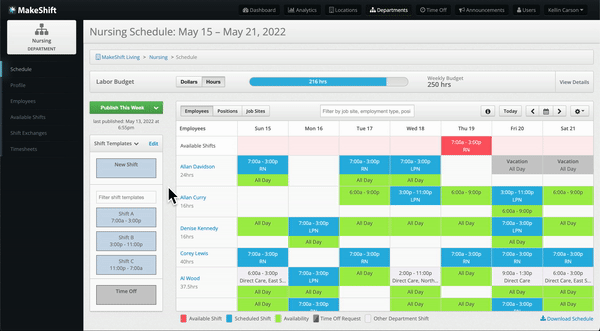
Nurses can easily enter their preferred future availability into staff scheduling software without needing to email or call the scheduling manager. Therefore, the scheduling manager can quickly view every nurse’s preferred shifts and create a schedule accordingly.
Staff scheduling software also solves the problem of schedule accessibility. For example, with staff scheduling software, your nurses can view their schedule at any time on their mobile device or computer.
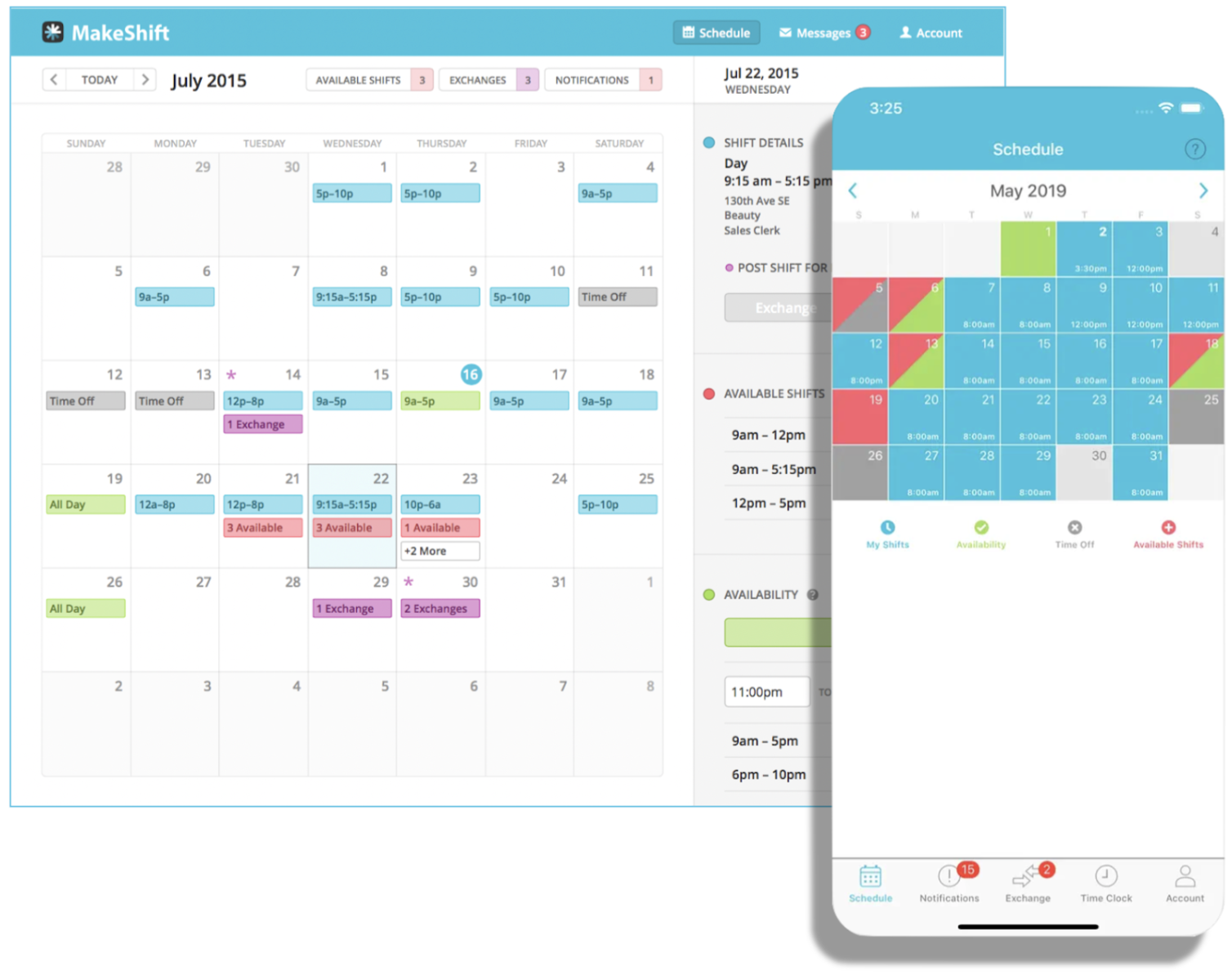
Furthermore, staff scheduling software lets your nurses swap shifts with each other. For example, if one of your nurses has an emergency and needs to take the day off two hours before the shift starts, the nurse can quickly make a shift swap request on the staff scheduling software.
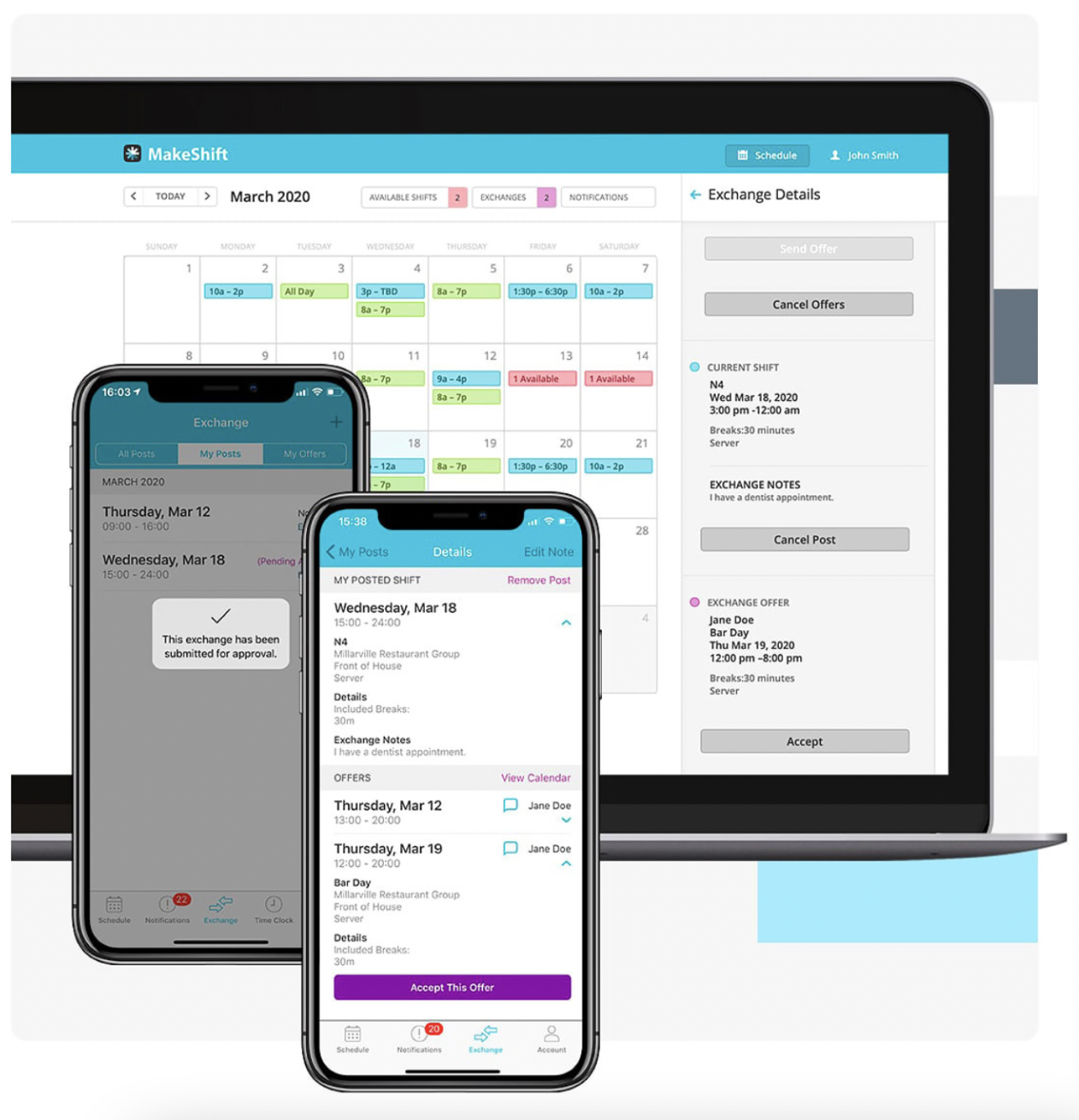
Then, the other nurses receive a notification about the shift swap on their smartphones. Afterward, the other nurses can offer a shift to swap with the nurse who has the emergency. Once both nurses agree to the shift swap, the manager simply needs to approve the swap in the staff scheduling software to finalize the trade.
Nurse scheduling software improves communication on all fronts. Rather than sifting through dozens of emails and making multiple phone calls, the scheduling manager has all the information they need in one single location.
From the software, they can broadcast organization-wide announcements, send schedule updates, and receive requests from nurses.
Best of all, nurse scheduling software alleviates the main problem of nurse burnout and absenteeism. By offering your nurses comprehensive scheduling software, they’re better equipped to prepare for their shifts. In addition, staff scheduling software lets you set fatigue management rules to prevent scheduling overtime or back-to-back shifts.
In essence, staff scheduling software puts your nurses first and gives them the tools they need to succeed and take care of their patients.
Step 5: Create Nurse Schedules Well in Advance
Schedulers need to create nurse schedules well in advance. This way, you give your nurses enough time to prepare for upcoming shifts. (4 weeks is ideal and appreciated by staff.)
This gives you time to edit and ensure updated schedules are sent to the right people.
As the scheduling manager, your job is to match shifts with the right nurses, allocate a fair amount of shifts per nurse, and allow nurses to manage time-off requests.
Step 6: Distribute Schedule to Nurses
Once the schedule is finalized, send it to your nurses, so they know when they’re working and what you expect from them.
Staff scheduling software allows you to send schedules to each nurse’s phone quickly. However, sending out schedules is more challenging if you use a pen and paper or spreadsheet scheduling system.
Step 7: Allow, but Closely Monitor Shift Swaps
You can remove pressure from scheduling managers by giving your nurses the option to swap shifts. This allows nurses to find their own replacements when emergencies happen, and they suddenly can’t make it to work.
However, managers should have the final say on approving shift swaps. Why? So your managers understand who’s coming into work on what day. This allows the scheduling manager to verify if the nurses who swap shifts have similar enough skillsets to validate the trade.
Since your schedules should be based on having competent nurses for their given tasks, the manager can confirm if the replacement has the required skills to take on the new shift.
| MakeShift Expert Tip: Choose and use a staff scheduling software that allows shift swaps only with employees with the right skills. |
Step 8: Avoid Scheduling Overtime Shifts
Burnout and turnover are notorious symptoms of the healthcare industry. As such, increased overtime leads to adverse effects on every part of the nursing charge. If your employees are overworked, tired, stressed, and anxious, they won’t be able to offer their patients the best medical care and attitude they can administer.
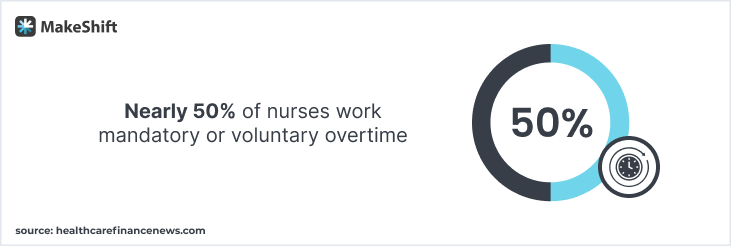
Nearly 50% of nurses work mandatory or voluntary overtime. This is why nurse burnout and turnover are so prevalent in the healthcare industry. Since nurses already work an average 12-hour shift, adding additional hours to an already long shift can quickly deplete your nurses' abilities to offer adequate care to their patients.
| MakeShift Expert Tip: When looking for staff scheduling software, make sure the system tracks overtime so you can be notified of when a nurse is at risk of burnout. |
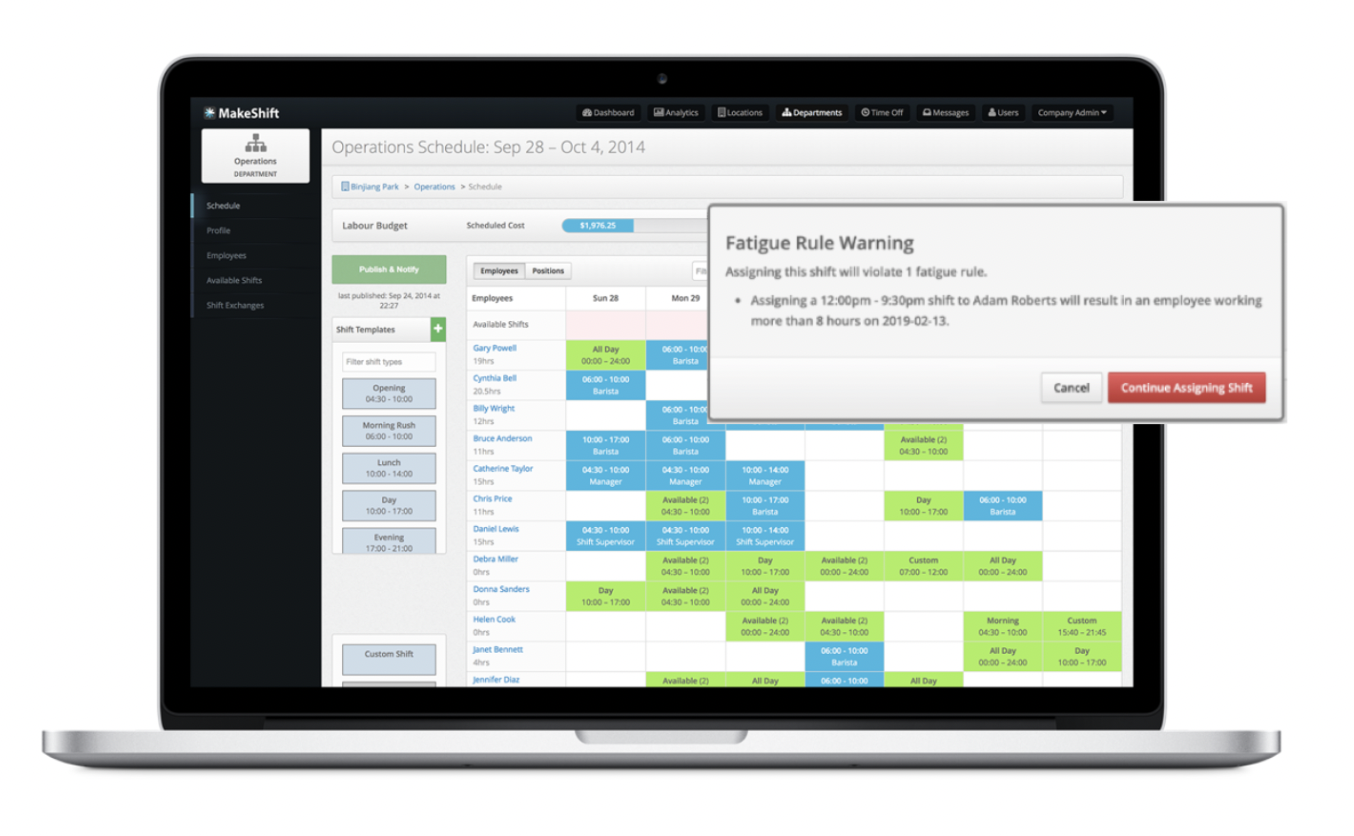
Step 9: Establish a Team Communication Strategy
It’s essential to have one communication channel where nurses can ask about schedules and speak with each other and the scheduling manager. Keeping your staff on the same page with aligned goals is a key aspect of running a successful healthcare clinic.
Effective communication helps nurses understand their roles and what needs to be accomplished. When nurses can communicate with each other in a positive atmosphere, they can build trust with each other and increase work productivity.
A healthcare organization with a trustful and transparent culture can better serve its patients with the best care possible.
Step 10: Periodically Evaluate the Nursing Scheduling System
In truth, building the “perfect” nursing scheduling system is impossible. There’s always room for improvement and ways to support your nurses better.
For this reason, you should always ask your nurses for feedback to adapt and improve your nurse scheduling system.
Remember: A successful healthcare organization is a people-first organization.
Frequently Asked Questions About Nurse Scheduling
Still have more questions about nurse scheduling? Here are some answers to common questions.
Do nurses prefer 8 or 12-hour shifts?
Nurses' preferences for 8 or 12-hour shifts can vary depending on individual circumstances and work-life balance needs. For example, some may prefer shorter shifts for better daily recovery, while others may opt for longer shifts to have more days off.
What is a 3-2 split nursing schedule?
A 3-2 split nursing schedule refers to a rotation in which a nurse works three 12-hour shifts one week and two 12-hour shifts the following week, allowing for a more balanced workload and more days off over a two-week period.
Why do nurses work three 12-hour shifts?
Many nurses work three 12-hour shifts to have more days off, allowing for longer rest periods and a better work-life balance. This schedule also enables healthcare facilities to maintain 24/7 coverage with fewer handovers, promoting continuity of care.
What type of shift is best for a nurse?
The better shift for a nurse depends on their personal preferences, family life, and work-life balance goals. For example, some prefer day shifts for a more regular schedule, while others opt for night shifts for increased pay or quieter work environments.
What are the disadvantages of nurses working 12-hour shifts?
- Increased fatigue
- Higher risk of errors
- Potential negative impact on mental and physical health due to long work hours
- Disrupted sleep patterns
- Demanding workloads