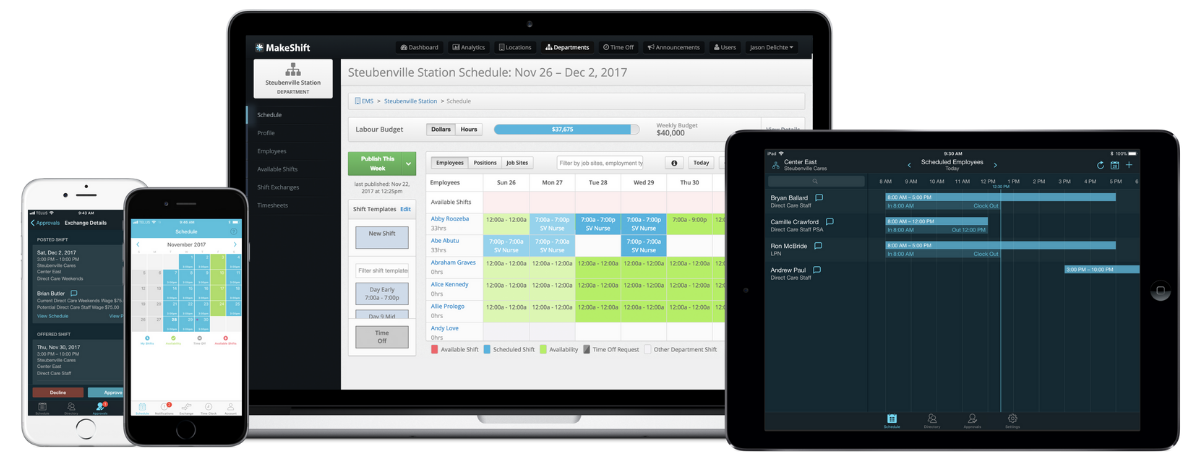Home healthcare workers are everyday heroes. They do more than just care for patients — they listen, offer advice, and win hearts, all on a tight schedule.
Their goal?
To provide quality care, earn trust, and move quickly to their next appointment.
But, there's a challenge — making their schedules can be like a 3rd grader trying to solve a Mensa brainteaser without the right tools.
Are you lacking the tools you need?
We’ve compiled a comprehensive list of the top 9 caregiver staff scheduling solutions to help you choose the best fit for your operation.
Want to skip straight to the list? Jump to the list here.
- Why Use Home Care Staff Scheduling Software?
- What to Look for In Caregiver Scheduling Software
- 9 Best Caregiver Scheduling Software
- 8 Challenges of Home Health Scheduling
Why Use Home Care Staff Scheduling Software?
We believe home health care is a calling. An important one.
Patients who are able to receive care in their homes do better in the long run.
According to a National Council on Aging report, "Home-based care and support services can delay or even eliminate the need for institutional care, reduce the likelihood of hospitalization, and improve the overall quality of life for older adults."
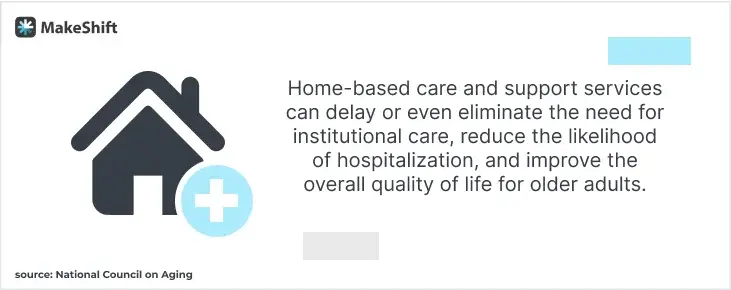
Your clients depend on your caregivers to show up on time — their overall quality of life is directly impacted by those visits.
You’re probably already using software to record patient info and create and access patient care plans.
So the looming question is, why WOULDN’T you use staff scheduling software as well?
Providing home health care is a juggling act of time management, compassion, patient care, and utmost patience.
And adding caregiver staff scheduling software to your tech stack increases your odds of keeping all those balls in the air like a pro.
Our top reasons why you should’ve been using staff scheduling software yesterday are below:
- Boost Efficiency & Save Time — Automate the scheduling process to save time & reduce manual errors.
- Optimize Staff Allocation — Match caregiver skills & availability with patient needs effectively.
- Real-Time Updates & Flexibility — Facilitate quick schedule adjustments in response to changes or emergencies.
- Compliance — Help to ensure adherence to labor laws & professional regulations.
- Improved Communication — Streamline communication between management, staff, and patients.
- Record Keeping & Reporting — Simplify administrative tasks & improve record accuracy for next-level oversight and planning.
What to Look for In Caregiver Scheduling Software
Scheduling software is supposed to make life easier. You need to find a software solution that’ll automate as much as possible and lighten the burden of schedule creation and management.
How do you know what features are non-negotiable?
Use this handy checklist for must-have features in your caregiver scheduling software.
- Caregiver scheduling — You should be able to efficiently create customized schedules and match caregivers with clients based on skills, location, and availability.
- Mobile accessibility — Your caregivers spend their lives on the go. They have to be able to access their schedules and submit requests from their phones or tablets through a home health app.
- Task management — Top-notch scheduling software for home health agencies allows you to assign and manage tasks. It’ll also allow caregivers to view and update tasks related to client care right from their phones or tablets.
- Time and attendance tracking — Look for scheduling apps with features for clocking in and out, ideally with GPS verification. It should also track time and employee attendance.
- Payroll management — Look for tools to manage caregiver hours and wages and generate payroll reports. Seamless integration with payroll software is automation at its finest.
- HIPAA compliance — Use a scheduling app to store and transmit all client data securely.
- Communication features — Look for software with an in-app chat feature so everyone on your team can easily message each other and keep in touch.
9 Best Caregiver Scheduling Software
We’ve scoured the options and found 9 exceptional scheduling solutions today.
Use the checklist above as a guide to check out the options below.
We recommend using demos and free trials to test drive software to find your perfect match.
1. MakeShift
MakeShift was created to fix the broken scheduling process in the healthcare industry. This solution cuts chaotic, clunky, error-prone scheduling and streamlines staff scheduling.
We offer on-the-go schedule access and management, which makes us the perfect partner for home healthcare staff scheduling.
We were recognized as a Leader in Employee Scheduling Software and for the Highest Adoption Rate in G2’s Winter 2023 Grid® Reports. G2 also recognized MakeShift as one of the Fastest Growing Software for 2024.

Features:
- Available shifts — MakeShift Scheduling allows managers to create and publish available shifts that your caregivers can pick up. This helps ensure all shifts are covered and lets employees choose the best work schedules for them.
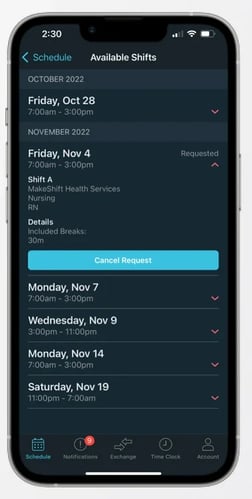
- Rotation-Based Scheduling — Managers can create schedules that rotate through a predetermined pattern (ex: weekly or monthly). This allows all employees an equal opportunity to work different shifts and promotes fair scheduling practices.
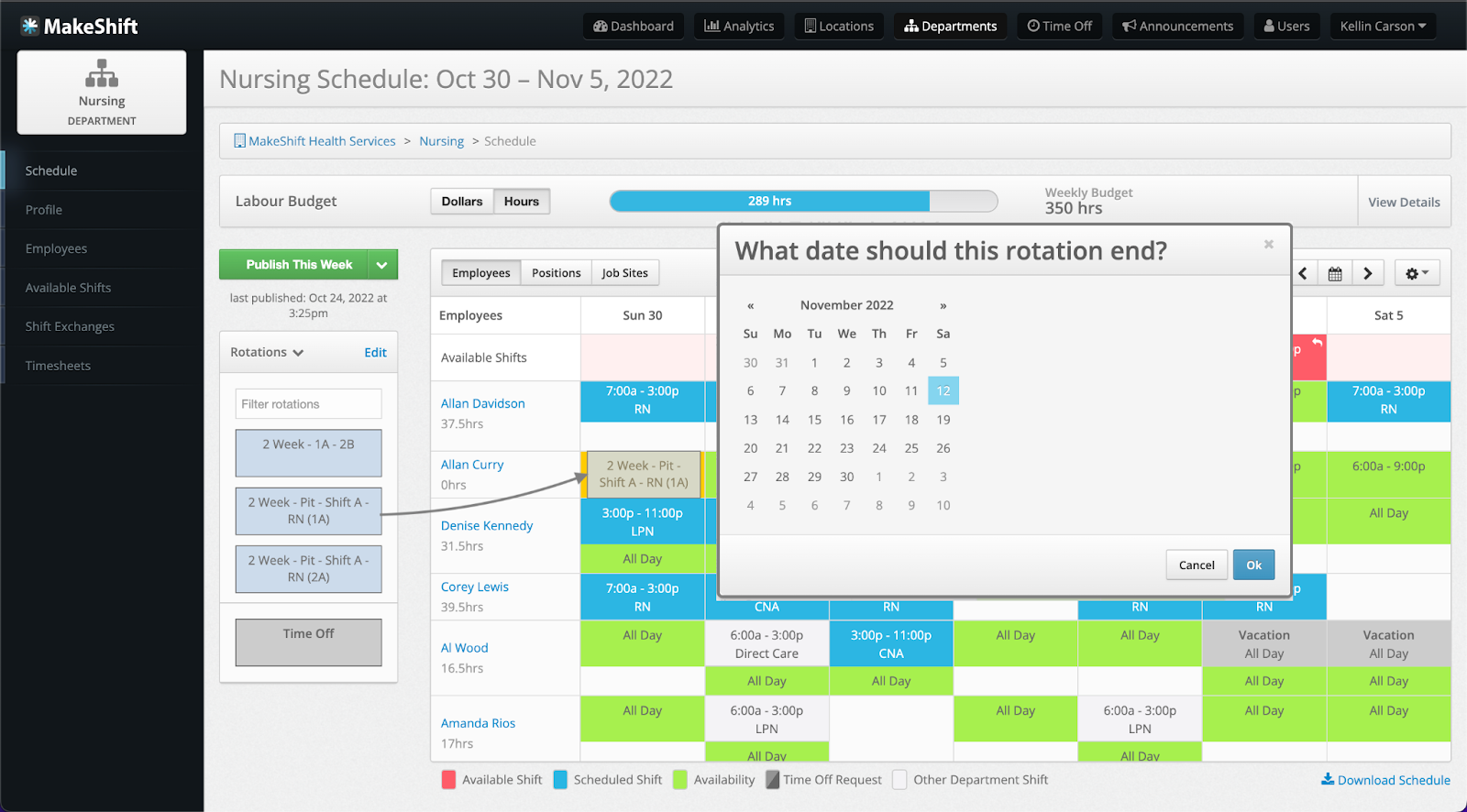
- Shift Swapping — Caregivers can request to swap shifts with coworkers, subject to manager approval. This empowers employees to take ownership of their schedules.
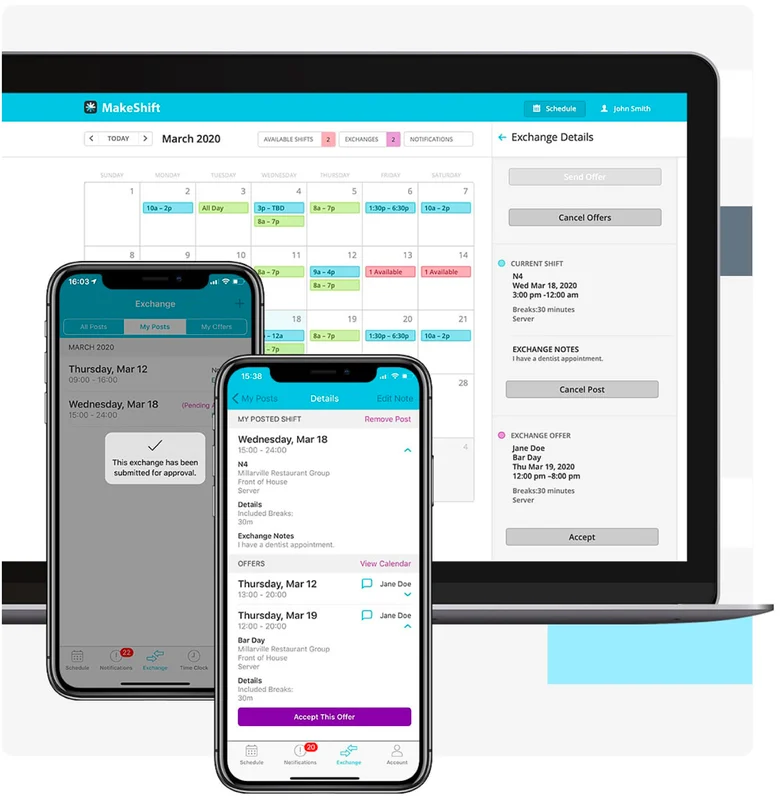
- Time Off / Leave Management — Caregiver staff can request time off or leave directly through the software. Managers can review and approve these requests, and the software will automatically adjust the schedule to reflect the approved time off.
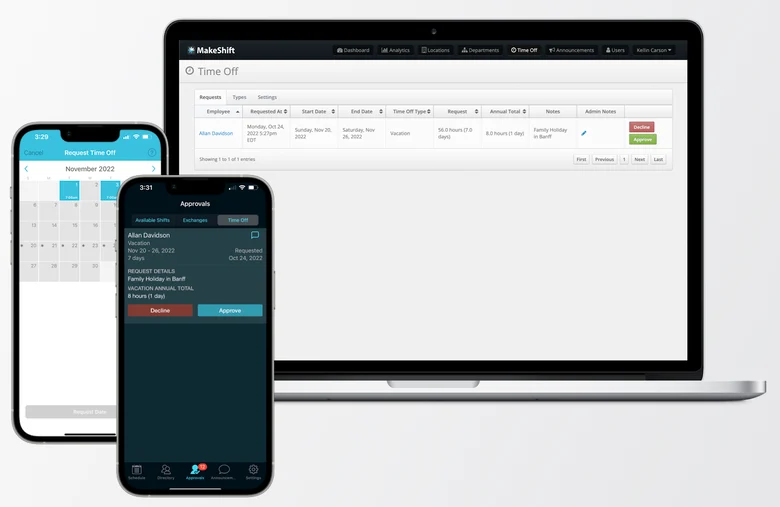
- Team Communication — Includes team communication features, like messaging and alerts, that allow managers and employees to communicate and collaborate on scheduling and other work-related issues.
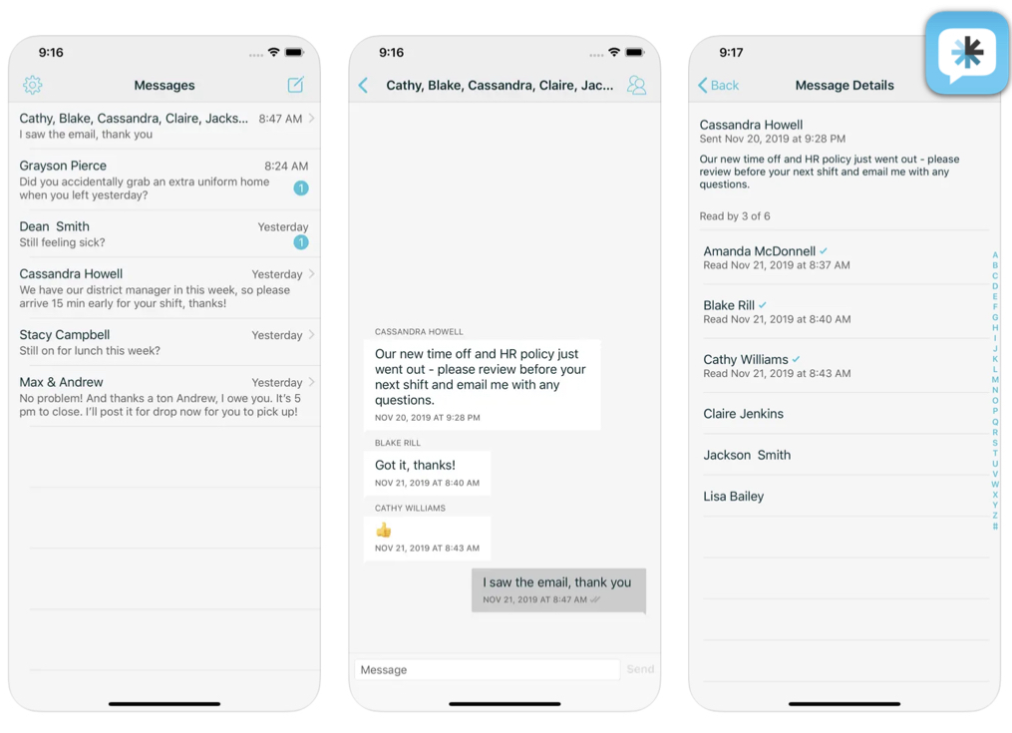
- Overtime alerts — Fatigue management rules and alerts help prevent employee burnout automatically.
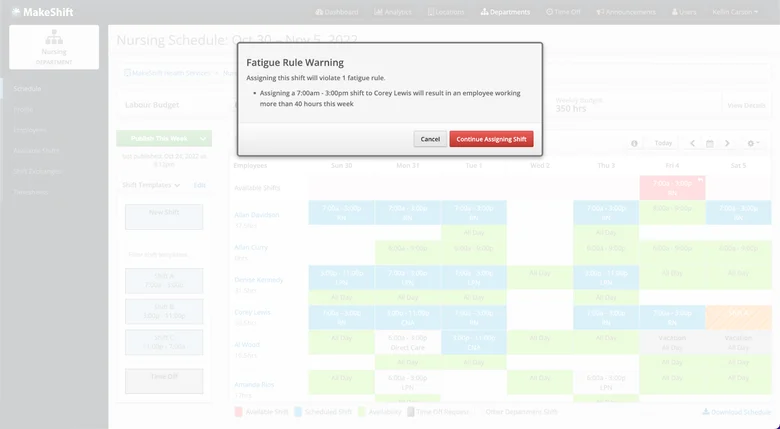
- Payroll Integration — MakeShift integrates with leading HR and payroll systems like SAP® SuccessFactors® and ADP to offer an intuitive scheduling solution that automatically syncs schedules and timesheets.
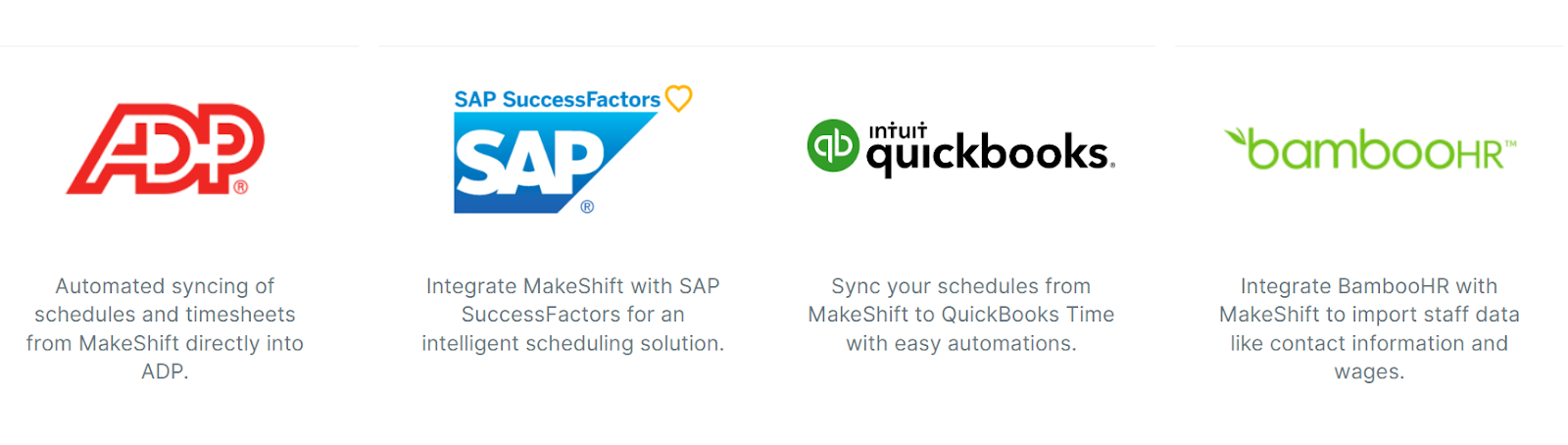
- Mobile app — Our app provides on-the-go flexibility when accessing and managing the schedule.
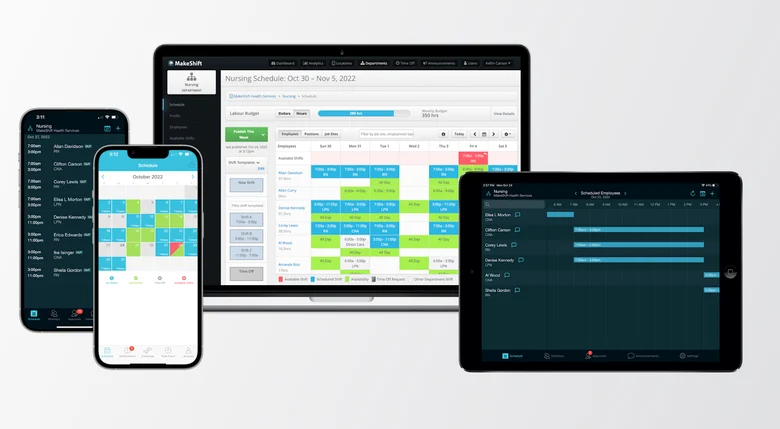
- Skills-Based Scheduling — Managers can assign shifts based on an employee's skill set, experience, and certifications. This helps to ensure that the right employee is assigned to the right job.
- ShiftMate AI (phased rollout 2024) — Your own AI-powered shift scheduling platform that provides on-demand scheduling support.
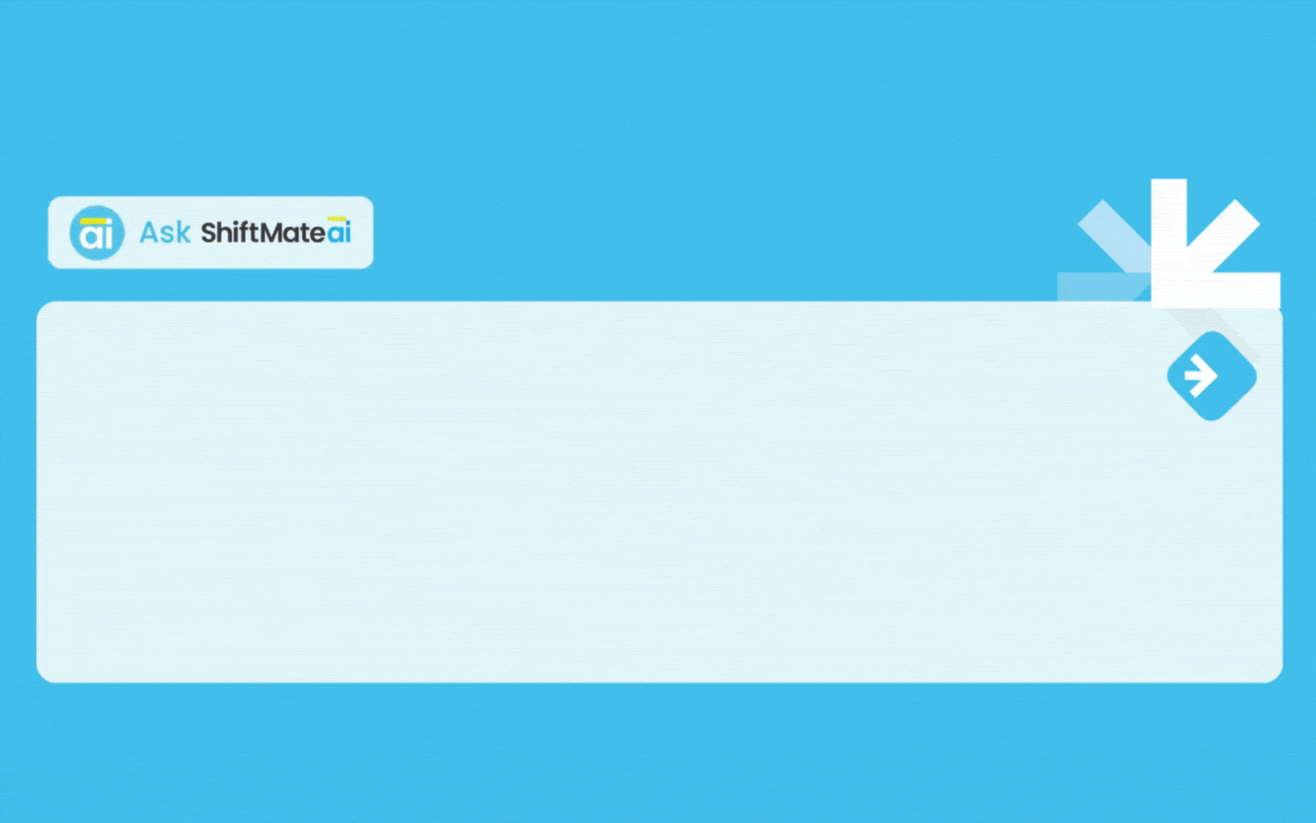
- 24/7 Smart Support — An AI-powered 24/7 assistant to offer immediate help. It responds in real-time to your questions, provides step-by-step instructions, and offers scheduling tips.
- ShiftPredict powered by Ikigai Labs — This feature will change how you automate and optimize your schedules. It analyzes historical data and stitches it with other data sets using generative AI.
To predict your future schedule, ShiftPredict accurately identifies patterns like patient volume in healthcare, retail customer footfall, and hospitality occupancy rates. - Additional AI features are rolling out in 2024.
Price:
Starting from $2.75 /user/month (Free Demo & Free Trial)
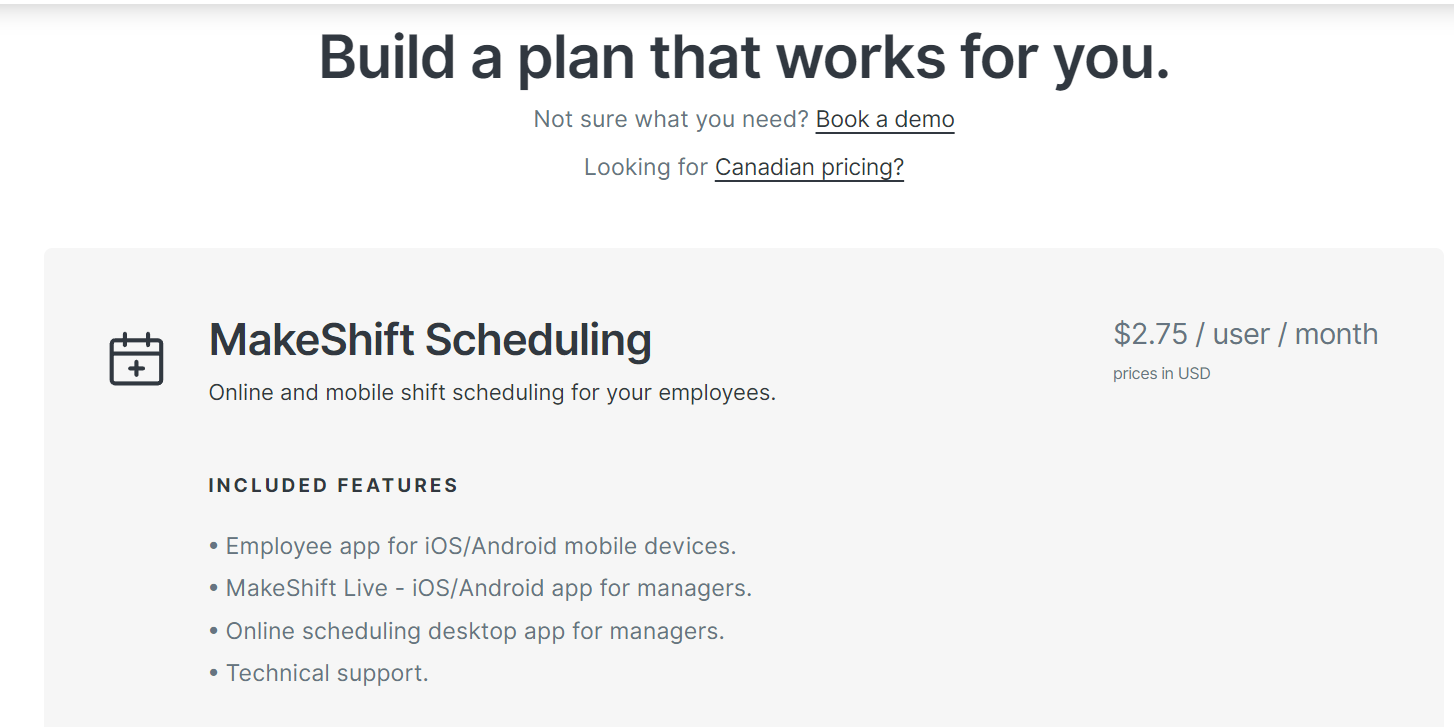
Pros and Cons
Pros
- Customizable and intuitive scheduling built for healthcare
- Easy shift swapping & communication
- Easy to build rotating shifts with templates
- Cuts down on time theft
- AI-powered scheduling platform
- HR & payroll integration (MakeShift's public API & seamless integration with enterprise-grade analytics software like SAP Analytics Cloud Platform make configuration a breeze)
Cons
- Certain features like Predictive Analytics aren't available out of the box and may require add-ons.
Customer Reviews
Most users appreciate how easy the app is to use and the efficiency of shift swapping and communicating about schedules. Cheryl talks about how much time using MakeShift saves — time she can spend caring for patients. See more of what she has to say:
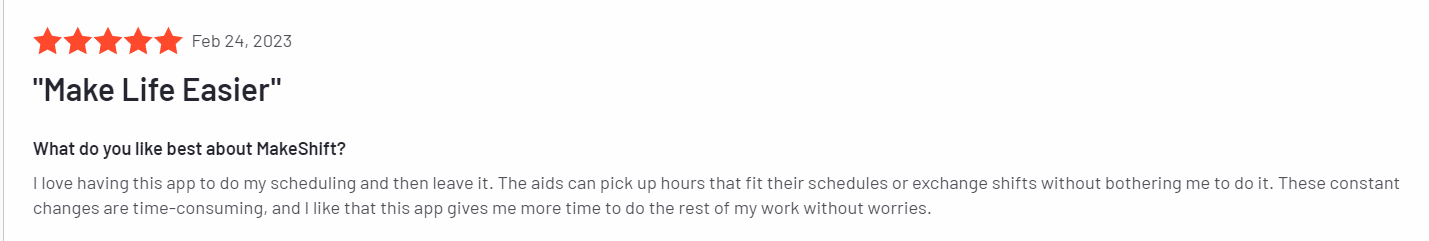
2. ShiftCare
ShiftCare is an all-in-one care management that streamlines processes for care and support providers. Manage and access rostering, billing and invoicing, client documents, and progress notes, and more.
Features:
- Staff Scheduling
- Clock in/out
- Mobile access
- Care management
- Care notes
- HIPPA compliant
Pricing:
Starts at $9/month/user + Free Trial
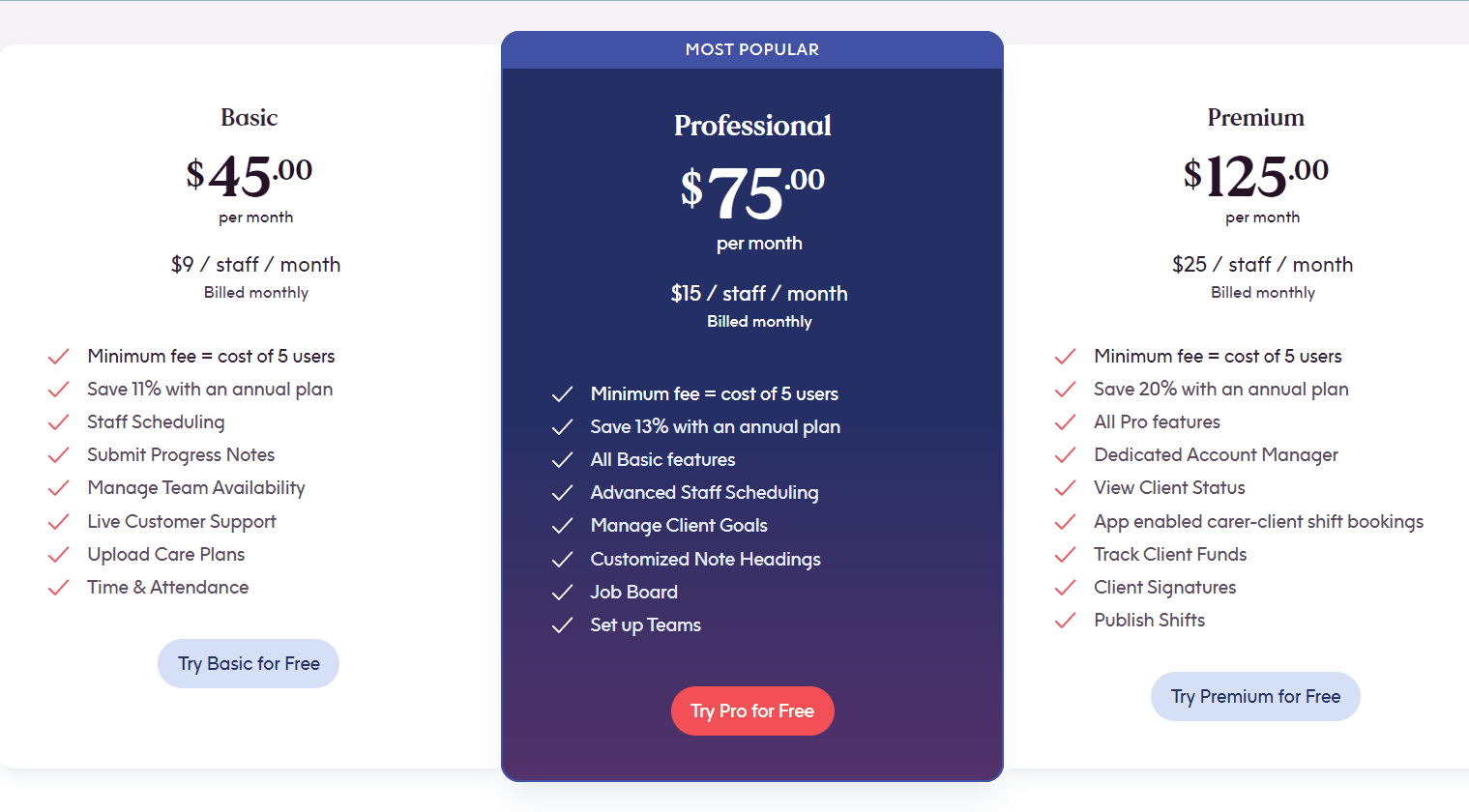
Pros & Cons
Pros
- User-friendly
- Mobile clock in & out feature
Cons
- Any changes require a “screen refresh” before continuing
- Incident report feature doesn’t allow you to add all info
Customer Reviews
Most customers rate the ease of use and compliance management as their favorite features. They’ve mentioned limitations on the info employees can enter into the calendar. Kiarra likes the range of features available and the payroll integration. See her full review:
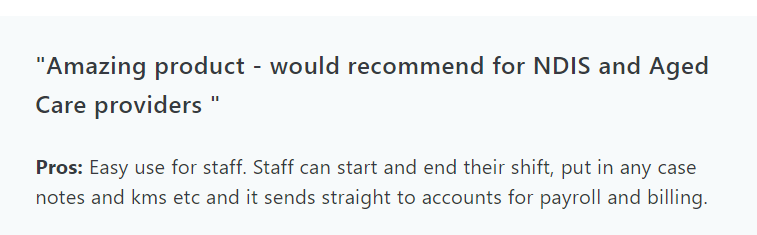
3. Deputy
Deputy’s aims to help simplify scheduling, timesheets, tasking, and communication. Its caregiver scheduling software lets you quickly create ideal schedules, manage shift change requests, record employee work hours, and manage absences while maintaining a clear overview.
Features:
- Scheduling
- Task Management
- Messaging
- Time Tracking
- Payroll integration
Pricing:
Starts at $3.5/user/month + Free Trial
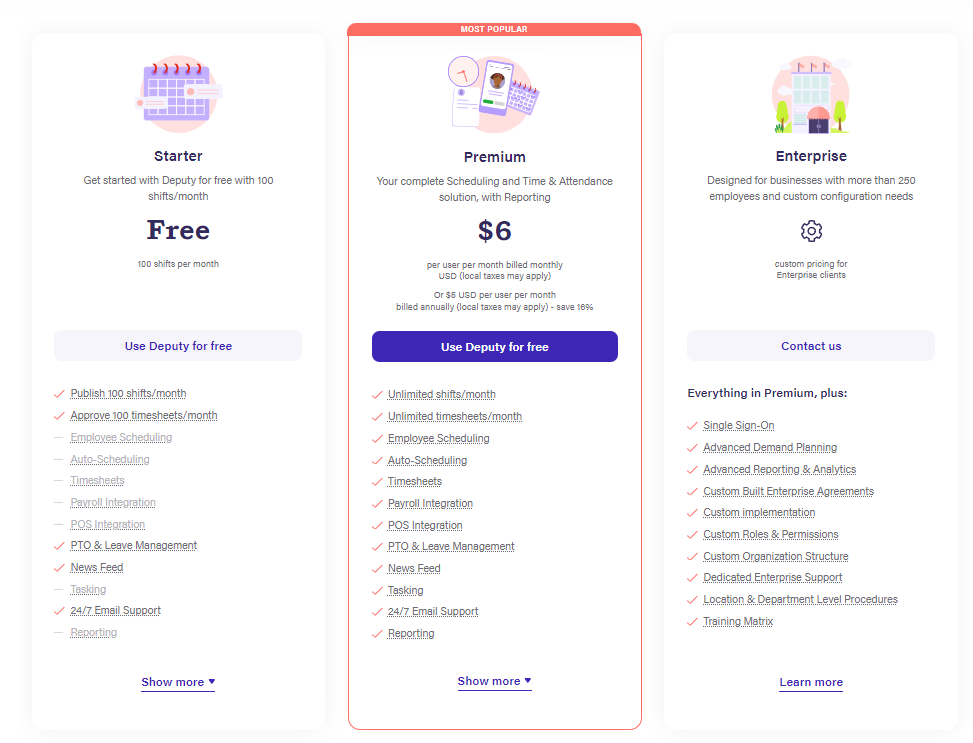
Pros & Cons
Pros
- User-friendly interface
- Easy to use
Cons
- Lacks the features to be an all-in-one app
- Limited customizability
Customer Reviews
Users say customer service and streamlined scheduling are the things they like most. Although, they mention trying to use a non-standard shift is challenging. The review below mentions the intuitiveness of the software as a perk. Read the rest of the review here:
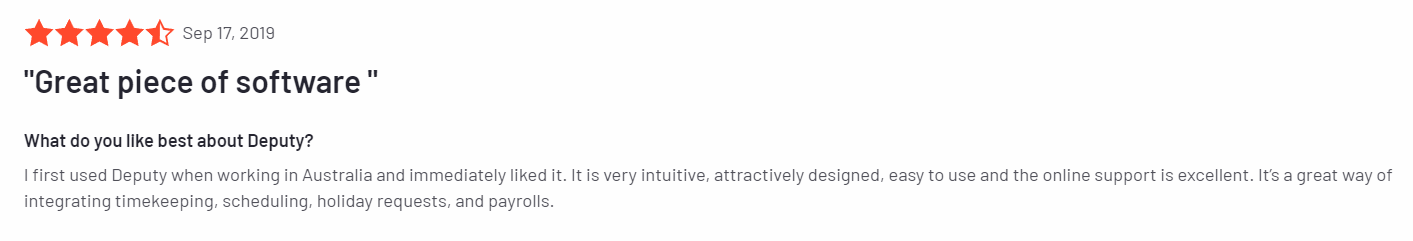
4. When I Work
When I Work provides an easy way to schedule, track time and attendance, and communicate with your home health employees.
Keep track of time off and employee availability, and manage shift swaps with a few clicks. Your caregiver staff will be notified of new shifts and can confirm them so you know they’ve seen the schedule.
Features:
- Shift Scheduling
- Time & Attendance Tracking
- Absence & Leave Management
- Self-Service Capabilities
- Mobile Shift Scheduling
- Team Communication
- Payroll Integration
Pricing:
Starting From $2.50 / user/month + Free Trial
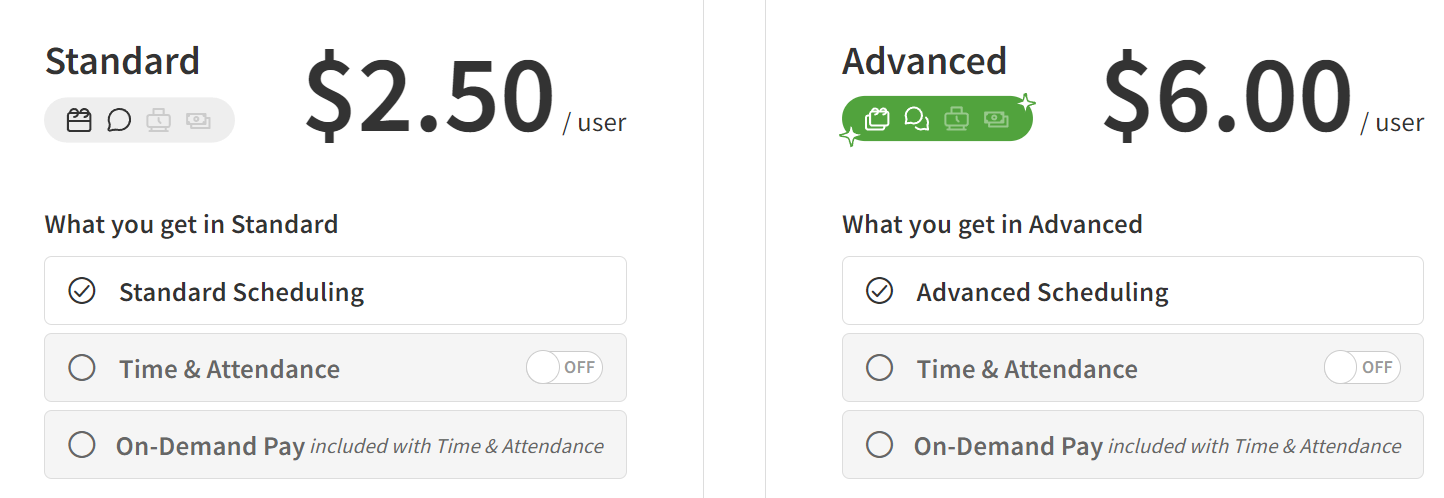
Pros & Cons
Pros:
- Stellar training
- Can handle a lot of employees
Cons:
- Mobile app can be slow to load
- Limited reports for payroll
Customer Reviews
Customers say they like the option of keeping a detailed employee database and that customer service is great. They do mention that when features are changed, there’s no way to opt out and keep the old version. This review adds that it’s easy to see staff scheduled for multiple locations. Read the full review below:
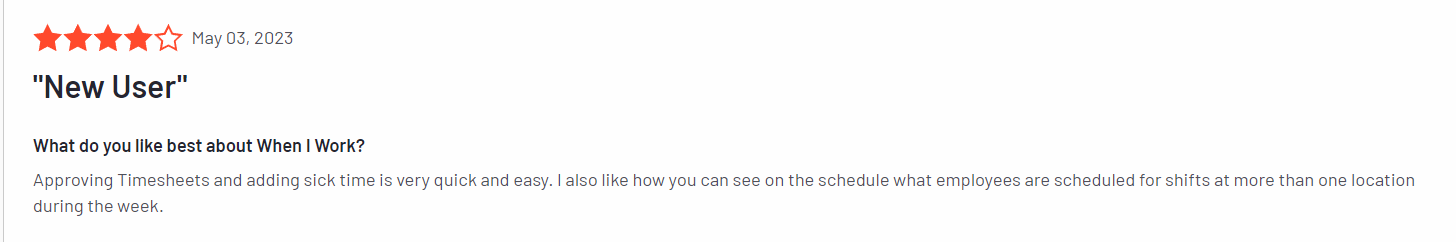
5.Smartlinx
SmartLinx optimizes caregiver workforce management by connecting real-time data and processes across multiple facilities so you can visualize staffing and expenses and make smarter decisions.
Designed specifically for skilled nursing and senior care, SmartLinx streamlines operations closes scheduling gaps, reduces overtime, and ensures compliance.
Features:
- Shift scheduling
- Time & Attendance
- Payroll integration
- Workplace Analytics
- Skills-based scheduling
- Mobile app
Pricing:
Reach out to Smartlinx for a quote — They offer a free demo (go to the “Contact Us” page to request a quote).
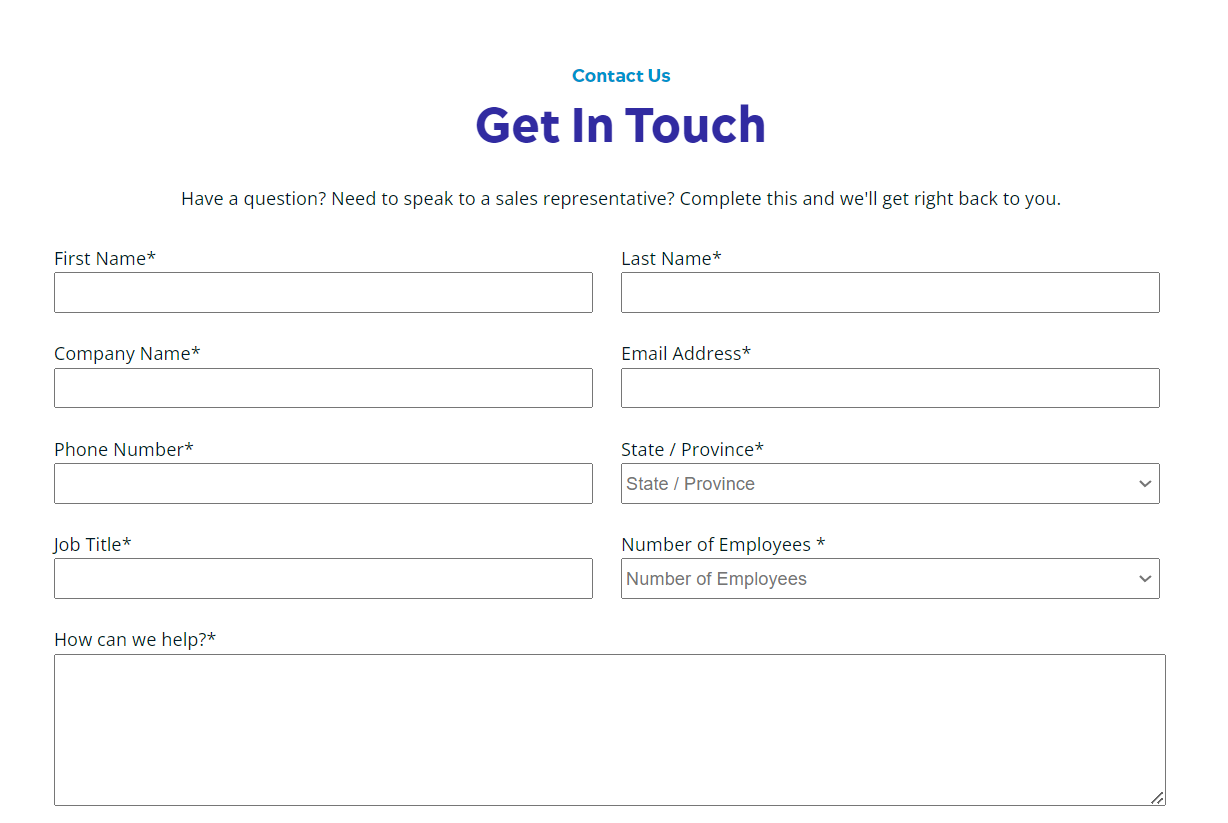
Pros & Cons
Pros
- Mobile App to manage schedules on the go
- You can manage payroll inquiries, verify work and salary history, and request time off without having to contact HR.
Cons
- The app doesn’t always display the correct schedule, and it can be tricky to distinguish which month’s schedule users view.
- Difficult to see accrued PTO
Customer Reviews
Users say implementation is easy because of the training provided. Although some users say Ad hoc reports lack functionality. Carol likes that customer service is solution-oriented. See her full review here:
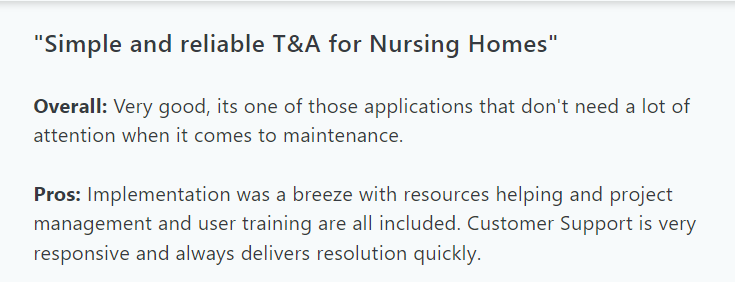
6. Connecteam
Improve communication, increase caregiver retention, and achieve higher CQC ratings with the all-in-one homecare management app. Connecteam helps homecare organizations keep their staff engaged, connected, and aligned.
Features:
- Employee Shift Scheduling
- Employee Communication
- Employee Time Clock
- Checklists & Forms
- Employee Task Management
- Employee Training
Pricing:
Starts at $29/month/30 users + Free Trial
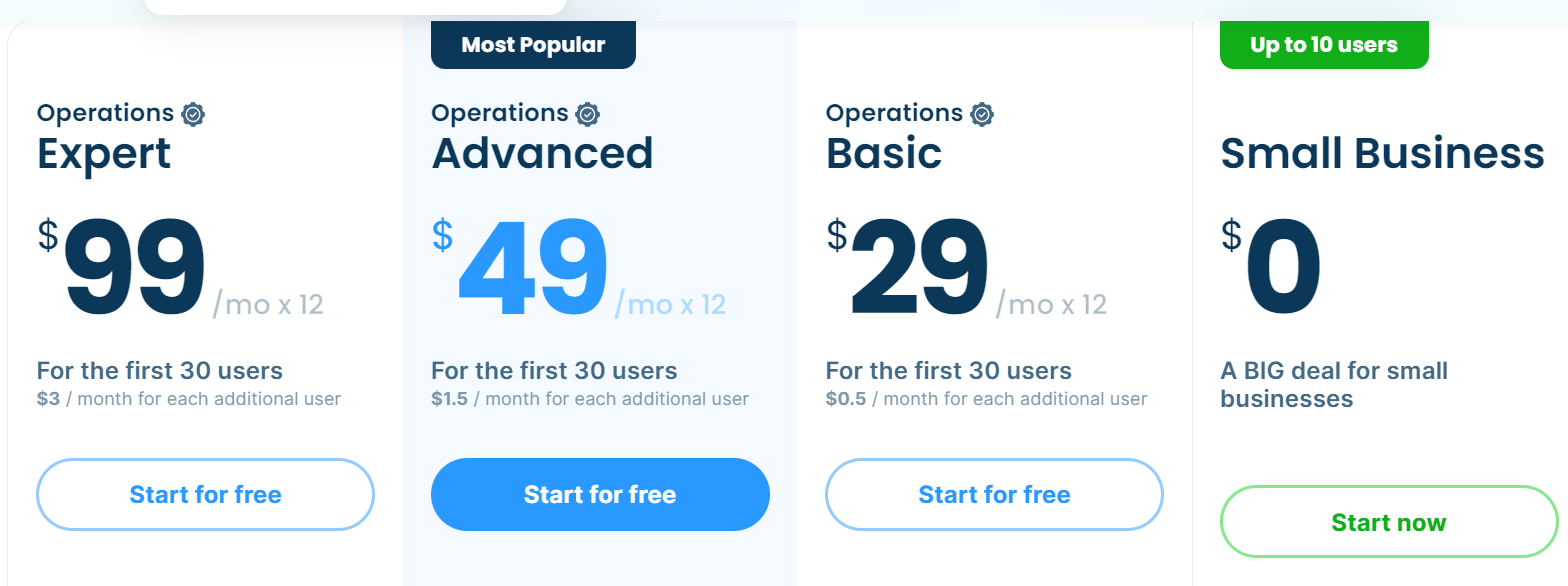
Pros & Cons
Pros
- Cloud-based & Mobile
- Ease of use
Cons
- Admin through web-only (not in the app)
- Limited integration
Customer Review:
Customers like the ease of use and the customization of this software. However, sometimes, SMS messages don’t go through. Angela likes the clocking in & out feature for keeping track of employees. Read her full review here:
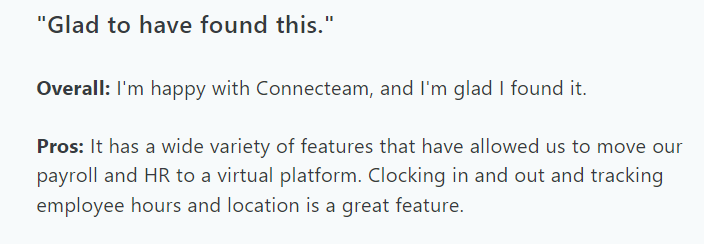
7. CareSmartz 360
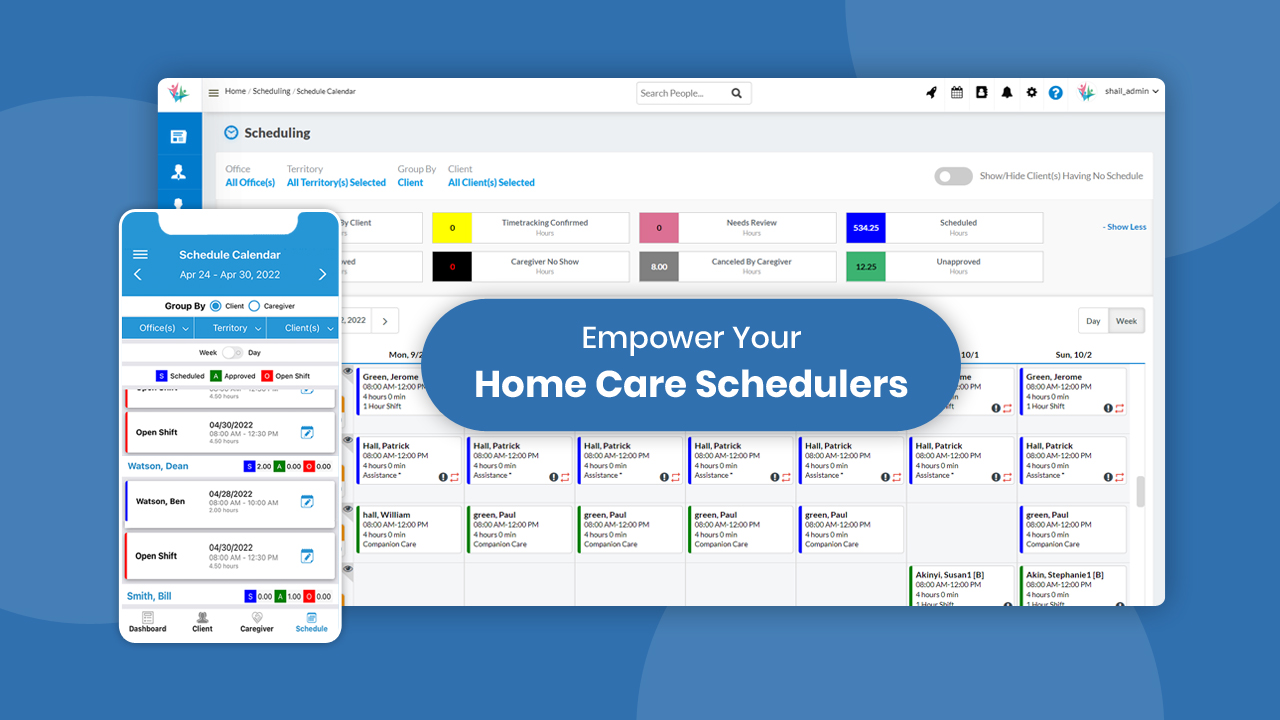
CareSmartz360 is an all-in-one home care management and EVV solution for agencies of all sizes. Easily schedule caregiver visits, and stay up-to-date with clock-ins and late shifts with real-time alerts to office staff.
Features:
- Billing & Payment
- Point-of-care documentation
- Staff scheduling
- Shift swaps
- Mobile access
Pricing:
Contact CareSmartz 360 for a custom quote (No Free Trial)
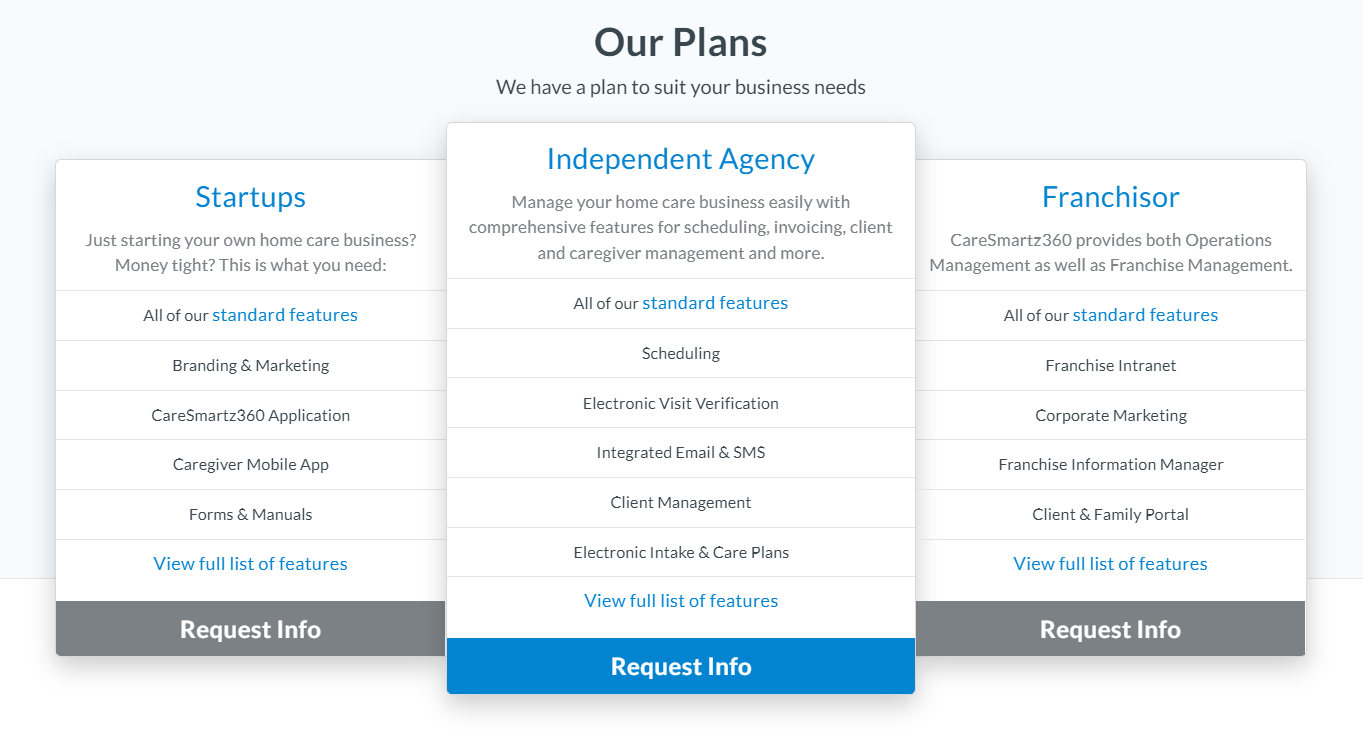
Pros & Cons
Pros
- Comprehensive feature set
- Suitable for agencies of all sizes
Cons
- The app can be glitchy when updated
- No transparent pricing
Customer Reviews
Stellar support with learning and integration are among the most liked features. It can be hard to find certain features and functions. This reviewer likes that this app encourages team cohesiveness. Read the full review here:
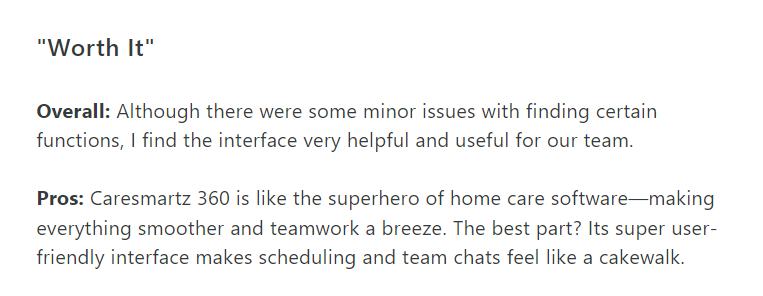
8. Alora Home Health
Alora allows you to manage schedules from the angle of a patient, caregiver, or agency as a whole.
Alora’s scheduler also alerts you to potential conflicts or compliance issues (ex: frequency of visits or prior authorizations). And you can view the schedule by month, week, day, or certification period.
Features:
- Cloud-based
- Mobile-ready
- Comprehensive management of clinical, operational, & financial aspects
- HIPPA compliant
- Staff Scheduling
- Clock in / out
Pricing:
Contact Alora Home Health for a quote (They offer a Free Demo)
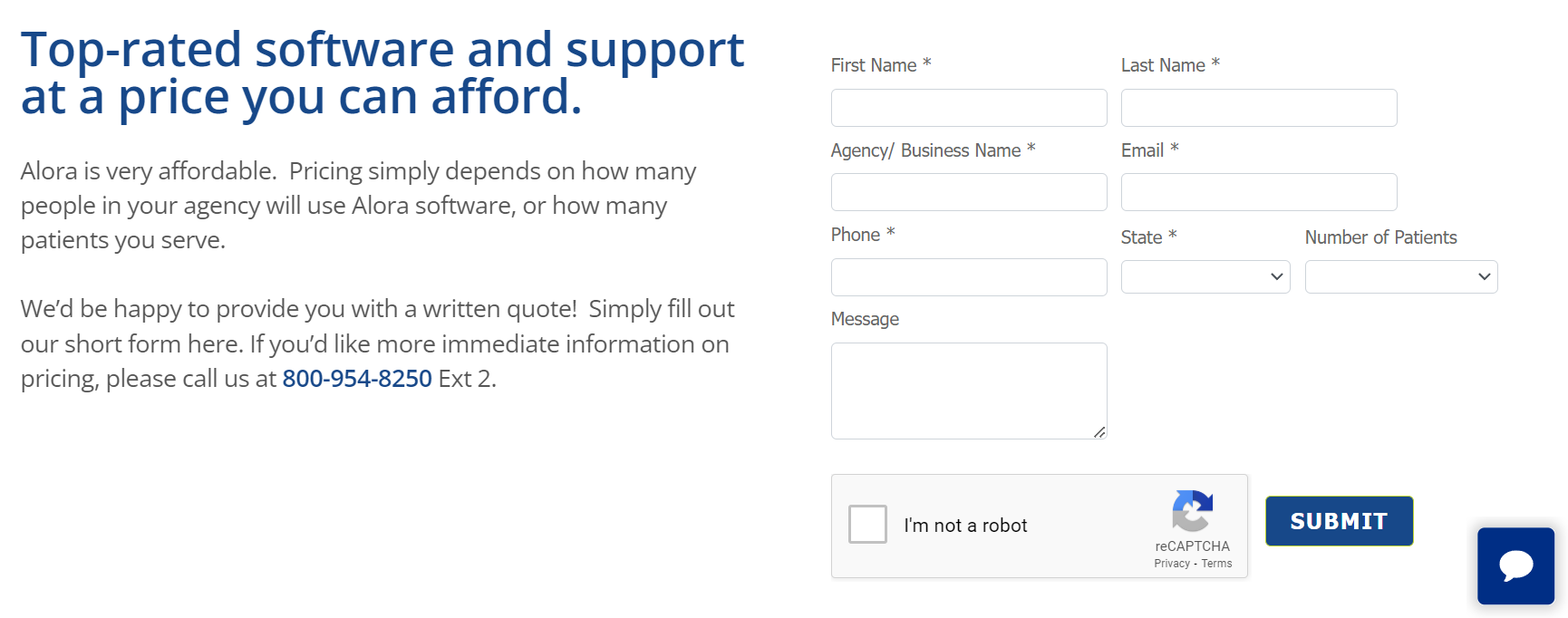
Pros & Cons
Pros
- Great customer support
- Overall comprehensive program
Cons
- It can be easy to lose input data if you don’t remember to save
- No automatic alerts when caregivers clock in & out
Customer Reviews
Customers like that the software is user friendly and how much time it saves. They do say they wish plan of care orders and goals could be copied from previous plans of care when doing a recertification. Sarah notes the reporting featuring makes her life much easier. Read her full review here:
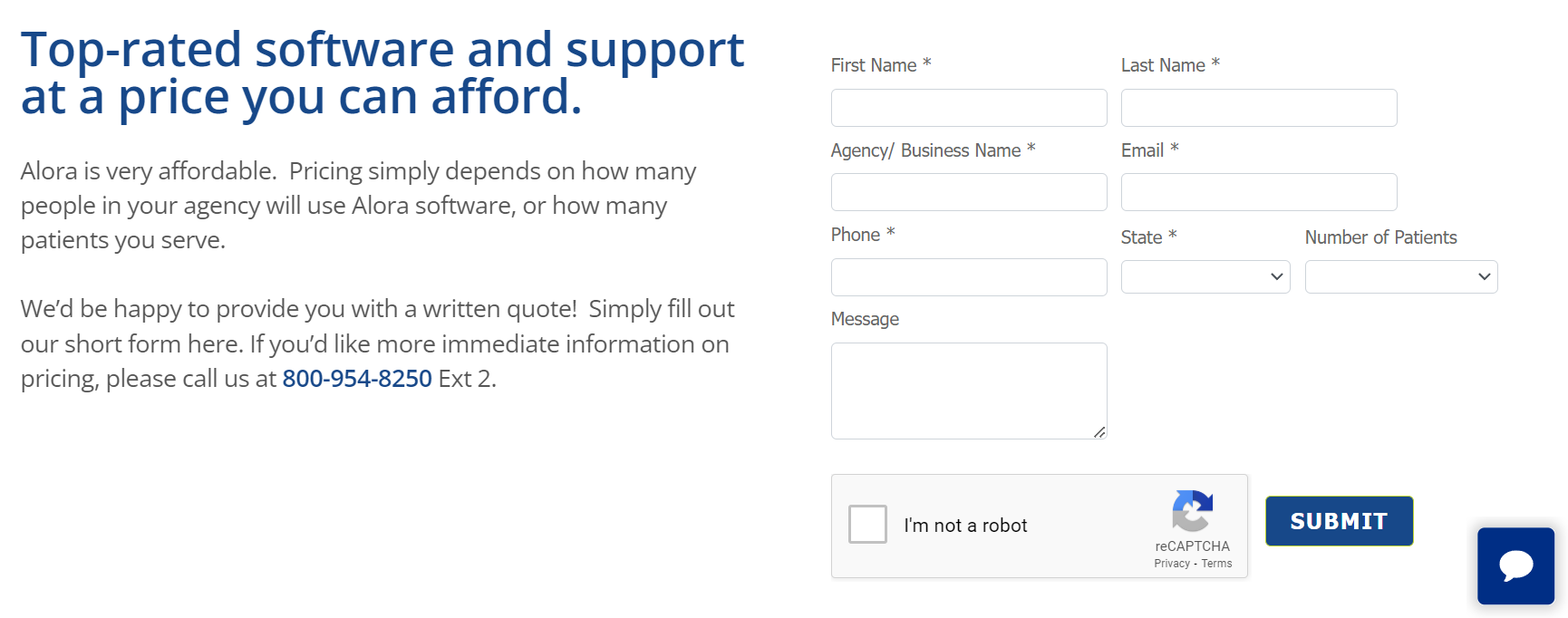
9. KanTime
Reduce communication and errors by streamlining scheduling with KanTime’s home health scheduling software. The scheduling portal ensures safer care for patients while decreasing liability associated with miscommunication.
Features:
- Web-based Homecare Software
- Integrated system for patient/client data
- Staff scheduling
- Team Communication
- Split schedules
- Clock in / out
Pricing:
Contact KanTime for a custom quote (They do offer a Free Demo)
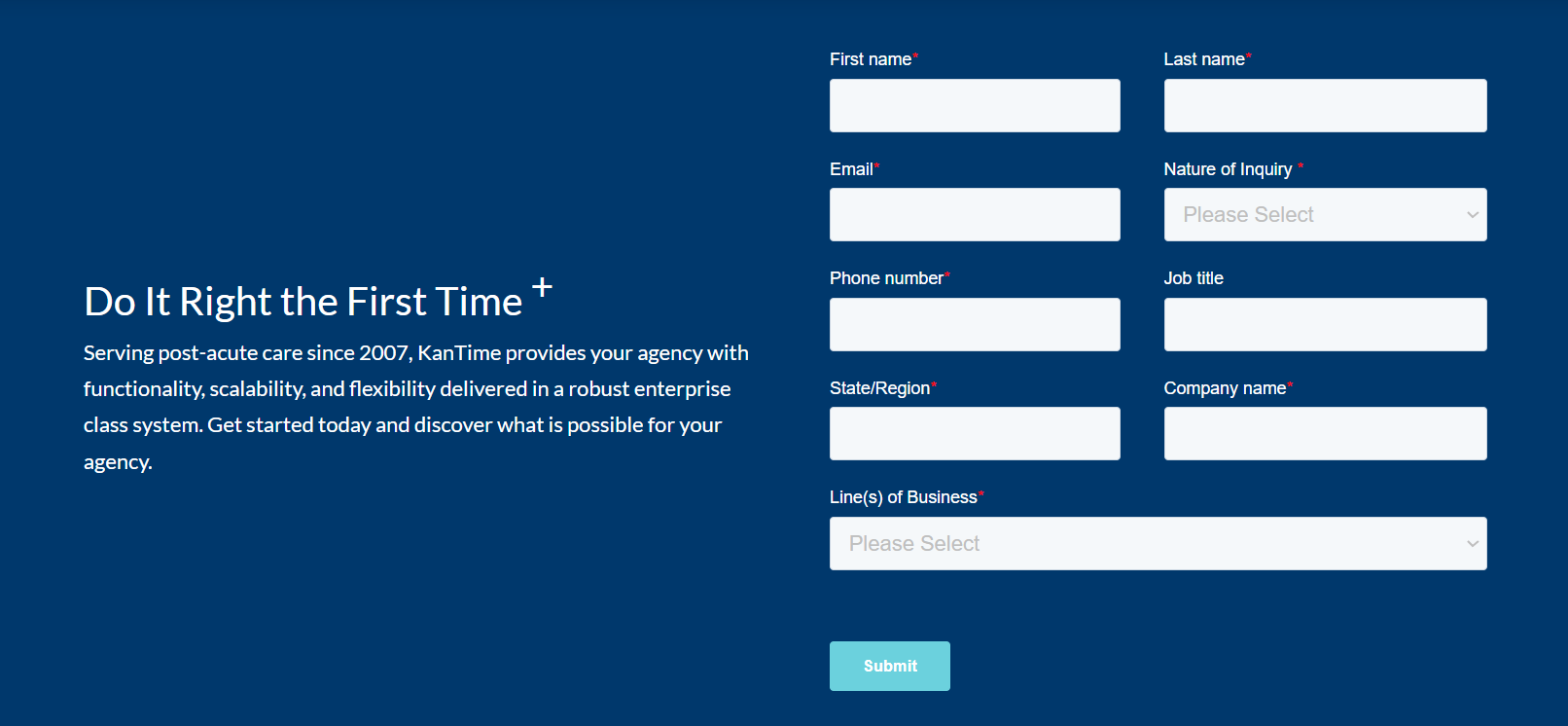
Pros & Cons
Pros
- Intuitive and stable
- Able to export to Excel for reporting
Cons
- Small charting boxes make it tough to select the right one
- Sometimes viewing all schedules requires a lot of clicking through
Customer Reviews
Customers like the comprehensiveness and the clock in/out alerts. There are reports of the software being a bit laggy. This reviewer points out the copy & paste feature that cuts down on typing time. Read the full review here:
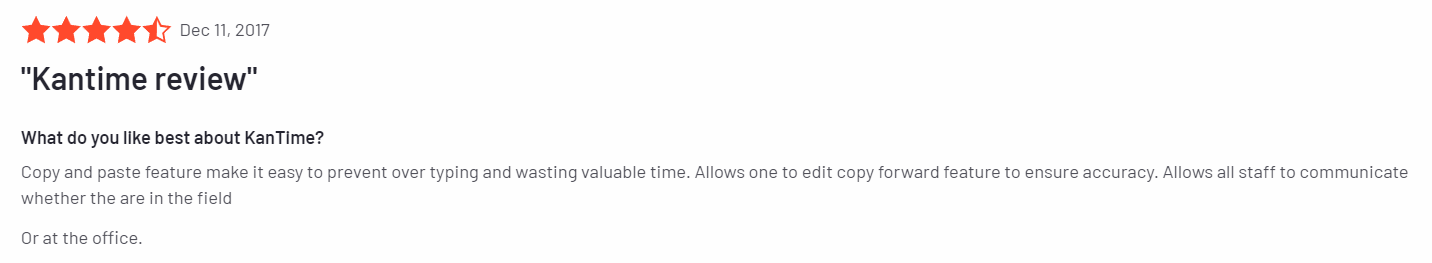
8 Challenges of Home Health Scheduling
Home health care staff scheduling involves managing many factors to ensure patients receive the appropriate care at the right times while also addressing the needs and availability of the staff.
Below are 8 of the biggest challenges in home health scheduling that staff scheduling software addresses:
1. Varying Patient Needs — Different levels of care & availability — Patients require different types and levels of care, from basic assistance to intensive medical support. They also have preferences or care requirements at specific times.
- Staff Scheduling Software Solution — Software can match caregivers with the right skills to each patient's specific needs, ensuring optimal care.
2. Travel and Geographic Constraints — Long travel times & spread out patients — Staff may need to travel significant distances between geographically spread out patients, impacting scheduling efficiency.
- Staff Scheduling Software Solution — Optimizes schedules to reduce travel time and improve efficiency. (AI-driven platforms make this even more efficient)
3. Staff Availability and Preferences — Varied staff schedules & balancing FT & PT staff — Staff have their own availability, preferences, and constraints. Plus, you need to balance schedules among full-time, part-time, and potentially contract workers.
- Staff Scheduling Software Solution — Allows staff to input their availability and preferences, enabling more personalized and satisfactory scheduling.
4. Compliance with Regulations and Labor Laws — Adhering to labor laws & managing overtime — Ensuring schedules comply with working hour regulations while balancing the need for extended care with the legal and financial implications of overtime.
- Staff Scheduling Software Solution — Automatically tracks and manages work hours to ensure compliance with labor laws and reduce overtime
5. Skill Matching and Specialization — Aligning staff skills with patient needs & training & certifications — Ensuring staff with the appropriate skills are assigned to the right patients while keeping track of staff qualifications and ensuring they’re up-to-date.
- Staff Scheduling Software Solution — Keeps track of caregiver qualifications and matches them with patients requiring specific skills or certifications.
6. Emergency and Last-Minute Changes — Handling emergencies & absences — Adjusting schedules quickly in response to patient or staff emergencies while covering unexpected staff absences.
- Staff Scheduling Software Solution — Facilitates quick rescheduling in response to emergencies or last-minute changes, ensuring continuous care.
7. Administrative Challenges — Administrative workload — Managing the administrative burden of scheduling, including record-keeping and communication.
- Staff Scheduling Software Solution — Automates scheduling and record-keeping and offers in-app communication.
8. Burnout and Staff Retention — Preventing staff burnout and maintaining morale — Avoiding overscheduling and ensuring adequate rest and support for staff. Also, balance workloads to keep staff satisfied and reduce turnover.
- Staff Scheduling Software Solution — Reduces administrative workload by automating scheduling and record-keeping tasks.
Kick Chaos to the Curb with Scheduling Software
Scheduling home health caregivers can be full of chaos. But it doesn’t have to be.
Smarter scheduling will save you time and offer a more interactive scheduling process that your home health staff will love.
Ready for smarter scheduling with staff scheduling software? Check out the solutions with free demos and get started today.